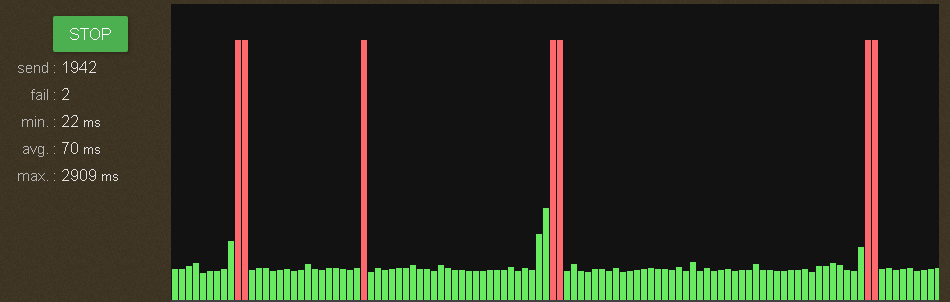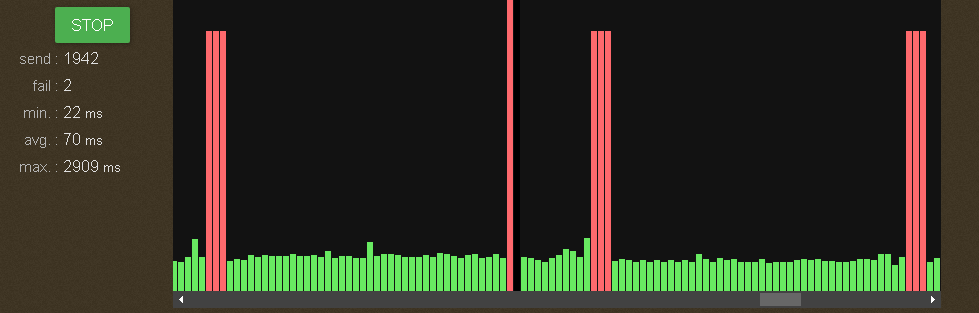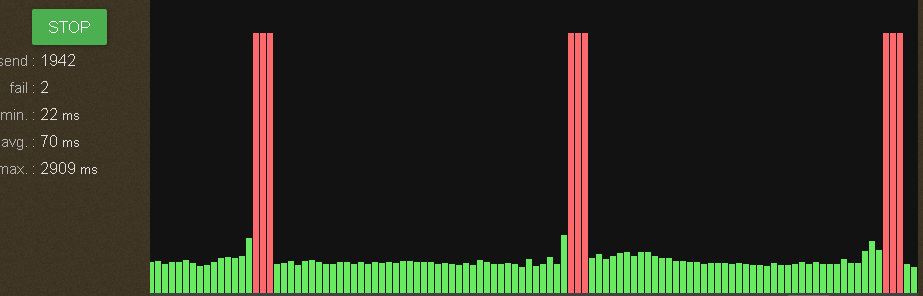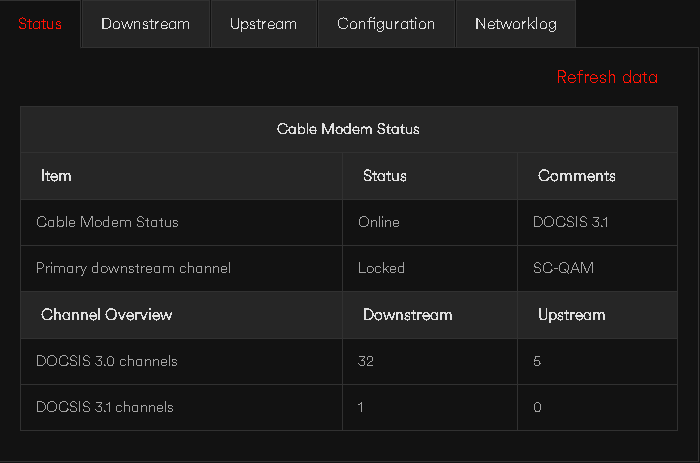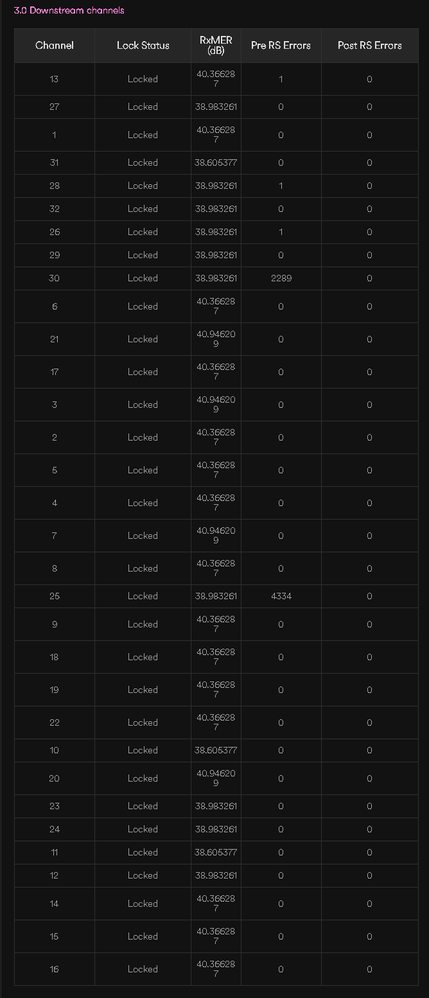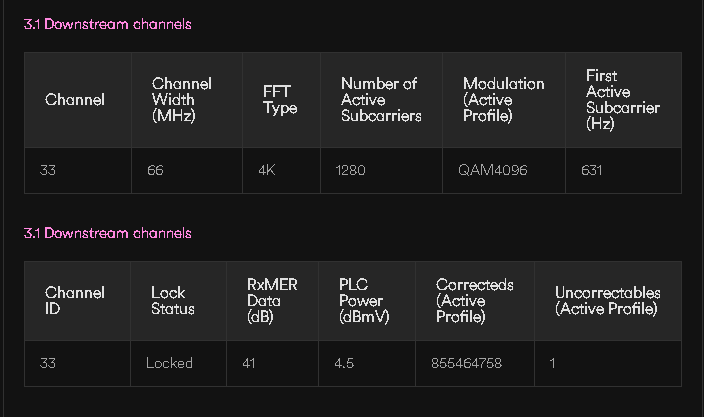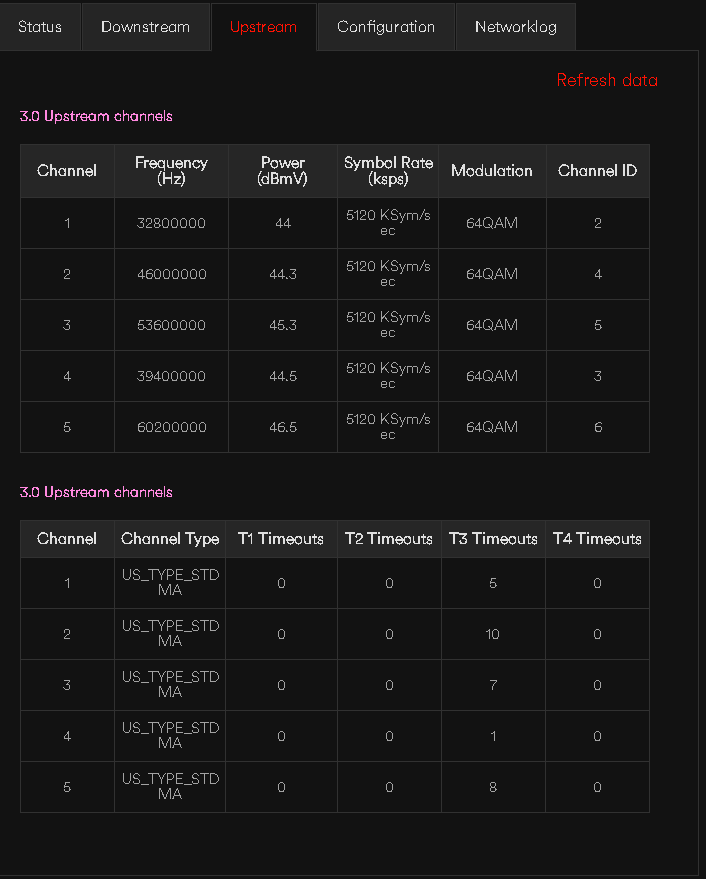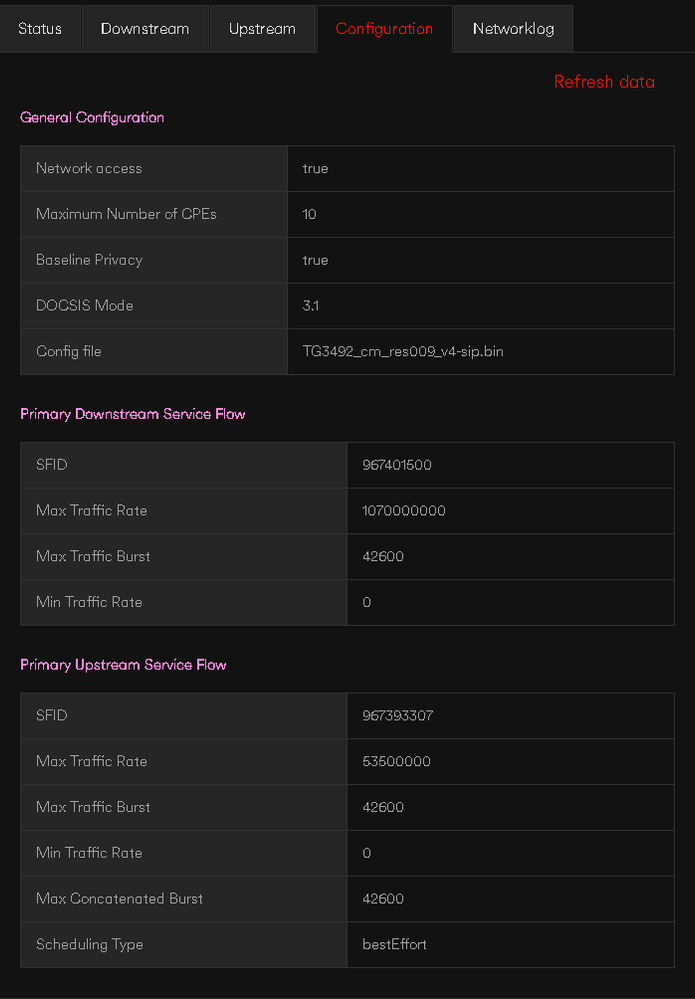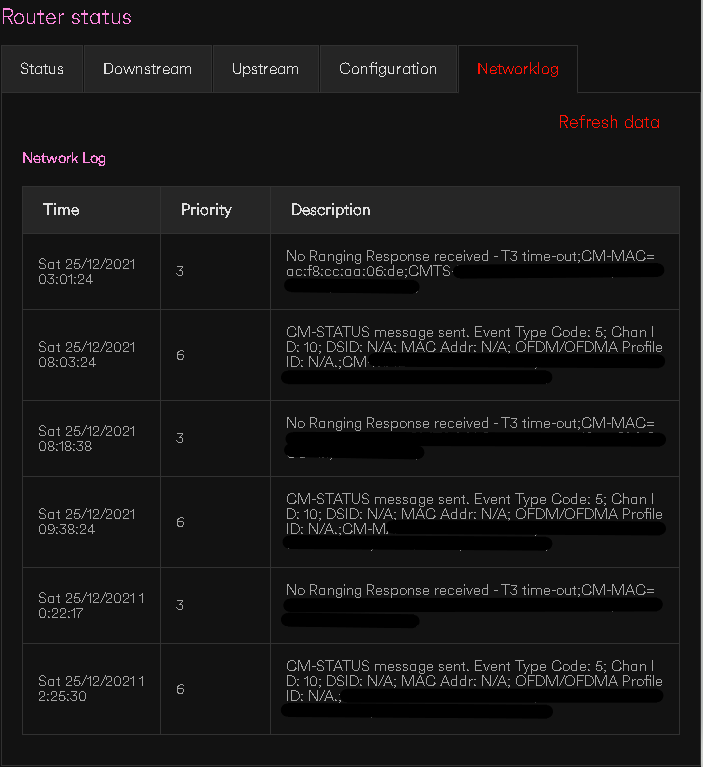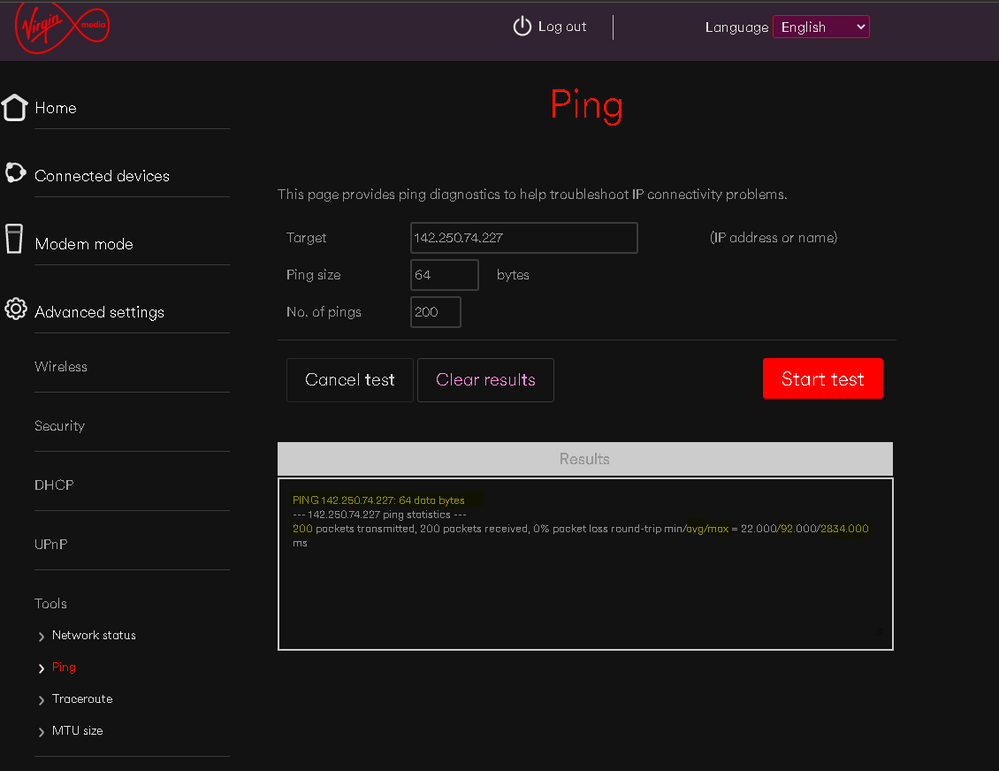- Virgin Media Community
- Forum Archive
- Re: service breaking ping spikes like clockwork
- Subscribe to RSS Feed
- Mark Topic as New
- Mark Topic as Read
- Float this Topic for Current User
- Bookmark
- Subscribe
- Mute
- Printer Friendly Page
service breaking ping spikes like clockwork
- Mark as New
- Bookmark this message
- Subscribe to this message
- Mute
- Subscribe to this message's RSS feed
- Highlight this message
- Print this message
- Flag for a moderator
on 31-12-2021 07:38
Hello to the forums first time joining here after a LONG 9 years of using the service with no issues worth naming until the last 2 weeks
two weeks ago i noticed horrible lag while in competitive tournament then got disconnected , this continued to happen for the rest of the day leading to me going through all troubleshooting tips and discovering my router was on its dying legs leds flickering like the 5v rail was on its way out so i presumed this was causing my issues and ordered the new 1gb and included hub.
but the issues have continued and are apparent with nearly all services video calls , voip calls , cloud services , always online drm software, they are all disconnecting during the ping spikes the only service thats reliable comically is netflix
This issue is making my hobbies and work impossible on this connection , my guess is a piece of hardware between me and a virgin main hub is to blame as a wire wouldn't cause a clockwork style problem or interference
so my ping spikes to 3000Ms give or take 4/500ms every 45 seconds in terms of packets i will get 37 packets @25ms ping and 2/3 packets at 3000ms sometimes including a failed packet then levels back to 25ms and repeat 24hours a day i haven't had a single reliable day since the problem began
the only test through the virgin media hub that shows my fault is the ping tool in admin section
settings im using for the test is 64 bits data google ip and 200 x ping packets
test 1 google ie
PING 142.250.74.227: 64 data bytes
--- 142.250.74.227 ping statistics ---
200 packets transmitted, 200 packets received, 0% packet loss round-trip
min/avg/max = 22.000/76.000/2940.000 ms
test 2 google ie
PING 142.250.74.227: 64 data bytes
--- 142.250.74.227 ping statistics ---
200 packets transmitted, 200 packets received, 0% packet loss round-trip
min/avg/max = 22.000/54.000/2029.000 ms
test 3 google ie
PING 142.250.74.227: 64 data bytes
--- 142.250.74.227 ping statistics ---
200 packets transmitted, 200 packets received, 0% packet loss round-trip
min/avg/max = 23.000/53.000/1897.000 ms
here is the linear ping test using 3rd party software to an eu server black bars are failed packets
and finally my routers status pages

- Mark as New
- Bookmark this message
- Subscribe to this message
- Mute
- Subscribe to this message's RSS feed
- Highlight this message
- Print this message
- Flag for a moderator
on 31-12-2021 08:37
- Mark as New
- Bookmark this message
- Subscribe to this message
- Mute
- Subscribe to this message's RSS feed
- Highlight this message
- Print this message
- Flag for a moderator
on 31-12-2021 14:05
As well as trying the “check service,”Area status webpage" (link at top right of this forum), also try the “free & automated” Service Status number - 0800 561 0061 - which usually gives the most up to date info. and tells you of more local issues down to postcode level.
Also you havent said but, are the issues only evident on wifi connections or do you see them at the same times on devices connected on ethernet cables? If you don't know, can you check to help diagnose whether it is just a wifi issue or it could be network connection related?
Finally, we on here are more used to looking at BQM's - can you set one up as per this - if you havent already, It does it 24/7/365 and it keeps a visual record of any/all of your network disconnections, useful data to have to match to the Network logs (in your Hub settings) and also in discussions with VM - note it will take a few hours to start seeing a sensible picture - post up the “link” to the “share live graph”. Click the lower link (Share Live Graph) then click generate. Copy the text in the Direct Link box, beware, there may be more text than you can see. On here click the Link icon (2 links chain to the left of the camera icon) In the URL box paste the link you copied and then click OK
https://www.thinkbroadband.com/broadband/monitoring/quality
--------------------
John
--------------------
I do not work for VM. My services: HD TV on VIP (+ Sky Sports & Movies & BT sport), x3 V6 boxes (1 wired, 2 on WiFi) Hub5 in modem mode with Apple Airport Extreme Router +2 Airport Express's & TP-Link Archer C64 WAP. On Volt 350Mbps, Talk Anytime Phone, x2 Mobile SIM only iPhones.
- Mark as New
- Bookmark this message
- Subscribe to this message
- Mute
- Subscribe to this message's RSS feed
- Highlight this message
- Print this message
- Flag for a moderator
on 31-12-2021 16:21
these are results coming from the router its self the linear graph is purely to show the ping spikes that are showing in the routers own test page , im not a uk customer so i had issues trying to use that website , i had tried know network faults and i should have said i was already on the phone to virgin which was how i ordered the new router and service on the same call ordering new router we tried all remote steps for fixing the router so i upgraded my service also when you look at my network log it is relatively useless as it is not catching the error the last network log update was on the 26th and after going through all troubleshooting steps given by vm staff on the phone after doing more in depth troubleshooting on the router the problem is between my router and my areas main hub
i dont use wifi for anything other than netflix roku boxes which are not affected .
- Mark as New
- Bookmark this message
- Subscribe to this message
- Mute
- Subscribe to this message's RSS feed
- Highlight this message
- Print this message
- Flag for a moderator
on 31-12-2021 16:24
and to say roku boxes not affected i mean they are buffering video players they can run on a dodgy 3g signal with huge ping spikes hense why its the only sevice i use thats unaffected but not worth my internet bill to use
- Mark as New
- Bookmark this message
- Subscribe to this message
- Mute
- Subscribe to this message's RSS feed
- Highlight this message
- Print this message
- Flag for a moderator
on 03-01-2022 10:55
Hi matterrs,
Thanks for your post and I'm sorry to hear about the issues you have been having with your broadband. I'm happy to take a look in to things but I've been unable to locate your account via your forum credentials. I will need to confirm some information with you in order for me to proceed with checks.
I have sent you a private message regarding this and will investigate further once I receive your reply. Just click on the little plum envelope at the top right-hand side of the page to access your inbox.
Thanks,
- Mark as New
- Bookmark this message
- Subscribe to this message
- Mute
- Subscribe to this message's RSS feed
- Highlight this message
- Print this message
- Flag for a moderator
on 04-01-2022 08:01
Hi matterrs,
Thanks for coming back to me so quickly with your account details.
I'm afraid we are only able to help UK residential customers. We're not able to support you since you are a customer of Virgin Media Ireland.
If you have Twitter, you can try tweeting VM Ireland here.
If you don't, you can find other contact options here.
Fingers crossed your issues are resolved shortly.
Take care,
- Mark as New
- Bookmark this message
- Subscribe to this message
- Mute
- Subscribe to this message's RSS feed
- Highlight this message
- Print this message
- Flag for a moderator
on 04-01-2022 13:13
im sorry but are you taking the **bleep** ? wheres the irish version of the forums wheres the warning or anything to say this forum is for uk only ?
- Mark as New
- Bookmark this message
- Subscribe to this message
- Mute
- Subscribe to this message's RSS feed
- Highlight this message
- Print this message
- Flag for a moderator
on 04-01-2022 13:16
well this has left a vile taste in my mouth im genuinely done with virgin media 9 year customer gone bye bye
- Mark as New
- Bookmark this message
- Subscribe to this message
- Mute
- Subscribe to this message's RSS feed
- Highlight this message
- Print this message
- Flag for a moderator
on 04-01-2022 13:23
Well that's a valid choice, but rather than getting shirty with the forum staff here, who work in a different country and for a different company, it's probably better to make contact with Virgin Media Ireland, and let them know how you feel that there's no internet support forum for their customers?