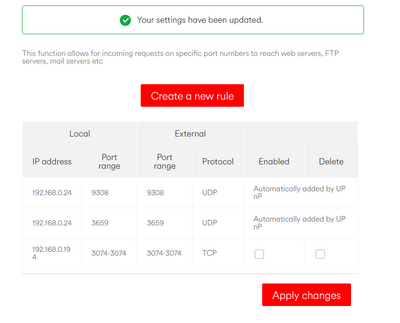- Virgin Media Community
- Forum Archive
- port fowarding help
- Subscribe to RSS Feed
- Mark Topic as New
- Mark Topic as Read
- Float this Topic for Current User
- Bookmark
- Subscribe
- Mute
- Printer Friendly Page
port fowarding help
- Mark as New
- Bookmark this message
- Subscribe to this message
- Mute
- Subscribe to this message's RSS feed
- Highlight this message
- Print this message
- Flag for a moderator
14-04-2022 16:01 - edited 14-04-2022 16:02
when i try to enable it and click apply changes the box is still empty?
- Mark as New
- Bookmark this message
- Subscribe to this message
- Mute
- Subscribe to this message's RSS feed
- Highlight this message
- Print this message
- Flag for a moderator
on 14-04-2022 16:32
which hub is it?
I can't see anything obvious - just buggy operation of the VM Hubs?
get your own router with hub in modem mode - that's your best bet....
I know a bit about Wi-Fi, Telecoms, and TV as I used to do it for a living but I'm not perfect so don't beat me up... If you make things you make mistakes!
- Mark as New
- Bookmark this message
- Subscribe to this message
- Mute
- Subscribe to this message's RSS feed
- Highlight this message
- Print this message
- Flag for a moderator
on 14-04-2022 16:47
super hub 4
- Mark as New
- Bookmark this message
- Subscribe to this message
- Mute
- Subscribe to this message's RSS feed
- Highlight this message
- Print this message
- Flag for a moderator
on 18-04-2022 10:41
Hey @OTJF,
Welcome to the community and thanks for taking the time to post your issue on the forums.
Have you been able to resolve the issues since you last posted or is it still an ongoing issue?
Regards,
Steven_L
- Mark as New
- Bookmark this message
- Subscribe to this message
- Mute
- Subscribe to this message's RSS feed
- Highlight this message
- Print this message
- Flag for a moderator
on 18-04-2022 18:27
still a ongoing issue
- Mark as New
- Bookmark this message
- Subscribe to this message
- Mute
- Subscribe to this message's RSS feed
- Highlight this message
- Print this message
- Flag for a moderator
on 18-04-2022 22:48
I would assume you need to tick the <enabled> box and then <apply changes>. I run in modem mode so I have no knowledge of what you do for port setting in the VM hubs.
Tudor
There are 10 types of people: those who understand binary and those who don't and F people out of 10 who do not understand hexadecimal c1a2a285948293859940d9a49385a2
- Mark as New
- Bookmark this message
- Subscribe to this message
- Mute
- Subscribe to this message's RSS feed
- Highlight this message
- Print this message
- Flag for a moderator
on 18-04-2022 22:50
Take control of your hub and use modem mode with your own router that got 1Gb ports
- Mark as New
- Bookmark this message
- Subscribe to this message
- Mute
- Subscribe to this message's RSS feed
- Highlight this message
- Print this message
- Flag for a moderator
on 19-04-2022 08:28
Try a factory reset (you will need to reapply any changes made previously including existing port forwarding rules - if they are not set up again by UPnP).
I know a bit about Wi-Fi, Telecoms, and TV as I used to do it for a living but I'm not perfect so don't beat me up... If you make things you make mistakes!
- Mark as New
- Bookmark this message
- Subscribe to this message
- Mute
- Subscribe to this message's RSS feed
- Highlight this message
- Print this message
- Flag for a moderator
on 21-04-2022 09:30
Hi @OTJF, thanks for your post although I'm sorry to hear you're having issues setting up port forwarding.
As @Tudor has mentioned, if you tick the box where it says "enabled" and then "apply changes" it should once you've refreshed the settings page remain Enabled.
I do believe that this is what you've already done though, but please let us know once you've performed the factory reset (thanks @g0akc for this tip) and tried this again if you're having the same issue still.
Many thanks