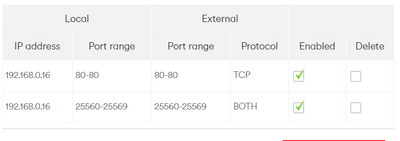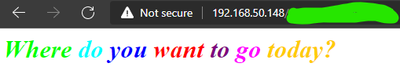- Virgin Media Community
- Forum Archive
- Re: port forwarding mishaps with third party route...
- Subscribe to RSS Feed
- Mark Topic as New
- Mark Topic as Read
- Float this Topic for Current User
- Bookmark
- Subscribe
- Mute
- Printer Friendly Page
port forwarding mishaps with third party router
- Mark as New
- Bookmark this message
- Subscribe to this message
- Mute
- Subscribe to this message's RSS feed
- Highlight this message
- Print this message
- Flag for a moderator
18-07-2021 00:24 - edited 18-07-2021 00:25
Hello, when I was setting up my new router (ASUS RT-AX56U) I was having issues whenever i changed the virgin hub to modem mode. it would straight up refuse to work for no reason, complained about DHCP, so I tried in normal mode and it works great.
unfortunately, this is causing issues with port forwarding. The local (listed as WAN) IP for the router is 192.168.0.16. I added that, along with all of the required ports to the port forwarding rules
I then added the rule for everything needed to the asus router settings
However, when attempting to connect to the website through my external IP address, I see nothing (ERR_CONNECTION_TIMED_OUT which makes me think the port forwarding is the point of failure) this is also backed up when the website loads fine when using the servers local IP
am I missing something? I had no issue with hosting a website on the virgin router independently, and no issue on my old ISP. I included all the steps I took from stock router configuration, so can someone tell me what im doing wrong?
thanks for the help
- Mark as New
- Bookmark this message
- Subscribe to this message
- Mute
- Subscribe to this message's RSS feed
- Highlight this message
- Print this message
- Flag for a moderator
on 18-07-2021 00:46
Modem mode needs to be set in order.
1 - Put Hub in modem mode and switch off
2 - Put ASUS in DHCP mode and leave for a few minutes.
3 - Connect Hub to ASUS WAN port with a Cat 6 cable.
4 - Switch on Hub.
This should work and this order only needs to be done for the first time connecting a Router to the Hub.
Having the Hub and ASUS as routers will cause problems.
I'm a Very Insightful Person, I'm here to share knowledge, I don't work for Virgin Media. Learn more
Have I helped? Click Mark as Helpful Answer or use Kudos to say thanks
- Mark as New
- Bookmark this message
- Subscribe to this message
- Mute
- Subscribe to this message's RSS feed
- Highlight this message
- Print this message
- Flag for a moderator
on 18-07-2021 00:58
before fussing around with that again, i decided to just try connecting the server straight to the hub 3. I updated port forwarding rules and still nothing when using external IP to connect to the website. i think it has something to do with the hub 3 port forwarding. do I need anything like port triggering?
- Mark as New
- Bookmark this message
- Subscribe to this message
- Mute
- Subscribe to this message's RSS feed
- Highlight this message
- Print this message
- Flag for a moderator
on 18-07-2021 01:01
before fussing around with that again, i decided to just try connecting the server straight to the hub 3. I updated port forwarding rules and still nothing when using external IP to connect to the website. i think it has something to do with the hub 3 port forwarding. do I need anything like port triggering?
- Mark as New
- Bookmark this message
- Subscribe to this message
- Mute
- Subscribe to this message's RSS feed
- Highlight this message
- Print this message
- Flag for a moderator
on 18-07-2021 06:54
If you are going to use the SH in router mode with another router behind it then the best way is to place the ASUS in the DMZ of the SH.
Also, make sure that the small subnet between the SH and ASUS is not in the same range as your main private subnet.
- Mark as New
- Bookmark this message
- Subscribe to this message
- Mute
- Subscribe to this message's RSS feed
- Highlight this message
- Print this message
- Flag for a moderator
on 18-07-2021 07:22
.