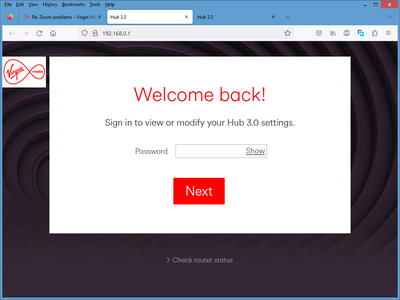- Virgin Media Community
- Broadband
- Networking and WiFi
- Zoom problems
- Subscribe to RSS Feed
- Mark Topic as New
- Mark Topic as Read
- Float this Topic for Current User
- Bookmark
- Subscribe
- Mute
- Printer Friendly Page
- Mark as New
- Bookmark this message
- Subscribe to this message
- Mute
- Subscribe to this message's RSS feed
- Highlight this message
- Print this message
- Flag for a moderator
on 29-03-2023 18:50
Zoom has become increasingly unreliable and poor quality for me using Virgin Media. So much so, that I am now going into the office much more than I need to as I can't rely on Virgin Media.
I frequently get "your broadband is unstable" when using WIFI which is then followed by, or occasionally preceded by, the Zoom call freezing or breaking up.
I presume that I might be able to improve this by investing in a better WIFI system such as Mesh. The problem is, however, that I even get the freezing and breaking up problem when I am hard wired into the Virgin system using an ethernet cable. I thought that would be a fool proof way of ensuing a quality Zoom call but unfortunately it isn't.
I would be grateful for any suggestions as to what I can try next. I am getting desperate and may have to quite Virgin (or retire!) if I can't sort the Zoom issue out.
Answered! Go to Answer
Accepted Solutions
- Mark as New
- Bookmark this message
- Subscribe to this message
- Mute
- Subscribe to this message's RSS feed
- Highlight this message
- Print this message
- Flag for a moderator
on 30-03-2023 11:38
I spoke to plenty of people. Apparently, they are trying to fix it (read my post) but I am currently not confident it will be fixed soon.
I advise you to find out the cause of your issue first by monitoring as it may not be similar to my issue and could be a device or wifi issue.
- Mark as New
- Bookmark this message
- Subscribe to this message
- Mute
- Subscribe to this message's RSS feed
- Highlight this message
- Print this message
- Flag for a moderator
on 29-03-2023 19:04
Yesterday UK internet services from VM, BT & Plusnet were blighted by some coincident issue that caused very high latency which is fatal for conf calls and VPNs.
However have you checked for a local service issue : 0800 561 0061 - it is an automated service.
How do your Hub's Downstream / Upstream stat look ?
Copy / paste the text from the Hub stats into the thread if you would like a hand to read the numbers.
- Mark as New
- Bookmark this message
- Subscribe to this message
- Mute
- Subscribe to this message's RSS feed
- Highlight this message
- Print this message
- Flag for a moderator
on 29-03-2023 20:22
Thanks for getting back to me. I have had problems on a number of occasions so I suspect that its not a local outage. In any case, the street WhatsApp group is usually full of VM-related remarks when there are problems.
Can you tell me how I get my Hub's Downstream / Upstream stats?
- Mark as New
- Bookmark this message
- Subscribe to this message
- Mute
- Subscribe to this message's RSS feed
- Highlight this message
- Print this message
- Flag for a moderator
on 30-03-2023 08:11
Visit : http://192.168.0.1/
Don't enter a password.
Use Check router status ( below the password box ) you will see the Downstream & Upstream tabs.
Copy / paste the text - Don't do screen shots the image can be hard to read.
- Mark as New
- Bookmark this message
- Subscribe to this message
- Mute
- Subscribe to this message's RSS feed
- Highlight this message
- Print this message
- Flag for a moderator
on 30-03-2023 09:51
http://192.168.0.1/ is just giving me a blank page I'm affraid
- Mark as New
- Bookmark this message
- Subscribe to this message
- Mute
- Subscribe to this message's RSS feed
- Highlight this message
- Print this message
- Flag for a moderator
on 30-03-2023 09:57
is this what you were looking for?

- Mark as New
- Bookmark this message
- Subscribe to this message
- Mute
- Subscribe to this message's RSS feed
- Highlight this message
- Print this message
- Flag for a moderator
on 30-03-2023 10:37
- Mark as New
- Bookmark this message
- Subscribe to this message
- Mute
- Subscribe to this message's RSS feed
- Highlight this message
- Print this message
- Flag for a moderator
on 30-03-2023 10:53
The is no VPN
- Mark as New
- Bookmark this message
- Subscribe to this message
- Mute
- Subscribe to this message's RSS feed
- Highlight this message
- Print this message
- Flag for a moderator
on 30-03-2023 11:11
Neil,
Sorry to butt in but I think I have a similar issue to you which I have discussed in another forum post.
However, if you are experiencing regular dropouts it is a really good idea to start capturing that with a broadband-quality monitor. This helps in a couple of ways:
1. It allows you to see if it is something in your home network is causing the issue or if it is indeed the service to your house
2. You can show VM staff what the problem is.
You can set one up for free via ThinkBroadband (I am not affiliated). You will of course need to access your router to set this up so you need to resolve that first.
- Mark as New
- Bookmark this message
- Subscribe to this message
- Mute
- Subscribe to this message's RSS feed
- Highlight this message
- Print this message
- Flag for a moderator
on 30-03-2023 11:30
Thanks. Did you ever get to speak to someone at Virgin Media and were thet able to resolve it?