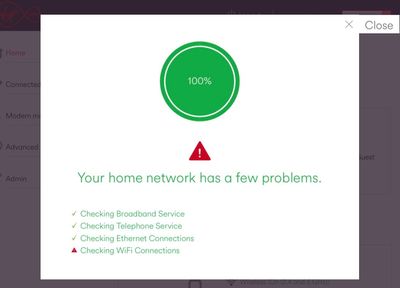- Virgin Media Community
- Forum Archive
- Your home network has a few problems.
- Subscribe to RSS Feed
- Mark Topic as New
- Mark Topic as Read
- Float this Topic for Current User
- Bookmark
- Subscribe
- Mute
- Printer Friendly Page
Your home network has a few problems.
- Mark as New
- Bookmark this message
- Subscribe to this message
- Mute
- Subscribe to this message's RSS feed
- Highlight this message
- Print this message
- Flag for a moderator
on 12-08-2021 19:50
Hello,
Been having a few issues with WiFi dropping out randomly over the past week.
I tried calling up but they were saying that I have too many devices and tried selling me 200M which I don’t need. They said there’s no issues. There is.
I tried running a diagnostic test in the settings (192.168.0.1) and it says there’s an issue with the WiFi.
- Mark as New
- Bookmark this message
- Subscribe to this message
- Mute
- Subscribe to this message's RSS feed
- Highlight this message
- Print this message
- Flag for a moderator
on 12-08-2021 19:51
Here is the info from the router status page:
Downstream bonded channels
Channel Frequency (Hz) Power (dBmV) SNR (dB) Modulation Channel ID
| 1 | 203000000 | 0.7 | 40 | 256 qam | 9 |
| 2 | 211000000 | 0.7 | 40 | 256 qam | 10 |
| 3 | 219000000 | 1 | 40 | 256 qam | 11 |
| 4 | 227000000 | 1 | 40 | 256 qam | 12 |
| 5 | 235000000 | 1 | 40 | 256 qam | 13 |
| 6 | 243000000 | 0.9 | 40 | 256 qam | 14 |
| 7 | 251000000 | 0.9 | 40 | 256 qam | 15 |
| 8 | 259000000 | 0.9 | 40 | 256 qam | 16 |
| 9 | 267000000 | 1.2 | 40 | 256 qam | 17 |
| 10 | 275000000 | 1 | 40 | 256 qam | 18 |
| 11 | 283000000 | 1 | 40 | 256 qam | 19 |
| 12 | 291000000 | 1 | 40 | 256 qam | 20 |
| 13 | 299000000 | 1.5 | 40 | 256 qam | 21 |
| 14 | 307000000 | 1.4 | 40 | 256 qam | 22 |
| 15 | 315000000 | 1.2 | 40 | 256 qam | 23 |
| 16 | 323000000 | 1 | 40 | 256 qam | 24 |
| 17 | 331000000 | 1 | 40 | 256 qam | 25 |
| 18 | 371000000 | 0 | 40 | 256 qam | 26 |
| 19 | 379000000 | -0.2 | 40 | 256 qam | 27 |
| 20 | 387000000 | 0 | 40 | 256 qam | 28 |
| 21 | 395000000 | 0.2 | 40 | 256 qam | 29 |
| 22 | 403000000 | 0.5 | 40 | 256 qam | 30 |
| 23 | 411000000 | 0.5 | 40 | 256 qam | 31 |
| 24 | 419000000 | 0.5 | 40 | 256 qam | 32 |
Downstream bonded channels
Channel Locked Status RxMER (dB) Pre RS Errors Post RS Errors
| 1 | Locked | 40.9 | 362 | 0 |
| 2 | Locked | 40.3 | 293 | 0 |
| 3 | Locked | 40.9 | 410 | 0 |
| 4 | Locked | 40.3 | 229 | 0 |
| 5 | Locked | 40.3 | 180 | 12 |
| 6 | Locked | 40.9 | 168 | 0 |
| 7 | Locked | 40.3 | 253 | 20 |
| 8 | Locked | 40.9 | 165 | 0 |
| 9 | Locked | 40.9 | 100 | 0 |
| 10 | Locked | 40.9 | 145 | 0 |
| 11 | Locked | 40.3 | 102 | 0 |
| 12 | Locked | 40.9 | 162 | 0 |
| 13 | Locked | 40.9 | 119 | 0 |
| 14 | Locked | 40.3 | 80 | 0 |
| 15 | Locked | 40.9 | 180 | 0 |
| 16 | Locked | 40.9 | 93 | 0 |
| 17 | Locked | 40.3 | 117 | 0 |
| 18 | Locked | 40.9 | 41 | 0 |
| 19 | Locked | 40.9 | 62 | 0 |
| 20 | Locked | 40.9 | 59 | 0 |
| 21 | Locked | 40.9 | 59 | 0 |
| 22 | Locked | 40.3 | 43 | 0 |
| 23 | Locked | 40.3 | 49 | 0 |
| 24 | Locked | 40.9 | 127 | 0 |
- Mark as New
- Bookmark this message
- Subscribe to this message
- Mute
- Subscribe to this message's RSS feed
- Highlight this message
- Print this message
- Flag for a moderator
on 12-08-2021 19:53
Upstream bonded channels
| 1 | 46200004 | 47 | 5120 | 64 qam | 1 |
| 2 | 25800000 | 46 | 5120 | 64 qam | 4 |
| 3 | 32600000 | 46.3 | 5120 | 64 qam | 3 |
| 4 | 39400005 | 46.5 | 5120 | 64 qam | 2 |
| 1 | ATDMA | 0 | 0 | 1 | 0 |
| 2 | ATDMA | 0 | 0 | 0 | 0 |
| 3 | ATDMA | 0 | 0 | 0 | 0 |
| 4 | ATDMA | 0 | 0 | 1 | 0 |
General Configuration
| Network access | Allowed |
| Maximum Number of CPEs | 1 |
| Baseline Privacy | Enabled |
| DOCSIS Mode | Docsis30 |
| Config file | cmreg-vmdg505-bbt057+voc-b.cm |
| SFID | 590 |
| Max Traffic Rate | 117000047 |
| Max Traffic Burst | 42600 |
| Min Traffic Rate | 0 |
| SFID | 589 |
| Max Traffic Rate | 10500047 |
| Max Traffic Burst | 16320 |
| Min Traffic Rate | 0 |
| Max Concatenated Burst | 16320 |
| Scheduling Type | BestEffort |
- Mark as New
- Bookmark this message
- Subscribe to this message
- Mute
- Subscribe to this message's RSS feed
- Highlight this message
- Print this message
- Flag for a moderator
on 12-08-2021 19:53
Network Log
Time Priority Description
| 12/08/2021 19:16:0 | notice | LAN login Success;CM-MAC=**:**:**:**:**:**;CMTS-MAC=**:**:**:**:**:**;CM-QOS=1.1;CM-VER=3.0; |
| 10/08/2021 00:28:21 | critical | Started Unicast Maintenance Ranging - No Response received - T3 time-out;CM-MAC=**:**:**:**:**:**;CMTS-MAC=**:**:**:**:**:**;CM-QOS=1.1;CM-VER=3.0; |
| 10/08/2021 00:23:37 | critical | No Ranging Response received - T3 time-out;CM-MAC=**:**:**:**:**:**;CMTS-MAC=**:**:**:**:**:**;CM-QOS=1.1;CM-VER=3.0; |
| 10/08/2021 00:22:14 | critical | Received Response to Broadcast Maintenance Request, But no Unicast Maintenance opportunities received - T4 time out;CM-MAC=**:**:**:**:**:**;CMTS-MAC=**:**:**:**:**:**;CM-QOS=1.1;CM-VER=3.0; |
| 10/08/2021 00:19:58 | Warning! | Lost MDD Timeout;CM-MAC=**:**:**:**:**:**;CMTS-MAC=**:**:**:**:**:**;CM-QOS=1.1;CM-VER=3.0; |
| 10/08/2021 00:19:54 | critical | SYNC Timing Synchronization failure - Loss of Sync;CM-MAC=**:**:**:**:**:**;CMTS-MAC=**:**:**:**:**:**;CM-QOS=1.1;CM-VER=3.0; |
| 10/08/2021 00:19:54 | Warning! | RCS Partial Service;CM-MAC=**:**:**:**:**:**;CMTS-MAC=**:**:**:**:**:**;CM-QOS=1.1;CM-VER=3.0; |
| 10/08/2021 00:19:54 | critical | SYNC Timing Synchronization failure - Loss of Sync;CM-MAC=**:**:**:**:**:**;CMTS-MAC=**:**:**:**:**:**;CM-QOS=1.1;CM-VER=3.0; |
| 10/08/2021 00:19:53 | Warning! | RCS Partial Service;CM-MAC=**:**:**:**:**:**;CMTS-MAC=**:**:**:**:**:**;CM-QOS=1.1;CM-VER=3.0; |
| 09/08/2021 06:27:46 | critical | No Ranging Response received - T3 time-out;CM-MAC=**:**:**:**:**:**;CMTS-MAC=**:**:**:**:**:**;CM-QOS=1.1;CM-VER=3.0; |
| 06/08/2021 18:43:43 | Error | DHCP RENEW WARNING - Field invalid in response v4 option;CM-MAC=**:**:**:**:**:**;CMTS-MAC=**:**:**:**:**:**;CM-QOS=1.1;CM-VER=3.0; |
| 06/08/2021 09:42:8 | Warning! | Lost MDD Timeout;CM-MAC=**:**:**:**:**:**;CMTS-MAC=**:**:**:**:**:**;CM-QOS=1.1;CM-VER=3.0; |
| 06/08/2021 09:41:43 | Warning! | RCS Partial Service;CM-MAC=**:**:**:**:**:**;CMTS-MAC=**:**:**:**:**:**;CM-QOS=1.1;CM-VER=3.0; |
| 06/08/2021 09:41:38 | Warning! | Lost MDD Timeout;CM-MAC=**:**:**:**:**:**;CMTS-MAC=**:**:**:**:**:**;CM-QOS=1.1;CM-VER=3.0; |
| 06/08/2021 09:41:12 | Warning! | RCS Partial Service;CM-MAC=**:**:**:**:**:**;CMTS-MAC=**:**:**:**:**:**;CM-QOS=1.1;CM-VER=3.0; |
| 06/08/2021 09:40:1 | Warning! | Lost MDD Timeout;CM-MAC=**:**:**:**:**:**;CMTS-MAC=**:**:**:**:**:**;CM-QOS=1.1;CM-VER=3.0; |
| 06/08/2021 09:39:53 | Warning! | RCS Partial Service;CM-MAC=**:**:**:**:**:**;CMTS-MAC=**:**:**:**:**:**;CM-QOS=1.1;CM-VER=3.0; |
| 06/08/2021 09:37:7 | Warning! | Lost MDD Timeout;CM-MAC=**:**:**:**:**:**;CMTS-MAC=**:**:**:**:**:**;CM-QOS=1.1;CM-VER=3.0; |
| 06/08/2021 09:36:30 | Warning! | RCS Partial Service;CM-MAC=**:**:**:**:**:**;CMTS-MAC=**:**:**:**:**:**;CM-QOS=1.1;CM-VER=3.0; |
| 06/08/2021 09:36:16 | Warning! | Lost MDD Timeout;CM-MAC=**:**:**:**:**:**;CMTS-MAC=**:**:**:**:**:**;CM-QOS=1.1;CM-VER=3.0; |
- Mark as New
- Bookmark this message
- Subscribe to this message
- Mute
- Subscribe to this message's RSS feed
- Highlight this message
- Print this message
- Flag for a moderator
on 12-08-2021 22:02
Your levels and SNR look all fine!
What happens to ethernet connections when the wifi drops? If ethernet is fine:
You could try to split the WiFi bands by accessing your hub settings - to do this, you'll need to be connected to your hub and type in 192.168.0.1 into your web browser. You;ll then need to enter your hub's setting password (this can be found on the bottom of the hub).
Once you've access the dashboard, you'll need to go to advanced settings and then wireless - security. From there, you just need to change the SSIDs of both the 2.4ghz and the 5ghz signal to different names, you can just add on 2G and 5G to the end of the current network name.
Hit Save and then it should work!
Bear in mind that you'll have to reconnect all of your devices to the new SSIDs
Can you set up a 'Broadband Quality Monitor'. This will monitor the state of your connection and record any network dropouts etc - You can do this at ThinkBroadband (https://www.thinkbroadband.com/broadband/monitoring/quality)
Give it a while to gather data and then click 'Share Live graph' and paste the 'Direct Link' into the forum!
------------------------------------------------------------------
Hub 3 - Modem Mode - TP-Link Archer C7

- Mark as New
- Bookmark this message
- Subscribe to this message
- Mute
- Subscribe to this message's RSS feed
- Highlight this message
- Print this message
- Flag for a moderator
on 15-08-2021 09:27
Hi NextToNothing
Thanks for posting.
My apologies for the broadband issues.
I've ran some checks here and there is a potential SNR (signal to noise ratio issue) - I've therefore completed a network form and raised the work order on the account for them to check this and hopefully should give us an update in a few days
Best,
Forum Team
Need a helpful hand to show you how to make a payment? Check out our guide - How to pay my Virgin Media bill
- Mark as New
- Bookmark this message
- Subscribe to this message
- Mute
- Subscribe to this message's RSS feed
- Highlight this message
- Print this message
- Flag for a moderator
on 13-09-2021 13:12
Hello,
Thanks for the reply. Any update on this? It’s still an ongoing issue and it’s really frustrating. I feel like it’s an issue with the hub it’s self. Any chance of getting a hub 4? My friend across the road has one and they’re on M350 but the website says I need gig1 to be upgraded to the hub 4.
thanks,
- Mark as New
- Bookmark this message
- Subscribe to this message
- Mute
- Subscribe to this message's RSS feed
- Highlight this message
- Print this message
- Flag for a moderator
on 13-09-2021 13:20
------------------------------------------------------------------
Hub 3 - Modem Mode - TP-Link Archer C7

- Mark as New
- Bookmark this message
- Subscribe to this message
- Mute
- Subscribe to this message's RSS feed
- Highlight this message
- Print this message
- Flag for a moderator
on 15-09-2021 13:29
Hi NextToNothing,
I am sorry to hear you are still experiencing issues with the service.
I have taken a look from our side and can see you have had a chat with one of our Twitter team and they are currently looking in to this further for you.
I see the adviser also recommend setting up a BQM and posting to your Twitter thread. If you could also post the link here we will be happy to take a look.
Thanks