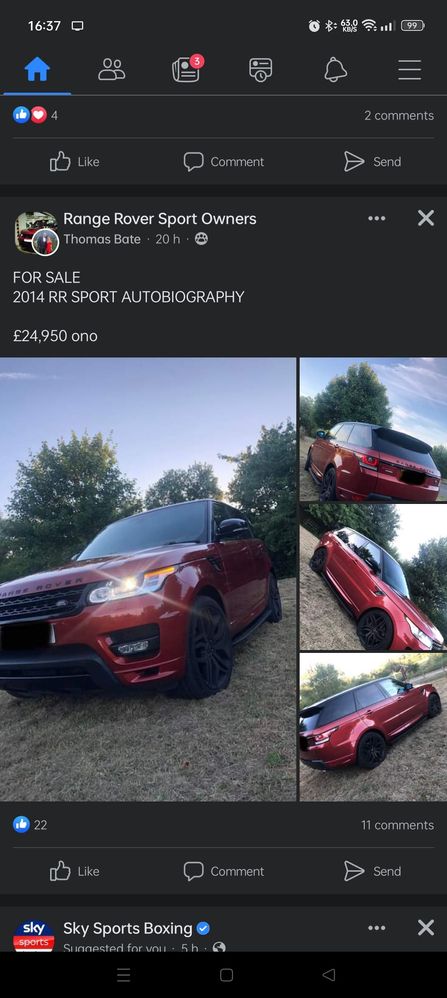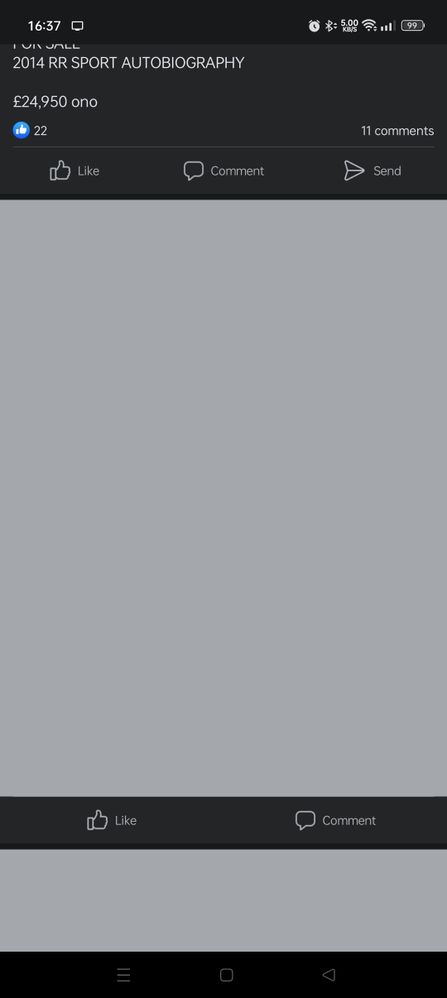- Virgin Media Community
- Forum Archive
- Yet more broadband woes!
- Subscribe to RSS Feed
- Mark Topic as New
- Mark Topic as Read
- Float this Topic for Current User
- Bookmark
- Subscribe
- Mute
- Printer Friendly Page
Yet more broadband woes!
- Mark as New
- Bookmark this message
- Subscribe to this message
- Mute
- Subscribe to this message's RSS feed
- Highlight this message
- Print this message
- Flag for a moderator
on 29-09-2022 18:10
Hi All
I have been having trouble with my virgin connection for what seems a lifetime! the last problem i had was wifi being slower than what i should have been getting, someone on here said signals were too high and it needed an attenuator, a engineer came out and fitted one then went on his merry way, made very little difference.
Eventually got another engineer out who cursed at all the work on all the connections, everything was wrong, everything was old, everything was somebodys fault! he replaced all sorts of connections etc and eventually proved i am now getting the speed advertised, great! well not so great as once i went back into modem mode and used my Deco mesh wifi the speeds begin to suffer, it makes no sense as a Cat 6 cable comes straight out of Virgin hub 4 into Deco, then a wire out of Deco into laptop and speeds drop? Obviously something is up with the Deco but im not sure what and im not sure that will ever get sorted either!
Any way i have now found the time to remove the deco and go back to Virgin Router and try the wifi again, speeds have improved which is good but i am now seeing issues amongst various devices which look to me like the connection is intermittently dropping, a prime example of this is facebook, i can scroll and see a post with photos, thumbnails of these photos show but when i click on the detail view i get a blank screen or a spinning wheel (Depending on the app)
If i drop the wifi and go onto data the pictures load instantly so its definitely the wifi that's the culprit, i have one wifi Pod also.
Any ideas as this is doing my head in now! I would rather go back to the deco with slow speeds then the long waits for pictures to load in feed/app/web page etc.
Below is an example, this is the thumbnail view, if i click on one of those pictures i get the next screen
This is the screen that i get after clicking on this picture, it can stay like for this up to 30 seconds if not longer at times?
I hope someone can help me with this as its driving me crazy!
- Mark as New
- Bookmark this message
- Subscribe to this message
- Mute
- Subscribe to this message's RSS feed
- Highlight this message
- Print this message
- Flag for a moderator
on 29-09-2022 21:36
Before it's suggested I have already done a full reset on the router this week by inserting a pin for 60 seconds
- Mark as New
- Bookmark this message
- Subscribe to this message
- Mute
- Subscribe to this message's RSS feed
- Highlight this message
- Print this message
- Flag for a moderator
on 02-10-2022 14:22
Hi Alexdc12,
Thanks for using the forums to get this issue with your broadband looked into, I am sorry if this has been causing some frustration. I would be more than happy to look into this for you as I can appreciate how annoying that must be!
Firstly I'd just like to ask some questions -
- Is your Hub in modem mode at the moment? If yes, could you pop it back into router mode when chatting with us so that we can run diagnostics please? We can't see all the data we need when it's in modem mode you see.
- Removing your Deco from the equation, does this connection issue affect WIFI or wired devices?
Thanks,
Megan_L
- Mark as New
- Bookmark this message
- Subscribe to this message
- Mute
- Subscribe to this message's RSS feed
- Highlight this message
- Print this message
- Flag for a moderator
on 02-10-2022 15:12
Hi its back in router mode at the moment. I totally removed the deco system and that's when this issue started.
The issue with deco was that I wasn't getting the correct speeds for my connection, when the modem is in router mode I do.
Thanks
- Mark as New
- Bookmark this message
- Subscribe to this message
- Mute
- Subscribe to this message's RSS feed
- Highlight this message
- Print this message
- Flag for a moderator
on 04-10-2022 15:41
Hey alexdc12, thank you for confirming this. We can't guarantee our equipment will work with 3rd party equipment and when it does, it may not work 100%.
How is the connection without using this 3rd party equipment, has it improved any better? Thanks
Matt - Forum Team
New around here?
- Mark as New
- Bookmark this message
- Subscribe to this message
- Mute
- Subscribe to this message's RSS feed
- Highlight this message
- Print this message
- Flag for a moderator
on 04-10-2022 15:58
Hi without the deco speedtests are quicker but accessing content seems to be much slower!
I have been on Virgin equipment for the past week or so now only
Seems to be some long wait times for simple things like loading webpages or loading a photo. I suspect it may be related to DNS as when I was on the deco I set my own DNS servers which seemed to help things considerably.
Any chance of being upgraded to hub 5 so I can do that?
Thanks
- Mark as New
- Bookmark this message
- Subscribe to this message
- Mute
- Subscribe to this message's RSS feed
- Highlight this message
- Print this message
- Flag for a moderator
on 04-10-2022 16:11
https://community.virginmedia.com/t5/Speed/Upgraded-from-100-to-200-with-no-difference/td-p/4931648
--------------------
John
--------------------
I do not work for VM. My services: HD TV on VIP (+ Sky Sports & Movies & BT sport), x3 V6 boxes (1 wired, 2 on WiFi) Hub5 in modem mode with Apple Airport Extreme Router +2 Airport Express's & TP-Link Archer C64 WAP. On Volt 350Mbps, Talk Anytime Phone, x2 Mobile SIM only iPhones.
- Mark as New
- Bookmark this message
- Subscribe to this message
- Mute
- Subscribe to this message's RSS feed
- Highlight this message
- Print this message
- Flag for a moderator
on 04-10-2022 16:18
Hi
I did check that before but it didn't make any difference, I think the tplink advice was not to use the qos settings I believe. thanks anyway
- Mark as New
- Bookmark this message
- Subscribe to this message
- Mute
- Subscribe to this message's RSS feed
- Highlight this message
- Print this message
- Flag for a moderator
on 06-10-2022 18:49
Hi Alexdc12,
Thank you for your reply, I have checked our systems and can see you have not rebooted in 10 days, can you please do a reboot and keep us posted on this?
Zoie
- Mark as New
- Bookmark this message
- Subscribe to this message
- Mute
- Subscribe to this message's RSS feed
- Highlight this message
- Print this message
- Flag for a moderator
on 06-10-2022 18:53
Hi, i shouldn't need to reboot!
When it powered up 9 days ago it was after a hard reset, the issues were then immediately so I don't think the old turn it off and on again is going to work in this instance!
Thanks