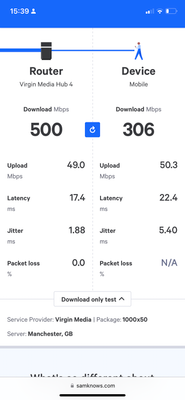- Virgin Media Community
- Forum Archive
- Re: Work VPN speed suddenly horrendous
- Subscribe to RSS Feed
- Mark Topic as New
- Mark Topic as Read
- Float this Topic for Current User
- Bookmark
- Subscribe
- Mute
- Printer Friendly Page
- Mark as New
- Bookmark this message
- Subscribe to this message
- Mute
- Subscribe to this message's RSS feed
- Highlight this message
- Print this message
- Flag for a moderator
on 03-03-2023 14:35
Hi over the last few days my work
VPN speed has reduced drastically.
I have hub4 with 1gb fibre.
I usually get around 150mbps wireless when I run the speed test however this last while I’m sitting around 8mbps which is making it extremely difficult to be productive.
IT support have checked everything at my works end and laptop etc so the issue has to be with Virgin.
I worked from my mums this morning and it was exactly the same issue.
No other devices are affected. Looking at router stats my laptop is receiving speeds of 1gb on wired and 468mb wireless so I don’t understand what the issue could be.
tried a pinhole reset of router which has made zero difference.
can anyone help with what might be causing this?
Answered! Go to Answer
Accepted Solutions
- Mark as New
- Bookmark this message
- Subscribe to this message
- Mute
- Subscribe to this message's RSS feed
- Highlight this message
- Print this message
- Flag for a moderator
on 03-03-2023 16:21
It’s a Cisco any connect secure mobility client and I’m unable to access the internet on it without being connected so can’t run the samknows test on laptop.
when I do it on my mobile this is what I get:
these are the results from my hub status yesterday:

- Mark as New
- Bookmark this message
- Subscribe to this message
- Mute
- Subscribe to this message's RSS feed
- Highlight this message
- Print this message
- Flag for a moderator
on 03-03-2023 14:36
I meant to say my mums broadband is with Virgin too
- Mark as New
- Bookmark this message
- Subscribe to this message
- Mute
- Subscribe to this message's RSS feed
- Highlight this message
- Print this message
- Flag for a moderator
on 03-03-2023 15:25
Speed test your Hub with the office VPN disabled, does it look like the service to the Hub or office laptop are degraded ?
Once the test begins click Run full test to see the upstream figures.
https://www.samknows.com/realspeed/
- Mark as New
- Bookmark this message
- Subscribe to this message
- Mute
- Subscribe to this message's RSS feed
- Highlight this message
- Print this message
- Flag for a moderator
on 03-03-2023 15:53
- Mark as New
- Bookmark this message
- Subscribe to this message
- Mute
- Subscribe to this message's RSS feed
- Highlight this message
- Print this message
- Flag for a moderator
on 03-03-2023 16:21
It’s a Cisco any connect secure mobility client and I’m unable to access the internet on it without being connected so can’t run the samknows test on laptop.
when I do it on my mobile this is what I get:
these are the results from my hub status yesterday:

- Mark as New
- Bookmark this message
- Subscribe to this message
- Mute
- Subscribe to this message's RSS feed
- Highlight this message
- Print this message
- Flag for a moderator
on 03-03-2023 16:23
My work laptop is last one on the list.
virgin said there is a temporary stability issue and an engineer visit is arranged for tomorrow but I don’t understand why no other devices are affected
- Mark as New
- Bookmark this message
- Subscribe to this message
- Mute
- Subscribe to this message's RSS feed
- Highlight this message
- Print this message
- Flag for a moderator
on 03-03-2023 16:31
- Mark as New
- Bookmark this message
- Subscribe to this message
- Mute
- Subscribe to this message's RSS feed
- Highlight this message
- Print this message
- Flag for a moderator
on 03-03-2023 16:36
Not sure if I can do that due to security on my work laptop - I don’t have administrator privileges and all of those kind of settings are blocked. IT have checked and say there’s no issues with VPN or settings. They suggested I ask Virgin to reset ISP settings to update the drivers?? I literally don’t have a clue here haha
- Mark as New
- Bookmark this message
- Subscribe to this message
- Mute
- Subscribe to this message's RSS feed
- Highlight this message
- Print this message
- Flag for a moderator
on 03-03-2023 16:46
First line office IT support often don't have a clue, if there was a power cut they would be the last to notice.
The Realspeed test on the phone shows good performance at the Hub and over WiFi, more than plenty to run an office VPN.
When we run a speed test over VPN folks often miss that the speed test run data out and back from the destination end of the VPN ( the office platform ) which can be a real choke point on a Friday the most popular day for folks to WFH.
- Mark as New
- Bookmark this message
- Subscribe to this message
- Mute
- Subscribe to this message's RSS feed
- Highlight this message
- Print this message
- Flag for a moderator
on 03-03-2023 17:17
As Client52 says, speed tests over a company VPN are meaningless because you are testing what speed the company allows you from their server to the test site. This might be deliberately limited to avoid blocking more important traffic on their internet connection.
My name is NOT Alessandro. That's just a tag Virginmedia sticks on some contributors. Please ignore it.