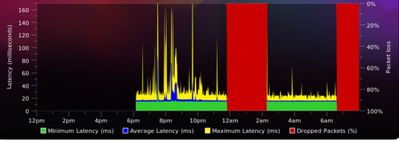- Virgin Media Community
- Forum Archive
- Re: Work VPN Going Down Every 10 Minutes
- Subscribe to RSS Feed
- Mark Topic as New
- Mark Topic as Read
- Float this Topic for Current User
- Bookmark
- Subscribe
- Mute
- Printer Friendly Page
- Mark as New
- Bookmark this message
- Subscribe to this message
- Mute
- Subscribe to this message's RSS feed
- Highlight this message
- Print this message
- Flag for a moderator
on 15-03-2023 18:07
Hi All,
I have been working from home in my role for 6 months and my organisation uses a VPN in order to connect to their servers.
In the last 10 days, the VPN disconnects every 10-15 minutes for around 30 seconds. This makes call impossible and the rest of my job extremely hard.
I have gone to my in-laws house which is very local and the vpn connects and maintains connected using a virgin media connection. I have tried using an Ethernet cable to my router where the problems persisted.
My organisation are saying it’s virgin which is making this issue however all my other personal devices are working fine.
I have tried resetting my router but this problem persists.
it has been suggested that this could be the configuration of my router and maybe the ‘ports’ the work vpn requires? I’m not very technically minded when it comes to this.
has anyone had any similar issues? Or can advise as to what setting may help?
Thank you in advance
Answered! Go to Answer
Accepted Solutions
- Mark as New
- Bookmark this message
- Subscribe to this message
- Mute
- Subscribe to this message's RSS feed
- Highlight this message
- Print this message
- Flag for a moderator
on 19-03-2023 08:53
Hi Martin,
Thanks - although virgin were unable to resolve the issue although I did find the customer service and support helpful.
I have purchased a separate router (a TP Link Mesh Router referenced above) and attached it to the hub3 and it seems to have resolved the issue (fingers crossed)
- Mark as New
- Bookmark this message
- Subscribe to this message
- Mute
- Subscribe to this message's RSS feed
- Highlight this message
- Print this message
- Flag for a moderator
on 15-03-2023 20:55
- Mark as New
- Bookmark this message
- Subscribe to this message
- Mute
- Subscribe to this message's RSS feed
- Highlight this message
- Print this message
- Flag for a moderator
on 16-03-2023 07:55
Thank you - will try that now. Am I right in saying that this will disable wifi in the house?
I have ordered a new router (TP Link AC1200 Wireless Dual Band Full Gigabit Wifi Router) in hopes this may resolve the issue.
One thing I did want to mention on here is that I did BQM test and got the below - before the red packet loss there was spikes of yellow which seem to be in 10-20 mins intervals - could this be my issue maybe?
(will attach it to next comment as image size exceeds allowable threshold on here)
Thanks again
- Mark as New
- Bookmark this message
- Subscribe to this message
- Mute
- Subscribe to this message's RSS feed
- Highlight this message
- Print this message
- Flag for a moderator
on 16-03-2023 07:57

- Mark as New
- Bookmark this message
- Subscribe to this message
- Mute
- Subscribe to this message's RSS feed
- Highlight this message
- Print this message
- Flag for a moderator
on 16-03-2023 08:21
- Mark as New
- Bookmark this message
- Subscribe to this message
- Mute
- Subscribe to this message's RSS feed
- Highlight this message
- Print this message
- Flag for a moderator
on 18-03-2023 08:38
Hi Ceegeeisfedup,
Thank you for your post. I'm very sorry to hear about the issue you've had with your broadband service.
I have taken a look on our side and it looks as though you have now been able to speak with the team.
Please do let us know if you need any further assistance.
^Martin
- Mark as New
- Bookmark this message
- Subscribe to this message
- Mute
- Subscribe to this message's RSS feed
- Highlight this message
- Print this message
- Flag for a moderator
on 19-03-2023 08:53
Hi Martin,
Thanks - although virgin were unable to resolve the issue although I did find the customer service and support helpful.
I have purchased a separate router (a TP Link Mesh Router referenced above) and attached it to the hub3 and it seems to have resolved the issue (fingers crossed)