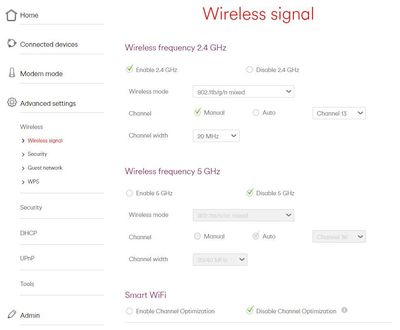- Virgin Media Community
- Forum Archive
- Wifi thermostat unit will not connect to internet ...
- Subscribe to RSS Feed
- Mark Topic as New
- Mark Topic as Read
- Float this Topic for Current User
- Bookmark
- Subscribe
- Mute
- Printer Friendly Page
- Mark as New
- Bookmark this message
- Subscribe to this message
- Mute
- Subscribe to this message's RSS feed
- Highlight this message
- Print this message
- Flag for a moderator
on 05-06-2022 11:36
Does anyone have any experience of connecting a Bosch EasyControl thermostat control unit to their home wifi?
https://www.bosch-easycontrol.com/gb/en/easycontrol/overview
I have consistently failed to get the unit to communicate with the Bosch severs over my home wifi network. I can however connect without any problem via a hotspot set up on my android mobile.
My wifi network can be selected on the EasyControl unit but when I enter the wifi password, the unit indicates it has failed to connect to wifi. Despite this, it shows up as a ‘connected device’ on my Hub 3.0 web interface. Restarting the EasyControl causes it to display a ‘connected to wifi’ symbol on start up. But also another symbol which indicates it cannot communicate with the Bosch servers over the internet.
There has been much to-ing and fro-ing with the Bosch technical support team over the past month or so. I have provided them with screen shots of my wireless settings and they have confirmed everything is set up correctly and as they would recommend (see below for key points). But I still can’t get the thing to communicate over my home wifi.
- 2.4 GHz and 5GHz networks should be separated as unit can only use 2.4GHz wifi. This is the default on the Hub 3.0. But just to be sure, I’ve also disabled the 5.0GHz broadcast.
- The Bosch EasyControl supports 2.4GHz Wi-Fi 802.11 b/g/n. This is default on my Hub 3.0
- Wifi should be broadcast on a static channel (13 recommended). I’ve disabled Smart Channel Optimisation to be able to select channel 13.
Because the unit will behave as intended when connected to a hotspot, technical support are of the opinion that there must be something in the wifi settings that is blocking the EasyControl’s connection to the internet.
While I can kind of understand their logic here, I have numerous wifi devices which are all able to access the internet via my home wifi network. Laptops, tablet, mobiles, printer, kindles, photo frames, games console, etc. which would seem to undermine that argument. I’ve never before encountered any problems connecting a device to the home wifi.
Bosch technical support have suggested that even though I have selected a static channel, there is a background channel optimisation feature which Virgin keeps running, to optimise their wifi service. I would need to contact Virgin to have them turn this off for me. This all sounds a little spurious and I get the sense that they have no more idea than me as to what the problem might be. 🤔
Is anyone able to confirm that 1) channel optimisation will continue to run, even though I have turned it off? and 2) Virgin can switch this off to fix this issue? I’m not entirely convinced
Thanks for reading my lengthy post. I thought I would post this on the off chance somebody may have experience of this, before going through the ordeal of attempting to explain this over the phone to Virgin Customer Services, get passed to another department, and repeat. 😭
Answered! Go to Answer
Accepted Solutions
- Mark as New
- Bookmark this message
- Subscribe to this message
- Mute
- Subscribe to this message's RSS feed
- Highlight this message
- Print this message
- Flag for a moderator
on 04-09-2022 22:46
@lauraba9 wrote:Did you ever get this resolved? I am having exactly the same issue!
Apologies - I really should have updated this, but I was so happy once I got it resolved, I kinda forgot about this thread.
Have you been in touch with Bosch technical support? Below is an extract from my final email to them.
- Mark as New
- Bookmark this message
- Subscribe to this message
- Mute
- Subscribe to this message's RSS feed
- Highlight this message
- Print this message
- Flag for a moderator
on 05-06-2022 12:36
Just to be clear separated wifi SSIDs is not a default on hubs. See MikeRobbo's post at https://community.virginmedia.com/t5/Networking-and-WiFi/Can-t-split-wifi-between-2-4Ghz-and-5Ghz/td...
- Mark as New
- Bookmark this message
- Subscribe to this message
- Mute
- Subscribe to this message's RSS feed
- Highlight this message
- Print this message
- Flag for a moderator
on 05-06-2022 13:56
Thanks for the reply, Cardiffman281.
I've always had two separately named networks - suffixed 2.4G and 5G - so had assumed it was set up like this out of the box. But thinking about it I must have configured it like this, many moons ago.
To make doubly sure the 5GHz network has not somehow been causing an issue, this is disabled anyway.
- Mark as New
- Bookmark this message
- Subscribe to this message
- Mute
- Subscribe to this message's RSS feed
- Highlight this message
- Print this message
- Flag for a moderator
on 05-06-2022 14:34
As long as the two SSIDs are different names the should be no conflict between 2.4GHz and 5GHz channels. Make sure you turn off smart/intelligent WiFi, this is what can change the channels.
Tudor
There are 10 types of people: those who understand binary and those who don't and F people out of 10 who do not understand hexadecimal c1a2a285948293859940d9a49385a2
- Mark as New
- Bookmark this message
- Subscribe to this message
- Mute
- Subscribe to this message's RSS feed
- Highlight this message
- Print this message
- Flag for a moderator
on 05-06-2022 15:30
Thanks, Tudor.
I understand that the 5GHz broadcast shouldn't interfere with a 2.4GHz connection, but I switched it off simply so there is one thing less that the Bosch tech support team might suggest as a possible problem.
Do you know if there is some hidden feature that optimises channel selection, even after I've switched it off?
I've looked at the wifi connection info on every device that will give me this info, and they all say that they're on channel 13. So I'm inclined to believe that Bosch are simply clutching at straws with this.
- Mark as New
- Bookmark this message
- Subscribe to this message
- Mute
- Subscribe to this message's RSS feed
- Highlight this message
- Print this message
- Flag for a moderator
on 05-06-2022 15:43
But conventional wisdom is that its best to use one of 1,6,11 - see below. Have you tried those channels instead ?
https://community.virginmedia.com/t5/Networking-and-WiFi/Getting-a-better-Wireless-Network-Signal/td...
--------------------
John
--------------------
I do not work for VM. My services: HD TV on VIP (+ Sky Sports & Movies & BT sport), x3 V6 boxes (1 wired, 2 on WiFi) Hub5 in modem mode with Apple Airport Extreme Router +2 Airport Express's & TP-Link Archer C64 WAP. On Volt 350Mbps, Talk Anytime Phone, x2 Mobile SIM only iPhones.
- Mark as New
- Bookmark this message
- Subscribe to this message
- Mute
- Subscribe to this message's RSS feed
- Highlight this message
- Print this message
- Flag for a moderator
on 05-06-2022 21:27
There are 4 WiFi channels available to use in the UK on the 2.4GHz band, 1, 5, 9 and 13, but nearly everyone sticks to the old standard which is used in the US (channel 13 is not available there) of just 3 channels 1, 6 & 11. You could do a scan in your area to which channels are being used. ALL WiFi devices must support the full range of channels, I can not see any reason why Bosch say you must use channel 13.
As stated earlier run off smart/intelligent WiFi in the hub, this is what causes it to do searches even if you assign a particular channel.
Tudor
There are 10 types of people: those who understand binary and those who don't and F people out of 10 who do not understand hexadecimal c1a2a285948293859940d9a49385a2
- Mark as New
- Bookmark this message
- Subscribe to this message
- Mute
- Subscribe to this message's RSS feed
- Highlight this message
- Print this message
- Flag for a moderator
on 07-06-2022 17:47
@Tudor wrote:As stated earlier run off smart/intelligent WiFi in the hub, this is what causes it to do searches even if you assign a particular channel.
Presumably, I've done this by ticking the Disable Channel Optimsation box haven't I? See image posted above. Or is there another setting somewhere that I've missed?
Thanks
- Mark as New
- Bookmark this message
- Subscribe to this message
- Mute
- Subscribe to this message's RSS feed
- Highlight this message
- Print this message
- Flag for a moderator
on 07-06-2022 18:30
Maybe play with the 2.4 ghz wireless mode options?
- Mark as New
- Bookmark this message
- Subscribe to this message
- Mute
- Subscribe to this message's RSS feed
- Highlight this message
- Print this message
- Flag for a moderator
on 04-09-2022 20:56
Did you ever get this resolved? I am having exactly the same issue!