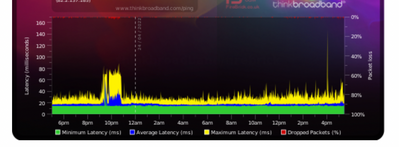- Virgin Media Community
- Forum Archive
- Wifi stops working on an evening
- Subscribe to RSS Feed
- Mark Topic as New
- Mark Topic as Read
- Float this Topic for Current User
- Bookmark
- Subscribe
- Mute
- Printer Friendly Page
Wifi stops working on an evening
- Mark as New
- Bookmark this message
- Subscribe to this message
- Mute
- Subscribe to this message's RSS feed
- Highlight this message
- Print this message
- Flag for a moderator
on 24-04-2022 15:25
95% of the time I have no complaints with my Wi-Fi. I switched to the hub 4 and 1 gig download plan after having constant grief with the hub 3. It has been installed for a number of months now with minimal problems but recently, it is starting to be completely unresponsive during the evening time. I’m aware speeds can be slower during certain hours but this is happening around 11pm and can sometimes last the entire night and wont work again until the morning ? It will say that I’m connected to the hub but will often get the message on my iPhone ‘no internet connection’. This is becoming a concern as I have cameras that are reliant on the internet and they are shutting down for the majority of the night / early morning, and was the reason I switched to the hub 4 which did improve for some time. Im wondering what the reason might be for it to just stop working during evening times, when during the day there are no issues whatsoever ? I have tried resetting which will work for a time before going off again, (router is still showing signs of working as normal I.e. dimmed white light) and Wi-Fi signal is there, but just no connection to the internet?!
- Mark as New
- Bookmark this message
- Subscribe to this message
- Mute
- Subscribe to this message's RSS feed
- Highlight this message
- Print this message
- Flag for a moderator
on 24-04-2022 16:27
You could always get your own wifi router with 1Gb ports and the hub in modem mode should it be the hub.
- Mark as New
- Bookmark this message
- Subscribe to this message
- Mute
- Subscribe to this message's RSS feed
- Highlight this message
- Print this message
- Flag for a moderator
24-04-2022 17:29 - edited 24-04-2022 17:30
There is a known issue on the VM network that is affecting all users that might be the cause of the issues
See mine below between 10-12pm last night
But also, are the issues only evident on wifi connections or do you see them at the same times on devices connected on ethernet cables? If you don't know, can you check to help diagnose whether it is just a wifi issue or it could be network connection/Hub related?
--------------------
John
--------------------
I do not work for VM. My services: HD TV on VIP (+ Sky Sports & Movies & BT sport), x3 V6 boxes (1 wired, 2 on WiFi) Hub5 in modem mode with Apple Airport Extreme Router +2 Airport Express's & TP-Link Archer C64 WAP. On Volt 350Mbps, Talk Anytime Phone, x2 Mobile SIM only iPhones.
- Mark as New
- Bookmark this message
- Subscribe to this message
- Mute
- Subscribe to this message's RSS feed
- Highlight this message
- Print this message
- Flag for a moderator
on 26-04-2022 18:12
Hi Cdavo96,
Thanks for posting and welcome too our community 🙂
Sorry to hear you're having some issues with your WiFi, I've had a look at things from our side and can see you've been able to speak to us since you posted.
If you are still experiencing issues with the connection please let us know.
Alex_Rm
- Mark as New
- Bookmark this message
- Subscribe to this message
- Mute
- Subscribe to this message's RSS feed
- Highlight this message
- Print this message
- Flag for a moderator
on 12-06-2022 10:58
Good morning Alex
Thank you for your reply.
You’ll gather from my non response that usually, when we do get in touch the issues seem to sort themselves out for a while. But then they seem to creep up again :(. Often this can be resolved if it goes off on a night by a simple reset and everything usually comes back on fine. However we have times like last night where it was reset after going off again, but had absolutely no luck. Internet seemed to have restored but was very intermittent and constantly going off and reconnecting. It’s running really slow this morning so I am planning on calling again some time today hopefully but I might have to put in a complaint if there is no solution found unfortunately 😞
I am not tech savvy at all but just find it confusing that 90% of the time it runs absolutely fine and no complaints, but it is getting gradually worse with these unexplainable outages during an evening.
cheers
connor
- Mark as New
- Bookmark this message
- Subscribe to this message
- Mute
- Subscribe to this message's RSS feed
- Highlight this message
- Print this message
- Flag for a moderator
on 14-06-2022 14:31
Hi @Cdavo96,
Thank you for coming back to us about your ongoing WiFi issue. I understand how frustrating this must be for you.
I can see that you've been in touch with our team about this issue recently. Can you advise if you've been able to resolve this issue again, or if it's still impacting you?
Let us know, as we'll be more than happy to investigate if needed.
Thank you.
- Mark as New
- Bookmark this message
- Subscribe to this message
- Mute
- Subscribe to this message's RSS feed
- Highlight this message
- Print this message
- Flag for a moderator
on 06-07-2022 13:41
Good afternoon Paulina
I regret to say that unfortunately the situation is not getting any better, it is in fact getting worse.
When I first contacted it was intermittent, it would go off on an evening and then wouldn’t go off for a while. Now the problems are starting to happen more frequently and during the day. The router is now just resetting itself (glowing bright white and then dimming) and now and again it will come back on. More often now though, after doing this the router will show the red light. I have tried to find what this means and can’t get a simple answer. It is not overheating, everything is wired up properly, it is working 1 second then gone the next.
I work from home and rely on the internet just being stable I do not need million miles per hour speeds, I just need the the router to work and be stable but it is far from it.
due to the sheer amount of times we have rang about the same issue and no further forward, I am writing a formal complaint and expect to receive a response on how exactly you plan on rectifying the issue. Considering the amount that I am paying you each month and locked in contract, i am sure you will understand my frustration when call handlers are acknowledging there is faults in the area but evidently doing absolutely nothing about it all of this time.
Thank you for your time
C
- Mark as New
- Bookmark this message
- Subscribe to this message
- Mute
- Subscribe to this message's RSS feed
- Highlight this message
- Print this message
- Flag for a moderator
on 08-07-2022 16:58
Hi Cdavo96,
Thanks for coming back to us on this.
I'm sorry to hear that things have been getting progressively worse.
Taking a look at things this end, any area fault has been resolved and there is nothing open now so this suggests an issue with your connection alone.
I've run some checks on the hub and the power levels are not quite where they need to be. The hub is also having an issue connecting to the DOCSIS 3.1 channel. We won't be able to fix this remotely so I would like to arrange for an engineer to come to take a look at this for you.
I just need to confirm the address to ensure we are booking the visit on the correct account. I have sent you a private message regarding this. Just click on the little plum envelope at the top right-hand side of the page to access your inbox.
Thanks,
- Mark as New
- Bookmark this message
- Subscribe to this message
- Mute
- Subscribe to this message's RSS feed
- Highlight this message
- Print this message
- Flag for a moderator
on 13-07-2022 11:04
Hi C,
Thanks for coming back to me via private message.
I have booked you in for the next available appointment. To view this please sign in to My Virgin Media here: My VM. Once logged in, scroll down to Orders & appointments then click on View your orders. You can also view this in the My VM app. If you have any issues with accessing your account or unable to see your visit, please do let us know and we’ll pop you another message to pass data protection and then confirm the appointment details.
Just to confirm, there will be no charge for this visit unless:
- The technician diagnoses the fault as not being caused by our network/equipment
- The technician discovers that the fault or problem relates to your equipment
- The technician discovers that the fault or problem relates to any system that we are not responsible for
The technician will confirm during their visit if any of these instances apply, and if so, a £25 charge will be applied to your account.
Please ensure that someone over the age of 18 is at the property for the time the engineer is there. If the appointment is unsuitable or if anyone living at your property has tested positive for Coronavirus, has been asked to self-isolate or has flu-like symptoms then please reschedule the appointment on the same link. If you do miss the appointment for any reason, a £25 missed appointment charge will be applied to your account on the day of the appointment so it is important to reschedule if needed.
Lets us know how the appointment goes.
Take care.
- Mark as New
- Bookmark this message
- Subscribe to this message
- Mute
- Subscribe to this message's RSS feed
- Highlight this message
- Print this message
- Flag for a moderator
on 14-08-2022 21:29
Hi
Following on from the visit from the engineer, they stated everything was fine and there was no issues whatsoever (surprise surprise), with connecting to this docsis channel you mentioned. Yet here I am using my data to get back in touch with you because your perfectly fine working router and service has again decided to just go off 🙂 Do you think I just get in contact with youse for the fun of it ??
I’ll be writing a complaint this week and won’t stop until it is sorted, or I’m reimbursed in some way for the lack of service that I’m paying for.
it has been stated to me before that there are known issues in my area and the broadband going down is likely due to tests being done on the line, but how long do you plan on doing this for before actually finding and fixing the problem ?? Absolute joke
C
- PC lost Internet - Virgin router causing "unidentified network" error with my ethernet PC connection in Forum Archive
- Virgin.net email accounts stopped working and some accounts deleted in Forum Archive
- WiFi hub 3 red light in Forum Archive
- Landline Switchover Date in Forum Archive
- ZyXEL modem splash screen in Forum Archive