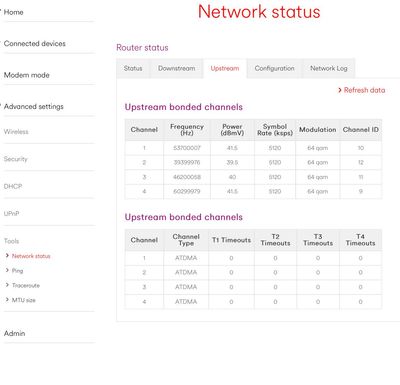- Virgin Media Community
- Forum Archive
- Re: Wifi signal
- Subscribe to RSS Feed
- Mark Topic as New
- Mark Topic as Read
- Float this Topic for Current User
- Bookmark
- Subscribe
- Mute
- Printer Friendly Page
- Mark as New
- Bookmark this message
- Subscribe to this message
- Mute
- Subscribe to this message's RSS feed
- Highlight this message
- Print this message
- Flag for a moderator
on 12-12-2021 12:30
Afternoon. My problem this time is that Wi-Fi signal keeps dropping. I have to reboot the router a few times a day to try to fix it. The 5ghz has disappeared completely too. We go out and come back and none of our phones pick up the signal. We have to reconnect ourselves. We also have a ring cctv camera. It constantly fails to connect to the Wi-Fi. ring tell me the rssi signal is the problem. The hub is no more than 12 feet from the camera with no obstructions other than a front door. We’ve had problems with the hub for a while now. Calling VM achieves nothing. We’re told to turn it off and on again. When we say we’ve done that, checked all connections are tight etc they say in quite a snotty tone of voice “we won’t replace the hub so you’ll have to keep trying”. We want a hub that works. If rebooting it fixed the issue we’d be happy. It doesn’t though so it has to be the hub that is the issue? Any advice gratefully received.
Answered! Go to Answer
Accepted Solutions
- Mark as New
- Bookmark this message
- Subscribe to this message
- Mute
- Subscribe to this message's RSS feed
- Highlight this message
- Print this message
- Flag for a moderator
on 15-12-2021 11:55
Hi Mark1871,
Hmmm that is annoying. I will feed this back to the teams.
I would give the team a call on 0345 454 1111 for them to go through the live available appointments for you in that case.
Alternatively - pop me a private message with a few different dates and times between the following and I can book whichever one is available.
Our timeslots are Monday - Friday: 8am - 12pm, 12pm - 4pm and 4pm - 7pm. Saturdays: 8am - 12pm and 12pm - 4pm.
Speak soon,
- Mark as New
- Bookmark this message
- Subscribe to this message
- Mute
- Subscribe to this message's RSS feed
- Highlight this message
- Print this message
- Flag for a moderator
on 12-12-2021 12:45
First we need to ascertain whether it’s the hub or the circuit at fault. What hub do you have? Are Ethernet cabled devices also affected? Please post some stats, instructions follow:
How to get stats from a VM hub
Open a web browser and go to 192.168.0.1 router mode or 192.168.100.1 modem mode
- Click on the “> Check router status” button
- Click on the “Downstream” tab, copy the text and paste into your reply
- Click on the “Upstream” tab, copy the text and paste into your reply
- Click on the “Networking” tab, copy the text and paste into your reply.
Tudor
There are 10 types of people: those who understand binary and those who don't and F people out of 10 who do not understand hexadecimal c1a2a285948293859940d9a49385a2
- Mark as New
- Bookmark this message
- Subscribe to this message
- Mute
- Subscribe to this message's RSS feed
- Highlight this message
- Print this message
- Flag for a moderator
on 12-12-2021 13:52

are these screenshots any good? It’s a hub 3.0. There are two Ethernet connections. Our TVP and the v6 box.
- Mark as New
- Bookmark this message
- Subscribe to this message
- Mute
- Subscribe to this message's RSS feed
- Highlight this message
- Print this message
- Flag for a moderator
on 12-12-2021 16:41
From what I can see the upstream levels are ok, cannot really read the downstream ones. Could you just copy/paste them into your answer.
Tudor
There are 10 types of people: those who understand binary and those who don't and F people out of 10 who do not understand hexadecimal c1a2a285948293859940d9a49385a2
- Mark as New
- Bookmark this message
- Subscribe to this message
- Mute
- Subscribe to this message's RSS feed
- Highlight this message
- Print this message
- Flag for a moderator
on 12-12-2021 16:51
I can only access the information from
my phone at the moment and for some reason I can’t copy all of the numbers listed. I’ve tried to make the photo bigger an clearer but not sure how it’ll turn out. Sorry
- Mark as New
- Bookmark this message
- Subscribe to this message
- Mute
- Subscribe to this message's RSS feed
- Highlight this message
- Print this message
- Flag for a moderator
on 12-12-2021 17:35
I still cannot see this column clearly “Power (dBmV)”. If any of the figures are 10 or above this is likely to be your problem. Power range should be -6dBmV to 10dBmV. If this is the case do the following:
Check with Area faults on www.virginmedia.com/servicechecker or 0800 561 0061 If you have a VM landline 150
If no faults found:
Call Customer Services on 0345 454 1111/150 if you have a VM landline or wait a day or two for a VM staff member to get to your post.
Tudor
There are 10 types of people: those who understand binary and those who don't and F people out of 10 who do not understand hexadecimal c1a2a285948293859940d9a49385a2
- Mark as New
- Bookmark this message
- Subscribe to this message
- Mute
- Subscribe to this message's RSS feed
- Highlight this message
- Print this message
- Flag for a moderator
on 12-12-2021 17:53
Ok no problem. No faults listed on the website.
Sorry I can’t give the information needed. I just couldn’t get it to work. Appreciate the help anyway. Thanks.
- Mark as New
- Bookmark this message
- Subscribe to this message
- Mute
- Subscribe to this message's RSS feed
- Highlight this message
- Print this message
- Flag for a moderator
on 14-12-2021 20:15
Hi Mark1871,
Thanks for your post and apologies to hear about the issues with your WiFi connection.
I'm happy to take a look in to things but I've been unable to locate your account via your forum credentials. I will need to confirm some information with you in order for me to proceed with checks.
I have sent you a private message regarding this and will investigate further once I receive your reply. Just click on the little plum envelope at the top right-hand side of the page to access your inbox.
Thanks,
- Mark as New
- Bookmark this message
- Subscribe to this message
- Mute
- Subscribe to this message's RSS feed
- Highlight this message
- Print this message
- Flag for a moderator
on 14-12-2021 20:22
Hi. I’ve replied to your message. Thanks.
- Mark as New
- Bookmark this message
- Subscribe to this message
- Mute
- Subscribe to this message's RSS feed
- Highlight this message
- Print this message
- Flag for a moderator
14-12-2021 20:30 - edited 14-12-2021 20:31
Hi Mark1871,
Thanks so much for coming back to me so quickly with your details via private message.
Taking a look at the account for you, I can see your downstream power levels are too high. We won't be able to fix this remotely so I have arranged for an engineer to come to take a look at this for you.
I have booked you in for the next available appointment. We cannot confirm the appointment time slot, so to view this please sign in to My Virgin Media here: My VM Just go to My Account > Track your orders. You can also view this in the My VM app.
Please ensure that someone over the age of 18 is at the property for the time the engineer is there.
If the appointment is unsuitable or if anyone living at your property has tested positive for Coronavirus, has been asked to self-isolate or has flu-like symptoms then please reschedule the appointment on the same link.
Lets us know how the appointment goes.
Take care.