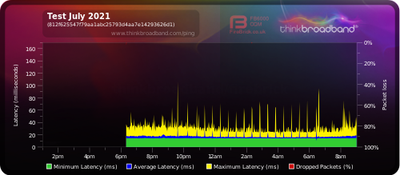- Virgin Media Community
- Forum Archive
- Wifi randomly dropping out with Deco 5 Mesh
- Subscribe to RSS Feed
- Mark Topic as New
- Mark Topic as Read
- Float this Topic for Current User
- Bookmark
- Subscribe
- Mute
- Printer Friendly Page
Wifi randomly dropping out with Deco 5 Mesh
- Mark as New
- Bookmark this message
- Subscribe to this message
- Mute
- Subscribe to this message's RSS feed
- Highlight this message
- Print this message
- Flag for a moderator
27-07-2021 09:23 - edited 27-07-2021 09:36
Hi Community,
My wifi signal drops out randomly when working, frozen video on Teams, buffering etc. Wifi signal is still and always strong
My virgin hub is in modem mode and i've got 3 Decos M5. This network seems to work very well (i've been impressed).
My BQM also looks a bit funny
The readings from my router status are below:
I kneel at your collective wisdom, it's looks to me like something funny with upstream T3 timeouts.
Any help would be most appreciated.
Marc
Channel Frequency (Hz) Power (dBmV) SNR (dB) Modulation Channel ID
| 1 | 507000000 | -3.5 | 38 | 256 qam | 13 |
| 2 | 411000000 | -0.7 | 38 | 256 qam | 1 |
| 3 | 419000000 | -0.2 | 38 | 256 qam | 2 |
| 4 | 427000000 | -1.2 | 38 | 256 qam | 3 |
| 5 | 435000000 | -0.5 | 38 | 256 qam | 4 |
| 6 | 443000000 | -1 | 38 | 256 qam | 5 |
| 7 | 451000000 | -1.5 | 38 | 256 qam | 6 |
| 8 | 459000000 | -1.7 | 38 | 256 qam | 7 |
| 9 | 467000000 | -2.2 | 38 | 256 qam | 8 |
| 10 | 475000000 | -1.2 | 38 | 256 qam | 9 |
| 11 | 483000000 | -2 | 38 | 256 qam | 10 |
| 12 | 491000000 | -1.2 | 38 | 256 qam | 11 |
| 13 | 499000000 | -2 | 38 | 256 qam | 12 |
| 14 | 515000000 | -2 | 38 | 256 qam | 14 |
| 15 | 523000000 | -3 | 38 | 256 qam | 15 |
| 16 | 531000000 | -3.5 | 38 | 256 qam | 16 |
| 17 | 539000000 | -2.7 | 38 | 256 qam | 17 |
| 18 | 547000000 | -3.2 | 38 | 256 qam | 18 |
| 19 | 555000000 | -3.2 | 38 | 256 qam | 19 |
| 20 | 563000000 | -3.7 | 38 | 256 qam | 20 |
| 21 | 571000000 | -3.7 | 38 | 256 qam | 21 |
| 22 | 579000000 | -4.5 | 38 | 256 qam | 22 |
| 23 | 587000000 | -5 | 38 | 256 qam | 23 |
| 24 | 595000000 | -4.2 | 38 | 256 qam | 24 |
Downstream bonded channels
Channel Locked Status RxMER (dB) Pre RS Errors Post RS Errors
| 1 | Locked | 38.6 | 2756 | 0 |
| 2 | Locked | 38.9 | 2391 | 23 |
| 3 | Locked | 40.3 | 2229 | 72 |
| 4 | Locked | 40.3 | 2403 | 31 |
| 5 | Locked | 40.3 | 1908 | 42 |
| 6 | Locked | 40.3 | 2053 | 10 |
| 7 | Locked | 40.3 | 2178 | 19 |
| 8 | Locked | 38.9 | 1894 | 18 |
| 9 | Locked | 38.9 | 2081 | 1 |
| 10 | Locked | 40.9 | 1745 | 62 |
| 11 | Locked | 38.9 | 1962 | 26 |
| 12 | Locked | 38.9 | 2499 | 35 |
| 13 | Locked | 38.9 | 2380 | 0 |
| 14 | Locked | 38.9 | 2216 | 14 |
| 15 | Locked | 38.9 | 2920 | 20 |
| 16 | Locked | 38.6 | 3224 | 19 |
| 17 | Locked | 38.9 | 3399 | 15 |
| 18 | Locked | 38.6 | 3479 | 27 |
| 19 | Locked | 38.9 | 3475 | 10 |
| 20 | Locked | 38.6 | 3930 | 15 |
| 21 | Locked | 38.6 | 4275 | 19 |
| 22 | Locked | 38.6 | 9064 | 14 |
| 23 | Locked | 38.9 | 7292 | 27 |
| 24 | Locked | 38.9 | 7720 | 38 |
Upstream bonded channels
Channel Frequency (Hz) Power (dBmV) Symbol Rate (ksps) Modulation Channel ID
| 1 | 46200010 | 48.3 | 5120 | 64 qam | 3 |
| 2 | 39400127 | 47.5 | 5120 | 64 qam | 4 |
| 3 | 32600006 | 49.5 | 5120 | 64 qam | 5 |
| 4 | 25800058 | 48 | 5120 | 64 qam | 6 |
Upstream bonded channels
Channel Channel Type T1 Timeouts T2 Timeouts T3 Timeouts T4 Timeouts
| 1 | ATDMA | 0 | 0 | 14 | 0 |
| 2 | ATDMA | 0 | 0 | 15 | 0 |
| 3 | ATDMA | 0 | 0 | 13 | 0 |
| 4 | ATDMA | 0 | 0 | 14 | 0 |
- Mark as New
- Bookmark this message
- Subscribe to this message
- Mute
- Subscribe to this message's RSS feed
- Highlight this message
- Print this message
- Flag for a moderator
on 27-07-2021 14:24
Downstream power levels look to be a suspiciously wide range, and the upstream tmeouts look to indicate trouble as well. Try a pinhole reset of the hub. That'll come back on in router mode, but as the forum staff will want the hub in router mode to check levels I'd temporarily leave the hub in router mode, and use the Deco app to swap the M5's to access point mode. Then check BQM plus upstream and downstream data after a few hours and see what's happening.
As and when you appear to have nice clean, reliable connection, then change the hub back to modem mode and the Deco's back to router mode.
- Mark as New
- Bookmark this message
- Subscribe to this message
- Mute
- Subscribe to this message's RSS feed
- Highlight this message
- Print this message
- Flag for a moderator
on 29-07-2021 09:38
Hi MV202021,
Thanks for using the forums to get this issue with your broadband services looked into, I am sorry if this has been causing some frustration. I would be more than happy to look into this for you.
May I ask you for a bit more information so we can understand your specific issue like -
- Does this problem occur on Ethernet connected PC’s/Consoles as well as WIFI devices?
- Does the hub start to show other lights when the connection issue occurs?
Thank you for using the BMQ graph to show your issue, this helps us a lot when investigating on our side!
I can see from looking at your services that your Hub does have some power level issues that are out of spec, mainly on your downstream power levels which would explain the symptoms you're describing! This will need an engineer to fix.
I'll send you a PM now so we can get this booked in for you.
Thanks,
Megan_L
- Mark as New
- Bookmark this message
- Subscribe to this message
- Mute
- Subscribe to this message's RSS feed
- Highlight this message
- Print this message
- Flag for a moderator
on 30-07-2021 14:05
Hi MV202021,
Thanks for chatting with me in our PM, I have booked an engineer for your out of spec downstream levels 🙂
If you need to check, change or cancel your appointment, you can do so on your Online Account.
Just for future issues with your services and for any other users that are looking at this thread for help, I have a few links below that might help with general issues -
- Our Service Checker is a good tool to use to check if there are any area outages ongoing with Broadband, TV, Landline and Mobile. It usually lets you know what is wrong and how long it's going to take for the engineers to fix (estimated time of course)
- We also have a good section for faults on our website here - Help Website - it will give you flows for diagnosing and rectifying faults on a multitude of aspects. A really good link to bookmark!
Please let us know how the visit goes, if you need further help after the visit, we will be more than happy to continue investigating!
Thanks,
Megan_L
- Mark as New
- Bookmark this message
- Subscribe to this message
- Mute
- Subscribe to this message's RSS feed
- Highlight this message
- Print this message
- Flag for a moderator
on 30-07-2021 14:28
https://www.amazon.co.uk/gp/product/B07MZYNBFK/ref=ppx_yo_dt_b_search_asin_title?ie=UTF8&psc=1
https://www.amazon.co.uk/gp/product/B0893NRVPP/ref=ppx_yo_dt_b_search_asin_title?ie=UTF8&psc=1