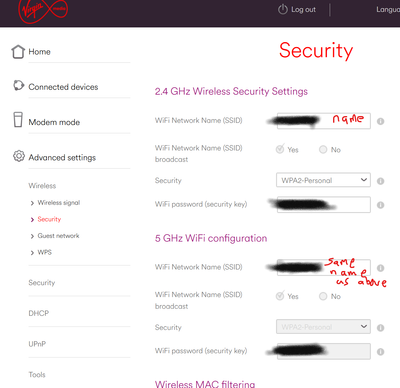- Virgin Media Community
- Forum Archive
- Wifi pod - can't separate 2.5 Ghz and 5 Ghz - rout...
- Subscribe to RSS Feed
- Mark Topic as New
- Mark Topic as Read
- Float this Topic for Current User
- Bookmark
- Subscribe
- Mute
- Printer Friendly Page
Wifi pod - can't separate 2.5 Ghz and 5 Ghz - router automatically names them the same
- Mark as New
- Bookmark this message
- Subscribe to this message
- Mute
- Subscribe to this message's RSS feed
- Highlight this message
- Print this message
- Flag for a moderator
on 04-09-2021 17:00
Hello,
Plugged the pod in which appears to work, however the hub 4.0 automatically changes the name of my 5 ghz band to the name of my 2.5 ghz band and greys out the ability to change the password of the 5 Ghz
When I change the name of the 5 Ghz band again, the router settings accept this, and the 5 Ghz band may appear on devices (my amp connects to it but I can't see it on my phone, however), for perhaps 10 seconds then the wifi bands disappear then only the name of the 2.5 band appears, and when I check the router settings again the 5 GHZ band name has been changed to that of the 2.5 Ghz name.
Is this normal behavior?
Does the router/pod now name both bands the same and intelligently connect devices to the 5 Ghz band when the signal is strong enough then switch to the 2.5 Ghz (under the same name) when further from the router?
The answers to these questions are not in the FAQ.
Thanks.
- Mark as New
- Bookmark this message
- Subscribe to this message
- Mute
- Subscribe to this message's RSS feed
- Highlight this message
- Print this message
- Flag for a moderator
04-09-2021 17:07 - edited 04-09-2021 17:09
@rainio wrote:Hello,
Plugged the pod in which appears to work, however the hub 4.0 automatically changes the name of my 5 ghz band to the name of my 2.5 ghz band and greys out the ability to change the password of the 5 Ghz <snip>
I believe this is by design, the SSID etc has to be the same on both frequencies for the Pods to work.
See link here https://www.virginmedia.com/help/virgin-media-intelligent-wifi-pods-faqs#acc-c2942dbd-8a8d-4184-9d38...
I'm a Very Insightful Person, I'm here to share knowledge, I don't work for Virgin Media. Learn more
Have I helped? Click Mark as Helpful Answer or use Kudos to say thanks
- Mark as New
- Bookmark this message
- Subscribe to this message
- Mute
- Subscribe to this message's RSS feed
- Highlight this message
- Print this message
- Flag for a moderator
on 04-09-2021 17:07
--------------------
John
--------------------
I do not work for VM. My services: HD TV on VIP (+ Sky Sports & Movies & BT sport), x3 V6 boxes (1 wired, 2 on WiFi) Hub5 in modem mode with Apple Airport Extreme Router +2 Airport Express's & TP-Link Archer C64 WAP. On Volt 350Mbps, Talk Anytime Phone, x2 Mobile SIM only iPhones.
- Mark as New
- Bookmark this message
- Subscribe to this message
- Mute
- Subscribe to this message's RSS feed
- Highlight this message
- Print this message
- Flag for a moderator
on 04-09-2021 17:12
Ah, thanks.
Where in your link is this, as I had a look but must have missed it?
- Mark as New
- Bookmark this message
- Subscribe to this message
- Mute
- Subscribe to this message's RSS feed
- Highlight this message
- Print this message
- Flag for a moderator
04-09-2021 22:20 - edited 04-09-2021 22:21
@rainio wrote:Ah, thanks
Where in your link is this, as I had a look but must have missed it?
Performance. - Check WiFi issues
I'm a Very Insightful Person, I'm here to share knowledge, I don't work for Virgin Media. Learn more
Have I helped? Click Mark as Helpful Answer or use Kudos to say thanks