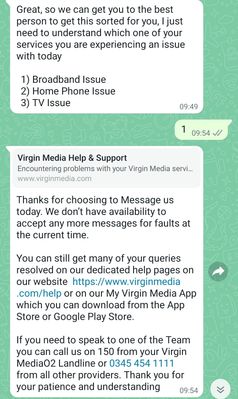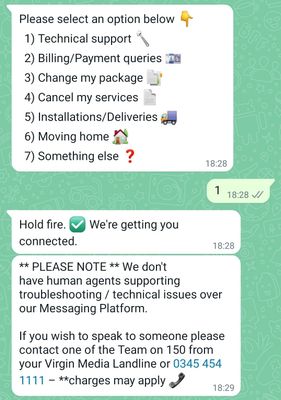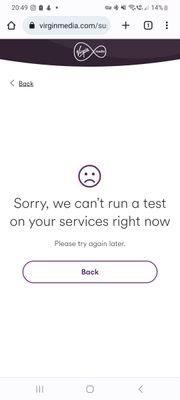- Virgin Media Community
- Forum Archive
- Wifi issues
- Subscribe to RSS Feed
- Mark Topic as New
- Mark Topic as Read
- Float this Topic for Current User
- Bookmark
- Subscribe
- Mute
- Printer Friendly Page
Wifi issues
- Mark as New
- Bookmark this message
- Subscribe to this message
- Mute
- Subscribe to this message's RSS feed
- Highlight this message
- Print this message
- Flag for a moderator
on 24-11-2022 20:58
Hi all.
Really frustrating times in my household. Wifi is bad and at times just plain awful. On M250 fibre and attached are images of my success in trying to get help. Other than phoning and being on hold for an eternity are there any other fixes other than the good old switch reset/hard reset options as these have all been tried to no avail!
- Mark as New
- Bookmark this message
- Subscribe to this message
- Mute
- Subscribe to this message's RSS feed
- Highlight this message
- Print this message
- Flag for a moderator
on 24-11-2022 20:59
- Mark as New
- Bookmark this message
- Subscribe to this message
- Mute
- Subscribe to this message's RSS feed
- Highlight this message
- Print this message
- Flag for a moderator
on 24-11-2022 20:59
- Mark as New
- Bookmark this message
- Subscribe to this message
- Mute
- Subscribe to this message's RSS feed
- Highlight this message
- Print this message
- Flag for a moderator
on 24-11-2022 21:11
I can't even use this app because it keeps telling me I'm not connected!
- Mark as New
- Bookmark this message
- Subscribe to this message
- Mute
- Subscribe to this message's RSS feed
- Highlight this message
- Print this message
- Flag for a moderator
on 25-11-2022 15:35
_________
Can we check… are the issues only evident on wifi connections or do you see them at the same times on devices connected on ethernet cables? If you don't know, can you check to help diagnose whether it is just a wifi issue or it could be network connection/Hub related?
If it turns out that ethernet connections are fine and its just wifi - then see this...
On a Hub3/4/5, you could first try separating the SSID's of the 2.4 and 5 GHz wifi bands by renaming them in the settings At the same time switch off "channel optimisation/Smart wifi” and “ apply and save the settings. All wifi devices will now need reconnecting to the best SSID at each location. Also use a wifi scanning App to find the best wifi channels to use (just select and use channels 1,6,11 on 2.4GHz) - this often helps Hub users get better wifi performance - but its still no substitute for getting better kit 🙂
To address the wifi issues, VM now supply “wifi Pods” (no longer doing cheap and cheerless “boosters”). However, their Pods are only free to customers on the 1GB, Volt (or old Ultimate Oomph) packages - is that you? If so they are worth trying - they should work for you. VM Wifi is now “guaranteed” to 20 Mbps/room and it’s now called… Wifi Max see…….
https://www.virginmedia.com/wifi-max
You can call 0800 064 3850 to order the first one - or follow instructions on that website - or just wait here for a VM person to respond in a day or two and they will sort the first one for you . If you call dont get fobbed off by the offshore CS agents' saying you aren’t eligible it will be £5 or £8 month - you are… and it wont be - just look on the webpage.
If not free to you… you will be charged £8/month (note - BT charge £10/mo for their whole home wifi solution). It’s a simple solution and should work for you. However, you would soon pay off that cost by buying your own wireless solution that will be yours to own and use forever, although the VM Pods should be a simpler option.
If you do want to invest in better equipment, you would need to get either a… (1) Mesh System, (2) Wireless router, (3) Wireless access point (4) A combination of (2,3).
£30-100 (that’s ~4->12 months of Max Pod rental) should sort it for most customers with an average property and usage.
--------------------
John
--------------------
I do not work for VM. My services: HD TV on VIP (+ Sky Sports & Movies & BT sport), x3 V6 boxes (1 wired, 2 on WiFi) Hub5 in modem mode with Apple Airport Extreme Router +2 Airport Express's & TP-Link Archer C64 WAP. On Volt 350Mbps, Talk Anytime Phone, x2 Mobile SIM only iPhones.
- Mark as New
- Bookmark this message
- Subscribe to this message
- Mute
- Subscribe to this message's RSS feed
- Highlight this message
- Print this message
- Flag for a moderator
on 28-11-2022 15:49
Hi Beedeeaitch2,
Thank you for reaching out to us here on the community.
I am very sorry to hear of the issues you are experiencing with the WiFi service.
I have taken a look from our side and cannot see any issues detected with the equipment.
With this being the case, could you update the thread with the details requested by Jbrannand? This will help us to diagnose the issue.
Thanks,
- Mark as New
- Bookmark this message
- Subscribe to this message
- Mute
- Subscribe to this message's RSS feed
- Highlight this message
- Print this message
- Flag for a moderator
on 28-11-2022 15:54
Ok so it's a wifi only issue, ethernet connected devices seem fine. I can't split the channels because the homescan app doesn't connect to my router see picture and therefore can't determine what channel is best for what room.....
Spoke to VM on the phone yesterday and they told me that there was a complex issue in my area that engineers would need to the 30th to complete, it could be connected but seeing as my ethernet connections are fine that seems unlikely.....so still stuck with terrible WiFi for now
- Mark as New
- Bookmark this message
- Subscribe to this message
- Mute
- Subscribe to this message's RSS feed
- Highlight this message
- Print this message
- Flag for a moderator
on 28-11-2022 16:09
https://community.virginmedia.com/t5/Networking-and-WiFi/Your-home-network-has-a-few-problems/td-p/5...
If there really is a complex issue it will show on one of these below - try both for more info. and to see if that still correct - if ethernet connections are fine - then it isnt ! You just need to solve the wifi issue
1) Try the “check service,”Area status webpage" (link at top right of this forum)
2) Then also try the “free & automated” Service Status number - 0800 561 0061 - which usually gives the most up to date info. and tells you of more local issues down to street cab/ postcode level.
--------------------
John
--------------------
I do not work for VM. My services: HD TV on VIP (+ Sky Sports & Movies & BT sport), x3 V6 boxes (1 wired, 2 on WiFi) Hub5 in modem mode with Apple Airport Extreme Router +2 Airport Express's & TP-Link Archer C64 WAP. On Volt 350Mbps, Talk Anytime Phone, x2 Mobile SIM only iPhones.
- Mark as New
- Bookmark this message
- Subscribe to this message
- Mute
- Subscribe to this message's RSS feed
- Highlight this message
- Print this message
- Flag for a moderator
on 28-11-2022 16:12
Yes the connect app, and I know I don't need that to split bands. However I cannot optimise connections as the app doesn't connect to my router as per screen shot.
- Mark as New
- Bookmark this message
- Subscribe to this message
- Mute
- Subscribe to this message's RSS feed
- Highlight this message
- Print this message
- Flag for a moderator
on 28-11-2022 16:29
--------------------
John
--------------------
I do not work for VM. My services: HD TV on VIP (+ Sky Sports & Movies & BT sport), x3 V6 boxes (1 wired, 2 on WiFi) Hub5 in modem mode with Apple Airport Extreme Router +2 Airport Express's & TP-Link Archer C64 WAP. On Volt 350Mbps, Talk Anytime Phone, x2 Mobile SIM only iPhones.