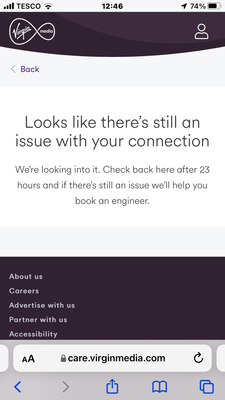- Virgin Media Community
- Forum Archive
- Wifi drops out continually
- Subscribe to RSS Feed
- Mark Topic as New
- Mark Topic as Read
- Float this Topic for Current User
- Bookmark
- Subscribe
- Mute
- Printer Friendly Page
Wifi drops out continually
- Mark as New
- Bookmark this message
- Subscribe to this message
- Mute
- Subscribe to this message's RSS feed
- Highlight this message
- Print this message
- Flag for a moderator
on 08-02-2022 11:50
We have a Hub 3.0 and the wifi drops out continuously- sometimes every few minutes! I’ve tried resetting and restoring, moving the hub, moving the booster and nothing helps.
My son uses a wired connection for PS4 and also reports it is bad, but I know this is the broadband not the wifi.
We’ve had this trouble before and had a new hub and an engineer out, it seemed to be better for quite a while but now worse than ever. I wonder what other provider I can even switch to for fibre optic - any tips??
- Mark as New
- Bookmark this message
- Subscribe to this message
- Mute
- Subscribe to this message's RSS feed
- Highlight this message
- Print this message
- Flag for a moderator
on 08-02-2022 12:03
*****
If you think my answer has helped - please provide me with a Kudos rating and mark as Helpful Answer!!
I do not work for Virgin Media - all opinions expressed are of my own and all answers are provided from my own and past experiences.
Office 365, Dynamics CRM and Cloud Computing Jedi
- Mark as New
- Bookmark this message
- Subscribe to this message
- Mute
- Subscribe to this message's RSS feed
- Highlight this message
- Print this message
- Flag for a moderator
on 08-02-2022 12:11
Thank you, can you tell me how to do this please?
- Mark as New
- Bookmark this message
- Subscribe to this message
- Mute
- Subscribe to this message's RSS feed
- Highlight this message
- Print this message
- Flag for a moderator
on 08-02-2022 12:40
How to get stats from a VM hub
Open a web browser and go to 192.168.0.1 router mode or 192.168.100.1 modem mode
- Click on the “> Check router status” button
- Click on the “Downstream” tab, copy the text and paste into your reply
- Click on the “Upstream” tab, copy the text and paste into your reply
- Click on the “Networking” tab, copy the text and paste into your reply.
Tudor
There are 10 types of people: those who understand binary and those who don't and F people out of 10 who do not understand hexadecimal c1a2a285948293859940d9a49385a2
- Mark as New
- Bookmark this message
- Subscribe to this message
- Mute
- Subscribe to this message's RSS feed
- Highlight this message
- Print this message
- Flag for a moderator
on 08-02-2022 12:44
Downstream bonded channels
Channel Frequency (Hz) Power (dBmV) SNR (dB) Modulation Channel ID| 1 | 331000000 | 6.5 | 40 | 256 qam | 25 |
| 2 | 203000000 | 5.5 | 38 | 256 qam | 9 |
| 3 | 211000000 | 5.1 | 38 | 256 qam | 10 |
| 4 | 219000000 | 5.3 | 40 | 256 qam | 11 |
| 5 | 227000000 | 5.3 | 38 | 256 qam | 12 |
| 6 | 235000000 | 5 | 38 | 256 qam | 13 |
| 7 | 243000000 | 4.9 | 38 | 256 qam | 14 |
| 8 | 251000000 | 5 | 40 | 256 qam | 15 |
| 9 | 259000000 | 5.3 | 38 | 256 qam | 16 |
| 10 | 267000000 | 5.5 | 38 | 256 qam | 17 |
| 11 | 275000000 | 5.6 | 38 | 256 qam | 18 |
| 12 | 283000000 | 6.1 | 40 | 256 qam | 19 |
| 13 | 291000000 | 6.3 | 40 | 256 qam | 20 |
| 14 | 299000000 | 6.4 | 38 | 256 qam | 21 |
| 15 | 307000000 | 6.1 | 40 | 256 qam | 22 |
| 16 | 315000000 | 6.5 | 40 | 256 qam | 23 |
| 17 | 323000000 | 6.4 | 40 | 256 qam | 24 |
| 18 | 339000000 | 6.9 | 40 | 256 qam | 26 |
| 19 | 347000000 | 6.8 | 40 | 256 qam | 27 |
| 20 | 355000000 | 6.5 | 40 | 256 qam | 28 |
| 21 | 363000000 | 6.1 | 38 | 256 qam | 29 |
| 22 | 371000000 | 6 | 40 | 256 qam | 30 |
| 23 | 379000000 | 6 | 38 | 256 qam | 31 |
| 24 | 387000000 | 6 | 40 | 256 qam | 32 |
Downstream bonded channels
Channel Locked Status RxMER (dB) Pre RS Errors Post RS Errors| 1 | Locked | 40.3 | 167 | 11331 | ||||||||||||||||||||||||||||||||||||||||||||||||
| 2 | Locked | 38.9 | 130 | 2191 | ||||||||||||||||||||||||||||||||||||||||||||||||
| 3 | Locked | 38.9 | 207 | 2788 | ||||||||||||||||||||||||||||||||||||||||||||||||
| 4 | Locked | 40.3 | 169 | 3048 | ||||||||||||||||||||||||||||||||||||||||||||||||
| 5 | Locked | 38.9 | 229 | 3148 | ||||||||||||||||||||||||||||||||||||||||||||||||
| 6 | Locked | 38.6 | 1274 | 8639 | ||||||||||||||||||||||||||||||||||||||||||||||||
| 7 | Locked | 38.9 | 1376 | 8974 | ||||||||||||||||||||||||||||||||||||||||||||||||
| 8 | Locked | 40.3 | 1000 | 9692 | ||||||||||||||||||||||||||||||||||||||||||||||||
| 9 | Locked | 38.6 | 1453 | 9013 | ||||||||||||||||||||||||||||||||||||||||||||||||
| 10 | Locked | 38.9 | 1155 | 9975 | ||||||||||||||||||||||||||||||||||||||||||||||||
| 11 | Locked | 38.9 | 414 | 10753 | ||||||||||||||||||||||||||||||||||||||||||||||||
| 12 | Locked | 40.3 | 546 | 10229 | ||||||||||||||||||||||||||||||||||||||||||||||||
| 13 | Locked | 40.3 | 1332 | 9111 | ||||||||||||||||||||||||||||||||||||||||||||||||
| 14 | Locked | 38.9 | 1178 | 10143 | ||||||||||||||||||||||||||||||||||||||||||||||||
| 15 | Locked | 40.3 | 1148 | 8973 | ||||||||||||||||||||||||||||||||||||||||||||||||
| 16 | Locked | 40.3 | 1071 | 9755 | ||||||||||||||||||||||||||||||||||||||||||||||||
| 17 | Locked | 40.3 | 922 | 10347 | ||||||||||||||||||||||||||||||||||||||||||||||||
| 18 | Locked | 40.3 | 172 | 11554 | ||||||||||||||||||||||||||||||||||||||||||||||||
| 19 | Locked | 40.9 | 352 | 10969 | ||||||||||||||||||||||||||||||||||||||||||||||||
| 20 | Locked | 40.9 | 247 | 11624 | ||||||||||||||||||||||||||||||||||||||||||||||||
| 21 | Locked | 38.9 | 323 | 10868 | ||||||||||||||||||||||||||||||||||||||||||||||||
| 22 | Locked | 40.9 | 417 | 10346 | ||||||||||||||||||||||||||||||||||||||||||||||||
| 23 | Locked | 38.9 | 1117 | 9495 | ||||||||||||||||||||||||||||||||||||||||||||||||
| 24 | Locked | 40.3 | 1025 | 9365Upstream bonded channelsChannel Frequency (Hz) Power (dBmV) Symbol Rate (ksps) Modulation Channel ID
Upstream bonded channelsChannel Channel Type T1 Timeouts T2 Timeouts T3 Timeouts T4 Timeouts
|
- Mark as New
- Bookmark this message
- Subscribe to this message
- Mute
- Subscribe to this message's RSS feed
- Highlight this message
- Print this message
- Flag for a moderator
on 08-02-2022 12:45
Network Log
Time Priority Description
| 08/02/2022 12:34:20 | Warning! | LAN login FAILED : Incorrect Username / Password / ConnectionType;CM-MAC=**:**:**:**:**:**;CMTS-MAC=**:**:**:**:**:**;CM-QOS=1.1;CM-VER=3.0; |
| 08/02/2022 12:34:4 | notice | LAN login Success;CM-MAC=**:**:**:**:**:**;CMTS-MAC=**:**:**:**:**:**;CM-QOS=1.1;CM-VER=3.0; |
| 08/02/2022 12:07:15 | Warning! | RCS Partial Service;CM-MAC=**:**:**:**:**:**;CMTS-MAC=**:**:**:**:**:**;CM-QOS=1.1;CM-VER=3.0; |
| 08/02/2022 12:06:30 | Warning! | Lost MDD Timeout;CM-MAC=**:**:**:**:**:**;CMTS-MAC=**:**:**:**:**:**;CM-QOS=1.1;CM-VER=3.0; |
| 08/02/2022 12:06:24 | critical | SYNC Timing Synchronization failure - Loss of Sync;CM-MAC=**:**:**:**:**:**;CMTS-MAC=**:**:**:**:**:**;CM-QOS=1.1;CM-VER=3.0; |
| 08/02/2022 12:06:24 | Warning! | RCS Partial Service;CM-MAC=**:**:**:**:**:**;CMTS-MAC=**:**:**:**:**:**;CM-QOS=1.1;CM-VER=3.0; |
| 08/02/2022 12:06:24 | critical | SYNC Timing Synchronization failure - Loss of Sync;CM-MAC=**:**:**:**:**:**;CMTS-MAC=**:**:**:**:**:**;CM-QOS=1.1;CM-VER=3.0; |
| 08/02/2022 12:06:23 | Warning! | RCS Partial Service;CM-MAC=**:**:**:**:**:**;CMTS-MAC=**:**:**:**:**:**;CM-QOS=1.1;CM-VER=3.0; |
| 08/02/2022 12:06:17 | Warning! | Lost MDD Timeout;CM-MAC=**:**:**:**:**:**;CMTS-MAC=**:**:**:**:**:**;CM-QOS=1.1;CM-VER=3.0; |
| 08/02/2022 12:06:13 | critical | SYNC Timing Synchronization failure - Loss of Sync;CM-MAC=**:**:**:**:**:**;CMTS-MAC=**:**:**:**:**:**;CM-QOS=1.1;CM-VER=3.0; |
| 08/02/2022 12:06:13 | Warning! | RCS Partial Service;CM-MAC=**:**:**:**:**:**;CMTS-MAC=**:**:**:**:**:**;CM-QOS=1.1;CM-VER=3.0; |
| 08/02/2022 12:06:13 | critical | SYNC Timing Synchronization failure - Loss of Sync;CM-MAC=**:**:**:**:**:**;CMTS-MAC=**:**:**:**:**:**;CM-QOS=1.1;CM-VER=3.0; |
| 08/02/2022 12:06:12 | Warning! | RCS Partial Service;CM-MAC=**:**:**:**:**:**;CMTS-MAC=**:**:**:**:**:**;CM-QOS=1.1;CM-VER=3.0; |
| 08/02/2022 10:45:52 | Warning! | LAN login FAILED : Incorrect Username / Password / ConnectionType;CM-MAC=**:**:**:**:**:**;CMTS-MAC=**:**:**:**:**:**;CM-QOS=1.1;CM-VER=3.0; |
| 01/01/1970 00:01:40 | critical | No Ranging Response received - T3 time-out;CM-MAC=**:**:**:**:**:**;CMTS-MAC=**:**:**:**:**:**;CM-QOS=1.1;CM-VER=3.0; |
| 08/02/2022 09:19:33 | notice | LAN login Success;CM-MAC=**:**:**:**:**:**;CMTS-MAC=**:**:**:**:**:**;CM-QOS=1.1;CM-VER=3.0; |
| 08/02/2022 09:15:0 | Warning! | LAN login FAILED : Incorrect Username / Password / ConnectionType;CM-MAC=**:**:**:**:**:**;CMTS-MAC=**:**:**:**:**:**;CM-QOS=1.1;CM-VER=3.0; |
| 01/01/1970 00:01:37 | critical | No Ranging Response received - T3 time-out;CM-MAC=**:**:**:**:**:**;CMTS-MAC=**:**:**:**:**:**;CM-QOS=1.1;CM-VER=3.0; |
| 08/02/2022 09:02:40 | notice | Unit has been restored to factory defaults from a software issued command;CM-MAC=**:**:**:**:**:**;CMTS-MAC=**:**:**:**:**:**;CM-QOS=1.1;CM-VER=3.0; |
| 08/02/2022 08:55:38 | notice | LAN login Success;CM-MAC=**:**:**:**:**:**;CMTS-MAC=**:**:**:**:**:**;CM-QOS=1.1;CM-VER=3.0; |
- Mark as New
- Bookmark this message
- Subscribe to this message
- Mute
- Subscribe to this message's RSS feed
- Highlight this message
- Print this message
- Flag for a moderator
on 08-02-2022 12:48
Virgin media website now saying this, feels like stalling for 24 hours rather than someone is actually looking into it!
thank you so much for replying and look forward to what you think 😊
- Mark as New
- Bookmark this message
- Subscribe to this message
- Mute
- Subscribe to this message's RSS feed
- Highlight this message
- Print this message
- Flag for a moderator
on 08-02-2022 15:12
You have far too many Post RS errors, and a few Pre RS errors.
I noticed also from the logs that you've been entering an incorrect username/password.
When logging into the hub you should enter the WiFi network, and the Settings password (not the WiFi password) which are printed on the base of the computer.
If you can manage to log in there correctly then go to Admin > Reload and Rebbot and click on Restore to factory default.
This will reset the Pre RS erros and Post RS errors to zero so that the WiFi gurus on the forums can get a better idea of how the hubs performing. It may also fix the speeds.
If you can't manage it that way then try the following to factory reset the hub.
Keep the hub switched on and disconnect any ethernet connections, then push the reset button firmly with a paperclip or something similair. keep it pressed in for around a minute.
Wait around 10 minutes and it should revert to factory settings. You can now reconnect the ethernet cables.
If you previously changed your router password it won't work and you will have to use the one printed on the sticker on the router. You can always change it again by going into the settings.
It will also help if you can set up a BQM (Broadband Quality Monitor) at thinkbroadband.com - this will give you an insight into what is happening with the signal at the other side of the Hub.
It will take a few hours to get any kind of trend showing although you can post the link straight away.
Once it's set up on Think Broadband go to your BQM and under the options you will see
Today | Previous Days | Edit | Delete | Share
Click on the Share option and on the screen that opens click on Share
On the next screen click on Share Live Graph
Copy the text in the Direct Link box (beware there may be more text than you can see)
On here click the Link icon (2 links chain to the left of the camera icon)
In the URL box paste the link you copied and then click OK.
I'm a Very Insightful Person, I'm here to share knowledge.
Problem solved? Click to mark as a Helpful Answer, or use Kudos to say thanks
The do's and don'ts. Keep the community welcoming for all. Please read the FAQ's
- Mark as New
- Bookmark this message
- Subscribe to this message
- Mute
- Subscribe to this message's RSS feed
- Highlight this message
- Print this message
- Flag for a moderator
on 08-02-2022 15:25
--------------------
John
--------------------
I do not work for VM. My services: HD TV on VIP (+ Sky Sports & Movies & BT sport), x3 V6 boxes (1 wired, 2 on WiFi) Hub5 in modem mode with Apple Airport Extreme Router +2 Airport Express's & TP-Link Archer C64 WAP. On Volt 350Mbps, Talk Anytime Phone, x2 Mobile SIM only iPhones.
- Mark as New
- Bookmark this message
- Subscribe to this message
- Mute
- Subscribe to this message's RSS feed
- Highlight this message
- Print this message
- Flag for a moderator
on 08-02-2022 15:40
Thank you for taking the time to reply to me. I have already done a factory reset today, the incorrect password was as a result of that a. defaulting to factory password and b. Safari wrongly saving it 🤦♀️. It is necessary to do any other reset?
I could attempt the BQM part tomorrow. However, a virgin equipment check did come up with that I had an intermittent signal, advised me to check my connections and that after 24 hours they would send an engineer if it wasn’t resolved (they are apparently working on it’.
many thanks again
- Sudden Regular Hub DCs/Reboots in Forum Archive
- High Post RS Errors on 2 channels in Forum Archive
- Switching wifi prvider and continuing to use virgin V6 boxes in Forum Archive
- WiFi is terrible and not fit for working from home in Forum Archive
- Help please, new customer, 14 days without internet, and still not connected to street cable in Forum Archive