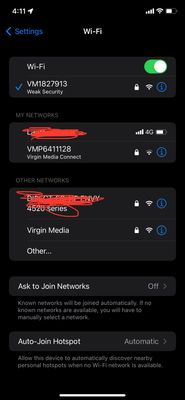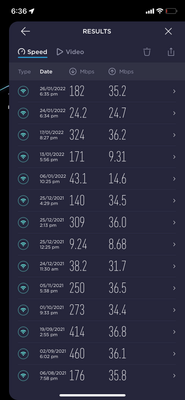- Virgin Media Community
- Forum Archive
- Wifi dropping out
- Subscribe to RSS Feed
- Mark Topic as New
- Mark Topic as Read
- Float this Topic for Current User
- Bookmark
- Subscribe
- Mute
- Printer Friendly Page
Wifi dropping out
- Mark as New
- Bookmark this message
- Subscribe to this message
- Mute
- Subscribe to this message's RSS feed
- Highlight this message
- Print this message
- Flag for a moderator
on 01-01-2022 17:00
Hi folks,
I am literally pulling my hair out here,
we have the virgin super finer 500mb or more not sure but is not less than that.
I have multiple devices connected and when I did the diagnostics I got loads of warnings telling me the device was to far and signal was to low when I am literally next to the unit.
may kids have games consoles and they keep moaning it’s lagging, even on my phone it lags it’s that bad it works better on 4g than wifi!
we have a booster and that caused issues, to the point we got an engineer out who says the booster should be set up as a separate network name and password so when I am in the living room I’m connected to the main hub and in the bedroom should be connected to the booster, but this is not happening as any of my devices won’t drop the weaker signal and still try to stay connected to the point I just give up.
our wifi was never fantastic when I set up the booster to the same network as the hub as it just kept dropping out be never had as many issues but now it’s Beyond a joke now.
and before you ask if this is the same on wifi as to wired devices 99% of my equipment is wifi only wired is my tv and heating controller plus the booster and the tv works fine only the wifi.
so need to know is the booster set up right as I feel it’s got wose than it was before (attached pic of the screen shot of the network)
in regards to the wifi speed I tried to set up a BQM but not sure on my IP address to set up to but happy to do this.
will attach some logs fo you to look over to
thanks
- Mark as New
- Bookmark this message
- Subscribe to this message
- Mute
- Subscribe to this message's RSS feed
- Highlight this message
- Print this message
- Flag for a moderator
on 04-01-2022 09:53
Hi Davidnlaura thanks for getting back to us.
I am sorry to hear that your WiFi is dropping out still. I would like to take a closer look and am going to send you a private message.
Regards
Lee_R
- Mark as New
- Bookmark this message
- Subscribe to this message
- Mute
- Subscribe to this message's RSS feed
- Highlight this message
- Print this message
- Flag for a moderator
on 26-01-2022 18:40
Hi Lee,
still no response in 3 weeks and I am still having isuess intake it this is a major problem?
- Mark as New
- Bookmark this message
- Subscribe to this message
- Mute
- Subscribe to this message's RSS feed
- Highlight this message
- Print this message
- Flag for a moderator
on 26-01-2022 18:56
______________________
Go into the Hub3 settings. Type in http://192.168.0.1 into your web browser’s url box and login with settings password on the Hub's base sticker (or your own if you changed it). Then in Advanced>wireless>smart wifi - tick the disable “channel optimisation” box or “Smart Wifi” box and save settings. Then, go to advanced>wireless>security, rename the 2.4 & 5 GHz network ssid's. Just change 'em to whatever you like and something that will differentiate them (e.g - xxxxx_2 & xxxxx_5) -- use the same password for simplicity, Then, apply settings and restart the Hub. Your 2 wifi networks will now be clearly separated - and you can then select the network you want to connect to individually from the "available networks" list on each device.
Note all your wifi devices will need re-connecting to the new SSID's and passwords.
5 GHz is always better/faster and subject to less interference (and is better for iDevices ) than the 2.4 one - although the 2.4 one has the better "range" and some older/cheaper/dumber devices can only use this one.
You should also use a wifi analyser App (or Airport Utility on iOS) to check which 2.4 channels are being heavily used around you and move yours to one of numbers 1,6,11 that is least so, but it wont help if there is other interference.
See if these changes help - you will lose any “seamless roaming” benefits but it may not matter and you can always change the settings back by doing a " pinhole factory reset " if you prefer the way it was - or it doesn’t help.
--------------------
John
--------------------
I do not work for VM. My services: HD TV on VIP (+ Sky Sports & Movies & BT sport), x3 V6 boxes (1 wired, 2 on WiFi) Hub5 in modem mode with Apple Airport Extreme Router +2 Airport Express's & TP-Link Archer C64 WAP. On Volt 350Mbps, Talk Anytime Phone, x2 Mobile SIM only iPhones.
- Mark as New
- Bookmark this message
- Subscribe to this message
- Mute
- Subscribe to this message's RSS feed
- Highlight this message
- Print this message
- Flag for a moderator
on 31-01-2022 15:54
Hi @Davidnlaura
Sorry to hear you're having issues over your WIFI connections. I can't see issues with your power levels as they are all in spec and there are no SNR issues or other outages affect you currently. Has the troubleshooting steps @jbrennand has recommended for splitting the bands helped at all?
Virgin Media Forums Agent
Carley
- « Previous
-
- 1
- 2
- Next »