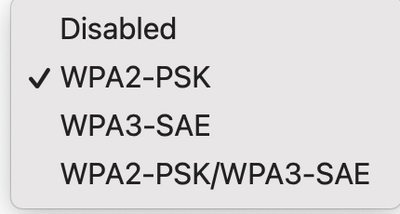- Virgin Media Community
- Forum Archive
- Wifi Pods and WPA 3 firmware upgrade
- Subscribe to RSS Feed
- Mark Topic as New
- Mark Topic as Read
- Float this Topic for Current User
- Bookmark
- Subscribe
- Mute
- Printer Friendly Page
- Mark as New
- Bookmark this message
- Subscribe to this message
- Mute
- Subscribe to this message's RSS feed
- Highlight this message
- Print this message
- Flag for a moderator
on 02-11-2022 11:25
I am using a new Hub 5, all going very well so far (touch wood). Both ethernet and WiFi speeds have shown a small but noticeable improvement.
I also have one WiFi Pod which seems to work well with the new Hub while on WPA 2 but cannot connect when I switch over to WPA 3.
My understanding is that this can be rectified by a firmware update: my Pod currently has 3.4.1-50g0d6722-prod-cuillin which may mean something to somebody.
How can I get an update for this? Or do I have to order a new Pod instead?
Grateful for any advice...
Answered! Go to Answer
Accepted Solutions
- Mark as New
- Bookmark this message
- Subscribe to this message
- Mute
- Subscribe to this message's RSS feed
- Highlight this message
- Print this message
- Flag for a moderator
on 15-12-2022 16:32
Hi afperry,
Thanks for coming back to us on this.
When changing to WP3, this takes you away from the default settings on the hub and therefore the pods won't work.
There are no plans to change this currently but if you feel the pods are not suitable then you can always source your own that do work with the settings you're wanting to implement.
Many thanks,
- Mark as New
- Bookmark this message
- Subscribe to this message
- Mute
- Subscribe to this message's RSS feed
- Highlight this message
- Print this message
- Flag for a moderator
on 04-11-2022 11:39
Hi @afperry
Welcome back to our community forums and thank you for your first posts.
Sorry to hear you are having issues connecting your iPod. We can understand this is not ideal and we want to best help. Is this issue present only with your iPod? Is your iPod operating system up to date? How long has this issue been ongoing?
Thanks,
- Mark as New
- Bookmark this message
- Subscribe to this message
- Mute
- Subscribe to this message's RSS feed
- Highlight this message
- Print this message
- Flag for a moderator
on 04-11-2022 12:39
Thanks Akua-A for your reply. My Wifi Pod is not connecting to my new Hub 5 when WPA 3 is selected. With WPA 2 it works fine. Is there a firmware update for the WiFi Pod to enable WPA 3? Or do I need a new Pod?
- Mark as New
- Bookmark this message
- Subscribe to this message
- Mute
- Subscribe to this message's RSS feed
- Highlight this message
- Print this message
- Flag for a moderator
on 06-11-2022 15:42
- Mark as New
- Bookmark this message
- Subscribe to this message
- Mute
- Subscribe to this message's RSS feed
- Highlight this message
- Print this message
- Flag for a moderator
on 06-11-2022 16:53
Thank you Paul for your reply. I have read the relevant contents but I still cannot find the answer to my question. My Wifi Pod is not compatible with WPA 3 on my Hub 5. Is there a firmware update for to enable WPA 3? Or do I need a new Pod?
- Mark as New
- Bookmark this message
- Subscribe to this message
- Mute
- Subscribe to this message's RSS feed
- Highlight this message
- Print this message
- Flag for a moderator
on 06-11-2022 18:15
I don’t know the settings on the Hub5, but most routers have the ability to just select WPA2 or WPA3 or WPA3 with fallback to WPA2 is WPA3 is not available. What are the settings in the Hub5?
Tudor
There are 10 types of people: those who understand binary and those who don't and F people out of 10 who do not understand hexadecimal c1a2a285948293859940d9a49385a2
- Mark as New
- Bookmark this message
- Subscribe to this message
- Mute
- Subscribe to this message's RSS feed
- Highlight this message
- Print this message
- Flag for a moderator
on 06-11-2022 18:22
It's not a question of the settings which are simple enough and I have experimented with them all. My WiFi Pod only works with WPA 2-PSK. I believe it needs a firmware upgrade to work with WPA 3. Many Hub 5 users will have this problem so I assume VMO2 will have some sort of solution...
- Mark as New
- Bookmark this message
- Subscribe to this message
- Mute
- Subscribe to this message's RSS feed
- Highlight this message
- Print this message
- Flag for a moderator
on 06-11-2022 19:42
What happens when you choose the bottomed entry in the list?
Tudor
There are 10 types of people: those who understand binary and those who don't and F people out of 10 who do not understand hexadecimal c1a2a285948293859940d9a49385a2
- Mark as New
- Bookmark this message
- Subscribe to this message
- Mute
- Subscribe to this message's RSS feed
- Highlight this message
- Print this message
- Flag for a moderator
on 06-11-2022 20:17
Bit better than WPA 3 on its own but very intermittent, no proper connection to the Pod. Can't connect a computer to it. VM Connect and Netspot app cannot detect the Pod at all.
- Mark as New
- Bookmark this message
- Subscribe to this message
- Mute
- Subscribe to this message's RSS feed
- Highlight this message
- Print this message
- Flag for a moderator
on 15-11-2022 12:54
I've had the same issue, hopefully this firmware update is rolled out soon.