- Virgin Media Community
- Forum Archive
- Wifi Pod slowing internet down
- Subscribe to RSS Feed
- Mark Topic as New
- Mark Topic as Read
- Float this Topic for Current User
- Bookmark
- Subscribe
- Mute
- Printer Friendly Page
Wifi Pod slowing internet down
- Mark as New
- Bookmark this message
- Subscribe to this message
- Mute
- Subscribe to this message's RSS feed
- Highlight this message
- Print this message
- Flag for a moderator
on 02-01-2023 18:28
Hello
I have the Virgin 1Gbps broadband connection and recently received and installed the wifi pod due to poor wifi coverage around the flat.
Some facts:
New 1Gbps connection established recently; Hub-5 router provided;
In the living room where the Hub-5 router is installed, I can get up to 700mbps download speed.
In the main bedroom that is closest to the living room but separated by a hallway, I get around 300mbps download speed.
In the second bedroom and office I get no signal whatsoever. These are separated from the living room by the same hallway - so the same number of walls (2) in between router the room.
I was sent a wifi POD that I activated yesterday. It is in a wall socket in between the second bedroom and office (separated by the same hallway from the router).
In the second bedroom and study, the wifi signal appears to be strong but a speed test using the Virgin Media connect app show actual download speed of between 2-4 mbps.
I relocated the pod to the kitchen which is directly at the end of the living room. The Connect app now showed me speeds between 50-65mbps. With the Pod unplugged and connected to the signal from the router, I was back up to over 300mbps.
As a final test, I tested the speed with the connect app and the pod relocated to the main bedroom and I got speeds between 33-47mbps. With the pod unplugged, I was back to over 220mbps.
As you can see, the POD significantly slows my speeds down in areas where it is able to provide a connection.
Did I receive a faulty POD? Is the POD speed limited? I read elsewhere that people were getting speeds around 600mbps using the POD on a 1Gbps connection. I will be happy if I was to get over 100mbps download and 30mbps upload in rooms with no wifi at the moment.
- Mark as New
- Bookmark this message
- Subscribe to this message
- Mute
- Subscribe to this message's RSS feed
- Highlight this message
- Print this message
- Flag for a moderator
on 03-01-2023 18:24
Our floor plan with the Hub location and signal strength is per the below image.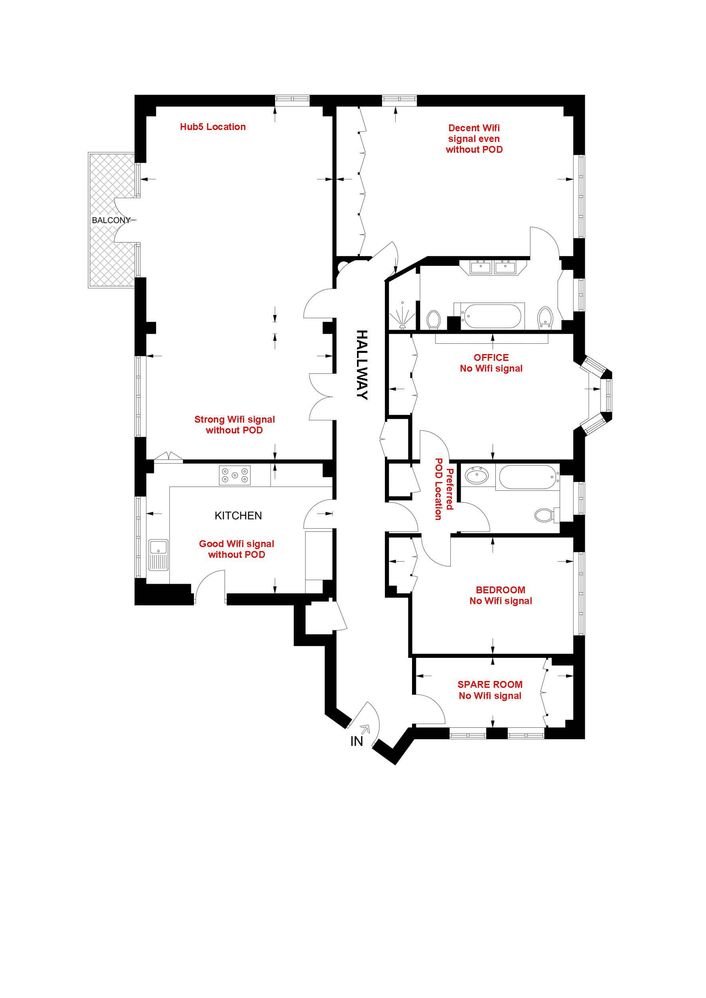
- Mark as New
- Bookmark this message
- Subscribe to this message
- Mute
- Subscribe to this message's RSS feed
- Highlight this message
- Print this message
- Flag for a moderator
on 05-01-2023 19:48
Hi diggerati,
Thank you for your post and welcome to the community.
I'm very sorry to hear about the issues you've been having with your WiFi pods.
There shouldn't be a drop in the speed as you have experienced.
After you have plugged them in, have you given them a few days to cycle through the best WiFi channels?
^Martin
- Mark as New
- Bookmark this message
- Subscribe to this message
- Mute
- Subscribe to this message's RSS feed
- Highlight this message
- Print this message
- Flag for a moderator
on 06-01-2023 00:23
@Martin_N wrote:Hi diggerati,
Thank you for your post and welcome to the community.
I'm very sorry to hear about the issues you've been having with your WiFi pods.
There shouldn't be a drop in the speed as you have experienced.
After you have plugged them in, have you given them a few days to cycle through the best WiFi channels?
^Martin
Hi Martin
No, I unplugged it as it was really bad and wifi became unusable. I need to be able to work and with those speeds it is simply not possible. Can you somehow force it to use the best Wifi Channels? Can that be configured in the router?
Joe
- Mark as New
- Bookmark this message
- Subscribe to this message
- Mute
- Subscribe to this message's RSS feed
- Highlight this message
- Print this message
- Flag for a moderator
on 09-01-2023 10:55
Hello diggerati,
Thank you very much for replying.
I have just ran a check on the Hub from here and can see we have an issue with the up and downstream levels coming into your property.
It's an easy fix, we just need to arrange for an engineer to come out.
If you don't mind, I will need to send you a private message to pass security.
If you can check the purple envelope top right of your screen that would be great.
Regards
Gareth_L
- Mark as New
- Bookmark this message
- Subscribe to this message
- Mute
- Subscribe to this message's RSS feed
- Highlight this message
- Print this message
- Flag for a moderator
on 09-01-2023 15:49
@Gareth_L wrote:Hello diggerati,
Thank you very much for replying.
I have just ran a check on the Hub from here and can see we have an issue with the up and downstream levels coming into your property.
It's an easy fix, we just need to arrange for an engineer to come out.
If you don't mind, I will need to send you a private message to pass security.
If you can check the purple envelope top right of your screen that would be great.
Regards
Gareth_L
Gareth
I have just responded to your private message.
Joe
- Mark as New
- Bookmark this message
- Subscribe to this message
- Mute
- Subscribe to this message's RSS feed
- Highlight this message
- Print this message
- Flag for a moderator
on 11-01-2023 15:54
Thanks for letting us know, diggerati 🙂
Please, expect Gareth's reply shortly if not received yet so you can take if from there.
Do let us know here once it's resolved, we'd love to know it's all sorted and your service is working great again.
