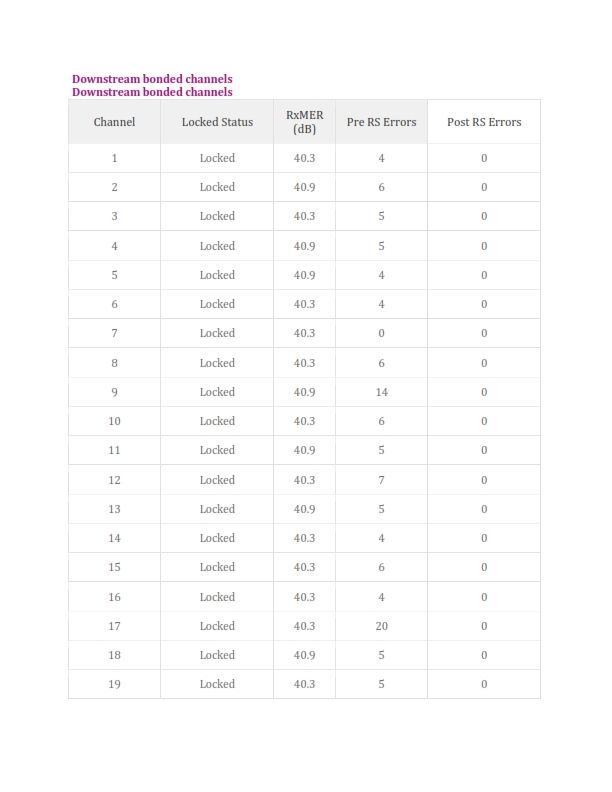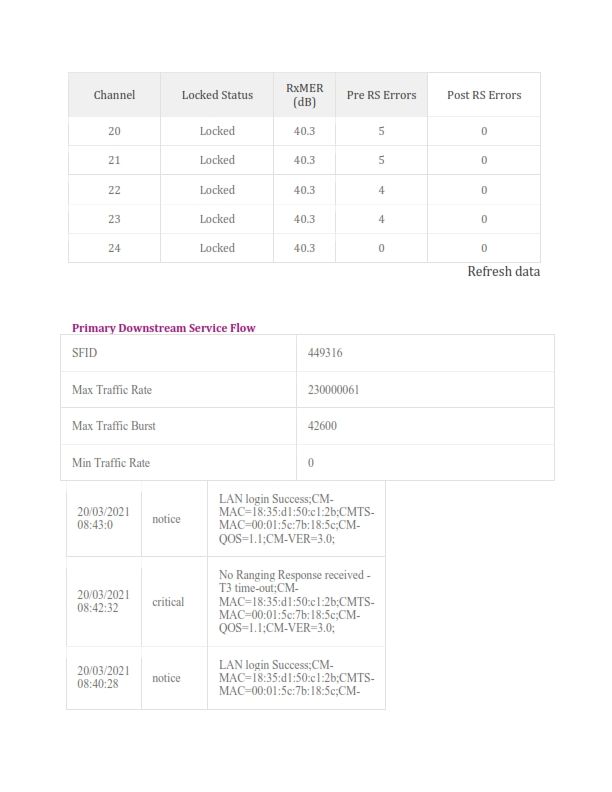- Virgin Media Community
- Forum Archive
- Internet Keeps Disconnecting
- Subscribe to RSS Feed
- Mark Topic as New
- Mark Topic as Read
- Float this Topic for Current User
- Bookmark
- Subscribe
- Mute
- Printer Friendly Page
The content you are looking for has been archived. View related content below.
- Mark as New
- Bookmark this message
- Subscribe to this message
- Mute
- Subscribe to this message's RSS feed
- Highlight this message
- Print this message
- Flag for a moderator
20-03-2021 08:56 - edited 20-03-2021 09:03



I'm having an issue with my internet (not Wifi) keeps dropping for approx 1 minute, this happens from 25-30 times over a 24 hour period, this is been going on for about a year.
! had an older Hub 2 in Modem Mode linked to an Asus Ac68U.
So far I have:
- Replaced the wireless card in the laptop
- Replaced the Asus AC68U for another AC68U
- Replaced the replacement with a AC66U
- Bought an extender Netgear EX8000 in case it was a weak signal issue
- Replace the Hub 2 with a Hub 3
- Bought a TP Link AX11000
Problem is still happening taking out the internet to all devices for a minute period:
Date and time | Status |
03/20/2021 7:05:48 AM | Online |
03/20/2021 7:05:22 AM | No internet connection |
03/20/2021 7:05:21 AM | No internet connection. Wi-Fi/Ethernet OK |
03/20/2021 7:04:58 AM | No internet connection |
03/20/2021 7:04:51 AM | No internet connection. Wi-Fi/Ethernet OK |
03/20/2021 7:04:42 AM | No internet connection |
03/20/2021 7:04:24 AM | No internet connection. Wi-Fi/Ethernet OK |
03/20/2021 7:04:15 AM | Online |
03/20/2021 7:04:12 AM | No internet connection. Wi-Fi/Ethernet OK |
03/20/2021 7:04:03 AM | Online |
03/20/2021 7:03:45 AM | No internet connection. Wi-Fi/Ethernet OK |
03/20/2021 7:03:38 AM | Online |
03/20/2021 7:03:33 AM | No internet connection. Wi-Fi/Ethernet OK |
03/20/2021 7:03:31 AM | No internet connection |
03/20/2021 7:02:57 AM | No internet connection. Wi-Fi/Ethernet OK |
03/20/2021 7:02:47 AM | Online |
03/20/2021 7:02:27 AM | No internet connection. Wi-Fi/Ethernet OK |
03/20/2021 7:02:19 AM | Online |
03/20/2021 7:02:06 AM | No internet connection. Wi-Fi/Ethernet OK |
03/20/2021 6:15:39 AM | Online |
03/20/2021 6:15:39 AM | No internet connection. Wi-Fi/Ethernet OK |
03/20/2021 3:59:44 AM | Online |
I’m pretty much at my wits end. I’ve reset the Hub 3 yesterday and rebooted this to no avail.
This problem has spanned 4 separate routers, including the monstrously powerful AX11000 which gives a solid 180 meg connection at the opposite end of the house, so I have discounted this being an environmental wifi issue.
There are no other wifi signals impacting on my property.
Virgin seem pretty unsure themselves beyond replacing the router again.
Answered! Go to Answer
Accepted Solutions
- Mark as New
- Bookmark this message
- Subscribe to this message
- Mute
- Subscribe to this message's RSS feed
- Highlight this message
- Print this message
- Flag for a moderator
on 20-03-2021 15:11
https://www.thinkbroadband.com/broadband/monitoring/quality
--------------------
John
--------------------
I do not work for VM. My services: HD TV on VIP (+ Sky Sports & Movies & BT sport), x3 V6 boxes (1 wired, 2 on WiFi) Hub5 in modem mode with Apple Airport Extreme Router +2 Airport Express's & TP-Link Archer C64 WAP. On Volt 350Mbps, Talk Anytime Phone, x2 Mobile SIM only iPhones.
- Mark as New
- Bookmark this message
- Subscribe to this message
- Mute
- Subscribe to this message's RSS feed
- Highlight this message
- Print this message
- Flag for a moderator
22-03-2021 07:59 - edited 22-03-2021 08:01
John,
thanks for the ster towards the broadband monitor, very helpful. I ran this for 24 hours,
I'm not totally sure how to interpret this though!
- Mark as New
- Bookmark this message
- Subscribe to this message
- Mute
- Subscribe to this message's RSS feed
- Highlight this message
- Print this message
- Flag for a moderator
on 22-03-2021 14:45
Hi Sherbet66
Thank you for your post and for providing the logs and BQM.
I have reviewed the information provided alongside your equipment from our side and everything does appear to be working within spec with no obvious issues.
With the internet disconnecting, is this happening on both wired and wireless connections please?
Thanks
- Mark as New
- Bookmark this message
- Subscribe to this message
- Mute
- Subscribe to this message's RSS feed
- Highlight this message
- Print this message
- Flag for a moderator
on 31-03-2021 11:45
Thanks for popping back and updating the thread Shebert66.
We have a great community with many users who have a whole wealth of knowledge so even if the issue is outside of Virgin Media, you can still continue to post and get help from the Community itself.
Take care and if you do have any further issues, let us know.
Thanks,
- Mark as New
- Bookmark this message
- Subscribe to this message
- Mute
- Subscribe to this message's RSS feed
- Highlight this message
- Print this message
- Flag for a moderator
on 20-03-2021 15:11
https://www.thinkbroadband.com/broadband/monitoring/quality
--------------------
John
--------------------
I do not work for VM. My services: HD TV on VIP (+ Sky Sports & Movies & BT sport), x3 V6 boxes (1 wired, 2 on WiFi) Hub5 in modem mode with Apple Airport Extreme Router +2 Airport Express's & TP-Link Archer C64 WAP. On Volt 350Mbps, Talk Anytime Phone, x2 Mobile SIM only iPhones.
- Mark as New
- Bookmark this message
- Subscribe to this message
- Mute
- Subscribe to this message's RSS feed
- Highlight this message
- Print this message
- Flag for a moderator
22-03-2021 07:59 - edited 22-03-2021 08:01
John,
thanks for the ster towards the broadband monitor, very helpful. I ran this for 24 hours,
I'm not totally sure how to interpret this though!
- Mark as New
- Bookmark this message
- Subscribe to this message
- Mute
- Subscribe to this message's RSS feed
- Highlight this message
- Print this message
- Flag for a moderator
on 22-03-2021 14:45
Hi Sherbet66
Thank you for your post and for providing the logs and BQM.
I have reviewed the information provided alongside your equipment from our side and everything does appear to be working within spec with no obvious issues.
With the internet disconnecting, is this happening on both wired and wireless connections please?
Thanks
- Mark as New
- Bookmark this message
- Subscribe to this message
- Mute
- Subscribe to this message's RSS feed
- Highlight this message
- Print this message
- Flag for a moderator
on 31-03-2021 04:39
Hi,
Thanks to the Broadband monitor and feedback from folk here I have ruled out Virgin as being the cause of this issue, many thanks all.
- Mark as New
- Bookmark this message
- Subscribe to this message
- Mute
- Subscribe to this message's RSS feed
- Highlight this message
- Print this message
- Flag for a moderator
on 31-03-2021 11:45
Thanks for popping back and updating the thread Shebert66.
We have a great community with many users who have a whole wealth of knowledge so even if the issue is outside of Virgin Media, you can still continue to post and get help from the Community itself.
Take care and if you do have any further issues, let us know.
Thanks,