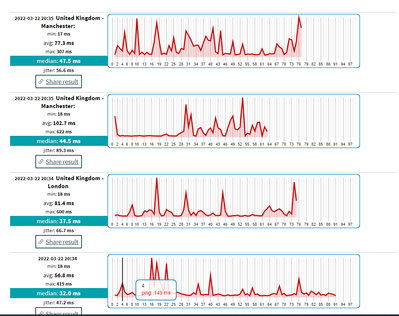- Virgin Media Community
- Forum Archive
- Wifi Dropouts, ping spikes
- Subscribe to RSS Feed
- Mark Topic as New
- Mark Topic as Read
- Float this Topic for Current User
- Bookmark
- Subscribe
- Mute
- Printer Friendly Page
Wifi Dropouts, ping spikes
- Mark as New
- Bookmark this message
- Subscribe to this message
- Mute
- Subscribe to this message's RSS feed
- Highlight this message
- Print this message
- Flag for a moderator
on 19-03-2022 14:50
I am having issues with my Virgin Media Connection (M100 and Hub3).
During MS Team meetings, my connection drops out (wifi seems connected but internet is dropped).
During gaming sessions I frequently see my ping spiking for 10-30 seconds, making games unplayable.
It doesnt happen all the time, but it happens quite frequently in the day. I do some ping tests and I can see sometimes the ping goes to 800ms or higher. I've changed my coax cable thats made it slightly better, but still seeing issues.
Are there any tests, diagnostics or logs that I can look into?
For e.g. I tried to perform a ping from inside the SuperHub 3 and I get 20% packet loss:
PING www.google.com (142.250.178.4): 64 data bytes
72 bytes from 142.250.178.4: seq=0 ttl=58 time=70.000 ms
72 bytes from 142.250.178.4: seq=1 ttl=58 time=10.000 ms
72 bytes from 142.250.178.4: seq=2 ttl=58 time=10.000 ms
72 bytes from 142.250.178.4: seq=3 ttl=58 time=20.000 ms
--- www.google.com ping statistics ---
5 packets transmitted, 4 packets received, 20% packet loss
round-trip min/avg/max = 10.000/27.500/70.000 ms- Mark as New
- Bookmark this message
- Subscribe to this message
- Mute
- Subscribe to this message's RSS feed
- Highlight this message
- Print this message
- Flag for a moderator
on 19-03-2022 16:39
_______________________________________________________________
In your browser’s URL box type in http://192.168.0.1 (or http://192.168.100.1 - if in modem mode) (DONT click these links) - and hit return. On the first page up dont login (unless you have the Hub4/5 - when you do login) just click on the “router status” icon/text at bottom-middle (Hub3/4) or top/right (SH’s) of the Login page and then Navigate to these “pages” and just copy/paste the normal “Formatted Text” (not images) 3 FULL sets of data onto here – 2 tables from the Downstream, 2 from the Upstream, & the Network Logs page. Don't worry too much about the formatting it can be easily read & DON’T include personal data or MAC addresses - blank them out - if you copy/paste the data, the board software will do this for you (you may need to click the "submit" button again. If character limits are “exceeded” - just do two posts
If you haven’t already, set up a free, secure and “offlsite” - “Broadband Quality Monitor” to continually monitor the state of your connection and record any true network dropouts , latency issues, packet drops, etc - it will thus allow you to differentiate between those and simple wifi dropouts. It does it 24/7/365 and it keeps a visual record of any/all of your network disconnections, useful data to have to match to the Network logs (in your Hub settings) and also in discussions with VM - note it will take a few hours to start seeing a sensible picture - post up the “link” to the “share live graph”. Click the lower link (Share Live Graph) then click generate. Copy the text in the Direct Link box, beware, there may be more text than you can see. On here click the Link icon (2 links chain to the left of the camera icon) In the URL box paste the link you copied and then click OK
https://www.thinkbroadband.com/broadband/monitoring/quality
--------------------
John
--------------------
I do not work for VM. My services: HD TV on VIP (+ Sky Sports & Movies & BT sport), x3 V6 boxes (1 wired, 2 on WiFi) Hub5 in modem mode with Apple Airport Extreme Router +2 Airport Express's & TP-Link Archer C64 WAP. On Volt 350Mbps, Talk Anytime Phone, x2 Mobile SIM only iPhones.
- Mark as New
- Bookmark this message
- Subscribe to this message
- Mute
- Subscribe to this message's RSS feed
- Highlight this message
- Print this message
- Flag for a moderator
on 19-03-2022 17:16
Thanks John. I've set up thinkbroadband but I guess it will take a while for the data to appear.
In the meantime, the tables from my router status:
Downstream bonded channels
Channel Frequency (Hz) Power (dBmV) SNR (dB) Modulation Channel ID
| 1 | 234750000 | 3.4 | 38 | 256 qam | 13 |
| 2 | 138750000 | 4.6 | 38 | 256 qam | 1 |
| 3 | 146750000 | 5.5 | 38 | 256 qam | 2 |
| 4 | 154750000 | 5.4 | 38 | 256 qam | 3 |
| 5 | 162750000 | 5.4 | 38 | 256 qam | 4 |
| 6 | 170750000 | 5.3 | 38 | 256 qam | 5 |
| 7 | 178750000 | 5 | 38 | 256 qam | 6 |
| 8 | 186750000 | 4.9 | 38 | 256 qam | 7 |
| 9 | 194750000 | 4.9 | 38 | 256 qam | 8 |
| 10 | 202750000 | 4.6 | 38 | 256 qam | 9 |
| 11 | 210750000 | 4.3 | 38 | 256 qam | 10 |
| 12 | 218750000 | 4 | 38 | 256 qam | 11 |
| 13 | 226750000 | 3.7 | 38 | 256 qam | 12 |
| 14 | 242750000 | 3.2 | 38 | 256 qam | 14 |
| 15 | 250750000 | 3 | 38 | 256 qam | 15 |
| 16 | 258750000 | 3.2 | 38 | 256 qam | 16 |
| 17 | 266750000 | 3.2 | 38 | 256 qam | 17 |
| 18 | 274750000 | 2.7 | 38 | 256 qam | 18 |
| 19 | 282750000 | 3.2 | 38 | 256 qam | 19 |
| 20 | 290750000 | 2.5 | 38 | 256 qam | 20 |
| 21 | 298750000 | 3 | 38 | 256 qam | 21 |
| 22 | 306750000 | 3 | 38 | 256 qam | 22 |
| 23 | 314750000 | 3 | 38 | 256 qam | 23 |
| 24 | 322750000 | 3.2 | 38 | 256 qam | 24 |
Downstream bonded channels
Channel Locked Status RxMER (dB) Pre RS Errors Post RS Errors
| 1 | Locked | 38.9 | 702 | 321 |
| 2 | Locked | 38.6 | 1851 | 612 |
| 3 | Locked | 38.6 | 1549 | 385 |
| 4 | Locked | 38.9 | 1285 | 360 |
| 5 | Locked | 38.9 | 737 | 636 |
| 6 | Locked | 38.9 | 548 | 508 |
| 7 | Locked | 38.9 | 491 | 374 |
| 8 | Locked | 38.9 | 574 | 403 |
| 9 | Locked | 38.9 | 644 | 236 |
| 10 | Locked | 38.9 | 612 | 372 |
| 11 | Locked | 38.6 | 667 | 529 |
| 12 | Locked | 38.9 | 711 | 486 |
| 13 | Locked | 38.9 | 695 | 366 |
| 14 | Locked | 38.6 | 637 | 280 |
| 15 | Locked | 38.9 | 550 | 276 |
| 16 | Locked | 38.9 | 455 | 248 |
| 17 | Locked | 38.6 | 453 | 173 |
| 18 | Locked | 38.6 | 540 | 231 |
| 19 | Locked | 38.9 | 375 | 383 |
| 20 | Locked | 38.9 | 515 | 397 |
| 21 | Locked | 38.6 | 407 | 397 |
| 22 | Locked | 38.9 | 443 | 362 |
| 23 | Locked | 38.9 | 465 | 242 |
| 24 | Locked | 38.9 | 448 | 257 |
Upstream bonded channels
Channel Frequency (Hz) Power (dBmV) Symbol Rate (ksps) Modulation Channel ID
| 1 | 25800000 | 43.5 | 5120 | 64 qam | 6 |
| 2 | 39400013 | 45 | 5120 | 64 qam | 4 |
| 3 | 46200025 | 45.5 | 5120 | 64 qam | 3 |
| 4 | 32600136 | 44 | 5120 | 64 qam | 5 |
Upstream bonded channels
Channel Channel Type T1 Timeouts T2 Timeouts T3 Timeouts T4 Timeouts
| 1 | ATDMA | 0 | 0 | 0 | 0 |
| 2 | ATDMA | 0 | 0 | 0 | 0 |
| 3 | ATDMA | 0 | 0 | 0 | 0 |
| 4 | ATDMA | 0 | 0 | 0 | 0 |
- Mark as New
- Bookmark this message
- Subscribe to this message
- Mute
- Subscribe to this message's RSS feed
- Highlight this message
- Print this message
- Flag for a moderator
on 19-03-2022 19:08
Also you have missed out the Network Logs. BQM needs a 24 to get the full picture - but if you post the link to "share live graph" we can see it develop
Finally you didn't say, are your issues only evident on wifi connections or do you see them at the same times on devices connected on ethernet cables? If you don't know, can you check to help diagnose whether it is just a wifi issue or it could be network connection/Hub related?
________________________________________________
Switch the Hub off and unplug it from the mains supply for five minutes. Whilst it's off, do a quick check that all of your coax cable connections are in nice and "finger" tight - at the Hub and wall box and also at any connectors etc. Ensure there are no “unterminated cable loose ends. Disconnect all the connections and reconnect to be sure. Also check that the internal wiring is ok with no kinking or chaffing, check that all looks good with the outside cabling and wall box (no “staples, etc.,) piercing the cables.. Then switch the Hub back on and leave ~5 minutes
When all done, check back in the settings and ensure that the RS error counts and any T errors have all reset to 0. Then check every hour or so to see if they start reappearing - they shouldn't. If they do (particularly the postRS and T3 ones) you have a problem (noise) that only a Tech visit will sort.
--------------------
John
--------------------
I do not work for VM. My services: HD TV on VIP (+ Sky Sports & Movies & BT sport), x3 V6 boxes (1 wired, 2 on WiFi) Hub5 in modem mode with Apple Airport Extreme Router +2 Airport Express's & TP-Link Archer C64 WAP. On Volt 350Mbps, Talk Anytime Phone, x2 Mobile SIM only iPhones.
- Mark as New
- Bookmark this message
- Subscribe to this message
- Mute
- Subscribe to this message's RSS feed
- Highlight this message
- Print this message
- Flag for a moderator
on 19-03-2022 23:24
I had to cut out the Network Logs due to message length (and the effort to block the MAC address), here they are:
And the live graph:
https://www.thinkbroadband.com/broadband/monitoring/quality/share/601ee149cde9394e7f07b6d2b240f7d811358d51
Network Log
Time Priority Description
| 19/03/2022 14:47:12 | notice | LAN login Success;CM-MAC=x;CMTS-MAC=x;CM-QOS=1.1;CM-VER=3.0; |
| 18/03/2022 15:03:23 | Warning! | RCS Partial Service;CM-MAC=xb;CMTS-MAC=x;CM-QOS=1.1;CM-VER=3.0; |
| 17/03/2022 11:28:38 | Error | DHCP RENEW WARNING - Field invalid in response v4 option;CM-MAC=x;CMTS-MAC=x;CM-QOS=1.1;CM-VER=3.0; |
| 14/03/2022 08:24:59 | critical | Received Response to Broadcast Maintenance Request, But no Unicast Maintenance opportunities received - T4 time out;CM-MAC=x;CMTS-MAC=x;CM-QOS=1.1;CM-VER=3.0; |
| 14/03/2022 08:20:59 | Warning! | RCS Partial Service;CM-MAC=xb;CMTS-MAC=x;CM-QOS=1.1;CM-VER=3.0; |
| 14/03/2022 08:18:57 | Warning! | Lost MDD Timeout;CM-MAC=x;CMTS-MAC=x;CM-QOS=1.1;CM-VER=3.0; |
| 14/03/2022 08:18:53 | critical | SYNC Timing Synchronization failure - Loss of Sync;CM-MAC=x;CMTS-MAC=x;CM-QOS=1.1;CM-VER=3.0; |
| 14/03/2022 08:18:53 | Warning! | RCS Partial Service;CM-MAC=x;CMTS-MAC=x;CM-QOS=1.1;CM-VER=3.0; |
| 14/03/2022 08:18:53 | critical | SYNC Timing Synchronization failure - Loss of Sync;CM-MAC=x;CMTS-MAC=x;CM-QOS=1.1;CM-VER=3.0; |
| 13/03/2022 17:04:10 | Warning! | RCS Partial Service;CM-MAC=x;CMTS-MAC=x;CM-QOS=1.1;CM-VER=3.0; |
| 13/03/2022 14:31:26 | Error | DHCP RENEW WARNING - Field invalid in response v4 option;CM-MAC=x;CMTS-MAC=x;CM-QOS=1.1;CM-VER=3.0; |
| 10/03/2022 23:44:20 | notice | LAN login Success;CM-MAC=x;CMTS-MAC=x;CM-QOS=1.1;CM-VER=3.0; |
| 10/03/2022 23:44:18 | Warning! | LAN login FAILED : Incorrect Username / Password / ConnectionType;CM-MAC=x;CMTS-MAC=x;CM-QOS=1.1;CM-VER=3.0; |
| 10/03/2022 23:43:4 | notice | LAN login Success;CM-MAC=x;CMTS-MAC=x;CM-QOS=1.1;CM-VER=3.0; |
| 10/03/2022 23:34:45 | Warning! | LAN login FAILED : Incorrect Username / Password / ConnectionType;CM-MAC=x;CMTS-MAC=x;CM-QOS=1.1;CM-VER=3.0; |
| 10/03/2022 23:32:59 | Warning! | RCS Partial Service;CM-MAC=x;CMTS-MAC=;CM-QOS=1.1;CM-VER=3.0; |
| 10/03/2022 02:31:25 | Error | DHCP RENEW WARNING - Field invalid in response v4 option;CM-MAC=x;CMTS-MAC=x;CM-QOS=1.1;CM-VER=3.0; |
| 09/03/2022 19:49:15 | critical | No Ranging Response received - T3 time-out;CM-MAC=x;CMTS-MAC=x;CM-QOS=1.1;CM-VER=3.0; |
| 09/03/2022 18:29:9 | Warning! | RCS Partial Service;CM-MAC=x;CMTS-MAC=x;CM-QOS=1.1;CM-VER=3.0; |
| 09/03/2022 18:29:9 | critical | SYNC Timing Synchronization failure - Loss of Sync;CM-MAC=x;CMTS-MAC=x4;CM-QOS=1.1;CM-VER=3.0; |
- Mark as New
- Bookmark this message
- Subscribe to this message
- Mute
- Subscribe to this message's RSS feed
- Highlight this message
- Print this message
- Flag for a moderator
on 19-03-2022 23:27
I forgot to say, all my devices are Wifi. Unfortunately the issue happens intermittently like once every few hours, so its not easy to sit next to the hub with an ethernet cable, since all my work setup is upstairs. But I agree, it would be easier to debug the issue that way.
- Mark as New
- Bookmark this message
- Subscribe to this message
- Mute
- Subscribe to this message's RSS feed
- Highlight this message
- Print this message
- Flag for a moderator
on 20-03-2022 19:17
--------------------
John
--------------------
I do not work for VM. My services: HD TV on VIP (+ Sky Sports & Movies & BT sport), x3 V6 boxes (1 wired, 2 on WiFi) Hub5 in modem mode with Apple Airport Extreme Router +2 Airport Express's & TP-Link Archer C64 WAP. On Volt 350Mbps, Talk Anytime Phone, x2 Mobile SIM only iPhones.
- Mark as New
- Bookmark this message
- Subscribe to this message
- Mute
- Subscribe to this message's RSS feed
- Highlight this message
- Print this message
- Flag for a moderator
on 22-03-2022 19:26
Hi habeebq
Thanks for your post and welcome back to the community!
So sorry for any issues caused regarding this.
From checking our service I can't see any readings that would contribute to the following issue.
Are you able to run a hard wired speed test?
Thanks,
- Mark as New
- Bookmark this message
- Subscribe to this message
- Mute
- Subscribe to this message's RSS feed
- Highlight this message
- Print this message
- Flag for a moderator
on 22-03-2022 20:41
Hi,
Unfortunately I am not able to run hardwired speed tests. Right now i.e. 22/03/2022 20:34 I am experiencing ping spikes:
- Mark as New
- Bookmark this message
- Subscribe to this message
- Mute
- Subscribe to this message's RSS feed
- Highlight this message
- Print this message
- Flag for a moderator
on 23-03-2022 14:50
Out of interest... why can you not do a wired test.
--------------------
John
--------------------
I do not work for VM. My services: HD TV on VIP (+ Sky Sports & Movies & BT sport), x3 V6 boxes (1 wired, 2 on WiFi) Hub5 in modem mode with Apple Airport Extreme Router +2 Airport Express's & TP-Link Archer C64 WAP. On Volt 350Mbps, Talk Anytime Phone, x2 Mobile SIM only iPhones.