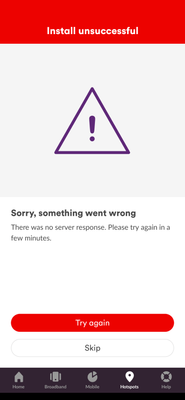- Virgin Media Community
- Forum Archive
- Re: WiFi hotspots
- Subscribe to RSS Feed
- Mark Topic as New
- Mark Topic as Read
- Float this Topic for Current User
- Bookmark
- Subscribe
- Mute
- Printer Friendly Page
WiFi hotspots
- Mark as New
- Bookmark this message
- Subscribe to this message
- Mute
- Subscribe to this message's RSS feed
- Highlight this message
- Print this message
- Flag for a moderator
on 17-05-2022 20:00
I don't can't get the app to work and enable me.to access the hotspots.
Can you help?
Thanks 🙂
- Mark as New
- Bookmark this message
- Subscribe to this message
- Mute
- Subscribe to this message's RSS feed
- Highlight this message
- Print this message
- Flag for a moderator
on 19-05-2022 20:36
Hi JasonDD,
Thanks for your post and welcome to the community.
Apologies for the issues faced, can I ask do the other areas of the Connect App work?
Let us know,
- Mark as New
- Bookmark this message
- Subscribe to this message
- Mute
- Subscribe to this message's RSS feed
- Highlight this message
- Print this message
- Flag for a moderator
on 19-05-2022 20:50
Hi Kain_W
Yes, all other parts of the app work perfectly well... Although this is the core part of the app and it always fails when I click "Get Set for WiFi Hotspots", when I try and set it up, flashes with spinning balls, saying please wait (this can take up to 3 minutes) anfd then the install unsuccesful screen.
Jason
- Mark as New
- Bookmark this message
- Subscribe to this message
- Mute
- Subscribe to this message's RSS feed
- Highlight this message
- Print this message
- Flag for a moderator
on 22-05-2022 15:24
Hi @JasonDD
Thanks for posting on our community forum
Sorry to hear about this, although obvious - have you tried uninstalling and reinstalling? Also - does the issue occur on any other devices?
Regards
- Mark as New
- Bookmark this message
- Subscribe to this message
- Mute
- Subscribe to this message's RSS feed
- Highlight this message
- Print this message
- Flag for a moderator
22-05-2022 15:45 - edited 22-05-2022 15:50
VM not keeping up with newer android and iphone
When will VM just end support for this waste of time and money that could be used for something better....its like someone put a gun to VM saying you must do this or else.
- Mark as New
- Bookmark this message
- Subscribe to this message
- Mute
- Subscribe to this message's RSS feed
- Highlight this message
- Print this message
- Flag for a moderator
on 22-05-2022 15:47
Tried it a hundred times on 5 different phones.
- Mark as New
- Bookmark this message
- Subscribe to this message
- Mute
- Subscribe to this message's RSS feed
- Highlight this message
- Print this message
- Flag for a moderator
on 24-05-2022 16:51
- Mark as New
- Bookmark this message
- Subscribe to this message
- Mute
- Subscribe to this message's RSS feed
- Highlight this message
- Print this message
- Flag for a moderator
on 26-05-2022 11:17
thank you Tom_W
- Mark as New
- Bookmark this message
- Subscribe to this message
- Mute
- Subscribe to this message's RSS feed
- Highlight this message
- Print this message
- Flag for a moderator
on 26-05-2022 12:37
There is a manual workaround, which works really well...
1. Choose the WiFi network "Virgin Media"
2. Username is your VM account email, "vmedwifi/*YOUREMAIL*" eg. vmedwifi/Jo.Bloggs@gmail.com
3. Password is your VM account password
and connect...
- Mark as New
- Bookmark this message
- Subscribe to this message
- Mute
- Subscribe to this message's RSS feed
- Highlight this message
- Print this message
- Flag for a moderator
on 26-05-2022 12:50
now THAT is very interesting...
thank you 🙂