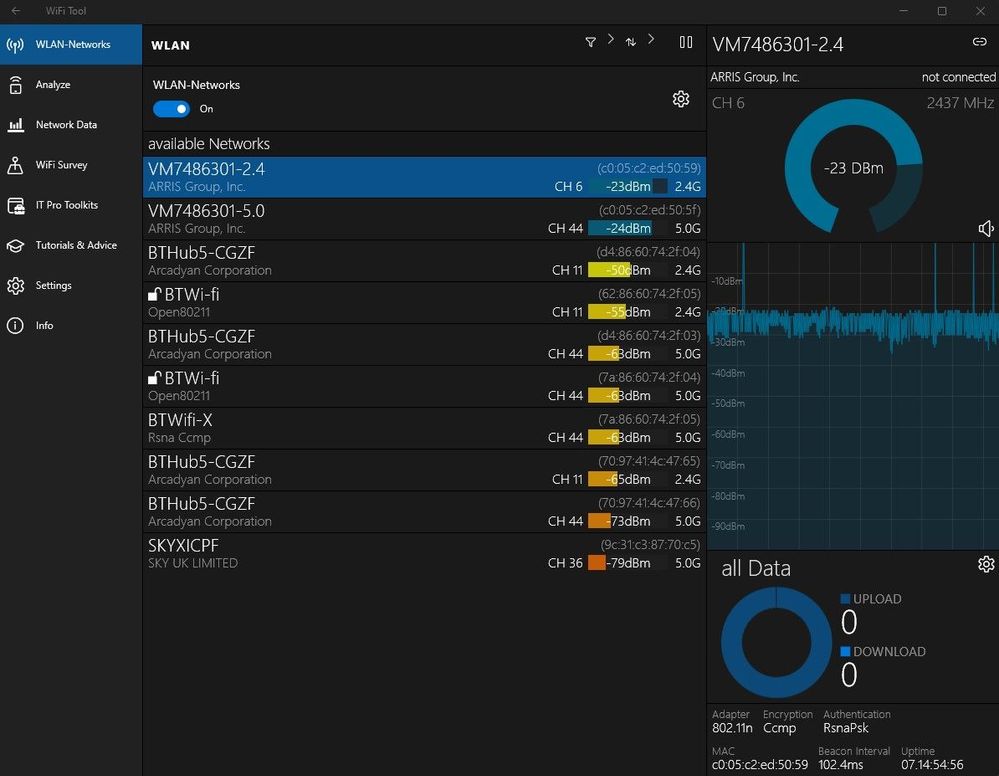- Virgin Media Community
- Forum Archive
- WiFi continually dropping
- Subscribe to RSS Feed
- Mark Topic as New
- Mark Topic as Read
- Float this Topic for Current User
- Bookmark
- Subscribe
- Mute
- Printer Friendly Page
WiFi continually dropping
- Mark as New
- Bookmark this message
- Subscribe to this message
- Mute
- Subscribe to this message's RSS feed
- Highlight this message
- Print this message
- Flag for a moderator
on 17-08-2022 10:16
Hi - I wonder if anyone could help with this.
Using a Hub 3, good service 350MB, wired connection always very reliable and fast.
Over the past couple of months, family members around the house report that the WiFi on phones / tablets keeps dropping off (connection does not appear to be lost as such, just with nothing happening on it). We then switch to another WiFi option (I have enabled 2.4 and 5.0) which works for a while then that goes out as well.
The issue is not "range" because when I am on Zoom calls using a phone which is about 60cm from the router, I get the same problem. In the middle of a call and it freezes, so have to restart it. I tested signal strength and speed in different rooms around the house and they all come back as good and strong.
I had been looking this up on other similar threads on this site, and noted that other users were encouraged to install a WiFi Analyser Tool. I found one and installed it and have shown below some of the activity. Sadly I am not expert enough to understand what it is telling me.
Are the four "spikes" in the graph showing that the WiFi has just dropped, or something else?
Any advice would be really gratefully appreciated.
- Mark as New
- Bookmark this message
- Subscribe to this message
- Mute
- Subscribe to this message's RSS feed
- Highlight this message
- Print this message
- Flag for a moderator
on 17-08-2022 14:41
___________
If it is a wifi only issue, then on a Hub3/4/5, you should first try separating the SSID's of the 2.4 and 5 GHz wifi bands by renaming them in the settings At the same time switch off "channel optimisation/Smart wifi” and “ apply and save the settings. All wifi devices will now need reconnecting to the best SSID at each location. Also use a wifi scanning App to find the best wifi channels to use (just select and use channels 1,6,11 on 2.4GHz) - this often helps Hub users get better wifi performance - but its still no substitute for getting better kit 🙂
To address the wifi issues, VM now supply “wifi Pods” (no longer doing cheap and cheerless “boosters”). However, their Pods are only free to customers on the 1GB, Volt (or old Ultimate Oomph) packages - is that you? If so they are worth trying - they should work for you.
You do have to call in to order the first one (cant do it online the website is borked) - or try the web-chat or Whatsapp functions (that has worked for some) - or just wait here for a VM person to respond in a day or two and they will sort the first one for you .
If not… you will be charged £5/month (note - BT charge £10/mo for their whole home wifi solution). It’s a simple solution and should work for you. However, you would soon pay off that cost by buying your own wireless solution that will be yours to own and use forever, although the VM Pods should be a simpler option.
You would need to get either a… (1) Mesh System, (2) Wireless router, (3) Wireless access point (4) A combination of (2,3).
£30-100 should sort it for most customers with an average property and usage.
--------------------
John
--------------------
I do not work for VM. My services: HD TV on VIP (+ Sky Sports & Movies & BT sport), x3 V6 boxes (1 wired, 2 on WiFi) Hub5 in modem mode with Apple Airport Extreme Router +2 Airport Express's & TP-Link Archer C64 WAP. On Volt 350Mbps, Talk Anytime Phone, x2 Mobile SIM only iPhones.
- Mark as New
- Bookmark this message
- Subscribe to this message
- Mute
- Subscribe to this message's RSS feed
- Highlight this message
- Print this message
- Flag for a moderator
on 19-08-2022 08:19
Thanks John - really useful info.
I am loathed to pay VM another £5 per month for the extra kit if the standard service itself does not work as it should. The WiFi drops off when I am using a device which is two feet from the router - I would hope that would at least work! And in fact it has worked for years, but started becoming an issue a few weeks ago.
The SSIDs are already named differently, but I note that the Channel Optimisation is enabled. I note you'd suggested disabling this - do you think that would resolve the issues I am having as noted above? If so I will most definitely give that a try.
Kind regards
- Mark as New
- Bookmark this message
- Subscribe to this message
- Mute
- Subscribe to this message's RSS feed
- Highlight this message
- Print this message
- Flag for a moderator
on 19-08-2022 15:24
If not get a WAP like below and connect it to the Hub on ethernet cable or put the Hub into modem mode with your own wireless router or Mesh
https://www.amazon.co.uk/NETGEAR-Wireless-Access-Business-WAC104-100UKS/dp/B01LWUJU8H/
--------------------
John
--------------------
I do not work for VM. My services: HD TV on VIP (+ Sky Sports & Movies & BT sport), x3 V6 boxes (1 wired, 2 on WiFi) Hub5 in modem mode with Apple Airport Extreme Router +2 Airport Express's & TP-Link Archer C64 WAP. On Volt 350Mbps, Talk Anytime Phone, x2 Mobile SIM only iPhones.
- Mark as New
- Bookmark this message
- Subscribe to this message
- Mute
- Subscribe to this message's RSS feed
- Highlight this message
- Print this message
- Flag for a moderator
on 19-08-2022 15:29
Great - thanks again John. Will try these things and report back.
Your advice is very much appreciated.
- Mark as New
- Bookmark this message
- Subscribe to this message
- Mute
- Subscribe to this message's RSS feed
- Highlight this message
- Print this message
- Flag for a moderator
on 22-08-2022 10:09
Hey markfranklin, thank you very much for reaching out and I am sorry to see you are having some WIFI issues.
How did you get on with the advice you have given has it made any difference at all?
Please do let me know. Thanks
Matt - Forum Team
New around here?
- Mark as New
- Bookmark this message
- Subscribe to this message
- Mute
- Subscribe to this message's RSS feed
- Highlight this message
- Print this message
- Flag for a moderator
on 22-08-2022 10:24
Hi Matt and thanks for checking. I have done the switching off of "Channel Optimisation" as the first step suggested by John and will monitor this over the next few days. We've been out a lot over the last few days so have not had the chance to fully test yet. Will keep you posted.
Cheers
- Mark as New
- Bookmark this message
- Subscribe to this message
- Mute
- Subscribe to this message's RSS feed
- Highlight this message
- Print this message
- Flag for a moderator
on 24-08-2022 10:28
Thanks markfranklin, please keep us up to date with this once you've had a chance to monitor it for a while.
Rob
- Mark as New
- Bookmark this message
- Subscribe to this message
- Mute
- Subscribe to this message's RSS feed
- Highlight this message
- Print this message
- Flag for a moderator
on 25-08-2022 10:43
Just a quick question about the Netgear Wireless Access Point (WAC104) that John had recommended in the earlier suggestion, if I may.
Would I just connect that to the router and have it sitting next to the router? I assume the reason for this is the Netgear device is a better WiFi device than the router itself?
Sorry for the daft question.
Mark
- Mark as New
- Bookmark this message
- Subscribe to this message
- Mute
- Subscribe to this message's RSS feed
- Highlight this message
- Print this message
- Flag for a moderator
on 05-12-2022 09:47
An update on the WiFi issues in my home:
- Spoke to Virgin and they recommended a WiFi Pods, and said I could have three for £8 per month. They sent one but not the other two and now are claiming I have to pay £8 per pod (not what was originally advised!)
- Have tried to use the one pod in a couple of different plugs, equidistant from the router and the poor areas, and it has not made any difference whatsoever
- The only change I can see is that the 5.0G channel is now completely unavailable, and only the 2.4G channel can be seen by devices (despite both being switched on in the Hub settings)
Just wondered if there was any further advice? Possibly I should send the pod back and get a booster instead?
Many thanks