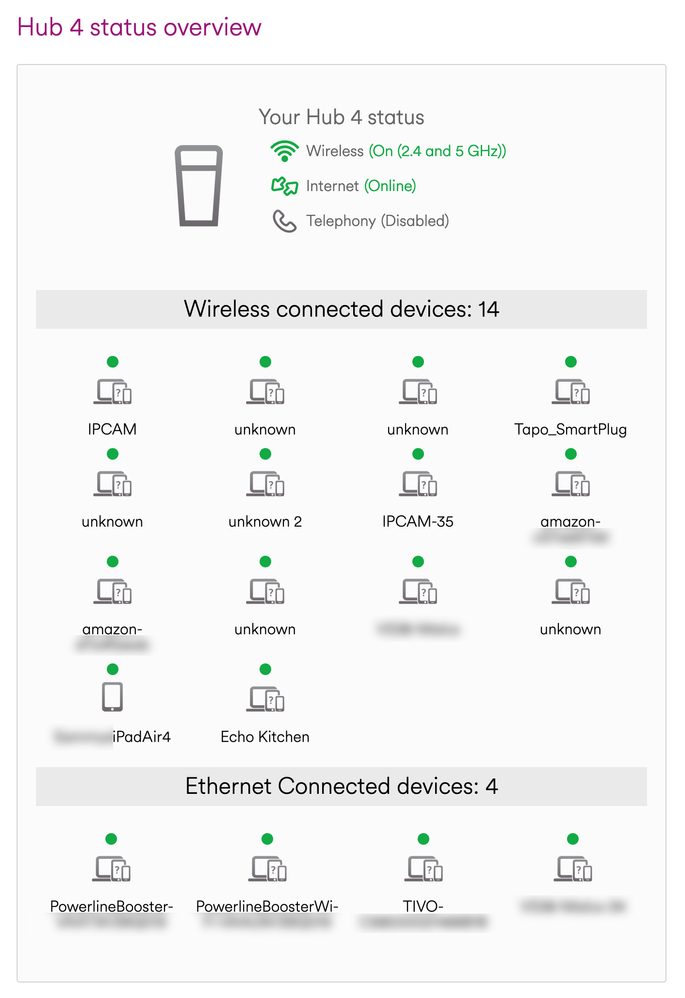- Virgin Media Community
- Forum Archive
- Why am I still able to see an old Superhub on my ...
- Subscribe to RSS Feed
- Mark Topic as New
- Mark Topic as Read
- Float this Topic for Current User
- Bookmark
- Subscribe
- Mute
- Printer Friendly Page
- Mark as New
- Bookmark this message
- Subscribe to this message
- Mute
- Subscribe to this message's RSS feed
- Highlight this message
- Print this message
- Flag for a moderator
on 12-02-2022 17:11
Hi guys!
Hopefully this is a simple one to solve, it's more of an annoyance than a problem.
I upgraded to a SuperHub 4.0 a while ago however I can still see my SuperHub 3.0 on my network, even though I don't physically have it anymore. You can't connect to it, it's just there...
I've tried getting my devices to forget it and checked in my Superhub 4.0 settings to see if there is anything eluding to it still but nothing.
Anyone else had/having this problem?
Cheers in advance, Malcs!
Answered! Go to Answer
Accepted Solutions
- Mark as New
- Bookmark this message
- Subscribe to this message
- Mute
- Subscribe to this message's RSS feed
- Highlight this message
- Print this message
- Flag for a moderator
on 12-02-2022 17:42
Do you mean the old Wifi SSID is still broadcasting?
If so there’s probably a booster or something you have that’s broadcasting the old signal still.
*****
If you think my answer has helped - please provide me with a Kudos rating and mark as Helpful Answer!!
I do not work for Virgin Media - all opinions expressed are of my own and all answers are provided from my own and past experiences.
Office 365, Dynamics CRM and Cloud Computing Jedi
- Mark as New
- Bookmark this message
- Subscribe to this message
- Mute
- Subscribe to this message's RSS feed
- Highlight this message
- Print this message
- Flag for a moderator
on 12-02-2022 17:42
Do you mean the old Wifi SSID is still broadcasting?
If so there’s probably a booster or something you have that’s broadcasting the old signal still.
*****
If you think my answer has helped - please provide me with a Kudos rating and mark as Helpful Answer!!
I do not work for Virgin Media - all opinions expressed are of my own and all answers are provided from my own and past experiences.
Office 365, Dynamics CRM and Cloud Computing Jedi
- Mark as New
- Bookmark this message
- Subscribe to this message
- Mute
- Subscribe to this message's RSS feed
- Highlight this message
- Print this message
- Flag for a moderator
on 15-02-2022 10:15
Hi maddogmalcs,
A warm welcome and thanks for posting on our community forums. As our valued member @gary_dexter has pointed out, this may be due to a piece of equipment that you still have broadcasting the SH3 signal.
Can you let us know if this was the case and the issue has now been resolved?
If not and your still having issues, please come back to us for further assistance.
Kind regards Jodi.
- Mark as New
- Bookmark this message
- Subscribe to this message
- Mute
- Subscribe to this message's RSS feed
- Highlight this message
- Print this message
- Flag for a moderator
04-04-2022 17:30 - edited 04-04-2022 17:45
Hi Jodi and Gary
Thanks for your responses. That could be it, I had wondered as I do have a Virgin booster that was originally setup on the old SuperHub 3.0.
I thought that once this reconnected to the SuperHub 4 it would have taken on the new setting from the Hub, I'm assuming that is not the case, I now wonder if the booster is working properly under the new Hub setup, we have noticed a drop in connection upstairs where the booster was currently working.
Since losing access to the 'connect' app I've found it quite difficult to stay on-track with my devices, I do have quite a few and it doesn't always pick up on what they are so finding them via their IP addresses can be a bit painful. (screenshot below).
I can see there is a way to reset to factory settings, https://assets.virginmedia.com/help/assets/documents/Virgin_Media_WiFi_Booster_setup.pdf do you think this might be the way forward and literally starting again? Also without the connect app is there a way to see what is connecting via the SuperHub and what is running through the Hub anymore?
Cheers, Malc
- Mark as New
- Bookmark this message
- Subscribe to this message
- Mute
- Subscribe to this message's RSS feed
- Highlight this message
- Print this message
- Flag for a moderator
05-04-2022 16:38 - edited 05-04-2022 16:38
UPDATE: Reset the Boosters to factory settings, re-paired them with my Hub 4.0 from scratch and problem solved. Thanks guys!
Cheers, Malc
- Cancel o2 due to poor speed? in Forum Archive
- PC lost Internet - Virgin router causing "unidentified network" error with my ethernet PC connection in Forum Archive
- Hub 5 rebooting multiple times a day in Forum Archive
- Re: VM Hub 3 and Asus XT8 in Forum Archive
- Sorry, we can’t run a test on your services right now Please try again later. in Forum Archive