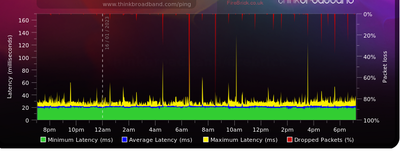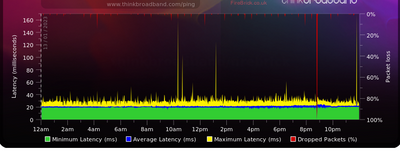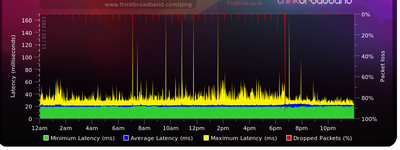- Virgin Media Community
- Forum Archive
- Weird dropouts every 30 minutes
- Subscribe to RSS Feed
- Mark Topic as New
- Mark Topic as Read
- Float this Topic for Current User
- Bookmark
- Subscribe
- Mute
- Printer Friendly Page
Weird dropouts every 30 minutes
- Mark as New
- Bookmark this message
- Subscribe to this message
- Mute
- Subscribe to this message's RSS feed
- Highlight this message
- Print this message
- Flag for a moderator
on 16-01-2023 19:22
I'm not sure what is up with my connection, but I'm at the point now I have ot reboot the hub (modem mode) every 24-36 hours. After a certain period of uptime, the connection just becomes unstable.
For the most part, a reboot of the hub clears this. I've also recently pin reset the hub and as seen by the top graph, the issue is still there, but worse?
My downstream pre-post errors are all 0, however at the bottom, my correcteds are in the billions?
3.1 Downstream channels
Channel Channel Width (MHz) FFT Type Number of Active Subcarriers Modulation (Active Profile) First Active Subcarrier (Hz)
| 159 | 96 | 4K | 1880 | QAM4096 | 759 |
3.1 Downstream channels
Channel ID Lock Status RxMER Data (dB) PLC Power (dBmV) Correcteds (Active Profile) Uncorrectables (Active Profile)
| 159 | Locked | 39 | 3.8 | 1667568958 | 0 |
All my downstream channels are pretty clean (I think?)
3.0 Downstream channels
Channel Frequency (Hz) Power (dBmV) SNR (dB) Modulation Channel ID
| 25 | 331000000 | 5.099998 | 38.605377 | QAM256 | 25 |
| 18 | 275000000 | 5.199997 | 38.983261 | QAM256 | 18 |
| 19 | 283000000 | 5.000000 | 38.983261 | QAM256 | 19 |
| 20 | 291000000 | 4.599998 | 38.983261 | QAM256 | 20 |
| 21 | 299000000 | 4.400002 | 38.605377 | QAM256 | 21 |
| 22 | 307000000 | 4.300003 | 38.605377 | QAM256 | 22 |
| 23 | 315000000 | 4.599998 | 38.983261 | QAM256 | 23 |
| 24 | 323000000 | 5.099998 | 38.605377 | QAM256 | 24 |
So, I'm at a loss as to why this is happening, and when I timed it a couple of weeks ago, the micro disconnects were exactly 30 minutes apart. What's weird, I still receive data, but my upstream stops during these DC spikes. I can hear other people on voice calls, but they stop hearing me, this is how I know if I'm in a bit of a DC spike.
Random signature here... I'll get back to this some day!
- Mark as New
- Bookmark this message
- Subscribe to this message
- Mute
- Subscribe to this message's RSS feed
- Highlight this message
- Print this message
- Flag for a moderator
on 16-01-2023 19:30
Logs below:
3.0 Downstream channels
Channel Frequency (Hz) Power (dBmV) SNR (dB) Modulation Channel ID
| 25 | 331000000 | 5.099998 | 38.605377 | QAM256 | 25 |
| 18 | 275000000 | 5.199997 | 38.983261 | QAM256 | 18 |
| 19 | 283000000 | 5.000000 | 38.983261 | QAM256 | 19 |
| 20 | 291000000 | 4.599998 | 38.983261 | QAM256 | 20 |
| 21 | 299000000 | 4.400002 | 38.605377 | QAM256 | 21 |
| 22 | 307000000 | 4.300003 | 38.605377 | QAM256 | 22 |
| 23 | 315000000 | 4.599998 | 38.983261 | QAM256 | 23 |
| 24 | 323000000 | 5.099998 | 38.605377 | QAM256 | 24 |
| 26 | 339000000 | 4.900002 | 38.605377 | QAM256 | 26 |
| 27 | 347000000 | 4.699997 | 38.605377 | QAM256 | 27 |
| 28 | 355000000 | 4.599998 | 38.605377 | QAM256 | 28 |
| 29 | 363000000 | 4.500000 | 38.605377 | QAM256 | 29 |
| 30 | 371000000 | 4.699997 | 38.605377 | QAM256 | 30 |
| 31 | 379000000 | 4.699997 | 38.983261 | QAM256 | 31 |
| 32 | 387000000 | 4.599998 | 38.983261 | QAM256 | 32 |
| 33 | 395000000 | 4.599998 | 38.983261 | QAM256 | 33 |
| 34 | 403000000 | 4.699997 | 38.605377 | QAM256 | 34 |
| 35 | 411000000 | 5.000000 | 38.983261 | QAM256 | 35 |
| 36 | 419000000 | 5.300003 | 38.605377 | QAM256 | 36 |
| 37 | 427000000 | 5.400002 | 38.605377 | QAM256 | 37 |
| 38 | 435000000 | 5.599998 | 38.605377 | QAM256 | 38 |
| 39 | 443000000 | 5.599998 | 38.983261 | QAM256 | 39 |
| 40 | 451000000 | 5.800003 | 38.605377 | QAM256 | 40 |
| 41 | 459000000 | 5.300003 | 38.983261 | QAM256 | 41 |
| 42 | 467000000 | 5.300003 | 38.605377 | QAM256 | 42 |
| 43 | 475000000 | 5.099998 | 38.983261 | QAM256 | 43 |
| 44 | 483000000 | 5.400002 | 38.983261 | QAM256 | 44 |
| 45 | 491000000 | 5.300003 | 38.983261 | QAM256 | 45 |
| 46 | 499000000 | 5.400002 | 38.605377 | QAM256 | 46 |
| 47 | 507000000 | 5.500000 | 38.983261 | QAM256 | 47 |
| 48 | 515000000 | 5.400002 | 38.983261 | QAM256 | 48 |
3.0 Downstream channels
Channel Lock Status RxMER (dB) Pre RS Errors Post RS Errors
| 25 | Locked | 38.605377 | 0 | 0 |
| 18 | Locked | 38.983261 | 0 | 0 |
| 19 | Locked | 38.983261 | 0 | 0 |
| 20 | Locked | 38.983261 | 0 | 0 |
| 21 | Locked | 38.605377 | 0 | 0 |
| 22 | Locked | 38.605377 | 0 | 0 |
| 23 | Locked | 38.983261 | 0 | 0 |
| 24 | Locked | 38.605377 | 0 | 0 |
| 26 | Locked | 38.605377 | 0 | 0 |
| 27 | Locked | 38.605377 | 0 | 0 |
| 28 | Locked | 38.605377 | 0 | 0 |
| 29 | Locked | 38.605377 | 0 | 0 |
| 30 | Locked | 38.605377 | 0 | 0 |
| 31 | Locked | 38.983261 | 0 | 0 |
| 32 | Locked | 38.983261 | 0 | 0 |
| 33 | Locked | 38.983261 | 0 | 0 |
| 34 | Locked | 38.605377 | 0 | 0 |
| 35 | Locked | 38.983261 | 0 | 0 |
| 36 | Locked | 38.605377 | 0 | 0 |
| 37 | Locked | 38.605377 | 0 | 0 |
| 38 | Locked | 38.605377 | 0 | 0 |
| 39 | Locked | 38.983261 | 0 | 0 |
| 40 | Locked | 38.605377 | 0 | 0 |
| 41 | Locked | 38.983261 | 0 | 0 |
| 42 | Locked | 38.605377 | 0 | 0 |
| 43 | Locked | 38.983261 | 0 | 0 |
| 44 | Locked | 38.983261 | 0 | 0 |
| 45 | Locked | 38.983261 | 0 | 0 |
| 46 | Locked | 38.605377 | 0 | 0 |
| 47 | Locked | 38.983261 | 0 | 0 |
| 48 | Locked | 38.983261 | 0 | 0 |
Random signature here... I'll get back to this some day!
- Mark as New
- Bookmark this message
- Subscribe to this message
- Mute
- Subscribe to this message's RSS feed
- Highlight this message
- Print this message
- Flag for a moderator
on 16-01-2023 19:30
3.1 Downstream channels
Channel Channel Width (MHz) FFT Type Number of Active Subcarriers Modulation (Active Profile) First Active Subcarrier (Hz)
| 159 | 96 | 4K | 1880 | QAM4096 | 759 |
3.1 Downstream channels
Channel ID Lock Status RxMER Data (dB) PLC Power (dBmV) Correcteds (Active Profile) Uncorrectables (Active Profile)
| 159 | Locked | 39 | 3.8 | 1667568958 | 0 |
3.0 Upstream channels
Channel Frequency (Hz) Power (dBmV) Symbol Rate (ksps) Modulation Channel ID
| 1 | 36600000 | 46.270599 | 5120 KSym/sec | 64QAM | 3 |
| 2 | 23600000 | 45.270599 | 5120 KSym/sec | 32QAM | 5 |
| 3 | 30100000 | 45.770599 | 5120 KSym/sec | 64QAM | 4 |
| 4 | 43100000 | 46.270599 | 5120 KSym/sec | 64QAM | 2 |
| 5 | 49600000 | 46.270599 | 5120 KSym/sec | 64QAM | 1 |
3.0 Upstream channels
Channel Channel Type T1 Timeouts T2 Timeouts T3 Timeouts T4 Timeouts
| 1 | US_TYPE_STDMA | 0 | 0 | 0 | 0 |
| 2 | US_TYPE_STDMA | 0 | 0 | 0 | 0 |
| 3 | US_TYPE_STDMA | 0 | 0 | 0 | 0 |
| 4 | US_TYPE_STDMA | 0 | 0 | 0 | 0 |
| 5 | US_TYPE_STDMA | 0 | 0 | 2 | 0 |
3.1 Upstream channels
Channel Channel Width (MHz) Power (dBmV) FFT Type Modulation| 6 | 10.0 | 50.5 | 2K | QAM8 |
3.1 Upstream channels
Channel Channel Type Number of Active Subcarriers First Active Subcarrier (Hz) T3 Timeouts T4 Timeouts| 6 | OFDMA | 200 | 53.9 | 0 | 0 |
Network log is blank (this seems a common problem when I'm experiencing these "30 minute disconnects")
Random signature here... I'll get back to this some day!
- Mark as New
- Bookmark this message
- Subscribe to this message
- Mute
- Subscribe to this message's RSS feed
- Highlight this message
- Print this message
- Flag for a moderator
16-01-2023 19:43 - edited 16-01-2023 19:44
Very similar topic here with the cyclical dropouts every 30 min
- Mark as New
- Bookmark this message
- Subscribe to this message
- Mute
- Subscribe to this message's RSS feed
- Highlight this message
- Print this message
- Flag for a moderator
on 16-01-2023 19:55
Look at my post if you can find it. I HAD Exactly the same probleM.
Things I noriced on mine:
When in Hub4 was in the default settings so all smart wifi enabled and so on I would have drops every half hour. Separating the bands moved drops to every 1h or so. In the end had my Hub4 replaced to Hub 5 and so far touch the would no drops.
- Mark as New
- Bookmark this message
- Subscribe to this message
- Mute
- Subscribe to this message's RSS feed
- Highlight this message
- Print this message
- Flag for a moderator
on 19-01-2023 08:48
Hi Nex 👋 welcome back to the community, thank you for posting!
Sorry to hear about these issues with your drop outs. Having had a quick look on our systems there don't appear to be any issues at the exchange that cause concern.
We do just have to complete a few different checks as part of our processes to offer further support. Including ruling out any 3rd party equipment you are using (Eg an alternative router.) With this in mind you have mentioned that you are running your system in modem mode at the moment - is there any chance you would be able to revert to router mode so we are able to collect some data from the VM hub and offer further support with this?
Please do reply and let us know if this is possible, even just for a couple of days so we can collect some data. (You will also be able to see it yourself if interested via 👉 samknows.com/realspeed).
Thank you! All the best.
- Mark as New
- Bookmark this message
- Subscribe to this message
- Mute
- Subscribe to this message's RSS feed
- Highlight this message
- Print this message
- Flag for a moderator
19-01-2023 09:03 - edited 19-01-2023 09:04
@Molly_T wrote:is there any chance you would be able to revert to router mode so we are able to collect some data from the VM hub and offer further support with this?
Please do reply and let us know if this is possible, even just for a couple of days so we can collect some data.
I doubt the data will be useful then what modem mode shows😞
- Mark as New
- Bookmark this message
- Subscribe to this message
- Mute
- Subscribe to this message's RSS feed
- Highlight this message
- Print this message
- Flag for a moderator
on 22-02-2023 17:15
I totally forgot about this thread!
Realspeed test:
I'm connected to the hub now directly via cable to my desktop.
Setting up a new TBB graph to monitor too. Again, this only seems to start being an issue after ~24h uptime.
Had an outage last night for 15 minutes or so, while ringing CS up, and I got the "useful" answer that my hub needed replacing, which, it clearly doesn't as I'm connected to it right now. I was trying to indicate that something in the local cabinet was weird as I had a red ring and telly all dropped (so I found out later).
Anyway, this issue started around November last year, and I've been plagued with it ever since.
Random signature here... I'll get back to this some day!
- Mark as New
- Bookmark this message
- Subscribe to this message
- Mute
- Subscribe to this message's RSS feed
- Highlight this message
- Print this message
- Flag for a moderator
on 22-02-2023 22:20
Current setup:
Router - Desktop & Personal router
Here's the stats for a few hours:
To personal router's "WAN" address:
Ping statistics for 192.168.0.59:
Packets: Sent = 17253, Received = 17253, Lost = 0 (0% loss),
Approximate round trip times in milli-seconds:
Minimum = 0ms, Maximum = 29ms, Average = 0ms
To internet (google dns):
Ping statistics for 8.8.8.8:
Packets: Sent = 15968, Received = 15950, Lost = 18 (0% loss),
Approximate round trip times in milli-seconds:
Minimum = 14ms, Maximum = 159ms, Average = 20ms
This proves, for a fact, that my equipment is fine. It's not dropping packets at all.
The problem STILL lies with Virgin.
Now, this packet loss is MINIMAL, and I didn't experience any noticeable downtime tonight. BUT, that's not to say that this issue is "fixed". The issue generally crops up after a few days, so I will repost then.
This is just to allay queries of "oh, it's the customer's equipment". No, it currently isn't.
Also, packet loss on TBB seems to somewhat coincide with the constant ping.
https://www.thinkbroadband.com/broadband/monitoring/quality/share/3362142814a0eec418efd93397775c2d3a28a685
Random signature here... I'll get back to this some day!
- Mark as New
- Bookmark this message
- Subscribe to this message
- Mute
- Subscribe to this message's RSS feed
- Highlight this message
- Print this message
- Flag for a moderator
on 25-02-2023 13:21
Hey Nex, thanks for providing with this info and your updates.
Appreciate the above feedback, how are things looking since your last post? Have you switched to router so we can monitor the service speeds on your hub as Molly_T advised before?
Also, from our latest checks there seems to be a short-term stability issue in the area network atm so we'd like to monitor this for 24 hours and please pop back here to let us know if the issues persist after this time?
If you reach us again tomorrow afternoon we'll be able to provide more technical support in the event the problem is still present.
- Dreadful Broadband And Customer Service in Forum Archive
- Sudden Regular Hub DCs/Reboots in Forum Archive
- Solid green wifi light, flashing green arrow and power light in Forum Archive
- Nightly broadband disconnections occurring between 1.00am and 5.30am in Forum Archive
- Intermittent Internet in Forum Archive