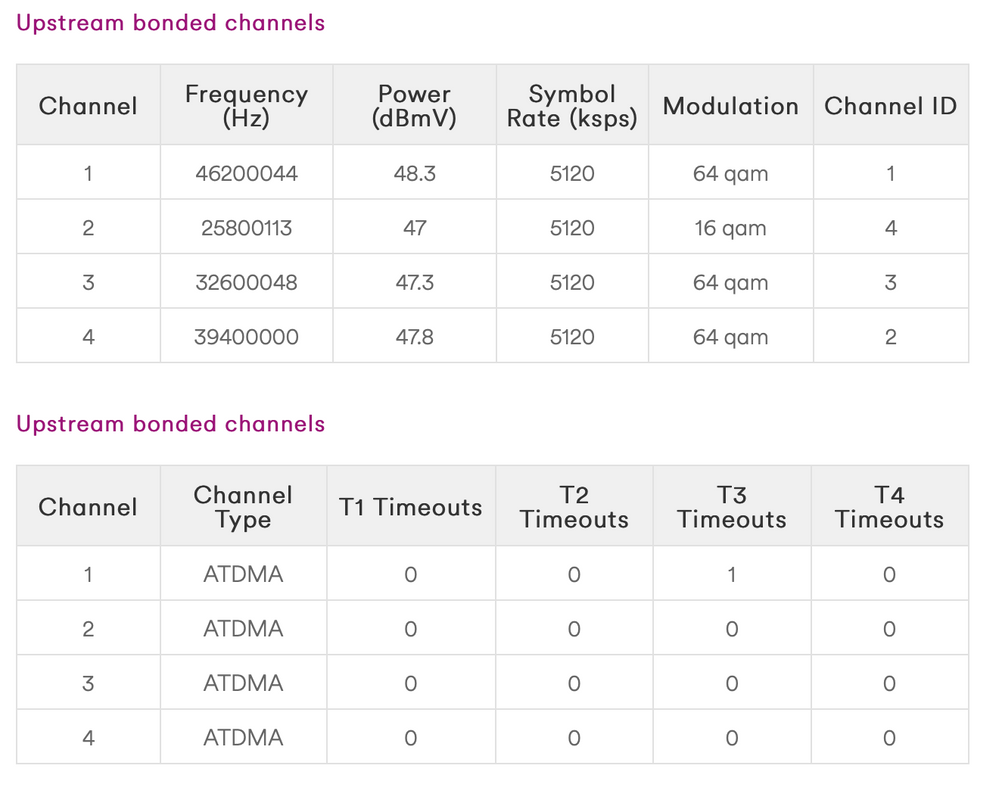- Virgin Media Community
- Forum Archive
- Re: Web page loading refresh issues
- Subscribe to RSS Feed
- Mark Topic as New
- Mark Topic as Read
- Float this Topic for Current User
- Bookmark
- Subscribe
- Mute
- Printer Friendly Page
Web page loading refresh issues
- Mark as New
- Bookmark this message
- Subscribe to this message
- Mute
- Subscribe to this message's RSS feed
- Highlight this message
- Print this message
- Flag for a moderator
on 06-07-2021 17:20
Over several weeks been having issues with devices saying they are unable to load pages or pages only partially loading. I disconnect from the wifi and back on and all is good for a period of time (random).
rebooted hub makes no difference.
I see in the logs that one upstream channel is at 16qam
and the logs are showing a lot of errors

I rang and spoke to support and their solution is to do a pin hole reset as I am using different SSID than what the hub was supplied with.
when I mention the errors and upstream they say that they don't see it and can only put a note on the case but the solution is to do a pin hole reset 😞
Can anybody confirm if what they are saying is the solution or I am being fobbed off and totally ignoring the logs and upstream values.
TIA
Mark
- Mark as New
- Bookmark this message
- Subscribe to this message
- Mute
- Subscribe to this message's RSS feed
- Highlight this message
- Print this message
- Flag for a moderator
on 07-07-2021 01:12
Have you actually done a pinhole reset as they advised? It sometimes does help and can restore qam levels to what they should be - so worth a try. It after all only showing 1 T3 error - the odd one is normal.
Can you post up the full set of Hub data again but do it this way.
___________________________________________________
Post up your Hub/network connection details and someone will check to see if there is a problem there. In your browser’s URL box type in http://192.168.0.1 (or http://192.168.100.1 - if in modem mode) and hit return. On the first page up [there should be no need to login if you have done so before unless you have the New Hub4 when you do] click on the “router status” icon/text at bottom-middle of first page up and then copy/paste as “Formatted Text” (not images) 3 FULL sets of data onto here – 2 pages from the Downstream, 2 from the Upstream, & the Network Logs page. Don't worry too much about the formatting it can be easily read & DON’T include personal data or MAC addresses - blank them out - if you copy/paste the data, the board software will do this for you (you may need to click the "submit" button again.
Also, in the meantime... If you haven’t already, set up a free and secure “Broadband Quality Monitor” to continually monitor the state of your connection and record any true network dropouts , latency issues, packet drops, etc - it will thus allow you to differentiate between those and simple wifi dropouts. It does it 24/7/365 and it keeps a visual record of any/all of your network disconnections, useful data to have to match to the Network logs (in your Hub settings) and also in discussions with VM - note it will take a few hours to start seeing a sensible picture - post up the “link” to the “share live graph” (as per instructions on the TB website) when it starts to develop.
https://www.thinkbroadband.com/broadband/monitoring/quality
--------------------
John
--------------------
I do not work for VM. My services: HD TV on VIP (+ Sky Sports & Movies & BT sport), x3 V6 boxes (1 wired, 2 on WiFi) Hub5 in modem mode with Apple Airport Extreme Router +2 Airport Express's & TP-Link Archer C64 WAP. On Volt 350Mbps, Talk Anytime Phone, x2 Mobile SIM only iPhones.
- Mark as New
- Bookmark this message
- Subscribe to this message
- Mute
- Subscribe to this message's RSS feed
- Highlight this message
- Print this message
- Flag for a moderator
on 07-07-2021 01:43
Thanks for the reply and guidance.
They said that the pin hole reset was because I was using a different SSID and nothing else. I'll do it, but will be setting the SSID back again as every device in the house has that SSID configured. Also easier to recognise than a random VM id.
Here are the stats and logs before resetting
Downstream bonded channels
Channel Frequency (Hz) Power (dBmV) SNR (dB) Modulation Channel ID
| 1 | 506250000 | -6 | 38 | 256 qam | 13 |
| 2 | 514250000 | -5.7 | 38 | 256 qam | 14 |
| 3 | 522250000 | -5.5 | 38 | 256 qam | 15 |
| 4 | 530250000 | -5.5 | 38 | 256 qam | 16 |
| 5 | 538250000 | -6.4 | 38 | 256 qam | 17 |
| 6 | 546250000 | -7 | 38 | 256 qam | 18 |
| 7 | 554250000 | -6.2 | 38 | 256 qam | 19 |
| 8 | 562250000 | -6 | 38 | 256 qam | 20 |
| 9 | 570250000 | -6.4 | 38 | 256 qam | 21 |
| 10 | 578250000 | -6.2 | 38 | 256 qam | 22 |
| 11 | 586250000 | -5.5 | 38 | 256 qam | 23 |
| 12 | 594250000 | -5.2 | 40 | 256 qam | 24 |
| 13 | 602250000 | -5.7 | 38 | 256 qam | 25 |
| 14 | 610250000 | -6 | 38 | 256 qam | 26 |
| 15 | 618250000 | -6.7 | 38 | 256 qam | 27 |
| 16 | 658250000 | -7.7 | 38 | 256 qam | 28 |
| 17 | 666250000 | -8 | 38 | 256 qam | 29 |
| 18 | 674250000 | -8 | 37 | 256 qam | 30 |
| 19 | 682250000 | -8.5 | 38 | 256 qam | 31 |
| 20 | 690250000 | -9 | 37 | 256 qam | 32 |
| 21 | 698250000 | -9.9 | 37 | 256 qam | 33 |
| 22 | 706250000 | -10.2 | 37 | 256 qam | 34 |
| 23 | 714250000 | -9.9 | 37 | 256 qam | 35 |
| 24 | 722250000 | -9.5 | 37 | 256 qam | 36 |
Downstream bonded channels
Channel Locked Status RxMER (dB) Pre RS Errors Post RS Errors
| 1 | Locked | 38.6 | 49 | 0 |
| 2 | Locked | 38.9 | 22 | 0 |
| 3 | Locked | 38.9 | 13 | 0 |
| 4 | Locked | 38.9 | 24 | 0 |
| 5 | Locked | 38.6 | 85 | 0 |
| 6 | Locked | 38.6 | 90 | 0 |
| 7 | Locked | 38.9 | 82 | 0 |
| 8 | Locked | 38.9 | 32 | 0 |
| 9 | Locked | 38.9 | 37 | 0 |
| 10 | Locked | 38.9 | 49 | 0 |
| 11 | Locked | 38.6 | 144 | 390 |
| 12 | Locked | 40.3 | 850 | 2601 |
| 13 | Locked | 38.9 | 219 | 1192 |
| 14 | Locked | 38.9 | 196 | 1162 |
| 15 | Locked | 38.6 | 338 | 1132 |
| 16 | Locked | 38.9 | 2133 | 771 |
| 17 | Locked | 38.6 | 4733 | 516 |
| 18 | Locked | 37.6 | 4462 | 565 |
| 19 | Locked | 38.9 | 2248 | 874 |
| 20 | Locked | 37.6 | 1839 | 1378 |
| 21 | Locked | 37.6 | 1825 | 2094 |
| 22 | Locked | 37.3 | 2462 | 3094 |
| 23 | Locked | 37.6 | 13843 | 4812 |
| 24 | Locked | 37.3 | 18557 | 6737 |
Upstream bonded channels
Channel Frequency (Hz) Power (dBmV) Symbol Rate (ksps) Modulation Channel ID
| 1 | 46200005 | 47.8 | 5120 | 64 qam | 1 |
| 2 | 25800054 | 46.5 | 5120 | 32 qam | 4 |
| 3 | 32600217 | 47 | 5120 | 64 qam | 3 |
| 4 | 39399847 | 47.5 | 5120 | 32 qam | 2 |
Upstream bonded channels
Channel Channel Type T1 Timeouts T2 Timeouts T3 Timeouts T4 Timeouts
| 1 | ATDMA | 0 | 0 | 1 | 0 |
| 2 | ATDMA | 0 | 0 | 0 | 0 |
| 3 | ATDMA | 0 | 0 | 0 | 0 |
| 4 | ATDMA | 0 | 0 | 0 | 0 |
- Mark as New
- Bookmark this message
- Subscribe to this message
- Mute
- Subscribe to this message's RSS feed
- Highlight this message
- Print this message
- Flag for a moderator
on 07-07-2021 01:44
Network Log
Time Priority Description
| 06/07/2021 16:10:16 | Warning! | RCS Partial Service;CM-MAC=**:**:**:**:**:**;CMTS-MAC=**:**:**:**:**:**;CM-QOS=1.1;CM-VER=3.0; |
| 06/07/2021 15:45:19 | notice | LAN login Success;CM-MAC=**:**:**:**:**:**;CMTS-MAC=**:**:**:**:**:**;CM-QOS=1.1;CM-VER=3.0; |
| 06/07/2021 13:13:24 | Warning! | RCS Partial Service;CM-MAC=**:**:**:**:**:**;CMTS-MAC=**:**:**:**:**:**;CM-QOS=1.1;CM-VER=3.0; |
| 06/07/2021 10:54:55 | critical | No Ranging Response received - T3 time-out;CM-MAC=**:**:**:**:**:**;CMTS-MAC=**:**:**:**:**:**;CM-QOS=1.1;CM-VER=3.0; |
| 05/07/2021 21:05:58 | notice | LAN login Success;CM-MAC=**:**:**:**:**:**;CMTS-MAC=**:**:**:**:**:**;CM-QOS=1.1;CM-VER=3.0; |
| 05/07/2021 20:14:44 | Warning! | RCS Partial Service;CM-MAC=**:**:**:**:**:**;CMTS-MAC=**:**:**:**:**:**;CM-QOS=1.1;CM-VER=3.0; |
| 05/07/2021 20:14:35 | Warning! | Lost MDD Timeout;CM-MAC=**:**:**:**:**:**;CMTS-MAC=**:**:**:**:**:**;CM-QOS=1.1;CM-VER=3.0; |
| 05/07/2021 10:14:6 | Warning! | RCS Partial Service;CM-MAC=**:**:**:**:**:**;CMTS-MAC=**:**:**:**:**:**;CM-QOS=1.1;CM-VER=3.0; |
| 05/07/2021 10:09:3 | critical | No Ranging Response received - T3 time-out;CM-MAC=**:**:**:**:**:**;CMTS-MAC=**:**:**:**:**:**;CM-QOS=1.1;CM-VER=3.0; |
| 04/07/2021 17:40:34 | Warning! | RCS Partial Service;CM-MAC=**:**:**:**:**:**;CMTS-MAC=**:**:**:**:**:**;CM-QOS=1.1;CM-VER=3.0; |
| 04/07/2021 11:54:36 | Error | DHCP RENEW WARNING - Field invalid in response v4 option;CM-MAC=**:**:**:**:**:**;CMTS-MAC=**:**:**:**:**:**;CM-QOS=1.1;CM-VER=3.0; |
| 01/07/2021 20:19:4 | Warning! | RCS Partial Service;CM-MAC=**:**:**:**:**:**;CMTS-MAC=**:**:**:**:**:**;CM-QOS=1.1;CM-VER=3.0; |
| 01/07/2021 18:02:2 | Error | DHCP RENEW WARNING - Field invalid in response v4 option;CM-MAC=**:**:**:**:**:**;CMTS-MAC=**:**:**:**:**:**;CM-QOS=1.1;CM-VER=3.0; |
| 01/07/2021 12:46:41 | Warning! | RCS Partial Service;CM-MAC=**:**:**:**:**:**;CMTS-MAC=**:**:**:**:**:**;CM-QOS=1.1;CM-VER=3.0; |
| 01/07/2021 09:08:59 | critical | No Ranging Response received - T3 time-out;CM-MAC=**:**:**:**:**:**;CMTS-MAC=**:**:**:**:**:**;CM-QOS=1.1;CM-VER=3.0; |
| 30/06/2021 19:08:48 | Warning! | RCS Partial Service;CM-MAC=**:**:**:**:**:**;CMTS-MAC=**:**:**:**:**:**;CM-QOS=1.1;CM-VER=3.0; |
| 01/01/1970 00:01:38 | critical | No Ranging Response received - T3 time-out;CM-MAC=**:**:**:**:**:**;CMTS-MAC=**:**:**:**:**:**;CM-QOS=1.1;CM-VER=3.0; |
| 29/06/2021 21:11:52 | notice | LAN login Success;CM-MAC=**:**:**:**:**:**;CMTS-MAC=**:**:**:**:**:**;CM-QOS=1.1;CM-VER=3.0; |
| 29/06/2021 13:21:39 | Warning! | RCS Partial Service;CM-MAC=**:**:**:**:**:**;CMTS-MAC=**:**:**:**:**:**;CM-QOS=1.1;CM-VER=3.0; |
| 28/06/2021 14:20:16 | critical | No Ranging Response received - T3 time-out;CM-MAC=**:**:**:**:**:**;CMTS-MAC=**:**:**:**:**:**;CM-QOS=1.1;CM-VER=3.0; |
- Mark as New
- Bookmark this message
- Subscribe to this message
- Mute
- Subscribe to this message's RSS feed
- Highlight this message
- Print this message
- Flag for a moderator
on 07-07-2021 01:48
The RS numbers are a worry too. Post up the link to the BQM asap too.
Instead of the reset just do this and if nothing changes then you will need a Tech visit.
____________
Switch the Hub off and unplug it for a few minutes and then start up. When done, check back in the settings and ensure that the RS error counts have all reset to 0. Then check every hour or two to see if they start reappearing - they shouldn't. If they do (particularly the postRS ones) you have a problem (noise) that only a Tech visit will sort.
--------------------
John
--------------------
I do not work for VM. My services: HD TV on VIP (+ Sky Sports & Movies & BT sport), x3 V6 boxes (1 wired, 2 on WiFi) Hub5 in modem mode with Apple Airport Extreme Router +2 Airport Express's & TP-Link Archer C64 WAP. On Volt 350Mbps, Talk Anytime Phone, x2 Mobile SIM only iPhones.
- Mark as New
- Bookmark this message
- Subscribe to this message
- Mute
- Subscribe to this message's RSS feed
- Highlight this message
- Print this message
- Flag for a moderator
on 07-07-2021 02:10
I will get on to VM in the morning and see if there's anyway of getting past the Indian call centre.
I did the reset before you replied.
there are a lot of Pre RS errors but no Post RS errors
Downstream bonded channels
Channel Frequency (Hz) Power (dBmV) SNR (dB) Modulation Channel ID
| 1 | 722250000 | -9.5 | 37 | 256 qam | 36 |
| 2 | 506250000 | -6 | 38 | 256 qam | 13 |
| 3 | 514250000 | -5.7 | 38 | 256 qam | 14 |
| 4 | 522250000 | -5.5 | 38 | 256 qam | 15 |
| 5 | 530250000 | -5.5 | 38 | 256 qam | 16 |
| 6 | 538250000 | -6.5 | 38 | 256 qam | 17 |
| 7 | 546250000 | -7 | 38 | 256 qam | 18 |
| 8 | 554250000 | -6.4 | 38 | 256 qam | 19 |
| 9 | 562250000 | -6 | 38 | 256 qam | 20 |
| 10 | 570250000 | -6.5 | 38 | 256 qam | 21 |
| 11 | 578250000 | -6.2 | 38 | 256 qam | 22 |
| 12 | 586250000 | -5.5 | 38 | 256 qam | 23 |
| 13 | 594250000 | -5.4 | 40 | 256 qam | 24 |
| 14 | 602250000 | -5.9 | 38 | 256 qam | 25 |
| 15 | 610250000 | -6 | 38 | 256 qam | 26 |
| 16 | 618250000 | -6.7 | 38 | 256 qam | 27 |
| 17 | 658250000 | -7.7 | 38 | 256 qam | 28 |
| 18 | 666250000 | -8 | 38 | 256 qam | 29 |
| 19 | 674250000 | -8 | 38 | 256 qam | 30 |
| 20 | 682250000 | -8.5 | 38 | 256 qam | 31 |
| 21 | 690250000 | -9 | 37 | 256 qam | 32 |
| 22 | 698250000 | -9.9 | 37 | 256 qam | 33 |
| 23 | 706250000 | -10.2 | 37 | 256 qam | 34 |
| 24 | 714250000 | -10 | 37 | 256 qam | 35 |
Downstream bonded channels
Channel Locked Status RxMER (dB) Pre RS Errors Post RS Errors
| 1 | Locked | 37.6 | 1 | 0 |
| 2 | Locked | 38.6 | 0 | 0 |
| 3 | Locked | 38.9 | 4 | 0 |
| 4 | Locked | 38.6 | 5 | 0 |
| 5 | Locked | 38.9 | 0 | 0 |
| 6 | Locked | 38.9 | 0 | 0 |
| 7 | Locked | 38.6 | 0 | 0 |
| 8 | Locked | 38.9 | 5 | 0 |
| 9 | Locked | 38.9 | 3 | 0 |
| 10 | Locked | 38.6 | 0 | 0 |
| 11 | Locked | 38.9 | 0 | 0 |
| 12 | Locked | 38.9 | 5 | 0 |
| 13 | Locked | 40.3 | 5 | 0 |
| 14 | Locked | 38.9 | 13 | 0 |
| 15 | Locked | 38.9 | 5 | 0 |
| 16 | Locked | 38.6 | 0 | 0 |
| 17 | Locked | 38.6 | 0 | 0 |
| 18 | Locked | 38.9 | 1 | 0 |
| 19 | Locked | 38.6 | 4 | 0 |
| 20 | Locked | 38.6 | 4 | 0 |
| 21 | Locked | 37.6 | 6 | 0 |
| 22 | Locked | 37.3 | 9 | 0 |
| 23 | Locked | 37.3 | 1 | 0 |
| 24 | Locked | 37.3 | 7 | 0 |
Upstream bonded channels
Channel Frequency (Hz) Power (dBmV) Symbol Rate (ksps) Modulation Channel ID
| 1 | 46200000 | 47.8 | 5120 | 64 qam | 1 |
| 2 | 25800000 | 46.8 | 5120 | 16 qam | 4 |
| 3 | 32600000 | 47 | 5120 | 64 qam | 3 |
| 4 | 39400064 | 47.3 | 5120 | 32 qam | 2 |
Upstream bonded channels
Channel Channel Type T1 Timeouts T2 Timeouts T3 Timeouts T4 Timeouts
| 1 | ATDMA | 0 | 0 | 1 | 0 |
| 2 | ATDMA | 0 | 0 | 0 | 0 |
| 3 | ATDMA | 0 | 0 | 0 | 0 |
| 4 | ATDMA | 0 | 0 | 0 | 0 |
- Mark as New
- Bookmark this message
- Subscribe to this message
- Mute
- Subscribe to this message's RSS feed
- Highlight this message
- Print this message
- Flag for a moderator
on 07-07-2021 06:46
VM will pick this up soon and send an engineer to fix!
------------------------------------------------------------------
Hub 3 - Modem Mode - TP-Link Archer C7

- Mark as New
- Bookmark this message
- Subscribe to this message
- Mute
- Subscribe to this message's RSS feed
- Highlight this message
- Print this message
- Flag for a moderator
on 07-07-2021 11:11
I have VM call me back from my call yesterday and all I can say ' what a joke'.
They want me to monitor via an ethernet connected device, which I do not have. So they said that they can send me Wifi extenders
When I asked what are the operating limits of the Downstream power levels, all I kept on being told 'they are green'. When I pressed for an answer I was told they don't share that info; more than likely the person did not know the answer.
Waiting for the complaints team to call me.
- Mark as New
- Bookmark this message
- Subscribe to this message
- Mute
- Subscribe to this message's RSS feed
- Highlight this message
- Print this message
- Flag for a moderator
on 07-07-2021 11:25
Call it in as a fault!
It'll ask you to reboot the hub (as you already have done - don't)
You will then be cut off
Wait a couple of minutes
Call 150 again - report a broadband fault - The system will recognise that you called before and transfer you to a person - Hopefully a different person!
------------------------------------------------------------------
Hub 3 - Modem Mode - TP-Link Archer C7

- Mark as New
- Bookmark this message
- Subscribe to this message
- Mute
- Subscribe to this message's RSS feed
- Highlight this message
- Print this message
- Flag for a moderator
on 07-07-2021 13:28
--------------------
John
--------------------
I do not work for VM. My services: HD TV on VIP (+ Sky Sports & Movies & BT sport), x3 V6 boxes (1 wired, 2 on WiFi) Hub5 in modem mode with Apple Airport Extreme Router +2 Airport Express's & TP-Link Archer C64 WAP. On Volt 350Mbps, Talk Anytime Phone, x2 Mobile SIM only iPhones.