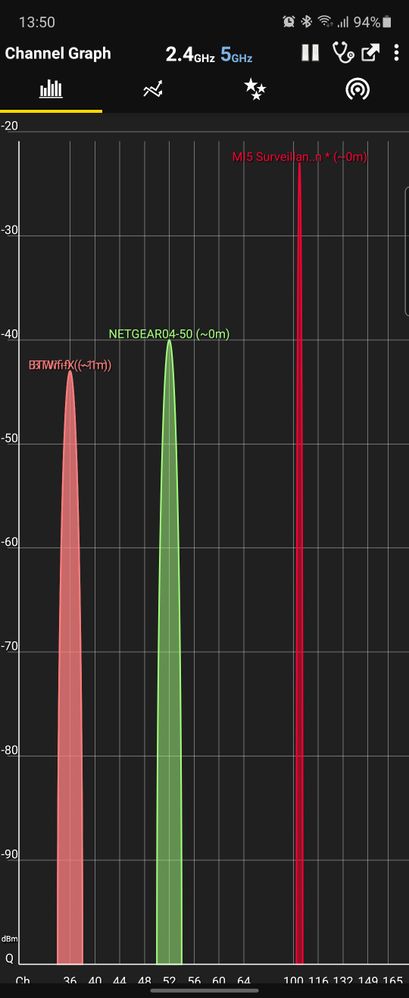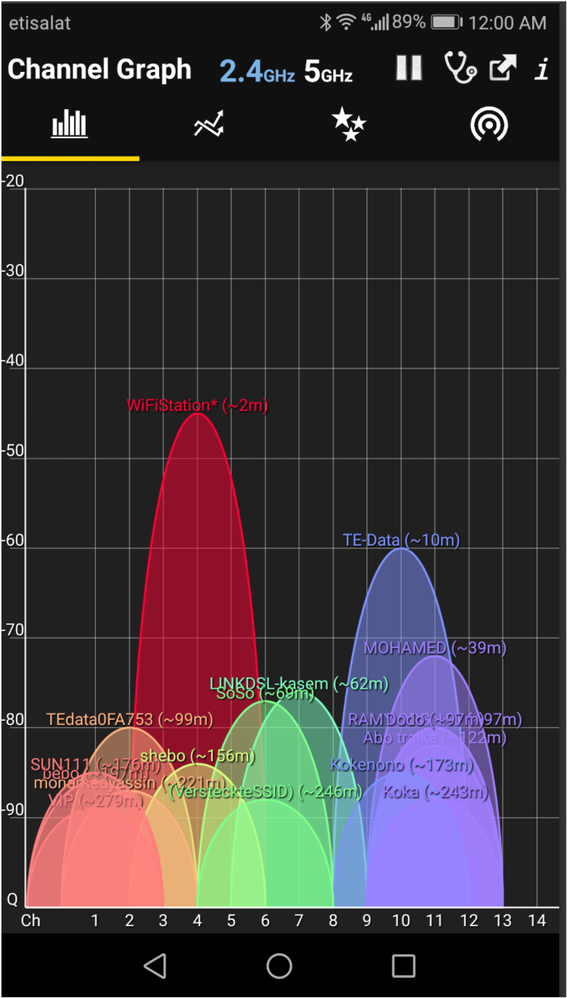- Virgin Media Community
- Forum Archive
- Re: WIFI Keeps Dropping Out
- Subscribe to RSS Feed
- Mark Topic as New
- Mark Topic as Read
- Float this Topic for Current User
- Bookmark
- Subscribe
- Mute
- Printer Friendly Page
- Mark as New
- Bookmark this message
- Subscribe to this message
- Mute
- Subscribe to this message's RSS feed
- Highlight this message
- Print this message
- Flag for a moderator
on 11-01-2021 19:48
My Wifi Drops out at random times throughout the day. log below
Time Priority Description
| 11/01/2021 18:47:17 | Warning! | RCS Partial Service;CM-MAC=**:**:**:**:**:**;CMTS-MAC=**:**:**:**:**:**;CM-QOS=1.1;CM-VER=3.0; |
| 11/01/2021 18:40:44 | notice | LAN login Success;CM-MAC=**:**:**:**:**:**;CMTS-MAC=**:**:**:**:**:**;CM-QOS=1.1;CM-VER=3.0; |
| 11/01/2021 14:44:25 | Warning! | RCS Partial Service;CM-MAC=**:**:**:**:**:**;CMTS-MAC=**:**:**:**:**:**;CM-QOS=1.1;CM-VER=3.0; |
| 11/01/2021 14:16:43 | critical | No Ranging Response received - T3 time-out;CM-MAC=**:**:**:**:**:**;CMTS-MAC=**:**:**:**:**:**;CM-QOS=1.1;CM-VER=3.0; |
| 11/01/2021 13:39:53 | Warning! | RCS Partial Service;CM-MAC=**:**:**:**:**:**;CMTS-MAC=**:**:**:**:**:**;CM-QOS=1.1;CM-VER=3.0; |
| 11/01/2021 00:32:41 | critical | No Ranging Response received - T3 time-out;CM-MAC=**:**:**:**:**:**;CMTS-MAC=**:**:**:**:**:**;CM-QOS=1.1;CM-VER=3.0; |
| 10/01/2021 22:41:46 | Warning! | RCS Partial Service;CM-MAC=**:**:**:**:**:**;CMTS-MAC=**:**:**:**:**:**;CM-QOS=1.1;CM-VER=3.0; |
| 10/01/2021 22:41:44 | critical | SYNC Timing Synchronization failure - Loss of Sync;CM-MAC=**:**:**:**:**:**;CMTS-MAC=**:**:**:**:**:**;CM-QOS=1.1;CM-VER=3.0; |
| 10/01/2021 22:41:44 | Warning! | RCS Partial Service;CM-MAC=**:**:**:**:**:**;CMTS-MAC=**:**:**:**:**:**;CM-QOS=1.1;CM-VER=3.0; |
| 10/01/2021 22:41:44 | critical | SYNC Timing Synchronization failure - Loss of Sync;CM-MAC=**:**:**:**:**:**;CMTS-MAC=**:**:**:**:**:**;CM-QOS=1.1;CM-VER=3.0; |
| 10/01/2021 15:33:30 | Warning! | RCS Partial Service;CM-MAC=**:**:**:**:**:**;CMTS-MAC=**:**:**:**:**:**;CM-QOS=1.1;CM-VER=3.0; |
| 10/01/2021 15:33:29 | critical | SYNC Timing Synchronization failure - Loss of Sync;CM-MAC=**:**:**:**:**:**;CMTS-MAC=**:**:**:**:**:**;CM-QOS=1.1;CM-VER=3.0; |
| 10/01/2021 15:33:19 | Warning! | RCS Partial Service;CM-MAC=**:**:**:**:**:**;CMTS-MAC=**:**:**:**:**:**;CM-QOS=1.1;CM-VER=3.0; |
| 10/01/2021 15:33:19 | critical | SYNC Timing Synchronization failure - Loss of Sync;CM-MAC=**:**:**:**:**:**;CMTS-MAC=**:**:**:**:**:**;CM-QOS=1.1;CM-VER=3.0; |
| 10/01/2021 15:33:2 | Warning! | RCS Partial Service;CM-MAC=**:**:**:**:**:**;CMTS-MAC=**:**:**:**:**:**;CM-QOS=1.1;CM-VER=3.0; |
| 10/01/2021 15:33:1 | critical | SYNC Timing Synchronization failure - Loss of Sync;CM-MAC=**:**:**:**:**:**;CMTS-MAC=**:**:**:**:**:**;CM-QOS=1.1;CM-VER=3.0; |
| 10/01/2021 15:32:58 | Warning! | RCS Partial Service;CM-MAC=**:**:**:**:**:**;CMTS-MAC=**:**:**:**:**:**;CM-QOS=1.1;CM-VER=3.0; |
| 10/01/2021 15:32:58 | critical | SYNC Timing Synchronization failure - Loss of Sync;CM-MAC=**:**:**:**:**:**;CMTS-MAC=**:**:**:**:**:**;CM-QOS=1.1;CM-VER=3.0; |
| 10/01/2021 15:32:58 | Warning! | Lost MDD Timeout;CM-MAC=**:**:**:**:**:**;CMTS-MAC=**:**:**:**:**:**;CM-QOS=1.1;CM-VER=3.0; |
| 10/01/2021 15:32:56 | critical | SYNC Timing Synchronization failure - Loss of Sync;CM-MAC=**:**:**:**:**:**;CMTS-MAC=**:**:**:**:**:**;CM-QOS=1.1;CM-VER=3.0; |
Answered! Go to Answer
Accepted Solutions
- Mark as New
- Bookmark this message
- Subscribe to this message
- Mute
- Subscribe to this message's RSS feed
- Highlight this message
- Print this message
- Flag for a moderator
on 11-01-2021 20:47
It's not the wifi, it's your broadband connection. All those RCS Partial Service errors are the hub losing one or more channels, leading to slowdowns and dropouts. Post the contents of the tabs titled Downstream and Upstream, chances are this is a power or noise problem, and fingers crossed they are usually easy fixes for the field team.
- Mark as New
- Bookmark this message
- Subscribe to this message
- Mute
- Subscribe to this message's RSS feed
- Highlight this message
- Print this message
- Flag for a moderator
on 11-01-2021 20:46
does it also drop out when you're connected via an ethernet cable?
- Mark as New
- Bookmark this message
- Subscribe to this message
- Mute
- Subscribe to this message's RSS feed
- Highlight this message
- Print this message
- Flag for a moderator
on 11-01-2021 20:47
It's not the wifi, it's your broadband connection. All those RCS Partial Service errors are the hub losing one or more channels, leading to slowdowns and dropouts. Post the contents of the tabs titled Downstream and Upstream, chances are this is a power or noise problem, and fingers crossed they are usually easy fixes for the field team.
- Mark as New
- Bookmark this message
- Subscribe to this message
- Mute
- Subscribe to this message's RSS feed
- Highlight this message
- Print this message
- Flag for a moderator
on 11-01-2021 21:39
| 1 | 60300156 | 39.8 | 5120 | 64 qam | 1 |
| 2 | 39400150 | 39.5 | 5120 | 64 qam | 4 |
| 3 | 46200000 | 39.5 | 5120 | 64 qam | 3 |
| 4 | 53700208 | 39.5 | 5120 | 64 qam | 2 |
Upstream bonded channelsChannel Channel Type T1 Timeouts T2 Timeouts T3 Timeouts T4 Timeouts
| 1 | ATDMA | 0 | 0 | 4 | 0 |
| 2 | ATDMA | 0 | 0 | 3 | 0 |
| 3 | ATDMA | 0 | 0 | 1 | 0 |
| 4 | ATDMA | 0 | 0 | 1 | 0 |
| 1 | 139000000 | -1.5 | 35 | 256 qam | 1 |
| 2 | 147000000 | -1.7 | 36 | 256 qam | 2 |
| 3 | 155000000 | -2 | 35 | 256 qam | 3 |
| 4 | 163000000 | -2.2 | 36 | 256 qam | 4 |
| 5 | 171000000 | -2.2 | 36 | 256 qam | 5 |
| 6 | 179000000 | -2.5 | 36 | 256 qam | 6 |
| 7 | 187000000 | -2.7 | 36 | 256 qam | 7 |
| 8 | 195000000 | -2.9 | 36 | 256 qam | 8 |
| 9 | 203000000 | -3.2 | 36 | 256 qam | 9 |
| 10 | 211000000 | -3.5 | 36 | 256 qam | 10 |
| 11 | 219000000 | -3.4 | 36 | 256 qam | 11 |
| 12 | 227000000 | -3.4 | 36 | 256 qam | 12 |
| 13 | 235000000 | -3.7 | 36 | 256 qam | 13 |
| 14 | 243000000 | -3.7 | 36 | 256 qam | 14 |
| 15 | 251000000 | -3.5 | 36 | 256 qam | 15 |
| 16 | 259000000 | -3.7 | 36 | 256 qam | 16 |
| 17 | 267000000 | -3.7 | 36 | 256 qam | 17 |
| 18 | 275000000 | -3.5 | 36 | 256 qam | 18 |
| 19 | 283000000 | -3.2 | 36 | 256 qam | 19 |
| 20 | 291000000 | -2.5 | 36 | 256 qam | 20 |
| 21 | 299000000 | -1.7 | 36 | 256 qam | 21 |
| 22 | 307000000 | -1.9 | 36 | 256 qam | 22 |
| 23 | 315000000 | -2 | 36 | 256 qam | 23 |
| 24 | 323000000 | -2 | 36 | 256 qam | 24 |
Downstream bonded channelsChannel Locked Status RxMER (dB) Pre RS Errors Post RS Errors
| 1 | Locked | 35.7 | 36122 | 28557 |
| 2 | Locked | 36.6 | 8606 | 34615 |
| 3 | Locked | 35.7 | 5372 | 34378 |
| 4 | Locked | 36.3 | 4499 | 35803 |
| 5 | Locked | 36.6 | 4229 | 31399 |
| 6 | Locked | 36.3 | 5103 | 28326 |
| 7 | Locked | 36.3 | 2636 | 27379 |
| 8 | Locked | 36.3 | 3266 | 24239 |
| 9 | Locked | 36.3 | 3873 | 25702 |
| 10 | Locked | 36.6 | 3849 | 29006 |
| 11 | Locked | 36.3 | 6778 | 50514 |
| 12 | Locked | 36.3 | 19751 | 46124 |
| 13 | Locked | 36.3 | 44640 | 72724 |
| 14 | Locked | 36.3 | 39576 | 48585 |
| 15 | Locked | 36.3 | 38018 | 8880 |
| 16 | Locked | 36.3 | 43001 | 12115 |
| 17 | Locked | 36.3 | 47620 | 13136 |
| 18 | Locked | 36.3 | 55914 | 18283 |
| 19 | Locked | 36.3 | 52858 | 23367 |
| 20 | Locked | 36.3 | 32645 | 15696 |
| 21 | Locked | 36.6 | 22832 | 20105 |
| 22 | Locked | 36.6 | 21026 | 11217 |
| 23 | Locked | 36.6 | 14662 | 4605 |
| 24 | Locked | 36.6 | 32228 | 5216 |
- Mark as New
- Bookmark this message
- Subscribe to this message
- Mute
- Subscribe to this message's RSS feed
- Highlight this message
- Print this message
- Flag for a moderator
on 11-01-2021 21:42
No etherent is not effected its Wifi only
- Mark as New
- Bookmark this message
- Subscribe to this message
- Mute
- Subscribe to this message's RSS feed
- Highlight this message
- Print this message
- Flag for a moderator
on 11-01-2021 21:59
@james315 wrote:No etherent is not effected its Wifi only
May I advise you to download and install a Wi-Fi analyser to show if there are any foreign Wi-Fi broadcasts interfering with your own Wi-Fi signals. From there you can look at refining your own Wi-Fi broadcasts.
I use this one ...
WiFi Analyzer Premium - Apps on Google Play
*********************************************************************************************************************************************************************************************************************************************************************************************************************************************************************************************************
BT Smart Hub 2 with 70Mbs Download,18Mbs Upload, 9.17ms Latency & 0.35ms Jitter.
- Mark as New
- Bookmark this message
- Subscribe to this message
- Mute
- Subscribe to this message's RSS feed
- Highlight this message
- Print this message
- Flag for a moderator
on 12-01-2021 07:29
@james315 wrote:No etherent is not effected its Wifi only
The downstream channels have high uncorrected error counts, the power levels are within limits but on the low side for several channels, there's a spattering of T3 timeouts affecting all upstream channels, and the network log shows repeated channel loss errors. Whether you notice or not that WILL affect all wifi and all ethernet connected devices. It is possible that you have a wifi problem in addition to the broadband issues, I'll let @MikeRobbo guide you through that side of things.
In order to try and fix the errors I can see, my suggestion is to do a pinhole reset of the Hub, and see if that improves things, and (whether it seems to or not) to repost the network log, upstream and downstream data after 24 hours continuous run time.
- Mark as New
- Bookmark this message
- Subscribe to this message
- Mute
- Subscribe to this message's RSS feed
- Highlight this message
- Print this message
- Flag for a moderator
on 17-01-2021 18:12
Hello thanks for your suggestons, I have done the pin hole reset but i still have the same problems (i waited 48 hours before writing this) below i wil post the same information as i did the last time. Any help would be greatly appriecated.
Downstream bonded channels
Channel Frequency (Hz) Power (dBmV) SNR (dB) Modulation Channel ID
| 1 | 139000000 | -1.4 | 35 | 256 qam | 1 |
| 2 | 147000000 | -1.7 | 36 | 256 qam | 2 |
| 3 | 155000000 | -1.9 | 35 | 256 qam | 3 |
| 4 | 163000000 | -2.2 | 36 | 256 qam | 4 |
| 5 | 171000000 | -2.2 | 36 | 256 qam | 5 |
| 6 | 179000000 | -2.4 | 36 | 256 qam | 6 |
| 7 | 187000000 | -2.5 | 36 | 256 qam | 7 |
| 8 | 195000000 | -2.9 | 36 | 256 qam | 8 |
| 9 | 203000000 | -3.2 | 36 | 256 qam | 9 |
| 10 | 211000000 | -3.4 | 36 | 256 qam | 10 |
| 11 | 219000000 | -3.4 | 36 | 256 qam | 11 |
| 12 | 227000000 | -3.4 | 35 | 256 qam | 12 |
| 13 | 235000000 | -3.5 | 36 | 256 qam | 13 |
| 14 | 243000000 | -3.7 | 36 | 256 qam | 14 |
| 15 | 251000000 | -3.5 | 36 | 256 qam | 15 |
| 16 | 259000000 | -3.7 | 36 | 256 qam | 16 |
| 17 | 267000000 | -3.5 | 36 | 256 qam | 17 |
| 18 | 275000000 | -3.5 | 36 | 256 qam | 18 |
| 19 | 283000000 | -3.2 | 36 | 256 qam | 19 |
| 20 | 291000000 | -2.5 | 36 | 256 qam | 20 |
| 21 | 299000000 | -1.7 | 36 | 256 qam | 21 |
| 22 | 307000000 | -1.7 | 37 | 256 qam | 22 |
| 23 | 315000000 | -1.9 | 37 | 256 qam | 23 |
| 24 | 323000000 | -2 | 36 | 256 qam | 24 |
Downstream bonded channels
Channel Locked Status RxMER (dB) Pre RS Errors Post RS Errors
| 1 | Locked | 35.7 | 21917 | 786 |
| 2 | Locked | 36.3 | 13003 | 18868 |
| 3 | Locked | 35.5 | 5647 | 25636 |
| 4 | Locked | 36.3 | 5851 | 40900 |
| 5 | Locked | 36.3 | 13747 | 16344 |
| 6 | Locked | 36.3 | 12633 | 5715 |
| 7 | Locked | 36.3 | 10341 | 5692 |
| 8 | Locked | 36.3 | 10246 | 3140 |
| 9 | Locked | 36.3 | 20121 | 2458 |
| 10 | Locked | 36.3 | 8675 | 1420 |
| 11 | Locked | 36.3 | 82695 | 42318 |
| 12 | Locked | 35.7 | 10854 | 51871 |
| 13 | Locked | 36.3 | 4637 | 354 |
| 14 | Locked | 36.6 | 6381 | 240 |
| 15 | Locked | 36.3 | 3349 | 175 |
| 16 | Locked | 36.6 | 4240 | 174 |
| 17 | Locked | 36.3 | 5441 | 142 |
| 18 | Locked | 36.6 | 2978 | 160 |
| 19 | Locked | 36.6 | 3529 | 794 |
| 20 | Locked | 36.6 | 1553 | 188 |
| 21 | Locked | 36.6 | 1500 | 248 |
| 22 | Locked | 37.3 | 1517 | 239 |
| 23 | Locked | 37.3 | 2349 | 234 |
| 24 | Locked | 36.6 | 2566 | 847 |
Upstream bonded channels
Channel Frequency (Hz) Power (dBmV) Symbol Rate (ksps) Modulation Channel ID
| 1 | 39400000 | 39.5 | 5120 | 64 qam | 4 |
| 2 | 46200000 | 39.5 | 5120 | 64 qam | 3 |
| 3 | 53700000 | 39.5 | 5120 | 64 qam | 2 |
| 4 | 60300000 | 39.8 | 5120 | 64 qam | 1 |
Upstream bonded channels
Channel Channel Type T1 Timeouts T2 Timeouts T3 Timeouts T4 Timeouts
| 1 | ATDMA | 0 | 0 | 6 | 0 |
| 2 | ATDMA | 0 | 0 | 4 | 0 |
| 3 | ATDMA | 0 | 0 | 4 | 0 |
| 4 | ATDMA | 0 | 0 | 6 | 0 |
General Configuration
| Network access | Allowed |
| Maximum Number of CPEs | 1 |
| Baseline Privacy | Enabled |
| DOCSIS Mode | Docsis30 |
| Config file | cmreg-vmdg505-bbt057+voc-b.cm |
- Mark as New
- Bookmark this message
- Subscribe to this message
- Mute
- Subscribe to this message's RSS feed
- Highlight this message
- Print this message
- Flag for a moderator
on 17-01-2021 18:13
Network Log
Time Priority Description
| 17/01/2021 18:02:56 | notice | LAN login Success;CM-MAC=**:**:**:**:**:**;CMTS-MAC=**:**:**:**:**:**;CM-QOS=1.1;CM-VER=3.0; |
| 17/01/2021 13:59:20 | Warning! | RCS Partial Service;CM-MAC=**:**:**:**:**:**;CMTS-MAC=**:**:**:**:**:**;CM-QOS=1.1;CM-VER=3.0; |
| 16/01/2021 17:46:36 | critical | No Ranging Response received - T3 time-out;CM-MAC=**:**:**:**:**:**;CMTS-MAC=**:**:**:**:**:**;CM-QOS=1.1;CM-VER=3.0; |
| 16/01/2021 17:41:36 | notice | LAN login Success;CM-MAC=**:**:**:**:**:**;CMTS-MAC=**:**:**:**:**:**;CM-QOS=1.1;CM-VER=3.0; |
| 16/01/2021 02:48:33 | critical | No Ranging Response received - T3 time-out;CM-MAC=**:**:**:**:**:**;CMTS-MAC=**:**:**:**:**:**;CM-QOS=1.1;CM-VER=3.0; |
| 15/01/2021 19:17:26 | Error | DHCP RENEW WARNING - Field invalid in response v4 option;CM-MAC=**:**:**:**:**:**;CMTS-MAC=**:**:**:**:**:**;CM-QOS=1.1;CM-VER=3.0; |
| 15/01/2021 17:41:41 | critical | No Ranging Response received - T3 time-out;CM-MAC=**:**:**:**:**:**;CMTS-MAC=**:**:**:**:**:**;CM-QOS=1.1;CM-VER=3.0; |
| 15/01/2021 15:15:45 | Warning! | RCS Partial Service;CM-MAC=**:**:**:**:**:**;CMTS-MAC=**:**:**:**:**:**;CM-QOS=1.1;CM-VER=3.0; |
| 14/01/2021 17:56:43 | critical | No Ranging Response received - T3 time-out;CM-MAC=**:**:**:**:**:**;CMTS-MAC=**:**:**:**:**:**;CM-QOS=1.1;CM-VER=3.0; |
| 14/01/2021 13:53:49 | notice | LAN login Success;CM-MAC=**:**:**:**:**:**;CMTS-MAC=**:**:**:**:**:**;CM-QOS=1.1;CM-VER=3.0; |
| 14/01/2021 02:13:0 | critical | No Ranging Response received - T3 time-out;CM-MAC=**:**:**:**:**:**;CMTS-MAC=**:**:**:**:**:**;CM-QOS=1.1;CM-VER=3.0; |
| 13/01/2021 18:18:44 | notice | LAN login Success;CM-MAC=**:**:**:**:**:**;CMTS-MAC=**:**:**:**:**:**;CM-QOS=1.1;CM-VER=3.0; |
| 13/01/2021 16:51:45 | critical | No Ranging Response received - T3 time-out;CM-MAC=**:**:**:**:**:**;CMTS-MAC=**:**:**:**:**:**;CM-QOS=1.1;CM-VER=3.0; |
| 13/01/2021 14:34:3 | notice | LAN login Success;CM-MAC=**:**:**:**:**:**;CMTS-MAC=**:**:**:**:**:**;CM-QOS=1.1;CM-VER=3.0; |
| 13/01/2021 14:33:42 | Warning! | LAN login FAILED : Incorrect Username / Password / ConnectionType;CM-MAC=**:**:**:**:**:**;CMTS-MAC=**:**:**:**:**:**;CM-QOS=1.1;CM-VER=3.0; |
| 13/01/2021 13:37:24 | notice | SW download Successful - Via Config file |
| 13/01/2021 13:34:50 | notice | SW Download INIT - Via Config file |
| 01/01/1970 00:01:38 | critical | No Ranging Response received - T3 time-out;CM-MAC=**:**:**:**:**:**;CMTS-MAC=**:**:**:**:**:**;CM-QOS=1.1;CM-VER=3.0; |
| 13/01/2021 11:49:23 | Warning! | RCS Partial Service;CM-MAC=**:**:**:**:**:**;CMTS-MAC=**:**:**:**:**:**;CM-QOS=1.1;CM-VER=3.0; |
| 13/01/2021 10:37:36 | notice | LAN login Success;CM-MAC=**:**:**:**:**:**;CMTS-MAC=**:**:**:**:**:**;CM-QOS=1.1;CM-VER=3.0; |
- Mark as New
- Bookmark this message
- Subscribe to this message
- Mute
- Subscribe to this message's RSS feed
- Highlight this message
- Print this message
- Flag for a moderator
on 17-01-2021 18:14
Network access
Allowed
Maximum Number of CPEs
1
Baseline Privacy
Enabled
DOCSIS Mode
Docsis30
Config file
cmreg-vmdg505-bbt057+voc-b.cm
Primary Downstream Service Flow
SFID 10652
Max Traffic Rate 117000047
Max Traffic Burst 42600
Min Traffic Rate 0
Primary Upstream Service Flow
SFID 10651
Max Traffic Rate 10500047
Max Traffic Burst 16320
Min Traffic Rate 0
Max Concatenated Burst 16320
Scheduling Type BestEffort