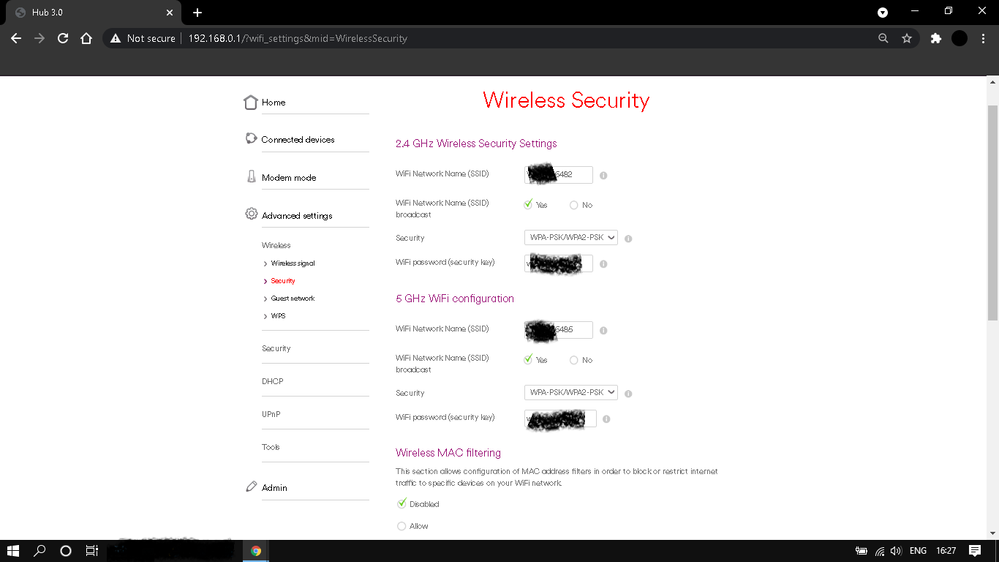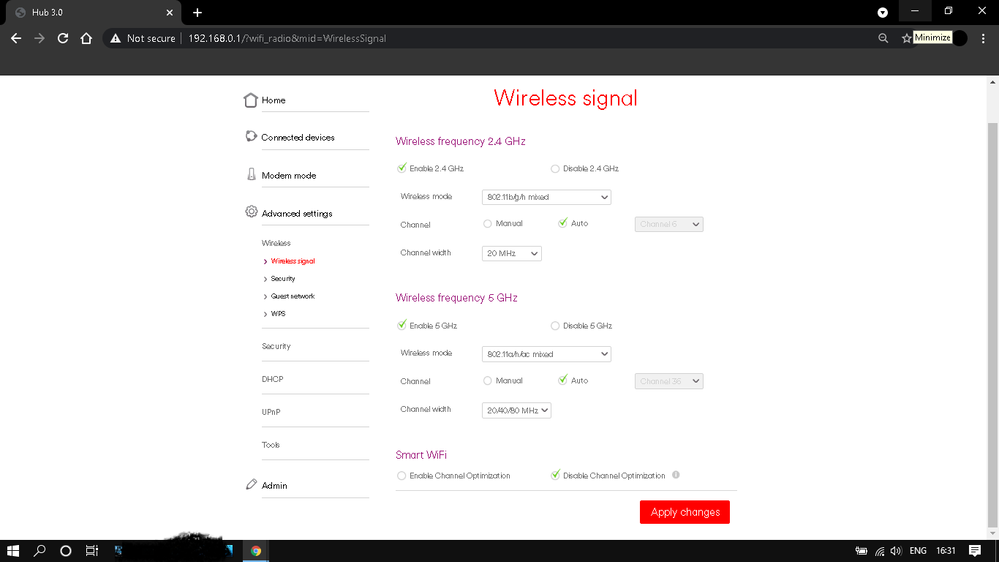- Virgin Media Community
- Forum Archive
- Re: Virgin media hub 3.0 ( 5 ghz )
- Subscribe to RSS Feed
- Mark Topic as New
- Mark Topic as Read
- Float this Topic for Current User
- Bookmark
- Subscribe
- Mute
- Printer Friendly Page
- Mark as New
- Bookmark this message
- Subscribe to this message
- Mute
- Subscribe to this message's RSS feed
- Highlight this message
- Print this message
- Flag for a moderator
28-04-2021 16:25 - edited 28-04-2021 16:33
The Hub doesn't work on 5 GHz , i tried the next metods :
- reboot the Hub
- Advanced settings - Wirless - Wirless signal - SmartWifi - marked the Disable Chanel Optimisation - Reboot the Hub . The 5 ghz still didn't worked
- Advanced settings - Wirless - Wirless signal - i added on each channel a number . EX= mynetworkname2 and mynetworkname5 ( the 2.4 and 5 ghz channels ) - reboot the Hub .The 5 ghz still didn't worked
I will attach a screenshot.
Any other advices ? thank you .
Answered! Go to Answer
Accepted Solutions
- Mark as New
- Bookmark this message
- Subscribe to this message
- Mute
- Subscribe to this message's RSS feed
- Highlight this message
- Print this message
- Flag for a moderator
on 28-04-2021 18:08
@leruA wrote:I own a samsung galaxy A10 , the phone has Wi-Fi 802.11 b/g/n wich means that has a frequency that operates in Dual Band mode. The protocol will support 2.4GHz and 5GHz.
Nope it’s 2.4Ghz only per a reply on the Samsung community forum:
”All the Galaxy A5's support the 2.4GHz and 5GHz frequency, while the A10 only supports 2.4GHz.”
*****
If you think my answer has helped - please provide me with a Kudos rating and mark as Helpful Answer!!
I do not work for Virgin Media - all opinions expressed are of my own and all answers are provided from my own and past experiences.
Office 365, Dynamics CRM and Cloud Computing Jedi
- Mark as New
- Bookmark this message
- Subscribe to this message
- Mute
- Subscribe to this message's RSS feed
- Highlight this message
- Print this message
- Flag for a moderator
on 28-04-2021 16:34
Disconnect any ethernet cables from the Hub (leave the coax connected), and then with the Hub still "switched on" throughout, press pin in firmly with paper clip/SIM tray tool or similar "thin thing" and hold it firmly for at least 60 seconds, release the pin, leave for 5’ to stabilise - dont manually switch it off at any time. See if that sorts it.
You will have to go in again to separate the wifi SSID's and switch off channel optimisation again
--------------------
John
--------------------
I do not work for VM. My services: HD TV on VIP (+ Sky Sports & Movies & BT sport), x3 V6 boxes (1 wired, 2 on WiFi) Hub5 in modem mode with Apple Airport Extreme Router +2 Airport Express's & TP-Link Archer C64 WAP. On Volt 350Mbps, Talk Anytime Phone, x2 Mobile SIM only iPhones.
- Mark as New
- Bookmark this message
- Subscribe to this message
- Mute
- Subscribe to this message's RSS feed
- Highlight this message
- Print this message
- Flag for a moderator
on 28-04-2021 16:52
*****
If you think my answer has helped - please provide me with a Kudos rating and mark as Helpful Answer!!
I do not work for Virgin Media - all opinions expressed are of my own and all answers are provided from my own and past experiences.
Office 365, Dynamics CRM and Cloud Computing Jedi
- Mark as New
- Bookmark this message
- Subscribe to this message
- Mute
- Subscribe to this message's RSS feed
- Highlight this message
- Print this message
- Flag for a moderator
28-04-2021 17:04 - edited 28-04-2021 17:09
I did a pinhole reset , i disconnected any ethernet cables from the Hub (left the coax connected), and then with the Hub still "switched on" i pressed the pin in firmly with paper clip/SIM tray tool or similar "thin thing" for at least 60 seconds, i released the pin, left it for 5’ to stabilise and i manually switch it off, after that i separated the wifi SSID's and switched off the channel optimisation again.
- Mark as New
- Bookmark this message
- Subscribe to this message
- Mute
- Subscribe to this message's RSS feed
- Highlight this message
- Print this message
- Flag for a moderator
28-04-2021 17:06 - edited 28-04-2021 17:07
I own a samsung galaxy A10 , the phone has Wi-Fi 802.11 b/g/n wich means that has a frequency that operates in Dual Band mode. The protocol will support 2.4GHz and 5GHz.
- Mark as New
- Bookmark this message
- Subscribe to this message
- Mute
- Subscribe to this message's RSS feed
- Highlight this message
- Print this message
- Flag for a moderator
on 28-04-2021 18:08
@leruA wrote:I own a samsung galaxy A10 , the phone has Wi-Fi 802.11 b/g/n wich means that has a frequency that operates in Dual Band mode. The protocol will support 2.4GHz and 5GHz.
Nope it’s 2.4Ghz only per a reply on the Samsung community forum:
”All the Galaxy A5's support the 2.4GHz and 5GHz frequency, while the A10 only supports 2.4GHz.”
*****
If you think my answer has helped - please provide me with a Kudos rating and mark as Helpful Answer!!
I do not work for Virgin Media - all opinions expressed are of my own and all answers are provided from my own and past experiences.
Office 365, Dynamics CRM and Cloud Computing Jedi
- Mark as New
- Bookmark this message
- Subscribe to this message
- Mute
- Subscribe to this message's RSS feed
- Highlight this message
- Print this message
- Flag for a moderator
on 28-04-2021 20:06
Well then i wait to upgrade my phone and after that i will come back with a final response :)) , if my phone doesn't catch the 5 ghz channel then i presume that my Hub 3.0 is working .