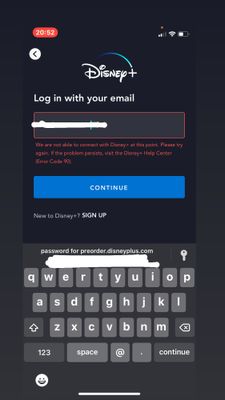- Virgin Media Community
- Forum Archive
- Re: Virgin media broadband blocking Disney+
- Subscribe to RSS Feed
- Mark Topic as New
- Mark Topic as Read
- Float this Topic for Current User
- Bookmark
- Subscribe
- Mute
- Printer Friendly Page
Virgin media broadband blocking Disney+
- Mark as New
- Bookmark this message
- Subscribe to this message
- Mute
- Subscribe to this message's RSS feed
- Highlight this message
- Print this message
- Flag for a moderator
on 04-08-2021 08:51
I have been back and forth with Disney+ customer support and VM customer support because for the last week I can’t access Disney+ on my wifi but I can access it on mobile data. I’ve always been able to connect to Disney+ on my wifi but it’s not working anymore.
in the end the VM agent told me that VM doesn’t “have ties” with Disney+ anymore and I won’t ever be able to access it on my wifi. I don’t understand this at all.
can anyone explain this or has this happened to anyone else?
- Mark as New
- Bookmark this message
- Subscribe to this message
- Mute
- Subscribe to this message's RSS feed
- Highlight this message
- Print this message
- Flag for a moderator
04-08-2021 09:17 - edited 04-08-2021 09:18
Hello
When you try and connect do you get any error messages, as from you have described it sounds like that you have been blocked by them ?
Can you try and connect to https://www.disneyplus.com/en-gb using your disney+ login details.
Regards Mike
I'm a Very Insightful Person, I'm here to share knowledge, I don't work for Virgin Media. Learn more
Have I helped? Click Mark as Helpful Answer or use Kudos to say thanks
- Mark as New
- Bookmark this message
- Subscribe to this message
- Mute
- Subscribe to this message's RSS feed
- Highlight this message
- Print this message
- Flag for a moderator
on 06-08-2021 12:02
Hello Lisaspencer1987
Thanks for taking the time to raise your query regarding Disney+ access issues via your Virgin Media broadband connection, we understand the confusion this can cause. Welcome to the community.
This really is a strange one, I personally have Virgin Media broadband and a Disney+ subscription and I have no issues watching the content via a smart TV on wireless connection! As DJ_Shadow1966 has recommended can you try logging in on another device?
If you have the Disney+ app on a mobile device, can you also try logging in using a different connection type (such as mobile data) to see if you get the same error?
Let us know how this goes.
Rob
- Mark as New
- Bookmark this message
- Subscribe to this message
- Mute
- Subscribe to this message's RSS feed
- Highlight this message
- Print this message
- Flag for a moderator
on 06-08-2021 12:27
Yeah when I’ve attempted to log in on wifi I get just “unable to connect to Disney+” on the smart tv. If I connect to the smart tv with my mobile data (using a personal hotspot) I can connect to Disney+ successfully. If I then try to reconnect back up with the wifi on the tv, I’m still logged in but if I try to click on my profile it then comes up with error code 83.
on my phone app, very similar. Can log in on mobile data but on the wifi it says “unable to connect” and error code 90.
on my laptop (internet), it’s just a black screen on wifi but successful on mobile data.
ill try and get some pictures to help a bit later but for now I can show a phone screenshot
- Mark as New
- Bookmark this message
- Subscribe to this message
- Mute
- Subscribe to this message's RSS feed
- Highlight this message
- Print this message
- Flag for a moderator
on 06-08-2021 12:37
Try manually adding in different DNS servers to the TV, e,g, 8.8.8.8 and 8.8.4.4. these are Google's DNS servers.
I'm a Very Insightful Person, I'm here to share knowledge, I don't work for Virgin Media. Learn more
Have I helped? Click Mark as Helpful Answer or use Kudos to say thanks
- Mark as New
- Bookmark this message
- Subscribe to this message
- Mute
- Subscribe to this message's RSS feed
- Highlight this message
- Print this message
- Flag for a moderator
on 06-08-2021 12:44
The 2nd photo shows password for preorder.disneyplus.com
This usually appears if you've ordered say a movie that hasn't been released yet and so is locked and will only be unlocked on the release date.
Having said that the picture also shows error code 90, this can sometimes be solved by rebooting the hub, or closing the app and restarting it, having an incorrect time on your device, or uninstall and then reinstall the app. This info was taken from fix-disney-plus-error-code-38-12-90/
I'm a Very Insightful Person, I'm here to share knowledge.
Problem solved? Click to mark as a Helpful Answer, or use Kudos to say thanks
The do's and don'ts. Keep the community welcoming for all. Please read the FAQ's
- Mark as New
- Bookmark this message
- Subscribe to this message
- Mute
- Subscribe to this message's RSS feed
- Highlight this message
- Print this message
- Flag for a moderator
on 06-08-2021 15:22
Hi Lisaspencer1997,
Thanks for coming back to us on this one.
There's been some great suggests and diagnostics from newapollo above so please give these a try.
Should you still be having an issue, I would try doing a pin hole reset on your hub so it removes the devices. You will need to re-connect to the WiFi on all your devices however after doing the reset, make sure you have restarted the devices you are having the issue on as well as forgetting the network. Be sure that the Disney + apps are up to date as well as device software as well.
Keep us posted on how you get on.
Thanks,
- Mark as New
- Bookmark this message
- Subscribe to this message
- Mute
- Subscribe to this message's RSS feed
- Highlight this message
- Print this message
- Flag for a moderator
on 26-04-2022 12:57
Did this ever get fixed? I've had same issue last 2 weeks.
- Mark as New
- Bookmark this message
- Subscribe to this message
- Mute
- Subscribe to this message's RSS feed
- Highlight this message
- Print this message
- Flag for a moderator
on 28-04-2022 14:53
Hi @StevenG2304
Thanks for your post in this topic, I'm sorry to hear you are experiencing the same issue with Disney+. Have you tried logging in to the app using a different device?
Kind regards,
Serena
- Mark as New
- Bookmark this message
- Subscribe to this message
- Mute
- Subscribe to this message's RSS feed
- Highlight this message
- Print this message
- Flag for a moderator
on 28-04-2022 15:05
I've been speaking to Virgin and Disney for 2 weeks tried everything. I have a technician coming out Saturday and if they can't find anything to fix ill just be cancelling my contract.