- Virgin Media Community
- Forum Archive
- Re: Virgin internet Down again in ML1, ML4, G72
- Subscribe to RSS Feed
- Mark Topic as New
- Mark Topic as Read
- Float this Topic for Current User
- Bookmark
- Subscribe
- Mute
- Printer Friendly Page
- Mark as New
- Bookmark this message
- Subscribe to this message
- Mute
- Subscribe to this message's RSS feed
- Highlight this message
- Print this message
- Flag for a moderator
07-07-2021 01:08 - edited 07-07-2021 01:24
Looks like virgin internet broadband and TV services replying on internet are down again for us in ML1
what is super annoying is that virgin make it nearly impossible to. Intact anyone to report this. Awesome customer service. Why can’t virgin be bought by Amazon!? Jeff please help show virgin what customer service is!
status page doesn’t so anything useful at all and certainly doesn’t help. The tv status fault finder suggests watching on an app - no internet boys and girls!
cancelled phone. Will be phoning to cancel tv and internet tomorrow.
Answered! Go to Answer
Accepted Solutions
- Mark as New
- Bookmark this message
- Subscribe to this message
- Mute
- Subscribe to this message's RSS feed
- Highlight this message
- Print this message
- Flag for a moderator
07-07-2021 01:13 - edited 07-07-2021 01:27
Down in ml4 too, at least I think it is. My hub is saying WiFi light green solid, basenlight blinking green. Had VM for about 2 weeks now on an 18 month contract, have to say I’m not impressed. Was with sky before on dsl 60mBit and had a dropped connection about 2 times in around 8 years or so, not happy if this is the shape to come. Didn’t expect to be using my phone data to back up a 200mBit cable line?!
worst of all I “booked an engineer” using the regular self diagnostics tool - first off it says there is a connection problem in my house - well if there is it’s because of the VM engineer that installed the damn thing. I literally haven’t even touched the router since he was here. And second of all, the friggin first available appointment is Monday next week?! What the hell!? This is seriously not cool.
- Mark as New
- Bookmark this message
- Subscribe to this message
- Mute
- Subscribe to this message's RSS feed
- Highlight this message
- Print this message
- Flag for a moderator
07-07-2021 01:13 - edited 07-07-2021 01:27
Down in ml4 too, at least I think it is. My hub is saying WiFi light green solid, basenlight blinking green. Had VM for about 2 weeks now on an 18 month contract, have to say I’m not impressed. Was with sky before on dsl 60mBit and had a dropped connection about 2 times in around 8 years or so, not happy if this is the shape to come. Didn’t expect to be using my phone data to back up a 200mBit cable line?!
worst of all I “booked an engineer” using the regular self diagnostics tool - first off it says there is a connection problem in my house - well if there is it’s because of the VM engineer that installed the damn thing. I literally haven’t even touched the router since he was here. And second of all, the friggin first available appointment is Monday next week?! What the hell!? This is seriously not cool.
- Mark as New
- Bookmark this message
- Subscribe to this message
- Mute
- Subscribe to this message's RSS feed
- Highlight this message
- Print this message
- Flag for a moderator
on 07-07-2021 01:17
Down in g72 I think too. I checked my app, says everything is fine but my balance is overdue when it isn't (paid it all off). Constant Green flashing and testing kit just comes up with a "!".
- Mark as New
- Bookmark this message
- Subscribe to this message
- Mute
- Subscribe to this message's RSS feed
- Highlight this message
- Print this message
- Flag for a moderator
on 07-07-2021 01:18
These may not be listed on the Area Status web page (Areas are not “Geographic” they are billing areas) as that usually only covers faults affecting 1000’s of customers) so phone may give you more info, but even that wont cover problems affecting just a few customers.
If nothing shows on there, try calling it in as a fault (free on 150 VM line - or 0345 454 1111 others - national rate) and see what they say when they test your connection. If they say it’s a known fault, get a fault reference number – n.b.- the UK call centre is still picking up and calling at 08.00 (Mon-Sat) or 09.00 (Sun) gives the best chance of getting through quickly.
You can also text them on 07533 051809 include account name/number and what the issue is – replies usually take longer.
Or, a VM person should pick this thread up and be able to help but it can take a few days.,
--------------------
John
--------------------
I do not work for VM. My services: HD TV on VIP (+ Sky Sports & Movies & BT sport), x3 V6 boxes (1 wired, 2 on WiFi) Hub5 in modem mode with Apple Airport Extreme Router +2 Airport Express's & TP-Link Archer C64 WAP. On Volt 350Mbps, Talk Anytime Phone, x2 Mobile SIM only iPhones.
- Mark as New
- Bookmark this message
- Subscribe to this message
- Mute
- Subscribe to this message's RSS feed
- Highlight this message
- Print this message
- Flag for a moderator
on 07-07-2021 01:21
John, you are super helpful replying to every post on here. Are you sure you don’t work for virgin. If.not Are you a bot? The internet is DOWN. Sure let you know this!! Lol.
- Mark as New
- Bookmark this message
- Subscribe to this message
- Mute
- Subscribe to this message's RSS feed
- Highlight this message
- Print this message
- Flag for a moderator
on 07-07-2021 01:38
But as you are cancelling today (?) you wont be bothered about that any more I guess.
--------------------
John
--------------------
I do not work for VM. My services: HD TV on VIP (+ Sky Sports & Movies & BT sport), x3 V6 boxes (1 wired, 2 on WiFi) Hub5 in modem mode with Apple Airport Extreme Router +2 Airport Express's & TP-Link Archer C64 WAP. On Volt 350Mbps, Talk Anytime Phone, x2 Mobile SIM only iPhones.
- Mark as New
- Bookmark this message
- Subscribe to this message
- Mute
- Subscribe to this message's RSS feed
- Highlight this message
- Print this message
- Flag for a moderator
07-07-2021 01:38 - edited 07-07-2021 01:40
Duplicate
- Mark as New
- Bookmark this message
- Subscribe to this message
- Mute
- Subscribe to this message's RSS feed
- Highlight this message
- Print this message
- Flag for a moderator
on 07-07-2021 01:39
I’m back online…. Not an in my house problem clearly
- Mark as New
- Bookmark this message
- Subscribe to this message
- Mute
- Subscribe to this message's RSS feed
- Highlight this message
- Print this message
- Flag for a moderator
on 07-07-2021 09:49
Looks like the "check-engine-light" has burned out... VM status page not available now- redirects to a holding page saying, "we are making essential changes"
Last nights outage in ML1
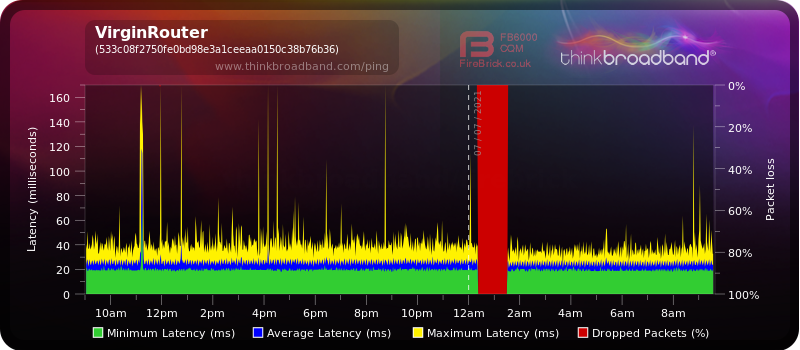
- Mark as New
- Bookmark this message
- Subscribe to this message
- Mute
- Subscribe to this message's RSS feed
- Highlight this message
- Print this message
- Flag for a moderator
on 07-07-2021 13:33
--------------------
John
--------------------
I do not work for VM. My services: HD TV on VIP (+ Sky Sports & Movies & BT sport), x3 V6 boxes (1 wired, 2 on WiFi) Hub5 in modem mode with Apple Airport Extreme Router +2 Airport Express's & TP-Link Archer C64 WAP. On Volt 350Mbps, Talk Anytime Phone, x2 Mobile SIM only iPhones.
