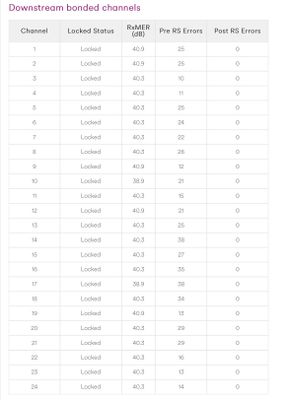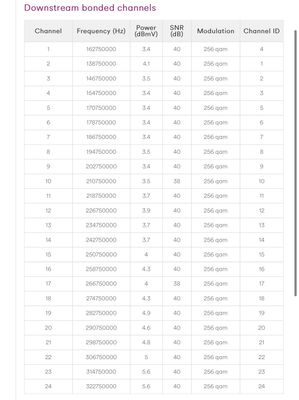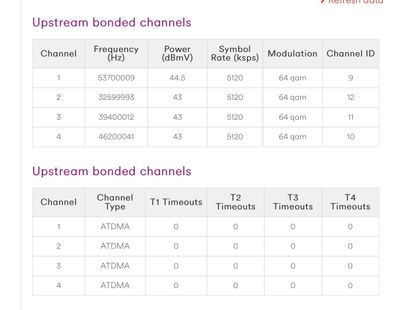- Virgin Media Community
- Forum Archive
- Virgin Router Netgear Orbi Issues.
- Subscribe to RSS Feed
- Mark Topic as New
- Mark Topic as Read
- Float this Topic for Current User
- Bookmark
- Subscribe
- Mute
- Printer Friendly Page
- Mark as New
- Bookmark this message
- Subscribe to this message
- Mute
- Subscribe to this message's RSS feed
- Highlight this message
- Print this message
- Flag for a moderator
on 09-11-2021 21:10
Hi All,
I recently had an email from Virgin saying that they were doing work in my area and since then my speeds have been awful. From 350mbps to approx 9mbps. I have my Virgin Media Hub 3 connected to a Netgear Orbi and i’m using the Virgin Router in Modem mode.
I recently thought I’d try to reset the hub and turn it back to router mode then back to modem mode. It works for a few hours (350+ speeds and then reverts back to 9 or so mbps. I can’t for the life of me figure it out. I’ve done it 3 times now and every time my speeds go back to normal then drop out back to 9mbps.
Any ideas as to what the problem could be? Would really love to find a solution!
Thanks in advance.
Answered! Go to Answer
Accepted Solutions
- Mark as New
- Bookmark this message
- Subscribe to this message
- Mute
- Subscribe to this message's RSS feed
- Highlight this message
- Print this message
- Flag for a moderator
on 11-11-2021 13:27
--------------------
John
--------------------
I do not work for VM. My services: HD TV on VIP (+ Sky Sports & Movies & BT sport), x3 V6 boxes (1 wired, 2 on WiFi) Hub5 in modem mode with Apple Airport Extreme Router +2 Airport Express's & TP-Link Archer C64 WAP. On Volt 350Mbps, Talk Anytime Phone, x2 Mobile SIM only iPhones.
- Mark as New
- Bookmark this message
- Subscribe to this message
- Mute
- Subscribe to this message's RSS feed
- Highlight this message
- Print this message
- Flag for a moderator
on 09-11-2021 21:48
- Mark as New
- Bookmark this message
- Subscribe to this message
- Mute
- Subscribe to this message's RSS feed
- Highlight this message
- Print this message
- Flag for a moderator
on 09-11-2021 22:28
Please supply some stats and we can look at your circuit.
How to get stats from a VM hub
- Open a web browser and go to 192.168.0.1 router mode or 192.168.100.1 modem mode
- Click on the “> Check router status” button
- Click on the “Downstream” tab, copy the text and paste into your reply
- Click on the “Upstream” tab, copy the text and paste into your reply
- Click on the “Networking” tab, copy the text and paste into your reply.
Tudor
There are 10 types of people: those who understand binary and those who don't and F people out of 10 who do not understand hexadecimal c1a2a285948293859940d9a49385a2
- Mark as New
- Bookmark this message
- Subscribe to this message
- Mute
- Subscribe to this message's RSS feed
- Highlight this message
- Print this message
- Flag for a moderator
on 09-11-2021 23:33
network log:
TimePriorityDescription08/11/2021 10:34:48noticeLAN login Success;CM-MAC=**:**:**:**:**:**;CMTS-MAC=**:**:**:**:**:**;CM-QOS=1.1;CM-VER=3.0;08/11/2021 06:12:58criticalNo Ranging Response received - T3 time-out;CM-MAC=**:**:**:**:**:**;CMTS-MAC=**:**:**:**:**:**;CM-QOS=1.1;CM-VER=3.0;07/11/2021 23:32:33noticeLAN login Success;CM-MAC=**:**:**:**:**:**;CMTS-MAC=**:**:**:**:**:**;CM-QOS=1.1;CM-VER=3.0;06/11/2021 01:19:51noticeDHCP Renew - lease parameters tftp file-cmreg-vmdg505-bbt062+voc-b.cm modified;CM-MAC=**:**:**:**:**:**;CMTS-MAC=**:**:**:**:**:**;CM-QOS=1.1;CM-VER=3.0;06/11/2021 01:19:51ErrorDHCP RENEW WARNING - Field invalid in response v4 option;CM-MAC=**:**:**:**:**:**;CMTS-MAC=**:**:**:**:**:**;CM-QOS=1.1;CM-VER=3.0;06/11/2021 00:49:50noticeDHCP Renew - lease parameters tftp file-cmreg-vmdg505-bbt062+voc-b.cm modified;CM-MAC=**:**:**:**:**:**;CMTS-MAC=**:**:**:**:**:**;CM-QOS=1.1;CM-VER=3.0;06/11/2021 00:49:50ErrorDHCP RENEW WARNING - Field invalid in response v4 option;CM-MAC=**:**:**:**:**:**;CMTS-MAC=**:**:**:**:**:**;CM-QOS=1.1;CM-VER=3.0;03/11/2021 11:20:59criticalNo Ranging Response received - T3 time-out;CM-MAC=**:**:**:**:**:**;CMTS-MAC=**:**:**:**:**:**;CM-QOS=1.1;CM-VER=3.0;03/11/2021 08:18:40noticeDHCP Renew - lease parameters tftp file-cmreg-vmdg505-bbt062+voc-b.cm modified;CM-MAC=**:**:**:**:**:**;CMTS-MAC=**:**:**:**:**:**;CM-QOS=1.1;CM-VER=3.0;03/11/2021 08:18:40ErrorDHCP RENEW WARNING - Field invalid in response v4 option;CM-MAC=**:**:**:**:**:**;CMTS-MAC=**:**:**:**:**:**;CM-QOS=1.1;CM-VER=3.0;02/11/2021 15:52:51criticalNo Ranging Response received - T3 time-out;CM-MAC=**:**:**:**:**:**;CMTS-MAC=**:**:**:**:**:**;CM-QOS=1.1;CM-VER=3.0;01/11/2021 13:23:25noticeLAN login Success;CM-MAC=**:**:**:**:**:**;CMTS-MAC=**:**:**:**:**:**;CM-QOS=1.1;CM-VER=3.0;01/11/2021 13:23:5Warning!LAN login FAILED : Incorrect Username / Password / ConnectionType;CM-MAC=**:**:**:**:**:**;CMTS-MAC=**:**:**:**:**:**;CM-QOS=1.1;CM-VER=3.0;01/11/2021 11:04:50Warning!RCS Partial Service;CM-MAC=**:**:**:**:**:**;CMTS-MAC=**:**:**:**:**:**;CM-QOS=1.1;CM-VER=3.0;01/11/2021 11:04:50criticalSYNC Timing Synchronization failure - Loss of Sync;CM-MAC=**:**:**:**:**:**;CMTS-MAC=**:**:**:**:**:**;CM-QOS=1.1;CM-VER=3.0;01/11/2021 11:04:50Warning!RCS Partial Service;CM-MAC=**:**:**:**:**:**;CMTS-MAC=**:**:**:**:**:**;CM-QOS=1.1;CM-VER=3.0;01/11/2021 11:04:50criticalSYNC Timing Synchronization failure - Loss of Sync;CM-MAC=**:**:**:**:**:**;CMTS-MAC=**:**:**:**:**:**;CM-QOS=1.1;CM-VER=3.0;01/11/2021 11:04:48Warning!RCS Partial Service;CM-MAC=**:**:**:**:**:**;CMTS-MAC=**:**:**:**:**:**;CM-QOS=1.1;CM-VER=3.0;01/11/2021 11:04:40Warning!Lost MDD Timeout;CM-MAC=**:**:**:**:**:**;CMTS-MAC=**:**:**:**:**:**;CM-QOS=1.1;CM-VER=3.0;01/11/2021 11:04:36criticalSYNC Timing Synchronization failure - Loss of Sync;CM-MAC=**:**:**:**:**:**;CMTS-MAC=**:**:**:**:**:**;CM-QOS=1.1;CM-VER=3.0;
- Mark as New
- Bookmark this message
- Subscribe to this message
- Mute
- Subscribe to this message's RSS feed
- Highlight this message
- Print this message
- Flag for a moderator
on 10-11-2021 13:44
Hi I attached photo’s below just wondering if this is what you meant?
- Mark as New
- Bookmark this message
- Subscribe to this message
- Mute
- Subscribe to this message's RSS feed
- Highlight this message
- Print this message
- Flag for a moderator
10-11-2021 15:47 - edited 10-11-2021 15:51
Levels are fine...😐
Its like the reset of the hub tell the VM gateway "hay this user is complaining about the speed and done a reset so give all the speed to that modem for an hour or so".
- Mark as New
- Bookmark this message
- Subscribe to this message
- Mute
- Subscribe to this message's RSS feed
- Highlight this message
- Print this message
- Flag for a moderator
on 10-11-2021 16:53
So I just switched my Virgin Hub into router mode and thought I’d connect to my Netgear Orbi’s network and it’s still showing as 9mbps. I thought there would be no connection while the Virgin Hub is in router mode, which leads me to believe the problem is with the orbi itself!
- Mark as New
- Bookmark this message
- Subscribe to this message
- Mute
- Subscribe to this message's RSS feed
- Highlight this message
- Print this message
- Flag for a moderator
on 10-11-2021 16:59
______________________________________
Set up your own router/Mesh unit (in its settings) with the WAN port set to be in Automatic IP i.e. DHCP (& Nat) mode, it may be pre-set that way anyway. Then, disconnect all cables from your new router (or Mesh first unit) and switch it off and unplug it. Then, put the VM Hub into modem mode ( https://www.virginmedia.com/help/virgin-media-hub-modem-mode ) and wait for the base light to turn magenta/purple (on a Hub3 - but not on a Hub4!).
Once it’s in modem mode, the VM hub “MUST” then be powered off. Switch your router on and make sure it’s fully initialised (leave 5 min) and then put in the ethernet cable from its WAN port to the VM hub (any port will do).
NOW… power up the VM hub and wait 5-10 minutes for The Hub to initialise and and you should get a connection. Use the recommended App to connect any other Mesh units to the first one.
This order only needs to be done the first time you connect the router to the VM hub.
--------------------
John
--------------------
I do not work for VM. My services: HD TV on VIP (+ Sky Sports & Movies & BT sport), x3 V6 boxes (1 wired, 2 on WiFi) Hub5 in modem mode with Apple Airport Extreme Router +2 Airport Express's & TP-Link Archer C64 WAP. On Volt 350Mbps, Talk Anytime Phone, x2 Mobile SIM only iPhones.
- Mark as New
- Bookmark this message
- Subscribe to this message
- Mute
- Subscribe to this message's RSS feed
- Highlight this message
- Print this message
- Flag for a moderator
on 10-11-2021 17:20
Will try this again. I have factory reset my Orbi and will follow your instructions from scratch. Hopefully it works, I just find it odd how it happened since the day I got an email from Virgin saying they were doing maintenance in my area. Must be a coincidence as its been working fine for a year and a half and all of a sudden I’m getting these awful speeds.
Thank you very much for your help. Much appreciated!
- Mark as New
- Bookmark this message
- Subscribe to this message
- Mute
- Subscribe to this message's RSS feed
- Highlight this message
- Print this message
- Flag for a moderator
on 10-11-2021 19:31
When switching to modem mode my router goes red not magneta / purple. It took approx 10 mins for it to go purple!
- Phone line switch to fibre network tech appointment in Forum Archive
- Sudden Regular Hub DCs/Reboots in Forum Archive
- PC lost Internet - Virgin router causing "unidentified network" error with my ethernet PC connection in Forum Archive
- Media Hub 5 Connectivity in Forum Archive
- Compatibility of Panasonic KX-T8421E Cordless Phone System with VM Hub ? in Forum Archive