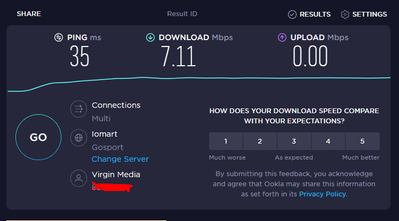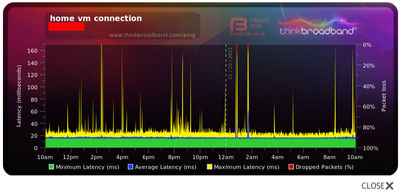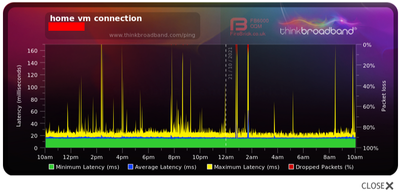- Virgin Media Community
- Forum Archive
- Virgin Media with Google Nest Wifi
- Subscribe to RSS Feed
- Mark Topic as New
- Mark Topic as Read
- Float this Topic for Current User
- Bookmark
- Subscribe
- Mute
- Printer Friendly Page
Virgin Media with Google Nest Wifi
- Mark as New
- Bookmark this message
- Subscribe to this message
- Mute
- Subscribe to this message's RSS feed
- Highlight this message
- Print this message
- Flag for a moderator
18-10-2021 13:11 - edited 18-10-2021 13:12
I'm desperately trying to find a solution to the poor wifi coverage I get from the superhub. If I put my laptop next to the router I get 150Mbps (as opposed to >200 wired). if I move 2 rooms away to where I have to work from I get 10-20Mbps and can't even do a zoom call.
I bought Google Nest Wifi (mesh) to solve this. It does a great job of coverage, but when the Nest wifi is connected to VM I get constant disconnects/restarts (seems to sometimes be that the nest system loses internet connection, other times the superhub does). I know the nest kit is fine, as I used it in on a non virgin set-up elsewhere, but i can't get VM and Nest to play nicely. (Google have put the blame squarely on VM btw)
Much as I disagree with paying subscription for hardware, I was hoping to get VM wifi pods to resolve this as this is causing serious issues with my job. Unfortunately you now can't order them for some reason.
Has anyone had (and hopefully resolved) similar issues with VM and Google wifi / Nest wifi ? Unfortunately I cannot work closer to the router and I cannot run a cable. I really need to get this resolved as it is causing problems with my job, but don't know what to do next.
I have done several factory resets of both sets of equipment, am using modem mode and have tried with all other devices disconnected. I feel like VM just doesn't work with Google/nest wifi but can see that others have used it.
I'm currently back to just trying to use the built in wifi. Spent my entire 1:1 quarterly review with our CEO apologising and asking them to repeat stuff.
I'd happily sign up for wifi pods at this point just to break the deadlock of Google blaming virgin blaming google.
- Mark as New
- Bookmark this message
- Subscribe to this message
- Mute
- Subscribe to this message's RSS feed
- Highlight this message
- Print this message
- Flag for a moderator
on 20-10-2021 09:03
Hi @Hiyakker.
Thanks for your post 🙂
I'm very sorry to hear you're experiencing poor Wi-Fi coverage, I appreciate this is frustrating and we apologise for any inconvenience caused.
To confirm, have you tried ordering the Wi-Fi pods via our Connect App? If not, I'd advise doing so here. The app helps search for blackspots that could be causing the Wi-Fi issues, if blackspots are found, you should be able to order the Wi-Fi pods.
If you're having issues with this, please let us know and we'll happily get this ordered for you.
Thanks,
Forum Team
New around here? To find out more about the Community check out our Getting Started guide
- Mark as New
- Bookmark this message
- Subscribe to this message
- Mute
- Subscribe to this message's RSS feed
- Highlight this message
- Print this message
- Flag for a moderator
on 20-10-2021 09:31
Hi @sofia_b . Thanks for the reply. That sounds promising. Oddly, that link only has the ios app listed. That seems very odd. I have found an app with the same name on the play store though. I will try that
- Mark as New
- Bookmark this message
- Subscribe to this message
- Mute
- Subscribe to this message's RSS feed
- Highlight this message
- Print this message
- Flag for a moderator
20-10-2021 10:10 - edited 20-10-2021 10:11
Update for @Sofia_B
Using the app I have scanned in the main rooms we use. Signal actually seems pretty good at the moment compared to usual (it is always better in the mornings), but I did get "poor" results from the app in several rooms. One room had no signal at all (phone switched to 4g) yet it still came up as poor and rooms with just one bar of signal and appalling speeds are rated as "good" according to the app.
Signal is always worse in the afternoon (it always drops out completely for a couple of minutes around 3pm then is bad thereafter). Is it worth me repeating then? I didn't see any option to order wifi pod even when my phone switched to 4g.
- Mark as New
- Bookmark this message
- Subscribe to this message
- Mute
- Subscribe to this message's RSS feed
- Highlight this message
- Print this message
- Flag for a moderator
on 20-10-2021 12:36
I'm afraid to say that Sofia seems to have concentrated on the wifi aspects, and no matter what you do with wifi that won't resolve the ratty connection shown in the BQM, nor the apparent erratic connectivity issues indicated by the network log.
- Mark as New
- Bookmark this message
- Subscribe to this message
- Mute
- Subscribe to this message's RSS feed
- Highlight this message
- Print this message
- Flag for a moderator
20-10-2021 12:54 - edited 20-10-2021 12:54
i marked your answer as helpful (because it is) and apparently this marks the thread as solved. That's annoying!
Edit: fixed it! Kudos instead
- Mark as New
- Bookmark this message
- Subscribe to this message
- Mute
- Subscribe to this message's RSS feed
- Highlight this message
- Print this message
- Flag for a moderator
on 20-10-2021 13:42
Don't worry, the odd way "helpful answer" works is understood, and having a "solved" marker doesn't seem to make the staff pay any more or less attention, but if you unmark it as solved that's fine by me.
Now, if I can only get kudos recognised as crypto-currency I'll be well setup.
- Mark as New
- Bookmark this message
- Subscribe to this message
- Mute
- Subscribe to this message's RSS feed
- Highlight this message
- Print this message
- Flag for a moderator
on 21-10-2021 10:10
I was hoping to have reply by now, but here is some more information whilst I wait:
This is a speed test from wifi today whilst experiencing one of the many frequent problems we have. after this the wifi disconnected and was marginally better for a while (19Mbps). This is a constant occurrence. I tried to run the virgin app to rescan the room when this was happening, but it just hung trying to connect to the hub (yes... my connection was too bad to run the app that diagnosis connection issues)
Here is the Broadband quality report (so connection, not just wifi) for today so far. That spike on the right coincides with the issue above
Here is yesterday's. As you can see, those spikes are fairly constant
Few interesting log entries already today - although nothing coinciding with that last issue:
Network Log
Time Priority Description
| 21/10/2021 09:47:24 | notice | LAN login Success;CM-MAC=**:**:**:**:**:**;CMTS-MAC=**:**:**:**:**:**;CM-QOS=1.1;CM-VER=3.0; |
| 21/10/2021 01:42:9 | critical | SYNC Timing Synchronization failure - Loss of Sync;CM-MAC=**:**:**:**:**:**;CMTS-MAC=**:**:**:**:**:**;CM-QOS=1.1;CM-VER=3.0; |
| 21/10/2021 01:39:43 | Warning! | RCS Partial Service;CM-MAC=**:**:**:**:**:**;CMTS-MAC=**:**:**:**:**:**;CM-QOS=1.1;CM-VER=3.0; |
| 21/10/2021 01:39:43 | critical | SYNC Timing Synchronization failure - Loss of Sync;CM-MAC=**:**:**:**:**:**;CMTS-MAC=**:**:**:**:**:**;CM-QOS=1.1;CM-VER=3.0; |
| 21/10/2021 00:49:43 | Warning! | RCS Partial Service;CM-MAC=**:**:**:**:**:**;CMTS-MAC=**:**:**:**:**:**;CM-QOS=1.1;CM-VER=3.0; |
| 21/10/2021 00:49:43 | critical | SYNC Timing Synchronization failure - Loss of Sync;CM-MAC=**:**:**:**:**:**;CMTS-MAC=**:**:**:**:**:**;CM-QOS=1.1;CM-VER=3.0; |
| 21/10/2021 00:43:42 | Warning! | RCS Partial Service;CM-MAC=**:**:**:**:**:**;CMTS-MAC=**:**:**:**:**:**;CM-QOS=1.1;CM-VER=3.0; |
| 21/10/2021 00:43:42 | critical | SYNC Timing Synchronization failure - Loss of Sync;CM-MAC=**:**:**:**:**:**;CMTS-MAC=**:**:**:**:**:**;CM-QOS=1.1;CM-VER=3.0; |
| 21/10/2021 00:43:41 | Warning! | RCS Partial Service;CM-MAC=**:**:**:**:**:**;CMTS-MAC=**:**:**:**:**:**;CM-QOS=1.1;CM-VER=3.0; |
- Mark as New
- Bookmark this message
- Subscribe to this message
- Mute
- Subscribe to this message's RSS feed
- Highlight this message
- Print this message
- Flag for a moderator
on 23-10-2021 11:31
Thanks for your reply and updates, Hiyakker,
I've sent you a private message to confirm your account details and have a closer look at your connection.
Cheers,
Corey C
- Mark as New
- Bookmark this message
- Subscribe to this message
- Mute
- Subscribe to this message's RSS feed
- Highlight this message
- Print this message
- Flag for a moderator
on 23-10-2021 19:43
Great, thanks for the reply. I'll reply to that pm now
- Mark as New
- Bookmark this message
- Subscribe to this message
- Mute
- Subscribe to this message's RSS feed
- Highlight this message
- Print this message
- Flag for a moderator
on 06-11-2021 20:22
Hey Corey, are you still watching this thread?
We had the engineer out. They swapped our hub and moved the TiVo unit to WiFi.
Unfortunately the problem is worse than ever now. The hub is constantly disconnecting different devices. My phone has disconnected from wifi over a dozen times today. Similar for my laptop. The families devices are doing the same. This is happening even when sat next to the hub.
The only device I have not seen disconnected is the TiVo.
We really can't continue like this. The service is unusable. I'm basically now forced to use 4g all day for work.
Help!
- « Previous
-
- 1
- 2
- Next »
- Survey broken? in Forum Archive
- Volt/02 The very worst customer service experience I have ever had - after being a customer for 15 years in Forum Archive
- Live chat so I can discuss my options going forward in Forum Archive
- Volt Broadband Not Applied in Forum Archive
- New contract with Volt benefits in Forum Archive