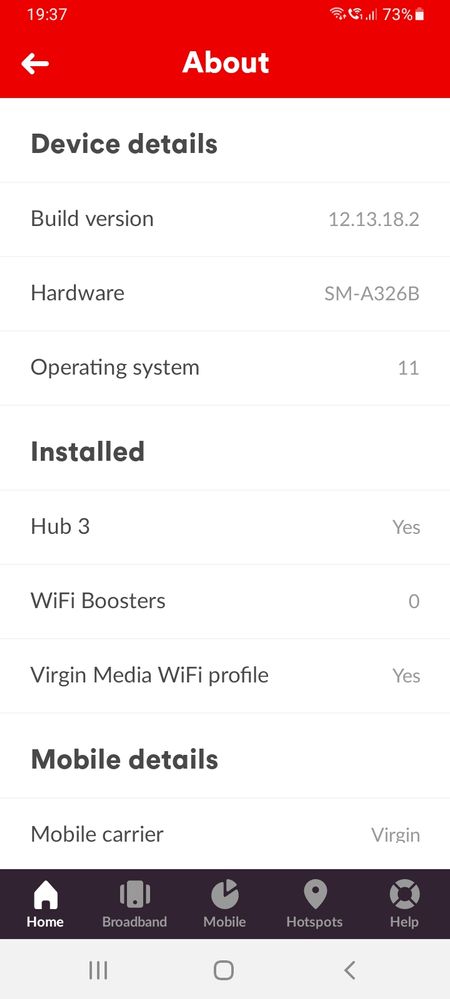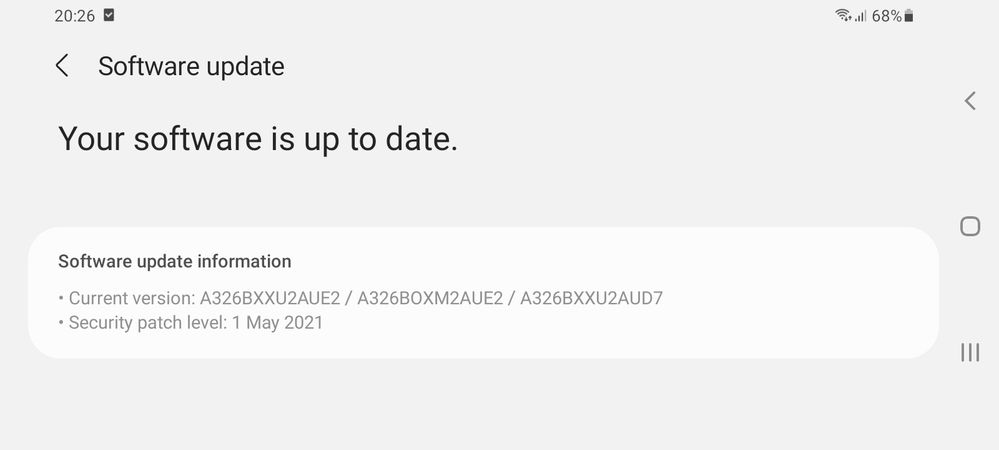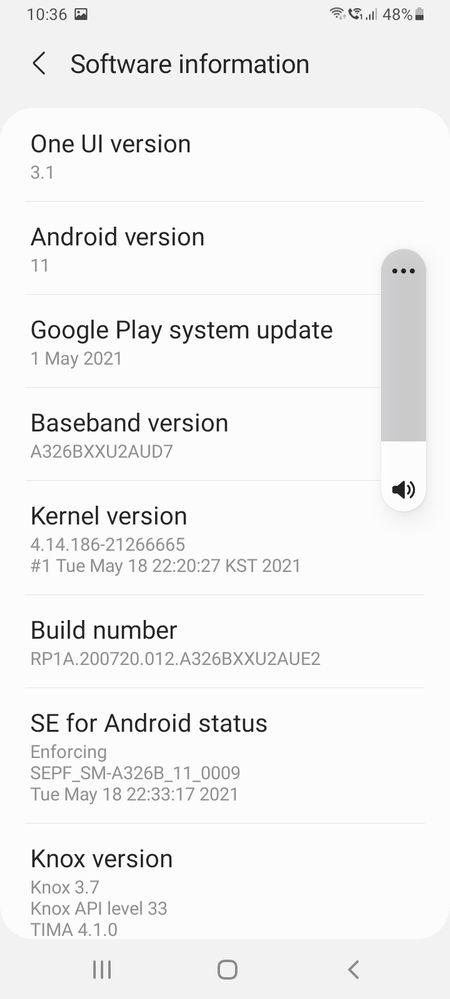- Virgin Media Community
- Forum Archive
- Virgin Media Hotspots
- Subscribe to RSS Feed
- Mark Topic as New
- Mark Topic as Read
- Float this Topic for Current User
- Bookmark
- Subscribe
- Mute
- Printer Friendly Page
Virgin Media Hotspots
- Mark as New
- Bookmark this message
- Subscribe to this message
- Mute
- Subscribe to this message's RSS feed
- Highlight this message
- Print this message
- Flag for a moderator
on 18-05-2021 21:52
Dear All,
I cannot connect to Virgin Media Hotspots.
I have downloaded Virgin Media Connect app more than once,deleted it and reinstalled it more than once,and still no joy.
I have just got a new Samsung A32 5G phone,had the issue ever since i got it.
Have not had much help from Virgin support either,and look to you guys for some assistance.
I have also done a complete Factory reset on my new phone and installed in new SIM card that Virgin sent to me.
The issue i have is that when i try to connect,by changingThe EAP method from PEAP to AKA as recommended by Virgin,that i get a message back saying"Couldn't connect.Invalid credentials".
Then underneath Virgin Media is"Couldn't authenticate connection"
I am mystified by this and look to you for some help and a possible solution to my problem.
Many Thanks in anticipatiom.
Merv
- Mark as New
- Bookmark this message
- Subscribe to this message
- Mute
- Subscribe to this message's RSS feed
- Highlight this message
- Print this message
- Flag for a moderator
on 03-06-2021 19:42
Hi Paulina_Z,
Also from the Virgin Media settings page,
- Mark as New
- Bookmark this message
- Subscribe to this message
- Mute
- Subscribe to this message's RSS feed
- Highlight this message
- Print this message
- Flag for a moderator
on 03-06-2021 19:56
Can you also confirm the version of OS you're using on the handset please?
Rob
- Mark as New
- Bookmark this message
- Subscribe to this message
- Mute
- Subscribe to this message's RSS feed
- Highlight this message
- Print this message
- Flag for a moderator
on 05-06-2021 11:34
Hi Rob,
Hope this is what you need
- Mark as New
- Bookmark this message
- Subscribe to this message
- Mute
- Subscribe to this message's RSS feed
- Highlight this message
- Print this message
- Flag for a moderator
on 07-06-2021 15:27
Hi Mervw1,
Thank you for providing that information. I've raised this with our IT team now, and I'll be in touch as soon as I have an update for you. Thank you for your patience.
Kind regards,
Laurie
Forum Team
- Mark as New
- Bookmark this message
- Subscribe to this message
- Mute
- Subscribe to this message's RSS feed
- Highlight this message
- Print this message
- Flag for a moderator
on 14-06-2021 20:51
Have had same problem since new Android 11 phone bought through Virgin in March. With the same screens.
The "IT Team" do not seem interested as I had the same response weeks ago with no progress.
- Mark as New
- Bookmark this message
- Subscribe to this message
- Mute
- Subscribe to this message's RSS feed
- Highlight this message
- Print this message
- Flag for a moderator
on 14-06-2021 22:21
Hi PABX,
Yes,same with me.
Still totally unhappy with the response from Virgin,which seems to be absolutely uncaring of them,that their customers are in a position where they cannot access Hot Spots.
- Mark as New
- Bookmark this message
- Subscribe to this message
- Mute
- Subscribe to this message's RSS feed
- Highlight this message
- Print this message
- Flag for a moderator
on 15-06-2021 15:55
Hi pabx thanks for posting and welcome back to our community.
I am sorry to hear you're currently unable to access hotspots. Do you know if my colleagues have raised any sort of I.T ticket relating to the issue?
Regards
Lee_R
- Mark as New
- Bookmark this message
- Subscribe to this message
- Mute
- Subscribe to this message's RSS feed
- Highlight this message
- Print this message
- Flag for a moderator
on 15-06-2021 16:05
Thanks for asking Lee
One I was tracking for a reply is in this thread https://community.virginmedia.com/t5/Networking-and-WiFi/get-set-for-WiFi-hotspots/m-p/4672035/highl... where Emily_G said she would follow up, but I have seen several similar. Please don't suggest the AKA workaround because it doesn't work. There seem to be quite a few of us with new androids (last 5-6 months) who can't use the hotspots and are wasting loads of time trying.
- Mark as New
- Bookmark this message
- Subscribe to this message
- Mute
- Subscribe to this message's RSS feed
- Highlight this message
- Print this message
- Flag for a moderator
on 15-06-2021 16:05
https://community.virginmedia.com/t5/Networking-and-WiFi/Virgin-media-hotspots-dont-work-no-more/td-...
--------------------
John
--------------------
I do not work for VM. My services: HD TV on VIP (+ Sky Sports & Movies & BT sport), x3 V6 boxes (1 wired, 2 on WiFi) Hub5 in modem mode with Apple Airport Extreme Router +2 Airport Express's & TP-Link Archer C64 WAP. On Volt 350Mbps, Talk Anytime Phone, x2 Mobile SIM only iPhones.
- Mark as New
- Bookmark this message
- Subscribe to this message
- Mute
- Subscribe to this message's RSS feed
- Highlight this message
- Print this message
- Flag for a moderator
on 15-06-2021 20:42
Hi @pabx
Can you please go to go to Settings > Connections > WiFi and find the Saved WiFi network list. Depending on your Android device this may be shown under an Advanced setting. Please remove the following saved profiles:
- Virgin Media
- _The Cloud X
- arq_wifi_x
- Horizon Wi-Free
- TelenetWiFree
- UPC Wi-Free
- XFINITY
- Ziggo
Then
- Go to the Connect app menu
- Select Settings
- Select Virgin Media WiFi hotspots account status
This will re-configure your device for our hotspots.
Let me know how you get on.
Regards
- Survey broken? in Forum Archive
- Volt/02 The very worst customer service experience I have ever had - after being a customer for 15 years in Forum Archive
- Live chat so I can discuss my options going forward in Forum Archive
- Volt Broadband Not Applied in Forum Archive
- New contract with Volt benefits in Forum Archive