- Virgin Media Community
- Forum Archive
- Re: Virgin Hub 3 settings password not working aft...
- Subscribe to RSS Feed
- Mark Topic as New
- Mark Topic as Read
- Float this Topic for Current User
- Bookmark
- Subscribe
- Mute
- Printer Friendly Page
Virgin Hub 3 settings password not working after hard reset
- Mark as New
- Bookmark this message
- Subscribe to this message
- Mute
- Subscribe to this message's RSS feed
- Highlight this message
- Print this message
- Flag for a moderator
on 01-03-2022 10:11
HI, I have had the hub 3 for a week and I am unable to enter settings as password not working.
Have tried all solutions on this forum and internet search to no avail.
Any ideas?.
- Mark as New
- Bookmark this message
- Subscribe to this message
- Mute
- Subscribe to this message's RSS feed
- Highlight this message
- Print this message
- Flag for a moderator
on 01-03-2022 10:24
Try a 60 second factory pinhole reset as below;
Remove any ethernet cables from the Hub and hold the pinhole reset switch for 60 seconds. Do NOT reboot the Hub, just let it do it's thing. Note you will need the passwords from the bottom of the Hub afterwards, so make sure they are legible.
Note there are two passwords, one is for the wifi, and the other is for the admin logon to the Hub. Just double check you are using the correct one, and they are case sensitive.
If this is still not working a replacement Hub will be required. If you wait here a day or two a VM Mod will pick this up.
I'm a Very Insightful Person, I'm here to share knowledge, I don't work for Virgin Media. Learn more
Have I helped? Click Mark as Helpful Answer or use Kudos to say thanks
- Mark as New
- Bookmark this message
- Subscribe to this message
- Mute
- Subscribe to this message's RSS feed
- Highlight this message
- Print this message
- Flag for a moderator
on 01-03-2022 13:03
Hi, Thank you for your reply,
But already tried that many times from 10secs to 20secs 60secs 2mins etc etc, and tried both wifi and network passwords.
Still no joy.
- Mark as New
- Bookmark this message
- Subscribe to this message
- Mute
- Subscribe to this message's RSS feed
- Highlight this message
- Print this message
- Flag for a moderator
on 02-03-2022 09:47
Sounds like a new Hub will be required. If you wait here a day or two a VM Mod will pick this up.
I'm a Very Insightful Person, I'm here to share knowledge, I don't work for Virgin Media. Learn more
Have I helped? Click Mark as Helpful Answer or use Kudos to say thanks
- Mark as New
- Bookmark this message
- Subscribe to this message
- Mute
- Subscribe to this message's RSS feed
- Highlight this message
- Print this message
- Flag for a moderator
on 02-03-2022 14:40
Hi, Thanks again for your reply.
Yes I will wait a few days before I contact customer services again.
- Mark as New
- Bookmark this message
- Subscribe to this message
- Mute
- Subscribe to this message's RSS feed
- Highlight this message
- Print this message
- Flag for a moderator
on 04-03-2022 15:26
Hi @buzzfoggy
Welcome to our Community Help Forum 🙂
Thank you for making this post regarding the issues you are experiencing with your settings password on your Hub 3, I'm sorry to hear this isn't working for you ever after a factory reset. I would like to arrange a technician visit for you to replace the Hub.
There will be no charge for this visit unless:
• The technician diagnoses the faults as not being caused by our network/equipment
• The technician discovers that the fault or problem relates to your equipment
• The technician discovers that the fault or problem relates to any system that we are not responsible for
The technician will confirm during their visit if any of these instances apply, and if so, a £25 charge will be applied to your account.
Please ensure there is someone over the age of 18 present at the time of the visit. If you need to change or cancel your appointment you can do this online or via the MyVM app by 4pm the day before the appointment.
If you do miss an agreed appointment for any reason, a £25 missed appointment charge will be applied to your account on the day of the appointment.
I shall send you a private message now to confirm your address as this is required prior to all technician visits.
Best wishes,
Serena
- Mark as New
- Bookmark this message
- Subscribe to this message
- Mute
- Subscribe to this message's RSS feed
- Highlight this message
- Print this message
- Flag for a moderator
on 07-03-2022 11:07
Hi @buzzfoggy
Thank you for responding to my private message, I'm please to confirm we have booked a technician visit for you. Please do keep us posted on how the visit goes 🙂
Kind regards,
Serena
- Mark as New
- Bookmark this message
- Subscribe to this message
- Mute
- Subscribe to this message's RSS feed
- Highlight this message
- Print this message
- Flag for a moderator
on 24-01-2023 12:00
My HUB3 is working in router mode but i can't access the admin page using 192.168.0.1 / PASSWORD. I can ping the IP address. When in Win11 i enter the IP address in Firefox / Edge Chrome i get 'error occurred during a connection to 192,168.0.1' I would hope that a reset will solve the problem but what do i do if i still can't login ??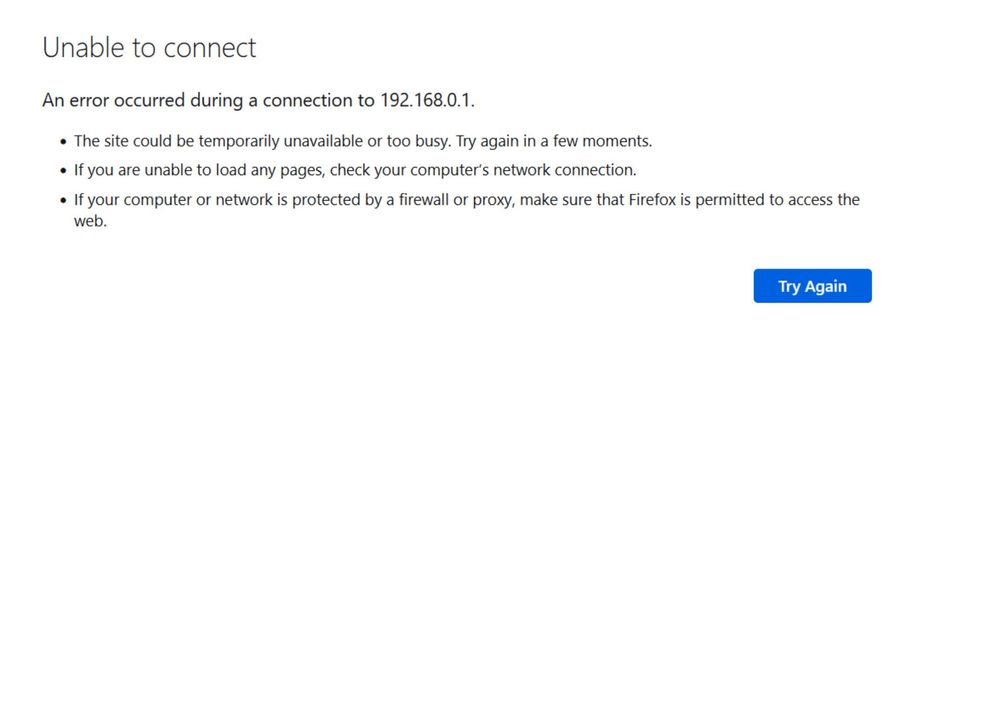
- Mark as New
- Bookmark this message
- Subscribe to this message
- Mute
- Subscribe to this message's RSS feed
- Highlight this message
- Print this message
- Flag for a moderator
on 26-01-2023 13:05
Hi smudger0011,
Thanks for your post, and a warm welcome to our Community Forums.
I'm sorry to hear you've been unable to access the Admin Settings page through your Wi-Fi. To confirm, are you currently using a 3rd-party router, or a VPN? If so, please disable your VPN, or check your Router manual for instructions on how to access your Admin Settings.
Have you also been able to try the advice provided in previous posts?
Thanks,
