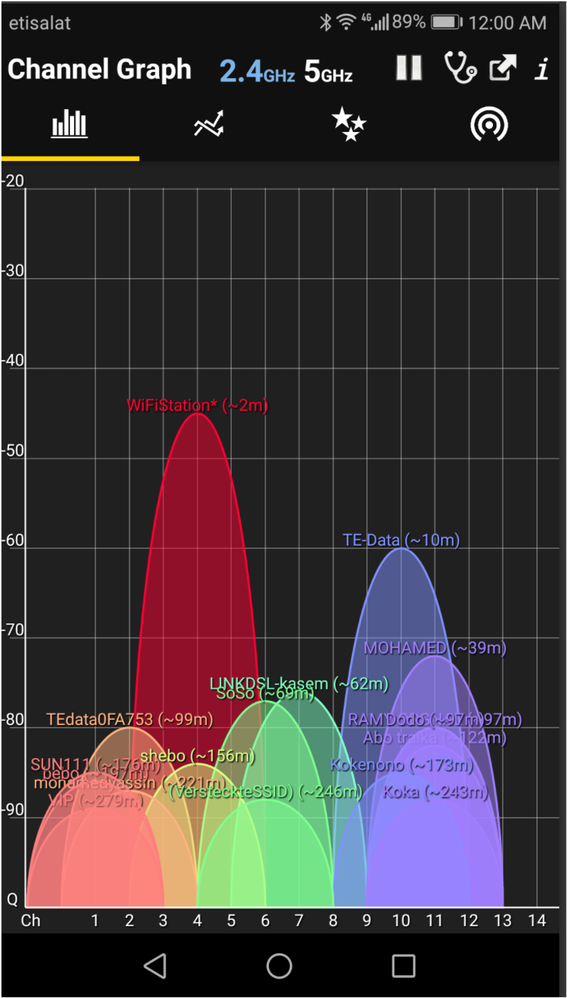- Virgin Media Community
- Forum Archive
- Re: Virgin 3.0 Hub Wifi keeps dropping all Wifi de...
- Subscribe to RSS Feed
- Mark Topic as New
- Mark Topic as Read
- Float this Topic for Current User
- Bookmark
- Subscribe
- Mute
- Printer Friendly Page
- Mark as New
- Bookmark this message
- Subscribe to this message
- Mute
- Subscribe to this message's RSS feed
- Highlight this message
- Print this message
- Flag for a moderator
on 16-01-2021 17:30
I've been with Virgin for over 10 years but I'm having to re-boot my route at least once every day because the wifi connection drops the majority of devices.
Anything directly connected is absolutely fine but WIFI devices are booted off. I can see this by logging into the route when it's happened.
An example of the WIFI issue is that my laptop is literally 2 feet way from the router (on the other side of the wall) and it ang with other devices regularly get kicked off for no apparent reason.
Looking online I can see lots of other people having exactly the same issue. The finger seems to be pointed at the poor quantity of the Virgin router.
Is this the case and can there be anything done to resolve this?
What's Virgins take on this?
Answered! Go to Answer
Accepted Solutions
- Mark as New
- Bookmark this message
- Subscribe to this message
- Mute
- Subscribe to this message's RSS feed
- Highlight this message
- Print this message
- Flag for a moderator
on 16-01-2021 17:33
May I suggest that you download and install a Wi-Fi analyser to show if there are any foreign Wi-Fi broadcasts interfering with your own Wi-Fi signals and where there are poor signal strengths..
From there you can look at refining your own Wi-Fi broadcasts.
I use this one ...
WiFi Analyzer Premium - Apps on Google Play
*********************************************************************************************************************************************************************************************************************************************************************************************************************************************************************************************************
BT Smart Hub 2 with 70Mbs Download,18Mbs Upload, 9.17ms Latency & 0.35ms Jitter.
- Mark as New
- Bookmark this message
- Subscribe to this message
- Mute
- Subscribe to this message's RSS feed
- Highlight this message
- Print this message
- Flag for a moderator
on 16-01-2021 23:25
@urbanbumpkin wrote:Cheers for the reply. Although I can’t get that app on iOS and I’m sure it’s good but I don’t want to spend £4 on an app I’ll only use once.
Are there any Free IOS ones that will do the trick?
weirdly I do have TPLink power line adapter and the WIFI on that doesn’t drop when the WiFi drops on the actual virgin router. This has a separate WiFi password.
No there’s not one for iOS devices.
If the extender remains connected then it’s the hubs poor Wifi output that can be resolved by putting the hub into modem mode and adding your own better router or mesh system
*****
If you think my answer has helped - please provide me with a Kudos rating and mark as Helpful Answer!!
I do not work for Virgin Media - all opinions expressed are of my own and all answers are provided from my own and past experiences.
Office 365, Dynamics CRM and Cloud Computing Jedi
- Mark as New
- Bookmark this message
- Subscribe to this message
- Mute
- Subscribe to this message's RSS feed
- Highlight this message
- Print this message
- Flag for a moderator
on 16-01-2021 17:33
May I suggest that you download and install a Wi-Fi analyser to show if there are any foreign Wi-Fi broadcasts interfering with your own Wi-Fi signals and where there are poor signal strengths..
From there you can look at refining your own Wi-Fi broadcasts.
I use this one ...
WiFi Analyzer Premium - Apps on Google Play
*********************************************************************************************************************************************************************************************************************************************************************************************************************************************************************************************************
BT Smart Hub 2 with 70Mbs Download,18Mbs Upload, 9.17ms Latency & 0.35ms Jitter.
- Mark as New
- Bookmark this message
- Subscribe to this message
- Mute
- Subscribe to this message's RSS feed
- Highlight this message
- Print this message
- Flag for a moderator
on 16-01-2021 23:18
Cheers for the reply. Although I can’t get that app on iOS and I’m sure it’s good but I don’t want to spend £4 on an app I’ll only use once.
Are there any Free IOS ones that will do the trick?
weirdly I do have TPLink power line adapter and the WIFI on that doesn’t drop when the WiFi drops on the actual virgin router. This has a separate WiFi password.
- Mark as New
- Bookmark this message
- Subscribe to this message
- Mute
- Subscribe to this message's RSS feed
- Highlight this message
- Print this message
- Flag for a moderator
on 16-01-2021 23:25
@urbanbumpkin wrote:Cheers for the reply. Although I can’t get that app on iOS and I’m sure it’s good but I don’t want to spend £4 on an app I’ll only use once.
Are there any Free IOS ones that will do the trick?
weirdly I do have TPLink power line adapter and the WIFI on that doesn’t drop when the WiFi drops on the actual virgin router. This has a separate WiFi password.
No there’s not one for iOS devices.
If the extender remains connected then it’s the hubs poor Wifi output that can be resolved by putting the hub into modem mode and adding your own better router or mesh system
*****
If you think my answer has helped - please provide me with a Kudos rating and mark as Helpful Answer!!
I do not work for Virgin Media - all opinions expressed are of my own and all answers are provided from my own and past experiences.
Office 365, Dynamics CRM and Cloud Computing Jedi
- Mark as New
- Bookmark this message
- Subscribe to this message
- Mute
- Subscribe to this message's RSS feed
- Highlight this message
- Print this message
- Flag for a moderator
on 17-01-2021 02:52
Hi there, I have been a happy customer for 5 years but for at least the last year and a half, have I been doing exactly what you are, rebooting my hib3 every single day and I have had to stop using any smart home items as they needed to be set up from scratch every time the connection with the internet disconnected. I have a fairly small but open space new designed 1bedroom flat and everywhere is there full wifi connection with the hub but it’s the hub itself playing up.
I have been in contact several times lately in all kind of ways but being unsuccessful in getting through that the hub is playing up and not my iphone or imac. Why is it so much avoidance of replacing the hub itself rather than having the customer running around doing this or that and having now longer time and days to weeks with inconvenience and a product payed for but not getting ithe full use of what I am paying for too.
So does anyone know how to get any action in getting euther the hub3 replaced or even getting the upgrade to a hub4 since the new fiber net and connections are in place and its only the software to be added anytime for the full version of the service?!!!
- Mark as New
- Bookmark this message
- Subscribe to this message
- Mute
- Subscribe to this message's RSS feed
- Highlight this message
- Print this message
- Flag for a moderator
on 17-01-2021 08:15
Same issue....my phone rarely able to stay on network so opted for a third party router....problem solved. Plus my WiFi boosters from virgin work with the new router too...
- Mark as New
- Bookmark this message
- Subscribe to this message
- Mute
- Subscribe to this message's RSS feed
- Highlight this message
- Print this message
- Flag for a moderator
on 17-01-2021 10:17
@Lance67 wrote:Hi there, I have been a happy customer for 5 years but for at least the last year and a half, have I been doing exactly what you are, rebooting my hib3 every single day and I have had to stop using any smart home items as they needed to be set up from scratch every time the connection with the internet disconnected. I have a fairly small but open space new designed 1bedroom flat and everywhere is there full wifi connection with the hub but it’s the hub itself playing up.
I have been in contact several times lately in all kind of ways but being unsuccessful in getting through that the hub is playing up and not my iphone or imac. Why is it so much avoidance of replacing the hub itself rather than having the customer running around doing this or that and having now longer time and days to weeks with inconvenience and a product payed for but not getting ithe full use of what I am paying for too.So does anyone know how to get any action in getting euther the hub3 replaced or even getting the upgrade to a hub4 since the new fiber net and connections are in place and its only the software to be added anytime for the full version of the service?!!!
Please start your own thread for assistance
*****
If you think my answer has helped - please provide me with a Kudos rating and mark as Helpful Answer!!
I do not work for Virgin Media - all opinions expressed are of my own and all answers are provided from my own and past experiences.
Office 365, Dynamics CRM and Cloud Computing Jedi
- Mark as New
- Bookmark this message
- Subscribe to this message
- Mute
- Subscribe to this message's RSS feed
- Highlight this message
- Print this message
- Flag for a moderator
on 17-01-2021 10:18
@Dunker67 wrote:Same issue....my phone rarely able to stay on network so opted for a third party router....problem solved. Plus my WiFi boosters from virgin work with the new router too...
Please start your own thread for assistance
*****
If you think my answer has helped - please provide me with a Kudos rating and mark as Helpful Answer!!
I do not work for Virgin Media - all opinions expressed are of my own and all answers are provided from my own and past experiences.
Office 365, Dynamics CRM and Cloud Computing Jedi
- Mark as New
- Bookmark this message
- Subscribe to this message
- Mute
- Subscribe to this message's RSS feed
- Highlight this message
- Print this message
- Flag for a moderator
on 17-01-2021 14:08
- Mark as New
- Bookmark this message
- Subscribe to this message
- Mute
- Subscribe to this message's RSS feed
- Highlight this message
- Print this message
- Flag for a moderator
17-01-2021 14:22 - edited 17-01-2021 14:23
@urbanbumpkin wrote:
Could I have some feedback from Virgin themselves?
You’ve posted on a community forum. If you want direct contact with VM then phone them. Or wait for them to respond here which can be 5-10 days or more.
Do not bump your post.
*****
If you think my answer has helped - please provide me with a Kudos rating and mark as Helpful Answer!!
I do not work for Virgin Media - all opinions expressed are of my own and all answers are provided from my own and past experiences.
Office 365, Dynamics CRM and Cloud Computing Jedi
- Sudden Regular Hub DCs/Reboots in Forum Archive
- PC lost Internet - Virgin router causing "unidentified network" error with my ethernet PC connection in Forum Archive
- Can I upgrade to a Hub 5 in Forum Archive
- Hub 3 connection dropping on new and old router in Forum Archive
- No wi fi connection in Forum Archive