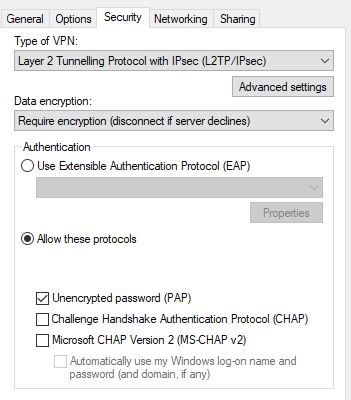- Virgin Media Community
- Forum Archive
- VPN and Super Hub 3 fix
- Subscribe to RSS Feed
- Mark Topic as New
- Mark Topic as Read
- Float this Topic for Current User
- Bookmark
- Subscribe
- Mute
- Printer Friendly Page
- Mark as New
- Bookmark this message
- Subscribe to this message
- Mute
- Subscribe to this message's RSS feed
- Highlight this message
- Print this message
- Flag for a moderator
on 13-08-2018 10:27
I started to get huge issues with connecting to my work VPN recently from home and after searching this forum thought the only recourse was to change it to 'Modem' mode and buy a decent router.
However my clever IT people suggested that I needed to opt out of a feature called ANES for VM, this can only be done whilst connected to your VM router and NOT connected to the VPN. It worked a treat for me, link below:
https://my.virginmedia.com/advancederrorsearch/settings
Good luck.
Answered! Go to Answer
- Mark as New
- Bookmark this message
- Subscribe to this message
- Mute
- Subscribe to this message's RSS feed
- Highlight this message
- Print this message
- Flag for a moderator
27-03-2020 12:43 - edited 27-03-2020 12:56
I'll try that again now and post back soonest! (Edit) Nope, not a solution for me using the Dell/Sonicwall Global VPN client which we have used since the beginning of building our company WAN. Today I am using a Three MiFi dongle to connect using the same VPN adaptor, and that's working perfectly (although it didn't use to as Three had crippled the VPN passthrough and I was always having to swap the SIM out for an EE SIM separately). Something has changed on the 3 network though, for the better, and at the moment I'll stay with that and pay twice for my service.
Thank for the heads up though, it was worth a try but I guess in practise the only difference in that approach was I was removing the network switch out of my equation (so no real difference in principal). Stay safe!
- Mark as New
- Bookmark this message
- Subscribe to this message
- Mute
- Subscribe to this message's RSS feed
- Highlight this message
- Print this message
- Flag for a moderator
on 03-07-2020 15:45
In Control Panel
Go To Network & Sharing Centre
Click on the Connection you use
Click on Properties
Double Click Internet Protocol Version 4 (TCP/IPv4)
Click Use the following DNS server addresses
Prefered DNS server address: Enter 1.1.1.1
Alternative DNS server: Enter 1.0.0.1
Tick validate settings upon exit.
Enjoy.
- Mark as New
- Bookmark this message
- Subscribe to this message
- Mute
- Subscribe to this message's RSS feed
- Highlight this message
- Print this message
- Flag for a moderator
on 14-07-2020 13:56
- Mark as New
- Bookmark this message
- Subscribe to this message
- Mute
- Subscribe to this message's RSS feed
- Highlight this message
- Print this message
- Flag for a moderator
14-07-2020 14:28 - edited 14-07-2020 14:28
Are you saying that the simple change to the DNS server address allowed you to use a VPN?
- Mark as New
- Bookmark this message
- Subscribe to this message
- Mute
- Subscribe to this message's RSS feed
- Highlight this message
- Print this message
- Flag for a moderator
14-07-2020 14:30 - edited 14-07-2020 14:30
Actually you just need to disabled the Advanced Network Search
https://my.virginmedia.com/advancederrorsearch/
*****
If you think my answer has helped - please provide me with a Kudos rating and mark as Helpful Answer!!
I do not work for Virgin Media - all opinions expressed are of my own and all answers are provided from my own and past experiences.
Office 365, Dynamics CRM and Cloud Computing Jedi
- Mark as New
- Bookmark this message
- Subscribe to this message
- Mute
- Subscribe to this message's RSS feed
- Highlight this message
- Print this message
- Flag for a moderator
on 25-08-2020 11:52
This didn’t work for me, I’ve tried so many things anyone else got any other options to get my globalprotect vpn to work with VM hub 3? I’m on my 6th phone call to virgin! I had no problems for 4months then suddenly overnight I’m getting intermittent internet over WiFi and Ethernet cable it’s making work impossible I’ve had to take annual leave as I’ve not been able to work some days! Please help!
- Mark as New
- Bookmark this message
- Subscribe to this message
- Mute
- Subscribe to this message's RSS feed
- Highlight this message
- Print this message
- Flag for a moderator
on 25-08-2020 12:22
MP31, sorry to say, you are most likely going to be disappointed and there won't be a magic answer that revives your VPN circuit. The Hub 3.0 is a pretty basic router and there's probably very little you can now do to resolve this. As a suggestion to try and give you some hope, I resorted to using Google's Chrome Remote Desktop connector, which has been nothing short of a lifesaver for two of us needing the connectivity. You will need to have the browser app enabled in order for it to work, but it definitely allowed me to work remotely (passing through our Sonicwall Firewall) without any problems. It is almost like using Teamviewer (but not quite).
Might be worth a try if you really cannot connect via your VPN. I have been able to connect remotely using desktop PC, laptop, iPad Pro, and iPhone, it really is that universal.
- Mark as New
- Bookmark this message
- Subscribe to this message
- Mute
- Subscribe to this message's RSS feed
- Highlight this message
- Print this message
- Flag for a moderator
on 13-09-2020 10:59
Hi Alphabet, have you made sure after setting up the VPN using the Windows client that you configured the adaptor settings for the VPN? If this area is not configured you can get L2TP errors.
- Mark as New
- Bookmark this message
- Subscribe to this message
- Mute
- Subscribe to this message's RSS feed
- Highlight this message
- Print this message
- Flag for a moderator
on 06-02-2021 01:52
Explaination...
By default, Microsoft Windows will lookup a DNS record using the domain name suffix of your organisation when using a work or school laptop.
So when you laptop looks up google.com, it will first try to look for google.com.myworkdomain.org.
On Virgin, the advanced error helper thingy offers up a "success" for all attempts including bogus ones, and sends an intercepting IP address instead of a DNS failure.
When your work or school laptop tries to lookup...
Myvpn.myworkplace.org
...then windows first attempts...
Myvpn.myworkplace.org.myworkplace.org
This would normally fail and then move on to the correct lookup address without the extra suffix but because of the advanced error tool offering up a "false positive" this ends up having your laptop attempting to connect it's vpn to the Virgin IP address instead of the intended one.
When you turn off the advance error helper, DNS behaves normally and the lookups will work correctly.
IT admins: You can fix this for all users on any ISP by setting the DNS suffix append order to two lines...
. (Dot on it's own)
YourOganisation.org
...where the dot on it's own means - don't append a suffix on the first attempt.
Hope that helps!
- « Previous
- Next »