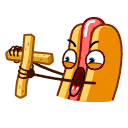- Virgin Media Community
- Forum Archive
- Re: VPN Not working
- Subscribe to RSS Feed
- Mark Topic as New
- Mark Topic as Read
- Float this Topic for Current User
- Bookmark
- Subscribe
- Mute
- Printer Friendly Page
VPN Not working
- Mark as New
- Bookmark this message
- Subscribe to this message
- Mute
- Subscribe to this message's RSS feed
- Highlight this message
- Print this message
- Flag for a moderator
on 24-05-2021 18:19
Hi
As I can see online and on the forums - that VPN's don't seem to work on Virgin Media and there's not a clear reason why,
But I have the same issue across all devices.
We have a Laptop, Phone, Tablet and we use Forticlient VPN. WHen we connect to the VPN and use our Broadband (wife AND wired) the VPN will not work.
We have done the following
a) We have ruled out ALL devices but having two other networks to connect to and they ALL work on non-virgin media networks
b) We have ensured that parental control is off
c) we have enasured that fragmented packets are enabled and disabled
The issue is still there.
The applications and all just do not work when the VPN make or attempts to make a connection.
We have the latest Super Hub from Virgin also.
As this issue is so prevalent - has anyone spend time trying to address it? As the broadband router is clearly the issue and/or filtering of some kind on the virgin media network.
Other things we will have done
a) ensured Windows 10 is updated
b) Windows 10 FW disabled and enabled - and both don't fix the issue
c) disabled AV as a test - but still doesn't work.
Can someone in VM perhaps look at this? As its a common and known issue across so many people.
As it stands if we cant have this addressed we would cancel 50 VM links across our company employees as it makes VPN not workable.
J
- Mark as New
- Bookmark this message
- Subscribe to this message
- Mute
- Subscribe to this message's RSS feed
- Highlight this message
- Print this message
- Flag for a moderator
on 24-05-2021 18:27
Hiya
Am not familiar with Forticlient VPN
Does it use an application to connect or does it use devices native vpn connection options
For example my employer users a Meraki vpn solution and employees can connect to our vpn using the built in windows 10 vpn settings
- Mark as New
- Bookmark this message
- Subscribe to this message
- Mute
- Subscribe to this message's RSS feed
- Highlight this message
- Print this message
- Flag for a moderator
on 24-05-2021 18:31
Forticlient is like Cisco Anyconnect.
Its an app that makes the SSL connection on 443
- Mark as New
- Bookmark this message
- Subscribe to this message
- Mute
- Subscribe to this message's RSS feed
- Highlight this message
- Print this message
- Flag for a moderator
on 24-05-2021 18:54
I’m familiar with anyconnect, we used that heavily when I worked for Capita
I digress, one thing to try is on the pc (or router) is to use a manual DNS like Google’s 8.8.8.8 and see if that allows connection to the vpn
@Jay2000 wrote:Forticlient is like Cisco Anyconnect.
Its an app that makes the SSL connection on 443
- Mark as New
- Bookmark this message
- Subscribe to this message
- Mute
- Subscribe to this message's RSS feed
- Highlight this message
- Print this message
- Flag for a moderator
on 24-05-2021 19:36
Hi
Yes tried the 8.8.8.8 on the device but no luck. same thing.
Its like the Router is simply blocking traffic or the connection based on what I see and others have raised.
- Mark as New
- Bookmark this message
- Subscribe to this message
- Mute
- Subscribe to this message's RSS feed
- Highlight this message
- Print this message
- Flag for a moderator
on 24-05-2021 19:59
what does a tracert to the VPN server or IP yield?
*****
If you think my answer has helped - please provide me with a Kudos rating and mark as Helpful Answer!!
I do not work for Virgin Media - all opinions expressed are of my own and all answers are provided from my own and past experiences.
Office 365, Dynamics CRM and Cloud Computing Jedi
- Mark as New
- Bookmark this message
- Subscribe to this message
- Mute
- Subscribe to this message's RSS feed
- Highlight this message
- Print this message
- Flag for a moderator
24-05-2021 23:54 - edited 24-05-2021 23:57
Hi again mate, another couple of things to try...
1) Try this DNS 1.1.1.1 on your windows machine
https://1.1.1.1 maybe even snag their app
2) Failing the above and again on your windows box, manually add the port to the windows firewall in defender
https://www.laptopmag.com/uk/articles/open-port-windows-firewall
3) I know it sounds like a weird one, but disable the windows fast-startup option, reboot and re-test
https://www.asus.com/support/FAQ/1045548/
4) See if you can setup the VPN connection manually in the windows VPN options
- Mark as New
- Bookmark this message
- Subscribe to this message
- Mute
- Subscribe to this message's RSS feed
- Highlight this message
- Print this message
- Flag for a moderator
on 25-05-2021 01:14
- Mark as New
- Bookmark this message
- Subscribe to this message
- Mute
- Subscribe to this message's RSS feed
- Highlight this message
- Print this message
- Flag for a moderator
on 29-05-2021 19:05
This threads gone quiet? Any more feedback for us on your vpn woes? Tried the suggestions?
- Mark as New
- Bookmark this message
- Subscribe to this message
- Mute
- Subscribe to this message's RSS feed
- Highlight this message
- Print this message
- Flag for a moderator
on 31-05-2021 20:42
will be trying tomorrow and will feed back here
- Dynamic DNS and CGNAT in Forum Archive
- Netflix login not working on mobile. in Forum Archive
- Volt/02 The very worst customer service experience I have ever had - after being a customer for 15 years in Forum Archive
- Unpausing in Forum Archive
- How do I know if my landline has been moved to fibre? in Forum Archive