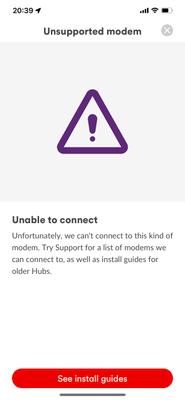- Virgin Media Community
- Forum Archive
- VM connect issue with Hub 3
- Subscribe to RSS Feed
- Mark Topic as New
- Mark Topic as Read
- Float this Topic for Current User
- Bookmark
- Subscribe
- Mute
- Printer Friendly Page
VM connect issue with Hub 3
- Mark as New
- Bookmark this message
- Subscribe to this message
- Mute
- Subscribe to this message's RSS feed
- Highlight this message
- Print this message
- Flag for a moderator
on 21-07-2022 21:06
I have a Hub 3 and have installed the VM connect app. When I attempt to connect to my Hub 3 I’m returned the attached error.
I’ve tried all the usual stuff, reset router and deleted the app.
- Mark as New
- Bookmark this message
- Subscribe to this message
- Mute
- Subscribe to this message's RSS feed
- Highlight this message
- Print this message
- Flag for a moderator
on 24-07-2022 09:43
Hi svkirk,
Thanks for your post and welcome to the forums. It's great having you on board with us in the Community although I am sorry to hear you're having an issue connecting to the Hub.
From your screenshot, I am guessing you are on Apple. We've released a new update on the app so if you can go to the App Store and ensure you are running the latest version. Once you've done this, make sure you are trying to connect to the Hub whilst connected to the WiFi network. It won't allow the connection if on a Guest network, VPN or Mobile data.
If this still doesn't help, try a hardware reset on the hub. Be sure to hold in the PIN reset button for at least 45 seconds though so it does fully reset.
Pop back and let us know how you get on.
Thanks,
- Volt/02 The very worst customer service experience I have ever had - after being a customer for 15 years in Forum Archive
- Volt Broadband Not Applied in Forum Archive
- O2 Price increase - issues trying to cancel in Forum Archive
- Tracking details not provided in Forum Archive
- Hub 3 constant orange in Forum Archive