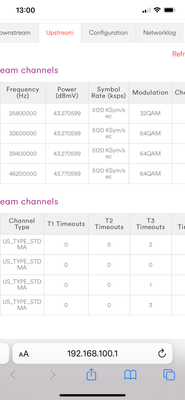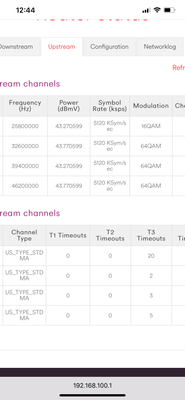- Virgin Media Community
- Forum Archive
- Re: Upload
- Subscribe to RSS Feed
- Mark Topic as New
- Mark Topic as Read
- Float this Topic for Current User
- Bookmark
- Subscribe
- Mute
- Printer Friendly Page
Upload
- Mark as New
- Bookmark this message
- Subscribe to this message
- Mute
- Subscribe to this message's RSS feed
- Highlight this message
- Print this message
- Flag for a moderator
on 05-10-2021 13:01
Can someone just fix my upload keeps dropping from 64 to 32 n 16qam will but a picture up to show thanks exoticcshot
- Mark as New
- Bookmark this message
- Subscribe to this message
- Mute
- Subscribe to this message's RSS feed
- Highlight this message
- Print this message
- Flag for a moderator
on 05-10-2021 13:31
Copy/paste the normal “Formatted Text” (not images) 3 FULL sets of data onto here – 2 pages from the Downstream, 2 from the Upstream, & the Network Logs page. Don't worry too much about the formatting it can be easily read & DON’T include personal data or MAC addresses - blank them out - or - if you copy/paste the data, the board software will do this for you. You may need to click the "submit" button again if yiu get an error message or occasionaly split data into 2 messages
--------------------
John
--------------------
I do not work for VM. My services: HD TV on VIP (+ Sky Sports & Movies & BT sport), x3 V6 boxes (1 wired, 2 on WiFi) Hub5 in modem mode with Apple Airport Extreme Router +2 Airport Express's & TP-Link Archer C64 WAP. On Volt 350Mbps, Talk Anytime Phone, x2 Mobile SIM only iPhones.
- Mark as New
- Bookmark this message
- Subscribe to this message
- Mute
- Subscribe to this message's RSS feed
- Highlight this message
- Print this message
- Flag for a moderator
on 21-10-2021 17:46
And still no one comes to help but keep seeing other post get answered funny that?
- Mark as New
- Bookmark this message
- Subscribe to this message
- Mute
- Subscribe to this message's RSS feed
- Highlight this message
- Print this message
- Flag for a moderator
on 24-10-2021 12:47
Oh look Virgin ere I am again coming up to 3weeks now no1 got back to me yet and guess what 16qam now
- Mark as New
- Bookmark this message
- Subscribe to this message
- Mute
- Subscribe to this message's RSS feed
- Highlight this message
- Print this message
- Flag for a moderator
24-10-2021 12:58 - edited 24-10-2021 12:59
If you want help you'll need to post ALL of the data - three sets - as TEXT, as requested in post #2 above three weeks ago.
My name is NOT Alessandro. That's just a tag Virginmedia sticks on some contributors. Please ignore it.
- Mark as New
- Bookmark this message
- Subscribe to this message
- Mute
- Subscribe to this message's RSS feed
- Highlight this message
- Print this message
- Flag for a moderator
on 24-10-2021 13:11
Once posted you should then get feedback on problems.
Just give it a couple of days and await results from knowledgeable persons.
- Mark as New
- Bookmark this message
- Subscribe to this message
- Mute
- Subscribe to this message's RSS feed
- Highlight this message
- Print this message
- Flag for a moderator
on 25-10-2021 09:12
Hi Exoticcshot,
Thanks for posting and sorry to hear you're having some issues with your upload.
As advised by our forum members if you could post these stats as text this will enable us to help you further.
Alex_Rm
- Mark as New
- Bookmark this message
- Subscribe to this message
- Mute
- Subscribe to this message's RSS feed
- Highlight this message
- Print this message
- Flag for a moderator
on 25-10-2021 09:23
Also, I should point out that QAM dropping is not in itself a fault which VM needs to look into or fix. If your connection is performing reliably at its correct speed then that's VM can or will guarantee.
It's very easy to get hung up on looking at modem stats and seeing issues there when there aren't any.
- Mark as New
- Bookmark this message
- Subscribe to this message
- Mute
- Subscribe to this message's RSS feed
- Highlight this message
- Print this message
- Flag for a moderator
on 27-10-2021 09:40
Good Morning @Exoticcshot,
Are you able to post all stats from the hub for our fellow users and Forum team to look into?
Can you confirm what speeds you're getting on a wired speed test on both download and upload for us?
Kindest regards,
David_Bn
- Mark as New
- Bookmark this message
- Subscribe to this message
- Mute
- Subscribe to this message's RSS feed
- Highlight this message
- Print this message
- Flag for a moderator
on 27-10-2021 13:29
Not going through it all again it’s the same problem I have had over 10years plus and no one as fixed it at all and when tech people come out they don’t do the job right and if they say it’s network team to look into it no one gives it to network team just every tech I get out always lies and every time someone comes out they always say nothing wrong with it funny tht I put all the prove up on ere but in 2days my new BT full fibre to the property is coming so I will let Virgin know how that internet is instead
3.0 Upstream channels
Channel Frequency (Hz) Power (dBmV) Symbol Rate (ksps) Modulation Channel ID
| 1 | 25800000 | 43.270599 | 5120 KSym/sec | 32QAM | 4 |
| 2 | 32600000 | 43.770599 | 5120 KSym/sec | 64QAM | 3 |
| 3 | 39400000 | 43.770599 | 5120 KSym/sec | 64QAM | 2 |
| 4 | 46200000 | 43.770599 | 5120 KSym/sec | 64QAM | 1 |
3.0 Upstream channels
Channel Channel Type T1 Timeouts T2 Timeouts T3 Timeouts T4 Timeouts
| 1 | US_TYPE_STDMA | 0 | 0 | 20 | 0 |
| 2 | US_TYPE_STDMA | 0 | 0 | 2 | 0 |
| 3 | US_TYPE_STDMA | 0 | 0 | 3 | 0 |
| 4 | US_TYPE_STDMA | 0 | 0 | 5 | 0 |