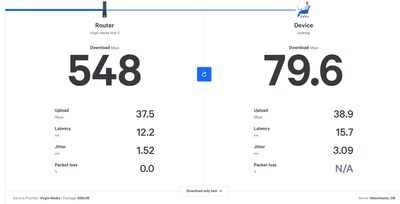- Virgin Media Community
- Forum Archive
- Re: Upload speed dropping to 0
- Subscribe to RSS Feed
- Mark Topic as New
- Mark Topic as Read
- Float this Topic for Current User
- Bookmark
- Subscribe
- Mute
- Printer Friendly Page
Upload speed dropping to 0
- Mark as New
- Bookmark this message
- Subscribe to this message
- Mute
- Subscribe to this message's RSS feed
- Highlight this message
- Print this message
- Flag for a moderator
on 11-02-2023 20:54
Recently, i've been experiencing a major issue where the internet upload speed will intermittently and repeatedly drop down to 0, or very low (usualy around 2-3mbps)
My download is fine, maintaining a 65-70mbs but whereas I usually have 35-40mbs upload, throughout the day at random times it significantly drops, quite often going as low as 0.09mbs.
I have called the free and automated service and it says there are no issues with the service in the area. I've tried resetting the router and checking the cables.
Channel Frequency (Hz) Power (dBmV) SNR (dB) Modulation Channel ID
| 1 | 258750000 | -2.2 | 40 | 256 qam | 16 |
| 2 | 138750000 | -0.5 | 40 | 256 qam | 1 |
| 3 | 146750000 | -0.7 | 40 | 256 qam | 2 |
| 4 | 154750000 | -0.9 | 40 | 256 qam | 3 |
| 5 | 162750000 | -1 | 40 | 256 qam | 4 |
| 6 | 170750000 | -0.9 | 40 | 256 qam | 5 |
| 7 | 178750000 | -0.7 | 40 | 256 qam | 6 |
| 8 | 186750000 | -0.9 | 40 | 256 qam | 7 |
| 9 | 194750000 | -1 | 40 | 256 qam | 8 |
| 10 | 202750000 | -1 | 40 | 256 qam | 9 |
| 11 | 210750000 | -1.2 | 40 | 256 qam | 10 |
| 12 | 218750000 | -1.4 | 40 | 256 qam | 11 |
| 13 | 226750000 | -1.5 | 40 | 256 qam | 12 |
| 14 | 234750000 | -1.5 | 40 | 256 qam | 13 |
| 15 | 242750000 | -1.9 | 40 | 256 qam | 14 |
| 16 | 250750000 | -2 | 40 | 256 qam | 15 |
| 17 | 266750000 | -2.5 | 40 | 256 qam | 17 |
| 18 | 274750000 | -2.9 | 40 | 256 qam | 18 |
| 19 | 282750000 | -2.9 | 40 | 256 qam | 19 |
| 20 | 290750000 | -3 | 40 | 256 qam | 20 |
| 21 | 298750000 | -3 | 40 | 256 qam | 21 |
| 22 | 306750000 | -3.5 | 40 | 256 qam | 22 |
| 23 | 314750000 | -3.4 | 39 | 256 qam | 23 |
| 24 | 322750000 | -3.2 | 38 | 256 qam | 24 |
- Mark as New
- Bookmark this message
- Subscribe to this message
- Mute
- Subscribe to this message's RSS feed
- Highlight this message
- Print this message
- Flag for a moderator
on 11-02-2023 20:55
Upstream bonded channels
Channel Frequency (Hz) Power (dBmV) Symbol Rate (ksps) Modulation Channel ID
| 1 | 23600000 | 45.5 | 5120 | 32 qam | 9 |
| 2 | 43100029 | 46.8 | 5120 | 64 qam | 2 |
| 3 | 30100005 | 46.3 | 5120 | 64 qam | 4 |
| 4 | 36600000 | 46.8 | 5120 | 64 qam | 3 |
| 5 | 49600072 | 46.5 | 5120 | 64 qam | 1 |
pstream bonded channels
Channel Channel Type T1 Timeouts T2 Timeouts T3 Timeouts T4 Timeouts
| 1 | ATDMA | 0 | 0 | 6 | 0 |
| 2 | ATDMA | 0 | 0 | 5 | 0 |
| 3 | ATDMA | 0 | 0 | 2 | 0 |
| 4 | ATDMA | 0 | 0 | 2 | 0 |
| 5 | ATDMA | 0 | 0 | 1 | 0 |
- Mark as New
- Bookmark this message
- Subscribe to this message
- Mute
- Subscribe to this message's RSS feed
- Highlight this message
- Print this message
- Flag for a moderator
on 12-02-2023 09:33
The figures mentioned are a bit odd, it would he helpful to know if the speed the the Hub is correct and then move on to your device.
Can you run a test with the link below.
Once the test starts , click on Run full test this adds in the details for upstream speeds.
https://www.samknows.com/realspeed/
- Mark as New
- Bookmark this message
- Subscribe to this message
- Mute
- Subscribe to this message's RSS feed
- Highlight this message
- Print this message
- Flag for a moderator
on 12-02-2023 14:24
- Mark as New
- Bookmark this message
- Subscribe to this message
- Mute
- Subscribe to this message's RSS feed
- Highlight this message
- Print this message
- Flag for a moderator
on 14-02-2023 10:53
Hub speed is fine for the M500 service.
But it looks like your computer is connected to the Hub via a 100Mb/s connection - hence the 79.6 Mb/s downstream rate.
If your computer has a 1Gb/s network socket and is directly ethernet connected to the Hub, suspect a faulty network cable.
If the computer is connected via WiFi, 10/100 switches or AV600 type power line adaptors or a USB to ethernet adaptor with a 10/100 socket then this is what is limiting the computers download speeds.
- Mark as New
- Bookmark this message
- Subscribe to this message
- Mute
- Subscribe to this message's RSS feed
- Highlight this message
- Print this message
- Flag for a moderator
on 16-02-2023 14:40
Hi AndrewChecks,
Thanks for taking the time to contact us via the Community. It's lovely having you on board with us in the Forums. ⭐
We're sorry to hear you're having an issue with your upload speeds. Taking a look at things this end, I can see all your signal and power levels are within range. There is no open area fault affecting you either.
I can see your devices are connected via WiFi. Are you having the upload speed issue on other devices too or just the computer?
Pop back and let us know.
Thanks,