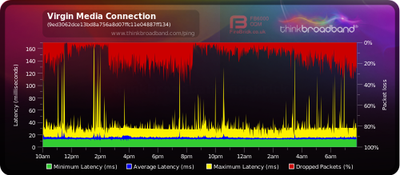- Virgin Media Community
- Forum Archive
- Unusable internet due to packet loss.
- Subscribe to RSS Feed
- Mark Topic as New
- Mark Topic as Read
- Float this Topic for Current User
- Bookmark
- Subscribe
- Mute
- Printer Friendly Page
Unusable internet due to packet loss.
- Mark as New
- Bookmark this message
- Subscribe to this message
- Mute
- Subscribe to this message's RSS feed
- Highlight this message
- Print this message
- Flag for a moderator
on 18-08-2021 08:30
Some time Monday (16/8/21) my connection started dropping large volumes of traffic packets which is making my internet unusable. Nothing streams without constant interuptions and I can't stay connected to any server of service which is effecting my ability to work from home.
To check the system I've power cycled and factory reset the hub multiple times. Turned off all devices except one to ensure it isn't a saturation issue and I have machines on both ethernet and wireless so it's not a wifi issue as they all are effected. Checking packets internally on the network none are lost so the problem would appear be external.
Checking the service status within the area it shows that there is an issue but gives no information on what it is or the ETA to be fixed.
I started a connection monitor on think broadband to see what was happening on the other side and that is a shockingly poor amount of packet loss. Average is about 20% loss at times when I need to work and the peak packet loss is around 40%. Completely unstable and unusable.
Is there any information on what the issue is in my area and how long it's going to take to fix, this is two days now, or do I need to call and get an engineer out?
- Mark as New
- Bookmark this message
- Subscribe to this message
- Mute
- Subscribe to this message's RSS feed
- Highlight this message
- Print this message
- Flag for a moderator
on 18-08-2021 08:43
------------------------------------------------------------------
Hub 3 - Modem Mode - TP-Link Archer C7

- Mark as New
- Bookmark this message
- Subscribe to this message
- Mute
- Subscribe to this message's RSS feed
- Highlight this message
- Print this message
- Flag for a moderator
on 18-08-2021 08:54
Yep, same information as the web page. There's an issue... that's about it. No info on the issue or an eta just some vague message on it being complex.
- Mark as New
- Bookmark this message
- Subscribe to this message
- Mute
- Subscribe to this message's RSS feed
- Highlight this message
- Print this message
- Flag for a moderator
on 18-08-2021 09:12
------------------------------------------------------------------
Hub 3 - Modem Mode - TP-Link Archer C7

- Mark as New
- Bookmark this message
- Subscribe to this message
- Mute
- Subscribe to this message's RSS feed
- Highlight this message
- Print this message
- Flag for a moderator
on 18-08-2021 10:50
If there is an area problem, it certainly looks like it form the graph, VM will not dispatch any technicians to users until it is fixed. Keep checking back on the phone and if it is fixed and your problem persists then call customer services.
Tudor
There are 10 types of people: those who understand binary and those who don't and F people out of 10 who do not understand hexadecimal c1a2a285948293859940d9a49385a2
- Mark as New
- Bookmark this message
- Subscribe to this message
- Mute
- Subscribe to this message's RSS feed
- Highlight this message
- Print this message
- Flag for a moderator
on 20-08-2021 12:20
Hey @ebben and welcome to the community.
Thanks for taking the time to post your issues here on our forums.
I have been able to locate your account and cannot see any area issues that would be affecting you at the moment, how is your connection running right now?
Our system has however flagged an issue with your WiFi connection as is picking up some interference.
The system has advised me to ask the following information to help improve your WiFi connection and stop or minimise any interference to the connection
Is the Hub at least 1 metre away from any other electrical devices?
Can any of the devices close to the Hub be connected via an Ethernet cable?
Regards,
Steven_L
- Mark as New
- Bookmark this message
- Subscribe to this message
- Mute
- Subscribe to this message's RSS feed
- Highlight this message
- Print this message
- Flag for a moderator
20-08-2021 15:58 - edited 20-08-2021 16:00
WiFi problems have nothing to do with the packet loss going by the OP BQM if in router mode.
I would ask that you run CMD and
ping -n 200 194.168.4.100 by wire to do a close to local check or if you know the VM WAN gateway your on ping that to see if you get packet loss which would mean the Docsis link is the problem or the problem is routeing along to and from BQM.