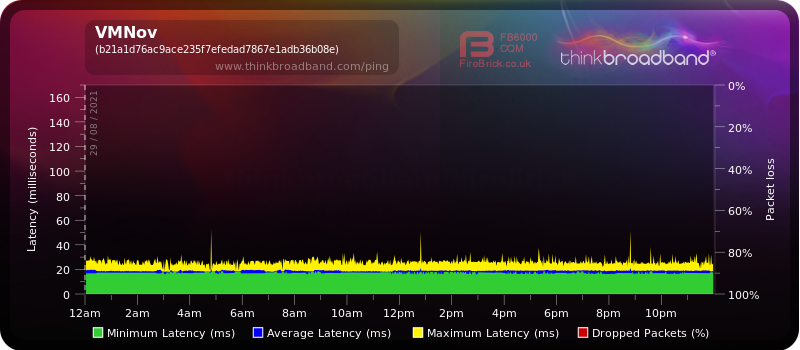- Virgin Media Community
- Forum Archive
- Re: Unstable connection
- Subscribe to RSS Feed
- Mark Topic as New
- Mark Topic as Read
- Float this Topic for Current User
- Bookmark
- Subscribe
- Mute
- Printer Friendly Page
Unstable connection
- Mark as New
- Bookmark this message
- Subscribe to this message
- Mute
- Subscribe to this message's RSS feed
- Highlight this message
- Print this message
- Flag for a moderator
on 20-09-2021 22:50
I am having very high latency spikes quite often day to day which has led to me receiving a warning in the main game I play that if it continues I could be prevented from playing with others. Obviously I do not want this to happen so any help/suggestions as to what could be causing it is appreciated.
The first 3 images are how it has been for about 3 weeks or so at this point, the bottom picture is how it used to look (end of August).
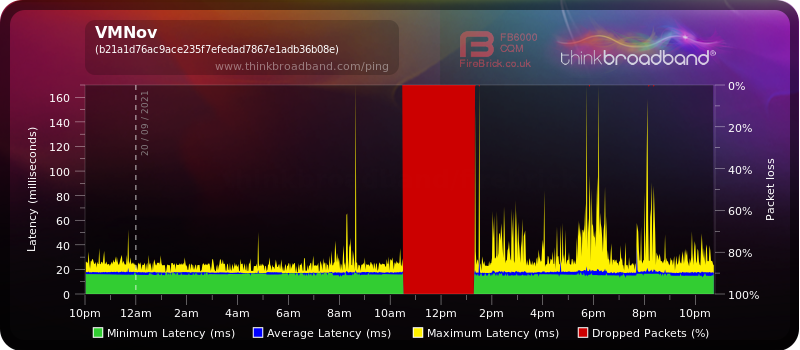
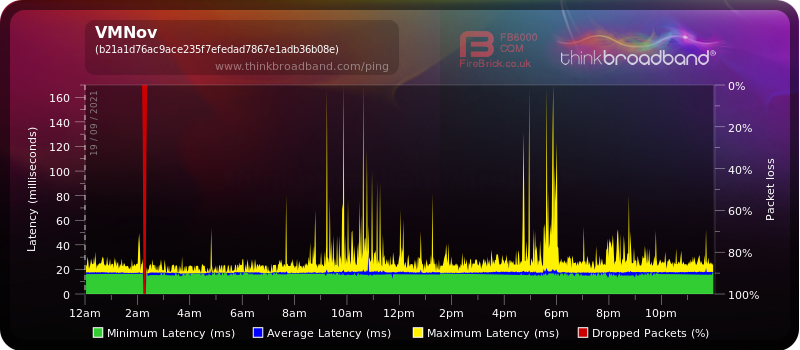
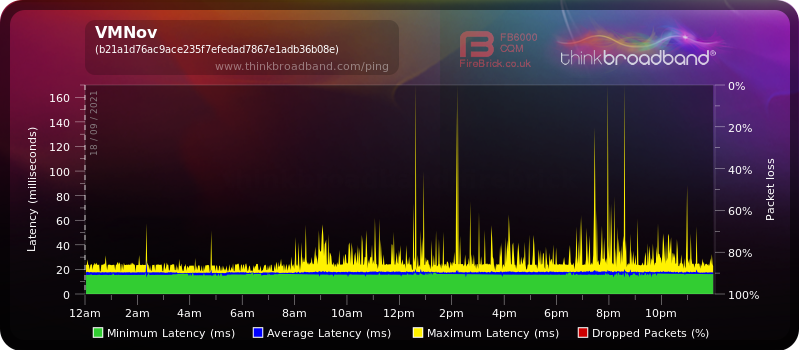
- Mark as New
- Bookmark this message
- Subscribe to this message
- Mute
- Subscribe to this message's RSS feed
- Highlight this message
- Print this message
- Flag for a moderator
on 21-09-2021 07:31
------------------------------------------------------------------
Hub 3 - Modem Mode - TP-Link Archer C7

- Mark as New
- Bookmark this message
- Subscribe to this message
- Mute
- Subscribe to this message's RSS feed
- Highlight this message
- Print this message
- Flag for a moderator
on 21-09-2021 09:41
I can't call them right now but there are no known issues in my area and haven't been for some time.
- Mark as New
- Bookmark this message
- Subscribe to this message
- Mute
- Subscribe to this message's RSS feed
- Highlight this message
- Print this message
- Flag for a moderator
on 21-09-2021 10:04
The 0800 number is way more accurate and up-to-date and goes down to postcode level!
------------------------------------------------------------------
Hub 3 - Modem Mode - TP-Link Archer C7

- Mark as New
- Bookmark this message
- Subscribe to this message
- Mute
- Subscribe to this message's RSS feed
- Highlight this message
- Print this message
- Flag for a moderator
on 21-09-2021 11:40
- Mark as New
- Bookmark this message
- Subscribe to this message
- Mute
- Subscribe to this message's RSS feed
- Highlight this message
- Print this message
- Flag for a moderator
on 21-09-2021 11:57
Someone should be spot if there is a problem
Navigate to http://192.168.0.1 (or http://192.168.100.1 - if in modem mode)
Don't log in!
Click on 'router status'
Copy/paste the data from each of the tabs as text into a 'REPLY' as opposed to 'QUICK REPLY'. The forum software will remove the MAC addresses for you (you will likely need to click the 'post' button again).
------------------------------------------------------------------
Hub 3 - Modem Mode - TP-Link Archer C7

- Mark as New
- Bookmark this message
- Subscribe to this message
- Mute
- Subscribe to this message's RSS feed
- Highlight this message
- Print this message
- Flag for a moderator
on 21-09-2021 11:58
The most recent BQM traces look like your area may now be subject to low to moderate over-utilisation, since the latency appears good between 12am and 8am when the network isn't busy.
This may have a fault reference number (forum staff will be able to comment), but by VM standards that - if it is over-utilisation - looks borderline, and may not be officially recognised as a problem. If there is a fault reference for over-utilisation there will also be a fix date which unfortunately cannot be relied upon.
- Mark as New
- Bookmark this message
- Subscribe to this message
- Mute
- Subscribe to this message's RSS feed
- Highlight this message
- Print this message
- Flag for a moderator
21-09-2021 12:15 - edited 21-09-2021 12:19
| Acquired Downstream Channel (Hz) | 339000000 | Locked |
| Ranged Upstream Channel (Hz) | 39400021 | Locked |
| Provisioning State | Online |
Downstream bonded channels
Channel Frequency (Hz) Power (dBmV) SNR (dB) Modulation Channel ID
| 1 | 339000000 | 5.1 | 40 | 256 qam | 26 |
| 2 | 203000000 | 6 | 40 | 256 qam | 9 |
| 3 | 211000000 | 6 | 40 | 256 qam | 10 |
| 4 | 219000000 | 5.9 | 40 | 256 qam | 11 |
| 5 | 227000000 | 5.4 | 40 | 256 qam | 12 |
| 6 | 235000000 | 5 | 40 | 256 qam | 13 |
| 7 | 243000000 | 5.6 | 40 | 256 qam | 14 |
| 8 | 251000000 | 5.4 | 40 | 256 qam | 15 |
| 9 | 259000000 | 4.9 | 40 | 256 qam | 16 |
| 10 | 267000000 | 5 | 40 | 256 qam | 17 |
| 11 | 275000000 | 5.5 | 40 | 256 qam | 18 |
| 12 | 283000000 | 5.8 | 40 | 256 qam | 19 |
| 13 | 291000000 | 5.1 | 40 | 256 qam | 20 |
| 14 | 299000000 | 5 | 40 | 256 qam | 21 |
| 15 | 307000000 | 5.3 | 40 | 256 qam | 22 |
| 16 | 315000000 | 5.8 | 40 | 256 qam | 23 |
| 17 | 323000000 | 5.1 | 40 | 256 qam | 24 |
| 18 | 331000000 | 4.6 | 40 | 256 qam | 25 |
| 19 | 347000000 | 5.5 | 40 | 256 qam | 27 |
| 20 | 355000000 | 5.1 | 40 | 256 qam | 28 |
| 21 | 363000000 | 4.8 | 40 | 256 qam | 29 |
| 22 | 371000000 | 5 | 40 | 256 qam | 30 |
| 23 | 379000000 | 5.5 | 40 | 256 qam | 31 |
| 24 | 387000000 | 5 | 40 | 256 qam | 32 |
Downstream bonded channels
Channel Locked Status RxMER (dB) Pre RS Errors Post RS Errors
| 1 | Locked | 40.3 | 5 | 0 |
| 2 | Locked | 40.3 | 5 | 0 |
| 3 | Locked | 40.9 | 5 | 0 |
| 4 | Locked | 40.3 | 7 | 0 |
| 5 | Locked | 40.9 | 4 | 0 |
| 6 | Locked | 40.9 | 0 | 0 |
| 7 | Locked | 40.3 | 4 | 0 |
| 8 | Locked | 40.9 | 4 | 0 |
| 9 | Locked | 40.9 | 1 | 0 |
| 10 | Locked | 40.9 | 5 | 0 |
| 11 | Locked | 40.3 | 4 | 0 |
| 12 | Locked | 40.9 | 9 | 0 |
| 13 | Locked | 40.9 | 6 | 0 |
| 14 | Locked | 40.3 | 4 | 0 |
| 15 | Locked | 40.9 | 4 | 0 |
| 16 | Locked | 40.9 | 7 | 0 |
| 17 | Locked | 40.3 | 5 | 0 |
| 18 | Locked | 40.3 | 0 | 0 |
| 19 | Locked | 40.3 | 5 | 0 |
| 20 | Locked | 40.3 | 6 | 0 |
| 21 | Locked | 40.3 | 5 | 0 |
| 22 | Locked | 40.9 | 5 | 0 |
| 23 | Locked | 40.9 | 4 | 0 |
| 24 | Locked | 40.9 | 4 | 0 |
- Mark as New
- Bookmark this message
- Subscribe to this message
- Mute
- Subscribe to this message's RSS feed
- Highlight this message
- Print this message
- Flag for a moderator
on 21-09-2021 12:20
Upstream bonded channels
Channel Frequency (Hz) Power (dBmV) Symbol Rate (ksps) Modulation Channel ID
| 1 | 39400021 | 39.8 | 5120 | 64 qam | 10 |
| 2 | 25800029 | 39.8 | 5120 | 64 qam | 12 |
| 3 | 32599966 | 39.8 | 5120 | 64 qam | 11 |
| 4 | 46199993 | 39.8 | 5120 | 64 qam | 9 |
Upstream bonded channels
Channel Channel Type T1 Timeouts T2 Timeouts T3 Timeouts T4 Timeouts
| 1 | ATDMA | 0 | 0 | 0 | 0 |
| 2 | ATDMA | 0 | 0 | 0 | 0 |
| 3 | ATDMA | 0 | 0 | 0 | 0 |
| 4 | ATDMA | 0 | 0 | 0 | 0 |
Network Log
Time Priority Description
| 21/09/2021 09:44:34 | notice | LAN login Success;CM-MAC=**:**:**:**:**:**;CMTS-MAC=**:**:**:**:**:**;CM-QOS=1.1;CM-VER=3.0; |
| 21/09/2021 06:10:14 | notice | DHCP Renew - lease parameters tftp file-cmreg-vmdg505-bbt060+voc-b.cm modified;CM-MAC=**:**:**:**:**:**;CMTS-MAC=**:**:**:**:**:**;CM-QOS=1.1;CM-VER=3.0; |
| 21/09/2021 06:10:14 | Error | DHCP RENEW WARNING - Field invalid in response v4 option;CM-MAC=**:**:**:**:**:**;CMTS-MAC=**:**:**:**:**:**;CM-QOS=1.1;CM-VER=3.0; |
| 17/09/2021 01:27:21 | critical | No Ranging Response received - T3 time-out;CM-MAC=**:**:**:**:**:**;CMTS-MAC=**:**:**:**:**:**;CM-QOS=1.1;CM-VER=3.0; |
| 16/09/2021 03:54:2 | notice | DHCP Renew - lease parameters tftp file-cmreg-vmdg505-bbt060+voc-b.cm modified;CM-MAC=**:**:**:**:**:**;CMTS-MAC=**:**:**:**:**:**;CM-QOS=1.1;CM-VER=3.0; |
| 16/09/2021 03:54:2 | Error | DHCP RENEW WARNING - Field invalid in response v4 option;CM-MAC=**:**:**:**:**:**;CMTS-MAC=**:**:**:**:**:**;CM-QOS=1.1;CM-VER=3.0; |
| 12/09/2021 17:31:55 | critical | No Ranging Response received - T3 time-out;CM-MAC=**:**:**:**:**:**;CMTS-MAC=**:**:**:**:**:**;CM-QOS=1.1;CM-VER=3.0; |
| 12/09/2021 15:54:2 | notice | DHCP Renew - lease parameters tftp file-cmreg-vmdg505-bbt060+voc-b.cm modified;CM-MAC=**:**:**:**:**:**;CMTS-MAC=**:**:**:**:**:**;CM-QOS=1.1;CM-VER=3.0; |
| 12/09/2021 15:54:2 | Error | DHCP RENEW WARNING - Field invalid in response v4 option;CM-MAC=**:**:**:**:**:**;CMTS-MAC=**:**:**:**:**:**;CM-QOS=1.1;CM-VER=3.0; |
| 10/09/2021 12:34:59 | critical | No Ranging Response received - T3 time-out;CM-MAC=**:**:**:**:**:**;CMTS-MAC=**:**:**:**:**:**;CM-QOS=1.1;CM-VER=3.0; |
| 10/09/2021 12:34:8 | critical | Received Response to Broadcast Maintenance Request, But no Unicast Maintenance opportunities received - T4 time out;CM-MAC=**:**:**:**:**:**;CMTS-MAC=**:**:**:**:**:**;CM-QOS=1.1;CM-VER=3.0; |
| 10/09/2021 12:33:38 | critical | Started Unicast Maintenance Ranging - No Response received - T3 time-out;CM-MAC=**:**:**:**:**:**;CMTS-MAC=**:**:**:**:**:**;CM-QOS=1.1;CM-VER=3.0; |
| 10/09/2021 12:33:4 | critical | Received Response to Broadcast Maintenance Request, But no Unicast Maintenance opportunities received - T4 time out;CM-MAC=**:**:**:**:**:**;CMTS-MAC=**:**:**:**:**:**;CM-QOS=1.1;CM-VER=3.0; |
| 10/09/2021 12:32:58 | critical | No Ranging Response received - T3 time-out;CM-MAC=**:**:**:**:**:**;CMTS-MAC=**:**:**:**:**:**;CM-QOS=1.1;CM-VER=3.0; |
| 10/09/2021 12:32:34 | critical | Unicast Ranging Received Abort Response - initializing MAC;CM-MAC=**:**:**:**:**:**;CMTS-MAC=**:**:**:**:**:**;CM-QOS=1.1;CM-VER=3.0; |
| 10/09/2021 12:32:34 | Warning! | TCS Partial Service;CM-MAC=**:**:**:**:**:**;CMTS-MAC=**:**:**:**:**:**;CM-QOS=1.1;CM-VER=3.0; |
| 10/09/2021 12:31:43 | critical | No Ranging Response received - T3 time-out;CM-MAC=**:**:**:**:**:**;CMTS-MAC=**:**:**:**:**:**;CM-QOS=1.1;CM-VER=3.0; |
| 10/09/2021 12:11:40 | critical | Received Response to Broadcast Maintenance Request, But no Unicast Maintenance opportunities received - T4 time out;CM-MAC=**:**:**:**:**:**;CMTS-MAC=**:**:**:**:**:**;CM-QOS=1.1;CM-VER=3.0; |
| 10/09/2021 12:10:52 | Warning! | Lost MDD Timeout;CM-MAC=**:**:**:**:**:**;CMTS-MAC=**:**:**:**:**:**;CM-QOS=1.1;CM-VER=3.0; |
| 10/09/2021 12:10:47 | critical | SYNC Timing Synchronization failure - Loss of Sync;CM-MAC=**:**:**:**:**:**;CMTS-MAC=**:**:**:**:**:**;CM-QOS=1.1;CM-VER=3.0; |
- Mark as New
- Bookmark this message
- Subscribe to this message
- Mute
- Subscribe to this message's RSS feed
- Highlight this message
- Print this message
- Flag for a moderator
on 21-09-2021 12:21
------------------------------------------------------------------
Hub 3 - Modem Mode - TP-Link Archer C7