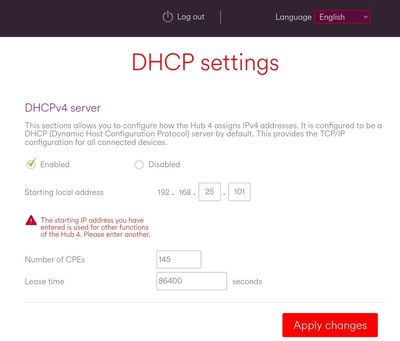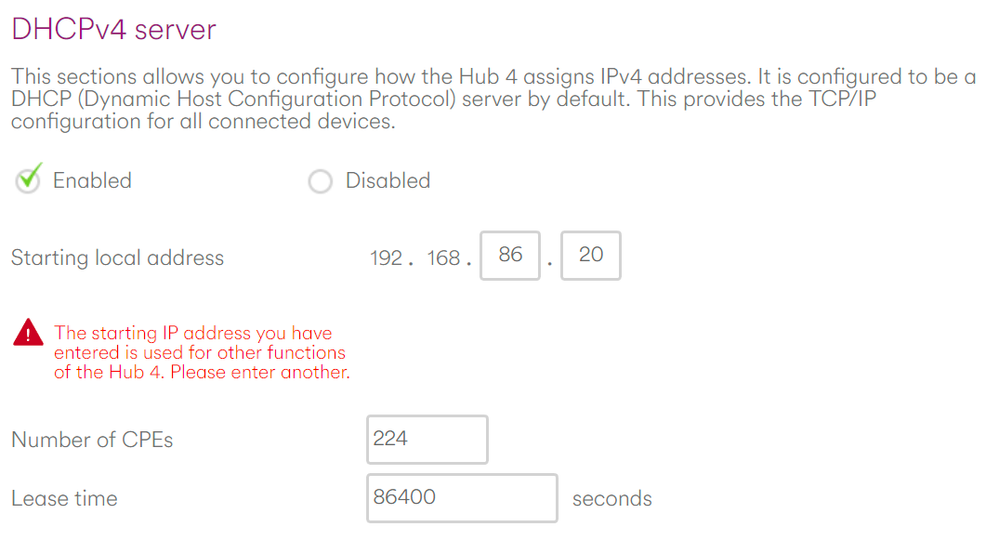- Virgin Media Community
- Forum Archive
- Unable to change Hub 4 DHCP IP Range
- Subscribe to RSS Feed
- Mark Topic as New
- Mark Topic as Read
- Float this Topic for Current User
- Bookmark
- Subscribe
- Mute
- Printer Friendly Page
Unable to change Hub 4 DHCP IP Range
- Mark as New
- Bookmark this message
- Subscribe to this message
- Mute
- Subscribe to this message's RSS feed
- Highlight this message
- Print this message
- Flag for a moderator
on 24-08-2021 13:46
I just got my Hub 4 and I need to change the DHCP range to avoid clashing with the office ranges when I VPN to work, and although the option is there, and it says it's doing it, it eventually just comes back with the error:
"The starting IP address you have entered is used for other functions of the Hub 4. Please enter another"
I have tried loads of different ranges, and I get the same error every time!
even weirder is that one of my colleagues just got the same router and he was able to change it straight away!
- Mark as New
- Bookmark this message
- Subscribe to this message
- Mute
- Subscribe to this message's RSS feed
- Highlight this message
- Print this message
- Flag for a moderator
on 24-08-2021 22:12
@SlackAunt wrote:Yeah, I know that's an option. But it's stupid that the option is there, but I can't use it!
I think it's fairly early days for this router, but with so many people working from home now, this is an issue Virgin really need to get on top of fast if they want to roll the Hub 4 out widely.
I don't want to be forced to buy more equipment for everyone in my office to be able to do something you should already be able to do.
whilst i 100% agree that this should be a configurable option, it's also reasonable to say that business networks configured in the 192.168.0 range should probably consider hiring a new network guy :). As probably the most common subnet in use in home networks it's very shortsighted, bordering on incompetent (IMHO), to be using this in a corporate environment, no matter how small the business.
- Mark as New
- Bookmark this message
- Subscribe to this message
- Mute
- Subscribe to this message's RSS feed
- Highlight this message
- Print this message
- Flag for a moderator
on 25-08-2021 09:06
@sophist wrote:
@SlackAunt wrote:Yeah, I know that's an option. But it's stupid that the option is there, but I can't use it!
I think it's fairly early days for this router, but with so many people working from home now, this is an issue Virgin really need to get on top of fast if they want to roll the Hub 4 out widely.
I don't want to be forced to buy more equipment for everyone in my office to be able to do something you should already be able to do.
whilst i 100% agree that this should be a configurable option, it's also reasonable to say that business networks configured in the 192.168.0 range should probably consider hiring a new network guy :). As probably the most common subnet in use in home networks it's very shortsighted, bordering on incompetent (IMHO), to be using this in a corporate environment, no matter how small the business.
Our work network was set up nearly 20 years ago, when anyone who even had internet access at home was still mostly using dial-up, and Network Address Translation was not even really a thing yet, and nobody had a 'home network'.
If you foresaw the current situation 20 years ago, then well done, because I'm reasonably sure you're the only one!
That aside, I would be more inclined to sack the person at Virgin who decided to roll out a new router in 2021 which seems to have an issue with changing the DHCP range, knowing that so many people now work from home and will almost certainly need that functionality to work flawlessly in order to be able to support large amounts of remote workers, especially ones who are not particularly technically minded.
- Mark as New
- Bookmark this message
- Subscribe to this message
- Mute
- Subscribe to this message's RSS feed
- Highlight this message
- Print this message
- Flag for a moderator
25-08-2021 13:00 - edited 25-08-2021 13:02
@SlackAunt wrote:
@sophist wrote:
@SlackAunt wrote:Yeah, I know that's an option. But it's stupid that the option is there, but I can't use it!
I think it's fairly early days for this router, but with so many people working from home now, this is an issue Virgin really need to get on top of fast if they want to roll the Hub 4 out widely.
I don't want to be forced to buy more equipment for everyone in my office to be able to do something you should already be able to do.
whilst i 100% agree that this should be a configurable option, it's also reasonable to say that business networks configured in the 192.168.0 range should probably consider hiring a new network guy :). As probably the most common subnet in use in home networks it's very shortsighted, bordering on incompetent (IMHO), to be using this in a corporate environment, no matter how small the business.
Our work network was set up nearly 20 years ago, when anyone who even had internet access at home was still mostly using dial-up, and Network Address Translation was not even really a thing yet, and nobody had a 'home network'.
If you foresaw the current situation 20 years ago, then well done, because I'm reasonably sure you're the only one!
That aside, I would be more inclined to sack the person at Virgin who decided to roll out a new router in 2021 which seems to have an issue with changing the DHCP range, knowing that so many people now work from home and will almost certainly need that functionality to work flawlessly in order to be able to support large amounts of remote workers, especially ones who are not particularly technically minded.
No; come on that's a really poor excuse - are you still using 20 year old switches and routers, nothing's been updated at all? It was blindingly obvious to anyone who worked in IT, 5-6-7 years ago, that this issue with default subnets was going to become a problem. I'll agree that two decades ago everyone just plugged the stuff in and left it at the default but to leave it all this time is; and I'm sorry to say; negligent or simply incompetent!
Does the Hub 4 really have an issue with changing the subnet, is it it just your one - have you tried the pinhole reset yet?
And yes, as you say, now knowing that so many people will be working from home, what's going to be easier to do, a one-off change of your office subnet to something else or to have to individually talk to each of your (possibly not technically minded - as you admit) users and get them to change their's, possibly breaking other stuff in their home network in the process?
- Mark as New
- Bookmark this message
- Subscribe to this message
- Mute
- Subscribe to this message's RSS feed
- Highlight this message
- Print this message
- Flag for a moderator
on 25-08-2021 15:14
Well, it boils down to two options;
1. change the office subnet
2. change the home subnet
If you prefer option 2, and you are unable to change it on your hub4, then your only other option is to buy your own 3rd party router that will allow you to change it. I wouldn't hold my breath on VM introducing additional configuration options into the firmware - it might come eventually, but you could be waiting a long time.
Sounds like this is potentially something that will become increasingly common in your workplace though, and option 1 would mean that you never have to worry about doing it again.. don't know of any home router products that default to 172.16/12 - there's a couple that use the 10/8 network (i think the old Apple stuff defaulted to 10.1.1.0) which i also think is madness, for the record 😜
the vast majority of posts around here about trouble with remote-working are related to difficulties in setting up / keeping up VPN connections, these address conflict posts are relatively rare..
- Mark as New
- Bookmark this message
- Subscribe to this message
- Mute
- Subscribe to this message's RSS feed
- Highlight this message
- Print this message
- Flag for a moderator
on 29-05-2022 14:14
Ive got the same issue and ive tried pre and post a reset, any ideas? I used to be able to do it on the Super Hub 3
- Mark as New
- Bookmark this message
- Subscribe to this message
- Mute
- Subscribe to this message's RSS feed
- Highlight this message
- Print this message
- Flag for a moderator
on 29-05-2022 15:39
Hi @jonny190,
Welcome to our Community Forums and thanks for your post.
Are you getting any specific error message when trying to do this?
- Mark as New
- Bookmark this message
- Subscribe to this message
- Mute
- Subscribe to this message's RSS feed
- Highlight this message
- Print this message
- Flag for a moderator
29-05-2022 17:23 - edited 29-05-2022 17:23
No matter what IP I try (tried 14,36,42,60,78, 86 and set I get the same error every time, on my super hub 3 is used to have 14
- Mark as New
- Bookmark this message
- Subscribe to this message
- Mute
- Subscribe to this message's RSS feed
- Highlight this message
- Print this message
- Flag for a moderator
on 29-05-2022 18:09
@SlackAunt wrote:That aside, I would be more inclined to sack the person at Virgin who decided to roll out a new router in 2021 which seems to have an issue with changing the DHCP range, knowing that so many people now work from home and will almost certainly need that functionality to work flawlessly in order to be able to support large amounts of remote workers, especially ones who are not particularly technically minded.
Let's be clear: as the default DHCP reservation range is (I think) 192.168.0.10 to 192.168.0.245 you can change it to, say, 192.168.0.10 to 192.168.0.100. But if you cannot have different subnets then this is absolutely fine: why should a cheap residential hub provide such a facility? For anything like this use your own router.
- Mark as New
- Bookmark this message
- Subscribe to this message
- Mute
- Subscribe to this message's RSS feed
- Highlight this message
- Print this message
- Flag for a moderator
on 29-05-2022 18:37
I do indeed just have my own router and use the Virgin one in modem mode.
My main beef is with the fact that the option to change your IP range exists (and always existed on older routers), and it appears to let you choose whatever range you like, but then it just doesn't work. They should've just removed the option entirely on the front end.
Annoying!
- Mark as New
- Bookmark this message
- Subscribe to this message
- Mute
- Subscribe to this message's RSS feed
- Highlight this message
- Print this message
- Flag for a moderator
on 29-05-2022 18:39
I've resigned myself to the fact that you just can't change it any more, and now just use it in modem mode with my own router dishing out the IPs .