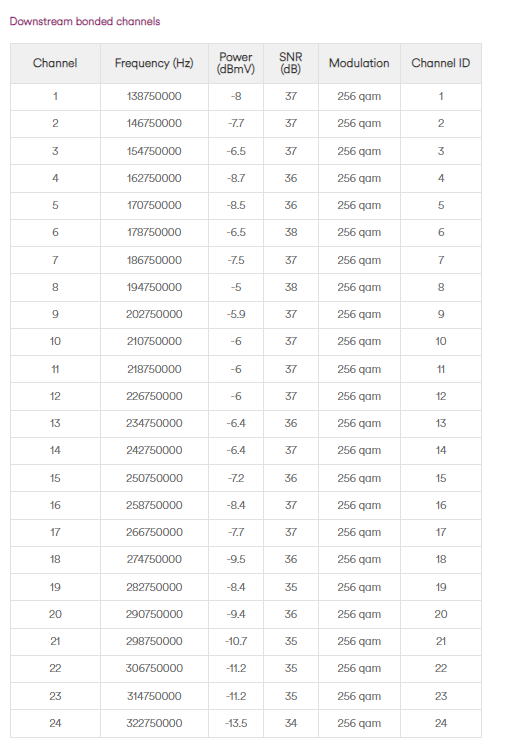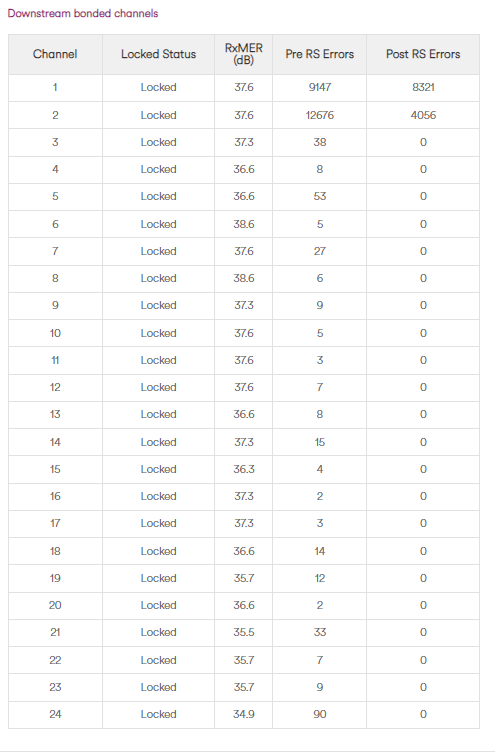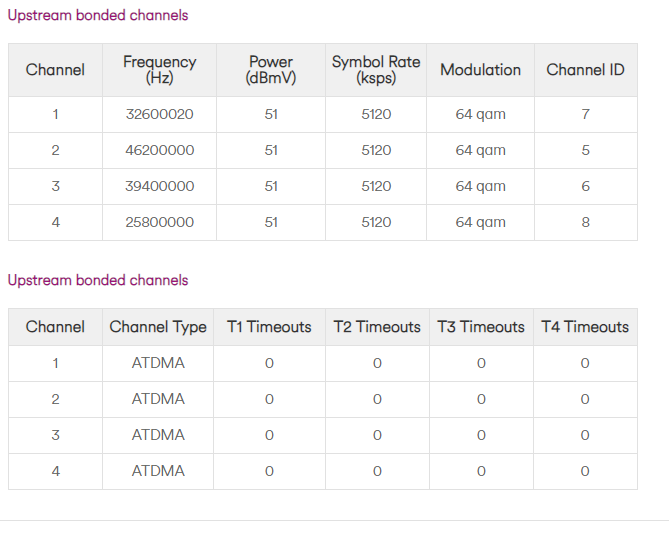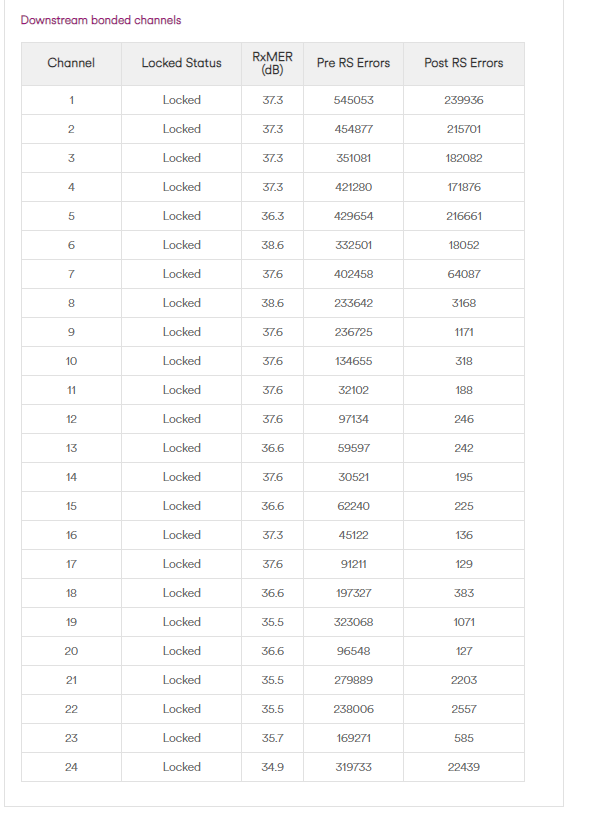- Virgin Media Community
- Forum Archive
- Twitch Stream Inconsistency
- Subscribe to RSS Feed
- Mark Topic as New
- Mark Topic as Read
- Float this Topic for Current User
- Bookmark
- Subscribe
- Mute
- Printer Friendly Page
Twitch Stream Inconsistency
- Mark as New
- Bookmark this message
- Subscribe to this message
- Mute
- Subscribe to this message's RSS feed
- Highlight this message
- Print this message
- Flag for a moderator
on 22-12-2021 10:08
I upgraded to Virgin Media back in March as I began streaming on Twitch. I have the M200 package and up until late October, had no issues at all: could stream for up to 6 hours or more at 1080p, 60FPS, no problems whatsoever, using an ethernet cable from the Hub to my PC.
However, recently, I have encountered a recurring issue where, 9 times out of ten, I will get to anywhere between 90 - 120 minutes of streaming when suddenly my software (Streamlabs OBS) will report dropped frames, and then my stream will drop out entirely. When I attempt to restart the stream or check the Twitch app, my internet connection cuts out again entirely for a few moments. When it returns, everythign else I use the internet for is fine, but I cannot restart the stream for more than a few minutes before my connection goes again.
Outside of streaming to Twitch, it's incredibly rare or me to experience a loss in internet connection, whether ethernet or Wi-Fi, using any other device or during any other activity (watching Netflix/using my work laptop/downloading podcasts on my phone etc). My download speed never drops below 150MBPS, and my upload rarely drops below 15MBPS.
I know this is not a software or PC issue, as both me and my partner have experienced the same issue on different streaming software on two different PCs with different encoding/bitrate settings. I wondered if perhaps I had an upload limit in my contract, but it specifically states that there is none, and also I have streamed for a solid 6 hours in one session recently with no issue (the 1 time out of 10 it hasn't died on me!). Luckily I do not rely on Twitch for income, but it's been incredibly frustrating to start every stream praying that I can actually go the full 3-4 hours, rather than 1hr 40 before the stream inevitably dies.
I am in the E17 postcode area, and have been experiencing these issues for the last month and a half: using the service status function on the website, reconnecting all cables and ports, resetting the Hub and all the methods suggested online have yeilded nothing.
- Mark as New
- Bookmark this message
- Subscribe to this message
- Mute
- Subscribe to this message's RSS feed
- Highlight this message
- Print this message
- Flag for a moderator
on 22-12-2021 12:42
*****
If you think my answer has helped - please provide me with a Kudos rating and mark as Helpful Answer!!
I do not work for Virgin Media - all opinions expressed are of my own and all answers are provided from my own and past experiences.
Office 365, Dynamics CRM and Cloud Computing Jedi
- Mark as New
- Bookmark this message
- Subscribe to this message
- Mute
- Subscribe to this message's RSS feed
- Highlight this message
- Print this message
- Flag for a moderator
on 22-12-2021 13:05
Some do, some don't - I always have my phone by the side of my PC during streaming to check the video/chatbox and when the stream drops, my phone sometimes loses connection too. My partner might be watching Netflix in the next room and usually is surprised when I tell her the internet connection has dropped, as her activity seems unaffected.
Funnily enough, as I began typing this out, my connection dropped again and my download/upload speed has just tanked! I don't normally notice this happening outside of stream hours so maybe it's more of an issue than I thought!
- Mark as New
- Bookmark this message
- Subscribe to this message
- Mute
- Subscribe to this message's RSS feed
- Highlight this message
- Print this message
- Flag for a moderator
on 22-12-2021 13:14
Also setup a BQM to monitor your connection and post a link to the live graph as well.
*****
If you think my answer has helped - please provide me with a Kudos rating and mark as Helpful Answer!!
I do not work for Virgin Media - all opinions expressed are of my own and all answers are provided from my own and past experiences.
Office 365, Dynamics CRM and Cloud Computing Jedi
- Mark as New
- Bookmark this message
- Subscribe to this message
- Mute
- Subscribe to this message's RSS feed
- Highlight this message
- Print this message
- Flag for a moderator
on 22-12-2021 14:04
Downstream bonded channels
Channel Frequency (Hz) Power (dBmV) SNR (dB) Modulation Channel ID
| 1 | 138750000 | -7 | 37 | 256 qam | 1 |
| 2 | 146750000 | -7.7 | 37 | 256 qam | 2 |
| 3 | 154750000 | -6.2 | 37 | 256 qam | 3 |
| 4 | 162750000 | -9 | 37 | 256 qam | 4 |
| 5 | 170750000 | -8.5 | 36 | 256 qam | 5 |
| 6 | 178750000 | -7 | 37 | 256 qam | 6 |
| 7 | 186750000 | -7.7 | 37 | 256 qam | 7 |
| 8 | 194750000 | -5.5 | 38 | 256 qam | 8 |
| 9 | 202750000 | -5.7 | 37 | 256 qam | 9 |
| 10 | 210750000 | -5.9 | 37 | 256 qam | 10 |
| 11 | 218750000 | -5.7 | 37 | 256 qam | 11 |
| 12 | 226750000 | -5.4 | 37 | 256 qam | 12 |
| 13 | 234750000 | -5.5 | 37 | 256 qam | 13 |
| 14 | 242750000 | -5 | 37 | 256 qam | 14 |
| 15 | 250750000 | -6 | 36 | 256 qam | 15 |
| 16 | 258750000 | -6.5 | 37 | 256 qam | 16 |
| 17 | 266750000 | -6.7 | 37 | 256 qam | 17 |
| 18 | 274750000 | -8.2 | 36 | 256 qam | 18 |
| 19 | 282750000 | -8 | 35 | 256 qam | 19 |
| 20 | 290750000 | -8.2 | 37 | 256 qam | 20 |
| 21 | 298750000 | -11.4 | 35 | 256 qam | 21 |
| 22 | 306750000 | -11.5 | 35 | 256 qam | 22 |
| 23 | 314750000 | -12.2 | 35 | 256 qam | 23 |
| 24 | 322750000 | -13.5 | 34 | 256 qam | 24 |
Downstream bonded channels
Channel Locked Status RxMER (dB) Pre RS Errors Post RS Errors
| 1 | Locked | 37.6 | 42522872 | 38579294 |
| 2 | Locked | 37.6 | 34961241 | 4677460 |
| 3 | Locked | 37.3 | 2493687 | 769483 |
| 4 | Locked | 37.3 | 3833112 | 642073 |
| 5 | Locked | 36.6 | 2116621 | 503008 |
| 6 | Locked | 37.6 | 1125169 | 162619 |
| 7 | Locked | 37.6 | 1450227 | 243388 |
| 8 | Locked | 38.6 | 1488284 | 202783 |
| 9 | Locked | 37.6 | 1065185 | 171417 |
| 10 | Locked | 37.3 | 758713 | 83454 |
| 11 | Locked | 37.6 | 589413 | 61084 |
| 12 | Locked | 37.6 | 956932 | 93223 |
| 13 | Locked | 37.3 | 1083358 | 88467 |
| 14 | Locked | 37.6 | 514996 | 57203 |
| 15 | Locked | 36.6 | 513186 | 67910 |
| 16 | Locked | 37.6 | 406414 | 47180 |
| 17 | Locked | 37.6 | 549502 | 56899 |
| 18 | Locked | 36.6 | 797049 | 104522 |
| 19 | Locked | 35.7 | 1111065 | 158983 |
| 20 | Locked | 37.3 | 809745 | 82919 |
| 21 | Locked | 35 | 1359707 | 121055 |
| 22 | Locked | 35.7 | 1132530 | 102556 |
| 23 | Locked | 35 | 1087379 | 76546 |
| 24 | Locked | 34.4 | 1947974 | 145135 |
Upstream bonded channels
Channel Frequency (Hz) Power (dBmV) Symbol Rate (ksps) Modulation Channel ID
| 1 | 32599970 | 51 | 5120 | 64 qam | 7 |
| 2 | 46200000 | 51 | 5120 | 64 qam | 5 |
| 3 | 25800000 | 51 | 5120 | 64 qam | 8 |
| 4 | 39400000 | 51 | 5120 | 64 qam | 6 |
Upstream bonded channels
Channel Channel Type T1 Timeouts T2 Timeouts T3 Timeouts T4 Timeouts
| 1 | ATDMA | 0 | 0 | 28 | 0 |
| 2 | ATDMA | 0 | 0 | 74 | 0 |
| 3 | ATDMA | 0 | 0 | 23 | 0 |
| 4 | ATDMA | 0 | 0 | 27 | 0 |
I've made a live BQM but the ofrum won't let me share it something to do with an 'invalid HTML'
- Mark as New
- Bookmark this message
- Subscribe to this message
- Mute
- Subscribe to this message's RSS feed
- Highlight this message
- Print this message
- Flag for a moderator
on 22-12-2021 14:07
_____________________________
Switch the Hub off and unplug it from the mains supply for five minutes. Whilst it's off, do a quick check that all of your coax cable connections are in nice and "finger" tight - at the Hub and wall box and also at any connectors etc. Ensure there are no “unterminated cable loose ends. Disconnect all the connections and reconnect to be sure. Also check that the internal wiring is ok with no kinking or chaffing, check that all looks good with the outside cabling and wall box (no “staples, etc.,) piercing the cables.. Then switch the Hub back on and leave ~5 minutes
When all done, check back in the settings and ensure that the RS error counts and T3 errors have all reset to 0. Then check every hour or so to see if they start reappearing - they shouldn't. If they do (particularly the postRS and T3 ones) you have a problem (noise) that only a Tech visit will sort.
--------------------
John
--------------------
I do not work for VM. My services: HD TV on VIP (+ Sky Sports & Movies & BT sport), x3 V6 boxes (1 wired, 2 on WiFi) Hub5 in modem mode with Apple Airport Extreme Router +2 Airport Express's & TP-Link Archer C64 WAP. On Volt 350Mbps, Talk Anytime Phone, x2 Mobile SIM only iPhones.
- Mark as New
- Bookmark this message
- Subscribe to this message
- Mute
- Subscribe to this message's RSS feed
- Highlight this message
- Print this message
- Flag for a moderator
on 22-12-2021 14:31
- Mark as New
- Bookmark this message
- Subscribe to this message
- Mute
- Subscribe to this message's RSS feed
- Highlight this message
- Print this message
- Flag for a moderator
on 22-12-2021 14:33
*****
If you think my answer has helped - please provide me with a Kudos rating and mark as Helpful Answer!!
I do not work for Virgin Media - all opinions expressed are of my own and all answers are provided from my own and past experiences.
Office 365, Dynamics CRM and Cloud Computing Jedi
- Mark as New
- Bookmark this message
- Subscribe to this message
- Mute
- Subscribe to this message's RSS feed
- Highlight this message
- Print this message
- Flag for a moderator
on 22-12-2021 14:37
Is that what this is? I took this picture while following the steps given above, and made sure all connections were tight - ignore the state of the wall, landlord had the bright idea to paint over the wallbox so I had to unscrew the cover to check the connection was secure.
- Mark as New
- Bookmark this message
- Subscribe to this message
- Mute
- Subscribe to this message's RSS feed
- Highlight this message
- Print this message
- Flag for a moderator
on 22-12-2021 14:48
Never mind, looks like the Post RS Errors are back.
- unstable bitrate/dropped frames in OBS when streaming to Twitch in Forum Archive
- Upload Speed has Dropped making my Stream to Twitch Laggy & Unstable in Forum Archive
- I placed an order online in Forum Archive
- Twitch stream throttling? in Forum Archive
- Upload Speeds regularly unstable and less than 10% of normal since January in Forum Archive