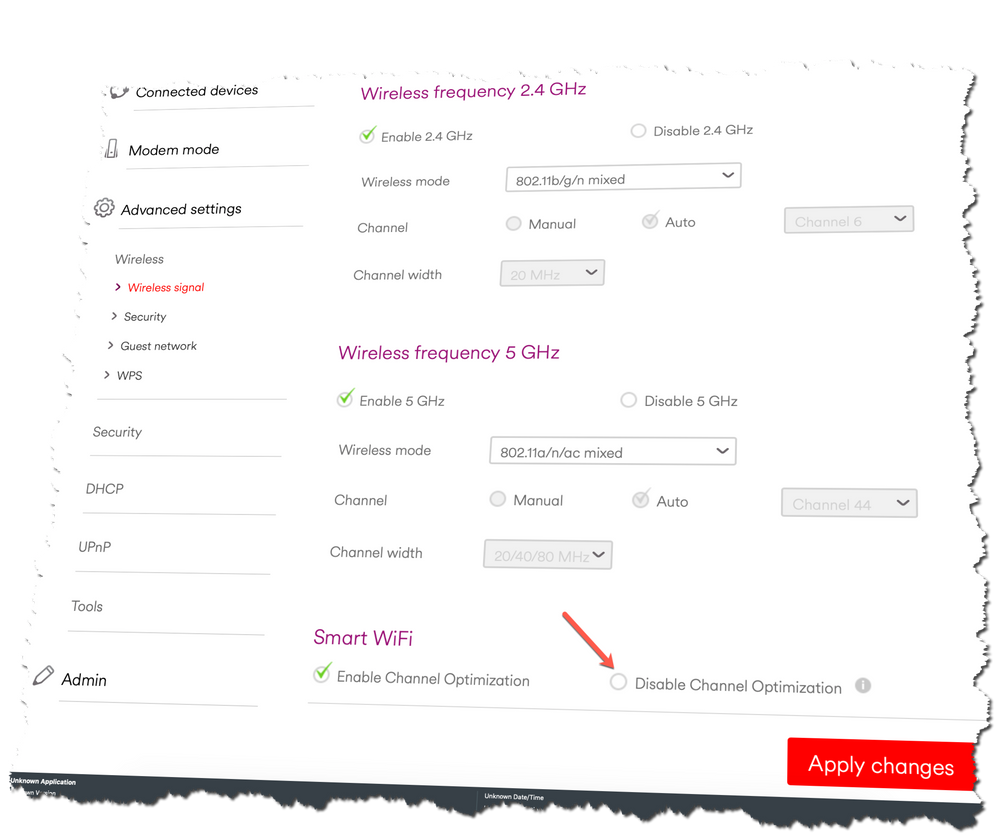- Virgin Media Community
- Forum Archive
- Turn off smart WiFi
- Subscribe to RSS Feed
- Mark Topic as New
- Mark Topic as Read
- Float this Topic for Current User
- Bookmark
- Subscribe
- Mute
- Printer Friendly Page
- Mark as New
- Bookmark this message
- Subscribe to this message
- Mute
- Subscribe to this message's RSS feed
- Highlight this message
- Print this message
- Flag for a moderator
on 24-04-2019 16:08
Can you turn off the smart WiFi feature, as it keeps changing me to the 2g channel from the 5g channel while gaming even though that is the only thing on the 5g channel? It's getting stupid now
Answered! Go to Answer
Accepted Solutions
- Mark as New
- Bookmark this message
- Subscribe to this message
- Mute
- Subscribe to this message's RSS feed
- Highlight this message
- Print this message
- Flag for a moderator
on 24-04-2019 16:27
Yup...
1) Login to your hub
2) Click advanced settings
3) Click wireless
4) Click wireless signal
5) Scroll to Smart Wifi and disable it
6) Click Apply
- Mark as New
- Bookmark this message
- Subscribe to this message
- Mute
- Subscribe to this message's RSS feed
- Highlight this message
- Print this message
- Flag for a moderator
on 24-04-2019 16:27
Yup...
1) Login to your hub
2) Click advanced settings
3) Click wireless
4) Click wireless signal
5) Scroll to Smart Wifi and disable it
6) Click Apply
- Mark as New
- Bookmark this message
- Subscribe to this message
- Mute
- Subscribe to this message's RSS feed
- Highlight this message
- Print this message
- Flag for a moderator
on 24-04-2019 16:29
Thank you!! You have told what 7 advisors couldn't!
- Mark as New
- Bookmark this message
- Subscribe to this message
- Mute
- Subscribe to this message's RSS feed
- Highlight this message
- Print this message
- Flag for a moderator
on 05-05-2020 12:11
I have a super Hub 2....It doesnt seem to have an option to disable "Smart wifi" if it indeed has any intelligence. 🙂
Sounds like I could do it with it.
- Mark as New
- Bookmark this message
- Subscribe to this message
- Mute
- Subscribe to this message's RSS feed
- Highlight this message
- Print this message
- Flag for a moderator
on 05-05-2020 12:46
Mind you I have always used mine in modem mode with my own wireless equipment and never had a moments problem (with wifi).
If your wired connections are fine (i.e. you network connection is good and stable) - you should consider that option for wifi - will save all that angst !
--------------------
John
--------------------
I do not work for VM. My services: HD TV on VIP (+ Sky Sports & Movies & BT sport), x3 V6 boxes (1 wired, 2 on WiFi) Hub5 in modem mode with Apple Airport Extreme Router +2 Airport Express's & TP-Link Archer C64 WAP. On Volt 350Mbps, Talk Anytime Phone, x2 Mobile SIM only iPhones.