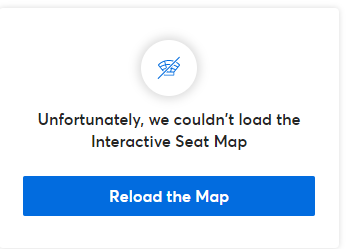- Virgin Media Community
- Forum Archive
- Ticket Master Seat maps not appear on virgin wifi
- Subscribe to RSS Feed
- Mark Topic as New
- Mark Topic as Read
- Float this Topic for Current User
- Bookmark
- Subscribe
- Mute
- Printer Friendly Page
- Mark as New
- Bookmark this message
- Subscribe to this message
- Mute
- Subscribe to this message's RSS feed
- Highlight this message
- Print this message
- Flag for a moderator
28-08-2021 11:24 - edited 28-08-2021 11:25
Hi there
When trying to access Ticketmaster and Live nation websites to buy tickets, we get the message 'unfortunately, we couldnt load the interactive seat map'
This is on laptops, desktop and mobile devices. If I switch off the wifi on the mobile phone, the seat map loads fine. If I take my laptop into work it works fine. So I think the only common point is the virgin hub (Desktop works on a wired connection).
Is it possible that Virgin are stopping this at the hub or in their circuits into the house? Has anyone else had this issue?
Answered! Go to Answer
Accepted Solutions
- Mark as New
- Bookmark this message
- Subscribe to this message
- Mute
- Subscribe to this message's RSS feed
- Highlight this message
- Print this message
- Flag for a moderator
on 06-09-2021 20:36
Could this possibly be connected to VM websafe settings?
https://my.virginmedia.com/my-apps/onlinesecurity/toolkit
I'm a Very Insightful Person, I'm here to share knowledge.
Problem solved? Click to mark as a Helpful Answer, or use Kudos to say thanks
The do's and don'ts. Keep the community welcoming for all. Please read the FAQ's
- Mark as New
- Bookmark this message
- Subscribe to this message
- Mute
- Subscribe to this message's RSS feed
- Highlight this message
- Print this message
- Flag for a moderator
on 28-08-2021 13:36
According to ticketmaster.com/s/article/Why-isn-t-my-interactive-seat-map-working
"Why isn't my interactive seat map working?
I'm a Very Insightful Person, I'm here to share knowledge.
Problem solved? Click to mark as a Helpful Answer, or use Kudos to say thanks
The do's and don'ts. Keep the community welcoming for all. Please read the FAQ's
- Mark as New
- Bookmark this message
- Subscribe to this message
- Mute
- Subscribe to this message's RSS feed
- Highlight this message
- Print this message
- Flag for a moderator
on 28-08-2021 16:48
Yep, read that, done that, and with starting it from fresh, and one window it still doesnt work.
On my phone, it doesnt work until I switch Wifi off, and then go to mobile data, refresh the screen when it does work. Switch Wifi on on the phone, refresh the screen and it can not return the details
- Mark as New
- Bookmark this message
- Subscribe to this message
- Mute
- Subscribe to this message's RSS feed
- Highlight this message
- Print this message
- Flag for a moderator
on 31-08-2021 10:12
Hi sowilliams,
Thanks for your post and apologies to hear you are having an issue with this.
I've tried to replicate the issue here and not having an y issues loading the map. I've checked in with the Mods team and they've also advised there are no issues.
Can you please try deleting the cache and cookies for the browser. Try another browser as well on the same device to see if this brings up a different result.
Can you also reboot the Hub.
Pop back and let us know how you get on.
Thanks,
- Mark as New
- Bookmark this message
- Subscribe to this message
- Mute
- Subscribe to this message's RSS feed
- Highlight this message
- Print this message
- Flag for a moderator
on 01-09-2021 00:22
did all that - used MS Edge, removed cookies and browsing history, and it still didnt work
Have reset the hub yesterday, so that isnt involved.
Tried with my phone - on wifi cant show seat map, switch off wifi you get a seat map, switched wifi back on and refreshed - no seat map!
in fact switched wifi on, and refreshed, and the first two rows of tickets had a map on it, the rest didnt, but I think this is because the first two where grabbed on mobile data.
I have not noticed any issue except on ticketmaster and another ticketing sight
- Mark as New
- Bookmark this message
- Subscribe to this message
- Mute
- Subscribe to this message's RSS feed
- Highlight this message
- Print this message
- Flag for a moderator
on 06-09-2021 14:30
Thanks for replying and an update, sowilliams.
Are you able to access everywhere else on these sites? Can you confirm if you are using a VPN or firewall/antivirus for your internet?
Cheers,
Corey C
- Mark as New
- Bookmark this message
- Subscribe to this message
- Mute
- Subscribe to this message's RSS feed
- Highlight this message
- Print this message
- Flag for a moderator
on 06-09-2021 20:24
when at work with my laptop, or on the company VPN with my laptop at home, I can see these seat maps. If I am not going through the VPN on my work laptop at home, I can not see it
I am using BitDefender for anti virus on the home computers, but not on the mobile devices. None of these can see the seat maps on wifi. If I switch off wifi, and switch on mobile data on my phone I can see the seat maps.
If seems that anything going through the Virgin wifi seems to have an issue, but if you can go through other peoples connections (VPN/mobile data) it is fine.
The link is https://www.ticketmaster.co.uk/sheffield-steelers-v-nottingham-panthers-sheffield-19-09-2021/event/3...
- Mark as New
- Bookmark this message
- Subscribe to this message
- Mute
- Subscribe to this message's RSS feed
- Highlight this message
- Print this message
- Flag for a moderator
on 06-09-2021 20:36
Could this possibly be connected to VM websafe settings?
https://my.virginmedia.com/my-apps/onlinesecurity/toolkit
I'm a Very Insightful Person, I'm here to share knowledge.
Problem solved? Click to mark as a Helpful Answer, or use Kudos to say thanks
The do's and don'ts. Keep the community welcoming for all. Please read the FAQ's
- Mark as New
- Bookmark this message
- Subscribe to this message
- Mute
- Subscribe to this message's RSS feed
- Highlight this message
- Print this message
- Flag for a moderator
on 07-09-2021 16:03
Checked that, didnt see anything obvious, just have standard childsafe settings
However, when I took childsafe off, and all of a sudden it seemed to work. I cant see why this would be?
I put child safe back on, and it still works.....which is even more curious.
I am going to experiment with other devices this evening to see if that is the issue. Thanks for the suggestion
- Mark as New
- Bookmark this message
- Subscribe to this message
- Mute
- Subscribe to this message's RSS feed
- Highlight this message
- Print this message
- Flag for a moderator
on 07-09-2021 22:26
Interestingly, having restarted the computer it is now not working again. So there is something about that which is tickling the Child safe settings. Going to try to see if I can be selective on the settings to find it