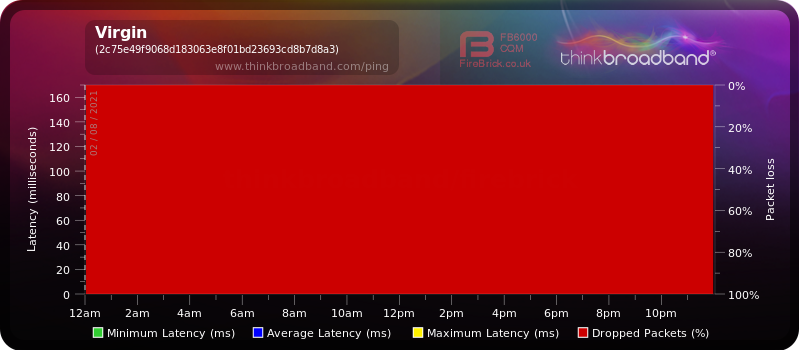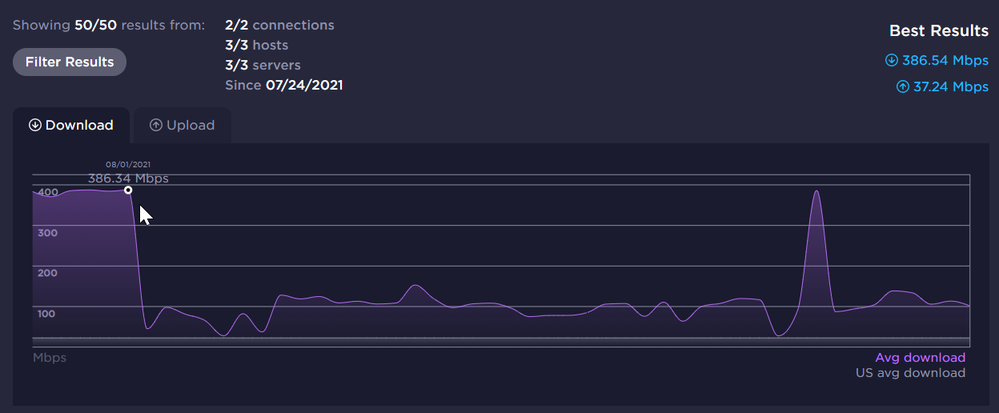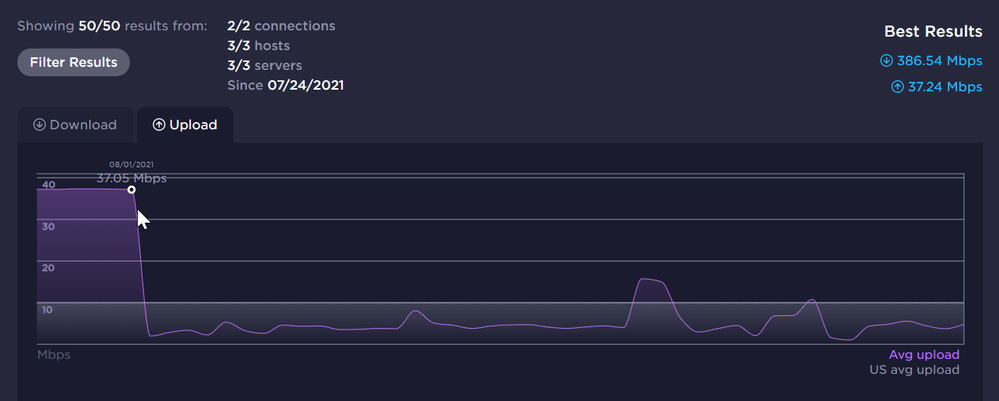- Virgin Media Community
- Forum Archive
- Re: Terrible connection
- Subscribe to RSS Feed
- Mark Topic as New
- Mark Topic as Read
- Float this Topic for Current User
- Bookmark
- Subscribe
- Mute
- Printer Friendly Page
Terrible connection
- Mark as New
- Bookmark this message
- Subscribe to this message
- Mute
- Subscribe to this message's RSS feed
- Highlight this message
- Print this message
- Flag for a moderator
14-09-2021 20:51 - edited 14-09-2021 20:53
Hi,
This is a follow up of my forum post made in July (linked) - basically the long story short:
- 324 disconnects over 2 months
- Average of 5-6 disconnects per day
- Average download speed of 93mb (paying for M350) based on 50 tests over a 2 month period.
- Average upload speed of 4mb (should be around 30-40mb) based on 50 tests over a 2 month period.
- 1 engineer visit who replaced the cabling coming into the house and replace the old white superhub 3 with the new black superhub
Attached images:
- Broadband monitor showing packet loss.
- Screenshot showing average download speed
- Screenshot showing average upload speed
Main errors from the network log:
- SYNC Timing Synchronization failure - Loss of Sync
- RCS Partial Service
- No Ranging Response received - T3 time-out
Troubleshooting:
Q: Reset router? - Yes, too many times to count.
Q: Restarted router? - Yes, too many times to count.
Q: Turned off the router for a few minutes? - Yes, too many times to count.
Q: Checked all cables are tight? - Yes, plus the engineer installed a new cable into the house.
Q: Just Wifi or both Ethernet/Wifi? - Both ethernet and Wifi on every device in the house.
Please see the below network logs:
- Mark as New
- Bookmark this message
- Subscribe to this message
- Mute
- Subscribe to this message's RSS feed
- Highlight this message
- Print this message
- Flag for a moderator
on 14-09-2021 20:52
Channel Frequency (Hz) Power (dBmV) SNR (dB) Modulation Channel ID
| 1 | 139000000 | 2 | 38 | 256 qam | 1 |
| 2 | 147000000 | 1.9 | 40 | 256 qam | 2 |
| 3 | 155000000 | 2 | 39 | 256 qam | 3 |
| 4 | 163000000 | 1.9 | 38 | 256 qam | 4 |
| 5 | 171000000 | 2 | 40 | 256 qam | 5 |
| 6 | 179000000 | 1.7 | 39 | 256 qam | 6 |
| 7 | 187000000 | 1.9 | 38 | 256 qam | 7 |
| 8 | 195000000 | 1.7 | 40 | 256 qam | 8 |
| 9 | 203000000 | 1.5 | 40 | 256 qam | 9 |
| 10 | 211000000 | 1.5 | 40 | 256 qam | 10 |
| 11 | 219000000 | 1.2 | 40 | 256 qam | 11 |
| 12 | 227000000 | 1 | 40 | 256 qam | 12 |
| 13 | 235000000 | 1 | 40 | 256 qam | 13 |
| 14 | 243000000 | 0.5 | 40 | 256 qam | 14 |
| 15 | 251000000 | 1 | 40 | 256 qam | 15 |
| 16 | 259000000 | 1.5 | 40 | 256 qam | 16 |
| 17 | 267000000 | 2 | 40 | 256 qam | 17 |
| 18 | 275000000 | 2 | 40 | 256 qam | 18 |
| 19 | 283000000 | 2.2 | 40 | 256 qam | 19 |
| 20 | 291000000 | 2 | 40 | 256 qam | 20 |
| 21 | 299000000 | 2.5 | 38 | 256 qam | 21 |
| 22 | 307000000 | 2.5 | 40 | 256 qam | 22 |
| 23 | 315000000 | 2.9 | 40 | 256 qam | 23 |
| 24 | 323000000 | 3 | 40 | 256 qam | 24 |
Downstream bonded channels
Channel Locked Status RxMER (dB) Pre RS Errors Post RS Errors
| 1 | Locked | 38.9 | 318302466 | 164490155 |
| 2 | Locked | 40.3 | 85583351 | 66625397 |
| 3 | Locked | 39.8 | 252362387 | 68858589 |
| 4 | Locked | 38.9 | 318032196 | 126912181 |
| 5 | Locked | 40.3 | 61840951 | 25657157 |
| 6 | Locked | 39.8 | 222841532 | 55319321 |
| 7 | Locked | 38.9 | 91538214 | 3362402 |
| 8 | Locked | 40.3 | 1485265 | 124025 |
| 9 | Locked | 40.3 | 1211096 | 92391 |
| 10 | Locked | 40.3 | 984686 | 63281 |
| 11 | Locked | 40.9 | 931989 | 58002 |
| 12 | Locked | 40.9 | 1052181 | 77511 |
| 13 | Locked | 40.3 | 1034770 | 74895 |
| 14 | Locked | 40.3 | 867802 | 54312 |
| 15 | Locked | 40.9 | 725347 | 44148 |
| 16 | Locked | 40.3 | 644237 | 43002 |
| 17 | Locked | 40.3 | 797644 | 55984 |
| 18 | Locked | 40.3 | 662551 | 42901 |
| 19 | Locked | 40.3 | 455961 | 26192 |
| 20 | Locked | 40.3 | 388833 | 21413 |
| 21 | Locked | 38.9 | 456202 | 32085 |
| 22 | Locked | 40.9 | 366468 | 20732 |
| 23 | Locked | 40.3 | 294787 | 12075 |
| 24 | Locked | 40.3 | 282100 | 10141 |
Upstream bonded channels
Channel Frequency (Hz) Power (dBmV) Symbol Rate (ksps) Modulation Channel ID
| 1 | 60300000 | 48.8 | 5120 | 64 qam | 1 |
| 2 | 53700000 | 48.5 | 5120 | 64 qam | 2 |
| 3 | 39400000 | 48.3 | 5120 | 64 qam | 7 |
| 4 | 46200000 | 48.3 | 5120 | 64 qam | 3 |
Upstream bonded channels
Channel Channel Type T1 Timeouts T2 Timeouts T3 Timeouts T4 Timeouts
| 1 | ATDMA | 0 | 0 | 67 | 0 |
| 2 | ATDMA | 0 | 0 | 82 | 0 |
| 3 | ATDMA | 0 | 0 | 102 | 0 |
| 4 | ATDMA | 0 | 0 | 61 | 0 |
General Configuration
| Network access | Allowed |
| Maximum Number of CPEs | 1 |
| Baseline Privacy | Enabled |
| DOCSIS Mode | Docsis30 |
| Config file | cmreg-vmdg505-bbt062-b.cm |
Primary Downstream Service Flow
| SFID | 18008 |
| Max Traffic Rate | 402500089 |
| Max Traffic Burst | 42600 |
| Min Traffic Rate | 0 |
Primary Upstream Service Flow
| SFID | 18007 |
| Max Traffic Rate | 38500089 |
| Max Traffic Burst | 42600 |
| Min Traffic Rate | 0 |
| Max Concatenated Burst | 42600 |
| Scheduling Type | BestEffort |
- Mark as New
- Bookmark this message
- Subscribe to this message
- Mute
- Subscribe to this message's RSS feed
- Highlight this message
- Print this message
- Flag for a moderator
on 14-09-2021 20:52
Network Log
Time Priority Description
| 14/09/2021 19:38:22 | critical | SYNC Timing Synchronization failure - Loss of Sync;CM-MAC=**:**:**:**:**:**;CMTS-MAC=**:**:**:**:**:**;CM-QOS=1.1;CM-VER=3.0; |
| 14/09/2021 19:34:44 | Warning! | RCS Partial Service;CM-MAC=**:**:**:**:**:**;CMTS-MAC=**:**:**:**:**:**;CM-QOS=1.1;CM-VER=3.0; |
| 14/09/2021 19:33:32 | critical | SYNC Timing Synchronization failure - Loss of Sync;CM-MAC=**:**:**:**:**:**;CMTS-MAC=**:**:**:**:**:**;CM-QOS=1.1;CM-VER=3.0; |
| 14/09/2021 19:33:26 | critical | No Ranging Response received - T3 time-out;CM-MAC=**:**:**:**:**:**;CMTS-MAC=**:**:**:**:**:**;CM-QOS=1.1;CM-VER=3.0; |
| 14/09/2021 19:28:34 | Warning! | RCS Partial Service;CM-MAC=**:**:**:**:**:**;CMTS-MAC=**:**:**:**:**:**;CM-QOS=1.1;CM-VER=3.0; |
| 14/09/2021 19:28:34 | critical | No Ranging Response received - T3 time-out;CM-MAC=**:**:**:**:**:**;CMTS-MAC=**:**:**:**:**:**;CM-QOS=1.1;CM-VER=3.0; |
| 14/09/2021 19:19:0 | Warning! | RCS Partial Service;CM-MAC=**:**:**:**:**:**;CMTS-MAC=**:**:**:**:**:**;CM-QOS=1.1;CM-VER=3.0; |
| 14/09/2021 18:47:42 | critical | SYNC Timing Synchronization failure - Loss of Sync;CM-MAC=**:**:**:**:**:**;CMTS-MAC=**:**:**:**:**:**;CM-QOS=1.1;CM-VER=3.0; |
| 14/09/2021 17:56:27 | Warning! | RCS Partial Service;CM-MAC=**:**:**:**:**:**;CMTS-MAC=**:**:**:**:**:**;CM-QOS=1.1;CM-VER=3.0; |
| 14/09/2021 17:51:25 | critical | SYNC Timing Synchronization failure - Loss of Sync;CM-MAC=**:**:**:**:**:**;CMTS-MAC=**:**:**:**:**:**;CM-QOS=1.1;CM-VER=3.0; |
| 14/09/2021 17:51:11 | Warning! | RCS Partial Service;CM-MAC=**:**:**:**:**:**;CMTS-MAC=**:**:**:**:**:**;CM-QOS=1.1;CM-VER=3.0; |
| 14/09/2021 16:02:32 | critical | No Ranging Response received - T3 time-out;CM-MAC=**:**:**:**:**:**;CMTS-MAC=**:**:**:**:**:**;CM-QOS=1.1;CM-VER=3.0; |
| 14/09/2021 16:01:3 | Warning! | RCS Partial Service;CM-MAC=**:**:**:**:**:**;CMTS-MAC=**:**:**:**:**:**;CM-QOS=1.1;CM-VER=3.0; |
| 14/09/2021 15:56:51 | critical | No Ranging Response received - T3 time-out;CM-MAC=**:**:**:**:**:**;CMTS-MAC=**:**:**:**:**:**;CM-QOS=1.1;CM-VER=3.0; |
| 14/09/2021 11:21:5 | Warning! | RCS Partial Service;CM-MAC=**:**:**:**:**:**;CMTS-MAC=**:**:**:**:**:**;CM-QOS=1.1;CM-VER=3.0; |
| 14/09/2021 10:54:46 | critical | No Ranging Response received - T3 time-out;CM-MAC=**:**:**:**:**:**;CMTS-MAC=**:**:**:**:**:**;CM-QOS=1.1;CM-VER=3.0; |
| 14/09/2021 08:20:58 | Warning! | RCS Partial Service;CM-MAC=**:**:**:**:**:**;CMTS-MAC=**:**:**:**:**:**;CM-QOS=1.1;CM-VER=3.0; |
| 14/09/2021 06:07:2 | critical | No Ranging Response received - T3 time-out;CM-MAC=**:**:**:**:**:**;CMTS-MAC=**:**:**:**:**:**;CM-QOS=1.1;CM-VER=3.0; |
| 14/09/2021 04:28:33 | Warning! | RCS Partial Service;CM-MAC=**:**:**:**:**:**;CMTS-MAC=**:**:**:**:**:**;CM-QOS=1.1;CM-VER=3.0; |
| 14/09/2021 01:07:32 | Error | DHCP RENEW WARNING - Field invalid in response v4 option;CM-MAC=**:**:**:**:**:**;CMTS-MAC=**:**:**:**:**:**;CM-QOS=1.1;CM-VER=3.0; |
- Mark as New
- Bookmark this message
- Subscribe to this message
- Mute
- Subscribe to this message's RSS feed
- Highlight this message
- Print this message
- Flag for a moderator
14-09-2021 21:03 - edited 14-09-2021 21:04
A red wall on the BQM usually means the incorrect i.p address is in the settings (has it changed recently - it does in modem to router mode) Or the router (your own ?) is not set to respond to ICMP echo requests (pings) - check both of those
Connection stats are awful but can you start from a clean sheet by doing this.
__________________
Switch the Hub off and unplug it from the mains supply for five minutes. Then switch the Hub back on and leave ~5 minutes
When all done, check back in the settings and ensure that the RS error counts and T3's have all reset to 0. Then check every hour or so to see if they start reappearing - they shouldn't. If they do (particularly the postRS ones) you have a problem (noise) that only a Tech visit will sort.
--------------------
John
--------------------
I do not work for VM. My services: HD TV on VIP (+ Sky Sports & Movies & BT sport), x3 V6 boxes (1 wired, 2 on WiFi) Hub5 in modem mode with Apple Airport Extreme Router +2 Airport Express's & TP-Link Archer C64 WAP. On Volt 350Mbps, Talk Anytime Phone, x2 Mobile SIM only iPhones.
- Mark as New
- Bookmark this message
- Subscribe to this message
- Mute
- Subscribe to this message's RSS feed
- Highlight this message
- Print this message
- Flag for a moderator
on 17-09-2021 10:51
Hello leemc_
Thanks for the post and stats
Sorry that you have had to though
Have you been able to follow the above advice from @jbrennand gave
If so can you please post the results again
Gareth_L