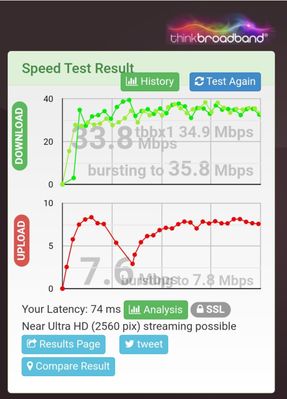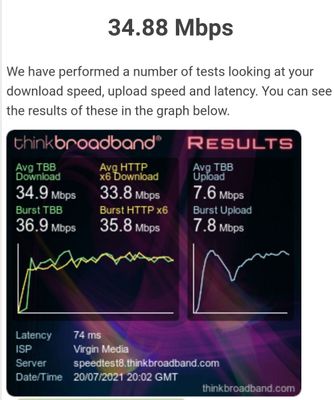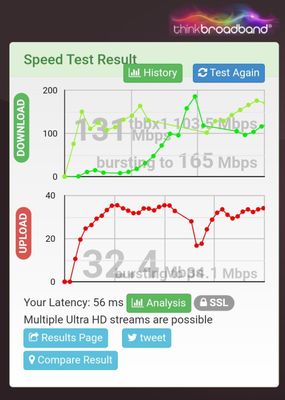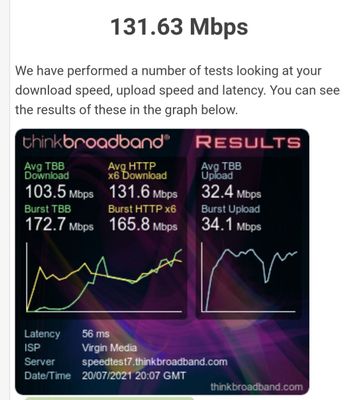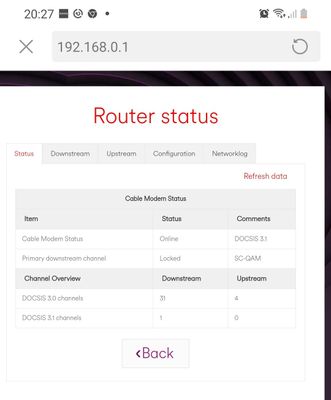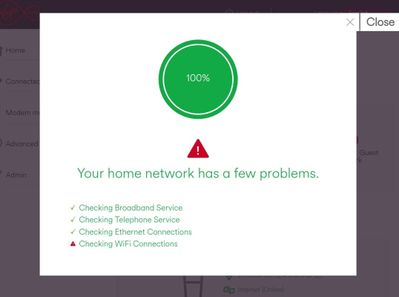- Virgin Media Community
- Forum Archive
- Re: Terrible broadband bandwidth and signal dropou...
- Subscribe to RSS Feed
- Mark Topic as New
- Mark Topic as Read
- Float this Topic for Current User
- Bookmark
- Subscribe
- Mute
- Printer Friendly Page
Terrible broadband bandwidth and signal dropouts
- Mark as New
- Bookmark this message
- Subscribe to this message
- Mute
- Subscribe to this message's RSS feed
- Highlight this message
- Print this message
- Flag for a moderator
on 20-07-2021 17:51
I upgraded to the 1Gb broadband and the Hub 4.0... went well for a while, then it started dropping out, killing my vpn as well as giving truly terrible bandwidth.
The laptop is direct connected by Cat6 cable to the hub so the dropouts weren't due to WiFi, the WiFi however has become appallingly slow
Virgin engineers have been out, replaced all of the connectors, replaced the Hub 4.0 and even moved me to a different port in the relay box outside ... still the same
Tried to fix the WiFi by trying to set to manual rather than dynamic but was still atrocious as can be seen below .. has anyone else seen this issue?
- Mark as New
- Bookmark this message
- Subscribe to this message
- Mute
- Subscribe to this message's RSS feed
- Highlight this message
- Print this message
- Flag for a moderator
on 20-07-2021 19:19
Someone should be spot if there is a problem
Navigate to http://192.168.0.1 (or http://192.168.100.1 - if in modem mode)
Don't log in!
Click on 'router status'
Copy/paste the data from each of the tabs. The forum software will remove the MAC addresses for you (you may need to click the 'post' button again).
Also, set up a 'Broadband Quality Monitor'. This will monitor the state of your connection and record any network dropouts etc - You can do this at ThinkBroadband (https://www.thinkbroadband.com/broadband/monitoring/quality)
Give it a while to gather data and then click 'Share Live graph' and paste the 'Direct Link' into the forum!
------------------------------------------------------------------
Hub 3 - Modem Mode - TP-Link Archer C7

- Mark as New
- Bookmark this message
- Subscribe to this message
- Mute
- Subscribe to this message's RSS feed
- Highlight this message
- Print this message
- Flag for a moderator
on 22-07-2021 17:58
Hi there @FreddieHatterz
Thank you so much for your first post to our community forums and welcome to the team! It's great to have you here!
I am so sorry to hear you are facing this issue, especially after so much work already done to try and rectify this. Can I ask if you are able to follow the brilliant advice given by lotharmat at all?
- Mark as New
- Bookmark this message
- Subscribe to this message
- Mute
- Subscribe to this message's RSS feed
- Highlight this message
- Print this message
- Flag for a moderator
on 22-07-2021 19:46
Did the initial snapshots of performance from the site, was going to leave one running for a while, last time I looked it seemed to be close to flatlining. It's so bad that my Sonos (the speakers within 6-12ft of the Hub 4.0) keep losing signal and skipping part way through songs)
- Mark as New
- Bookmark this message
- Subscribe to this message
- Mute
- Subscribe to this message's RSS feed
- Highlight this message
- Print this message
- Flag for a moderator
on 22-07-2021 20:38
Will need to leave the monitor running for a while last few days are messed up as I've been trying configuration combinations as well as doing a couple of factory resets
- Mark as New
- Bookmark this message
- Subscribe to this message
- Mute
- Subscribe to this message's RSS feed
- Highlight this message
- Print this message
- Flag for a moderator
on 22-07-2021 20:44
Thank you for updating us!
I have had a look and I can see that there are a few issues showing with the stats on the Hub, for this reason I think it would be best if we arrange an engineer to come out and take a look for you.
I will send you a PM now so we can arrange, please keep an eye out for the purple envelope in the top right corner of your screen alerting you to a new message.
Thank you.
- Mark as New
- Bookmark this message
- Subscribe to this message
- Mute
- Subscribe to this message's RSS feed
- Highlight this message
- Print this message
- Flag for a moderator
on 22-07-2021 20:48
The check router status gives me this.

Got this when I ran a network test on 192.168.0.1
looking at the meter I'd left running it looks like it flatlined with an amphetamine rush in the middle

- Mark as New
- Bookmark this message
- Subscribe to this message
- Mute
- Subscribe to this message's RSS feed
- Highlight this message
- Print this message
- Flag for a moderator
on 23-07-2021 07:45
Navigate to http://192.168.0.1 (or http://192.168.100.1 - if in modem mode)
Don't log in!
Click on 'router status'
Copy/paste the data from each of the tabs as text as a reply - not quick reply. The forum software will remove the MAC addresses for you (you may need to click the 'post' button again).
------------------------------------------------------------------
Hub 3 - Modem Mode - TP-Link Archer C7

- Mark as New
- Bookmark this message
- Subscribe to this message
- Mute
- Subscribe to this message's RSS feed
- Highlight this message
- Print this message
- Flag for a moderator
on 23-07-2021 08:04
- Status:
Cable Modem StatusItemStatusCommentsCable Modem Status
Primary downstream channel
Channel OverviewDownstreamUpstreamDOCSIS 3.0 channels
DOCSIS 3.1 channels
- Mark as New
- Bookmark this message
- Subscribe to this message
- Mute
- Subscribe to this message's RSS feed
- Highlight this message
- Print this message
- Flag for a moderator
on 23-07-2021 14:19
3.0 Upstream channels
Channel | Frequency (Hz) | Power (dBmV) | Symbol Rate (ksps) | Modulation | Channel ID |
1 | 39400000 | 45.020599 | 5120 KSym/sec | 64QAM | 4 |
2 | 46200000 | 44.770599 | 5120 KSym/sec | 64QAM | 3 |
3 | 53700000 | 44.520599 | 5120 KSym/sec | 64QAM | 2 |
4 | 60300000 | 43.020599 | 5120 KSym/sec | 64QAM | 1 |
3.0 Upstream channels
Channel | Channel Type | T1 Timeouts | T2 Timeouts | T3 Timeouts | T4 Timeouts |
1 | US_TYPE_STDMA | 0 | 0 | 0 | 0 |
2 | US_TYPE_STDMA | 0 | 0 | 0 | 0 |
3 | US_TYPE_STDMA | 0 | 0 | 0 | 0 |
4 | US_TYPE_STDMA | 0 | 0 | 0 | 0 |
General Configuration
Network access | true |
Maximum Number of CPEs | 1 |
Baseline Privacy | true |
DOCSIS Mode | 3.1 |
Config file | cmreg-vmdg640-bbt076+voc-b.cm |
Primary Downstream Service Flow
SFID | 939290 |
Max Traffic Rate | 1200000450 |
Max Traffic Burst | 42600 |
Min Traffic Rate | 0 |
Primary Upstream Service Flow
SFID | 939289 |
Max Traffic Rate | 55000270 |
Max Traffic Burst | 42600 |
Min Traffic Rate | 0 |
Max Concatenated Burst | 42600 |
Scheduling Type | bestEffort |
Network Log
Time | Priority | Description |
Thu Jan 1 00:01:25 1970 | 4 | Missing Mandatory MDD TLV on primary DS Channel;CM-MAC=**:**:**:**:**:**;CMTS-MAC=**:**:**:**:**:**;CM-QOS=1.1;CM-VER=3.1; |
Thu Jan 1 00:02:01 1970 | 3 | No Ranging Response received - T3 time-out;CM-MAC=**:**:**:**:**:**;CMTS-MAC=**:**:**:**:**:**;CM-QOS=1.1;CM-VER=3.1; |
Thu Jul 22 11:47:35 2021 | 5 | MIMO Event MIMO: Stored MIMO=-1 post cfg file MIMO=-1;CM-MAC=**:**:**:**:**:**;CMTS-MAC=**:**:**:**:**:**;CM-QOS=1.1;CM-VER=3.1; |
Thu Jul 22 11:47:42 2021 | 5 | RCS Partial Service;CM-MAC=**:**:**:**:**:**;CMTS-MAC=**:**:**:**:**:**;CM-QOS=1.1;CM-VER=3.1; |
Thu Jul 22 11:48:04 2021 | 6 | CM-STATUS message sent. Event Type Code: 24; Chan ID: 41; DSID: N/A; MAC Addr: N/A; OFDM/OFDMA Profile ID: 3.;CM-MAC=**:**:**:**:**:**;CMTS-MAC=**:**:**:**:**:**;CM-QOS=1.1;CM-VER=3.1; |
Thu Jan 1 00:01:21 1970 | 3 | No Ranging Response received - T3 time-out;CM-MAC=**:**:**:**:**:**;CMTS-MAC=**:**:**:**:**:**;CM-QOS=1.1;CM-VER=3.1; |
Thu Jul 22 17:06:21 2021 | 5 | MIMO Event MIMO: Stored MIMO=-1 post cfg file MIMO=-1;CM-MAC=**:**:**:**:**:**;CMTS-MAC=**:**:**:**:**:**;CM-QOS=1.1;CM-VER=3.1; |