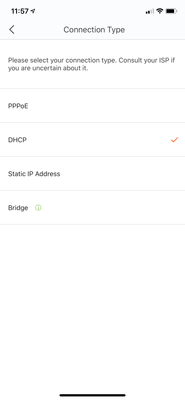- Virgin Media Community
- Forum Archive
- Re: Tenda nova
- Subscribe to RSS Feed
- Mark Topic as New
- Mark Topic as Read
- Float this Topic for Current User
- Bookmark
- Subscribe
- Mute
- Printer Friendly Page
- Mark as New
- Bookmark this message
- Subscribe to this message
- Mute
- Subscribe to this message's RSS feed
- Highlight this message
- Print this message
- Flag for a moderator
on 13-06-2020 11:18
hi guys,had the tenda nova mw6 system for just over a week now and after initially showing promise it has now proving to be a headache!! System set up - after numerous tests and fails I have been advised to run the superhub with its wifi off as it was possibly clashing with the tenda and using the tenda to spread the wifi,initially this was running ok last night but this morning the primary nodes speeds have gone from around 200mbs to around 40/50mbs at best and the secondary nodes barely getting that.
i have rest the superhub and the tenda system more times than Katie price has had a boob job !
getting beyond a joke now,think I’m going to have to send the tenda back and get another mesh system- or will be back to the same scenario ?!?!
Answered! Go to Answer
Accepted Solutions
- Mark as New
- Bookmark this message
- Subscribe to this message
- Mute
- Subscribe to this message's RSS feed
- Highlight this message
- Print this message
- Flag for a moderator
on 08-01-2021 00:02
@Bigmalc40 wrote:gary_dexter, Reading your response to the queries, I think you are the bees knees, a WiFi Jedi.
I've just brought a Tenda Nova MW5-3, Waiting for it to arrive, I shall be writing to you.........
Bigmalc40
The setup process is the same regardless of the brand. And I certainly wouldn’t recommend Tenda Nova.
*****
If you think my answer has helped - please provide me with a Kudos rating and mark as Helpful Answer!!
I do not work for Virgin Media - all opinions expressed are of my own and all answers are provided from my own and past experiences.
Office 365, Dynamics CRM and Cloud Computing Jedi
- Mark as New
- Bookmark this message
- Subscribe to this message
- Mute
- Subscribe to this message's RSS feed
- Highlight this message
- Print this message
- Flag for a moderator
13-06-2020 11:35 - edited 13-06-2020 11:36
Are they both ( the hub and Tenda) running in Router Mode?
If the hub is running in Router Mode you need to run the Tenda in AP mode and disable the WiFi broadcast on the Hub.
If you want the Tenda to handle all the routing, DHCP, NAT, firewall, MAC filtering etc. then you need to put the hub in Modem Mode and run the Tenda in Router Mode.
*****
If you think my answer has helped - please provide me with a Kudos rating and mark as Helpful Answer!!
I do not work for Virgin Media - all opinions expressed are of my own and all answers are provided from my own and past experiences.
Office 365, Dynamics CRM and Cloud Computing Jedi
- Mark as New
- Bookmark this message
- Subscribe to this message
- Mute
- Subscribe to this message's RSS feed
- Highlight this message
- Print this message
- Flag for a moderator
on 13-06-2020 11:56
Hi there,sorry I’m a bit of a novice with this whole mesh system/router configuration!
The only change I’ve made to the router is turning off the wifi on the advanced settings. (still on router mode)
As for the tenda I’ve simply from set up as out of the box,with the connection being dhcp.
ive tried putting the hub into modem mode but the hubs lights just keep on flashing,I’m not sure how to put the tenda into router mode as the app doesn’t give me that option !?
- Mark as New
- Bookmark this message
- Subscribe to this message
- Mute
- Subscribe to this message's RSS feed
- Highlight this message
- Print this message
- Flag for a moderator
on 13-06-2020 11:58
- Mark as New
- Bookmark this message
- Subscribe to this message
- Mute
- Subscribe to this message's RSS feed
- Highlight this message
- Print this message
- Flag for a moderator
on 13-06-2020 12:11
On the Tenda app go to settings - internet settings - connection type
What’s it set to there?
*****
If you think my answer has helped - please provide me with a Kudos rating and mark as Helpful Answer!!
I do not work for Virgin Media - all opinions expressed are of my own and all answers are provided from my own and past experiences.
Office 365, Dynamics CRM and Cloud Computing Jedi
- Mark as New
- Bookmark this message
- Subscribe to this message
- Mute
- Subscribe to this message's RSS feed
- Highlight this message
- Print this message
- Flag for a moderator
on 13-06-2020 12:25
It’s set on DHCP.
- Mark as New
- Bookmark this message
- Subscribe to this message
- Mute
- Subscribe to this message's RSS feed
- Highlight this message
- Print this message
- Flag for a moderator
on 13-06-2020 12:39
Right.
So if the hub is also in Router Mode your getting double DHCP, double NAT etc. which isn’t good.
You either need to change the Hub to Modem Mode or change the Tenda to Bridge Mode leaving the hub in Router Mode.
*****
If you think my answer has helped - please provide me with a Kudos rating and mark as Helpful Answer!!
I do not work for Virgin Media - all opinions expressed are of my own and all answers are provided from my own and past experiences.
Office 365, Dynamics CRM and Cloud Computing Jedi
- Mark as New
- Bookmark this message
- Subscribe to this message
- Mute
- Subscribe to this message's RSS feed
- Highlight this message
- Print this message
- Flag for a moderator
on 13-06-2020 12:45
Ok I sort of understand 😬
I don’t want to put the tenda into bridge mode as I have two Xbox’s connected via Ethernet to the two secondary nodes.
also the only time I tried to put the router Into modem mode the lights just constantly flashed and the tenda wouldn’t connect !?
- Mark as New
- Bookmark this message
- Subscribe to this message
- Mute
- Subscribe to this message's RSS feed
- Highlight this message
- Print this message
- Flag for a moderator
on 13-06-2020 12:52
There’s a certain order for modem mode.
1. Turn off the hub and Tenda’s
2. Turn on the hub, let it boot, then switch it to modem mode. Once it’s in modem mode the light will be a solid red/magenta colour. Give it another few minutes to settle
3. Power on the Tenda’s and allow them to boot up
*****
If you think my answer has helped - please provide me with a Kudos rating and mark as Helpful Answer!!
I do not work for Virgin Media - all opinions expressed are of my own and all answers are provided from my own and past experiences.
Office 365, Dynamics CRM and Cloud Computing Jedi
- Mark as New
- Bookmark this message
- Subscribe to this message
- Mute
- Subscribe to this message's RSS feed
- Highlight this message
- Print this message
- Flag for a moderator
on 13-06-2020 13:04
Ah cool i’ll give it a try when I get back home later on this afternoon,Putting the router into modem mode will I still be able to use the ports on the back of the Rueter as I have my hive,PlayStation and sky q there ?