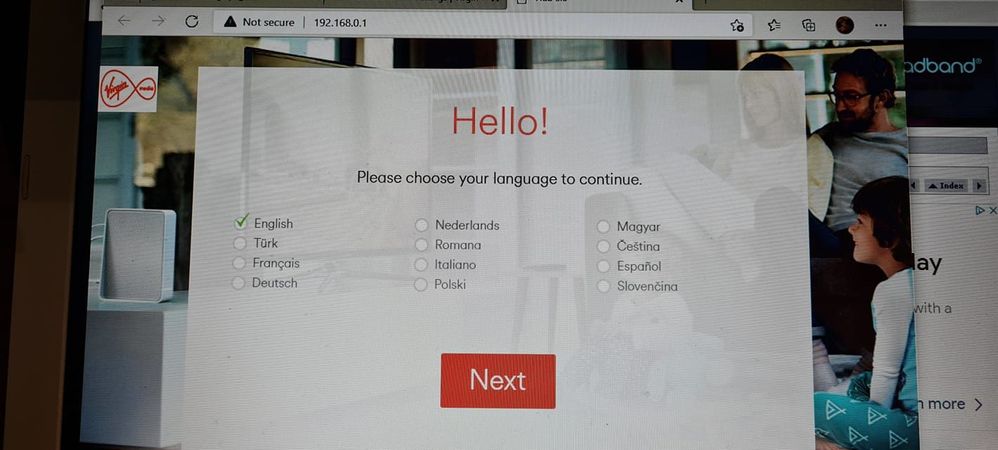- Virgin Media Community
- Forum Archive
- Technical issue - slow speeds
- Subscribe to RSS Feed
- Mark Topic as New
- Mark Topic as Read
- Float this Topic for Current User
- Bookmark
- Subscribe
- Mute
- Printer Friendly Page
Technical issue - slow speeds
- Mark as New
- Bookmark this message
- Subscribe to this message
- Mute
- Subscribe to this message's RSS feed
- Highlight this message
- Print this message
- Flag for a moderator
on 06-11-2021 14:10
Hi,
I was on 100mb, doubled to 200mb through Volt. The speeds I am currently getting are around 50mb wifi and 70 if I connect through ethernet.
I have done numerous pinhole resets as advised by Twitter team, still the same.
I have tested the equipment via website and the App, website says '! Broadband Issue. The hub is online but may not be working fully.'
App says '! Broadband Issue - ! We think there's a technical issue.'
I've been in touch with 'the team' on 4th November, she sent some signals to the hub that have made no difference. She then said there is an issue in the area. I checked service status online yesterday, there are no area issues, I even rang the service status line and again no issues. I am just being passed from pillar to post.
Twitter team advised posting here as they cannot access the account.
Thanks in Advance.
[MOD EDIT: Subject title changed for clarity]
- Mark as New
- Bookmark this message
- Subscribe to this message
- Mute
- Subscribe to this message's RSS feed
- Highlight this message
- Print this message
- Flag for a moderator
on 06-11-2021 14:21
the important speed is the wired one - what are you testing that on - needs to be a pc or laptop with a gigabit card and using a cat5e cable or better
but log into the hub and post the config info to make sure the speed increase has gone through
log into hub3 - 192.168.0.1 [or 192.168.100.1 if in modem mode] - DON'T SIGN IN, click - click router status [centre of screen] - and post the config figures - to see those press on the grey buttons/boxes labelled - configuration
if its an earlier hub button is top right
Tony.
Sacked VIP
- Mark as New
- Bookmark this message
- Subscribe to this message
- Mute
- Subscribe to this message's RSS feed
- Highlight this message
- Print this message
- Flag for a moderator
on 06-11-2021 14:59
Hi,
Thanks for responding. I'm on a laptop and using a cat5 ethernet cable when I test it wired using the samknows speedtest.
I have looked at the stats previously but its double dutch to me and now when I try to access 192.168.0.1 it comes up with a site not secure and a totlly different look page to what I was getting before, i'm not able to just click router status as I was previously, It isn't there and I don't want to enter sensitive details on the page.
I'll see if i can add a pic. Sorry about the size!
- Mark as New
- Bookmark this message
- Subscribe to this message
- Mute
- Subscribe to this message's RSS feed
- Highlight this message
- Print this message
- Flag for a moderator
on 06-11-2021 15:08
@xlesleyx wrote:Hi,
Thanks for responding. I'm on a laptop and using a cat5 ethernet cable when I test it wired using the samknows speedtest.
I have looked at the stats previously but its double dutch to me and now when I try to access 192.168.0.1 it comes up with a site not secure and a totlly different look page to what I was getting before, i'm not able to just click router status as I was previously, It isn't there and I don't want to enter sensitive details on the page.
I'll see if i can add a pic. Sorry about the size!
you need to upgrade your cable to cat5e or better - cat5 is not good enough for anything over 100
the page you see is just the start page - click on english then next and follow the prompts - you get that page on a new hub or a full reset can bring it up - once you have logged in once you should not see it again
Tony.
Sacked VIP
- Mark as New
- Bookmark this message
- Subscribe to this message
- Mute
- Subscribe to this message's RSS feed
- Highlight this message
- Print this message
- Flag for a moderator
on 06-11-2021 15:34
Thanks for the info.
I've just ordered a cat6 cable from Amazon. I'll see if that makes a difference and post back tomorrow.
Also thanks for clarifying that the hub page is legit.
- Mark as New
- Bookmark this message
- Subscribe to this message
- Mute
- Subscribe to this message's RSS feed
- Highlight this message
- Print this message
- Flag for a moderator
on 07-11-2021 14:09
Hi,
I have done the samknows speed test with the new cat6 cable and I can get 85mb with it, still not the 200 I should have. I have got the config figures you asked for below.
I also did another test of the equipment via the app which indicates a technical fault. Do I need to post the router stats?
General Configuration
| Network access | Allowed |
| Maximum Number of CPEs | 1 |
| Baseline Privacy | Enabled |
| DOCSIS Mode | Docsis30 |
| Config file | cmreg-vmdg505-bbt060-b.cm |
Primary Downstream Service Flow
| SFID | 157616 |
| Max Traffic Rate | 230000061 |
| Max Traffic Burst | 42600 |
| Min Traffic Rate | 0 |
Primary Upstream Service Flow
| SFID | 157615 |
| Max Traffic Rate | 22000061 |
| Max Traffic Burst | 42600 |
| Min Traffic Rate | 0 |
| Max Concatenated Burst | 42600 |
| Scheduling Type | BestEffort |
- Mark as New
- Bookmark this message
- Subscribe to this message
- Mute
- Subscribe to this message's RSS feed
- Highlight this message
- Print this message
- Flag for a moderator
on 07-11-2021 14:17
ok that shows you are on 200 so some more figures
log into hub3 - 192.168.0.1 [or 192.168.100.1 if in modem mode] - DON'T SIGN IN, click - click router status [centre of screen] - and post the downstream and upstream figures - to see those press on the grey buttons/boxes labelled - upstream - downstream
if its an earlier hub button is top right
what are you resting on - what is the spec of the network card
Tony.
Sacked VIP
- Mark as New
- Bookmark this message
- Subscribe to this message
- Mute
- Subscribe to this message's RSS feed
- Highlight this message
- Print this message
- Flag for a moderator
on 07-11-2021 14:49
Thanks Tony, I don't know what my network card is but I am using an Asus laptop with windows 10. My Son has bought a brand new gaming computer and when I got him to do a speed test his speeds are the same.
The router figures are as follows.
Downstream bonded channels
Channel Frequency (Hz) Power (dBmV) SNR (dB) Modulation Channel ID| 1 | 330750000 | -17.4 | 32 | 256 qam | 25 |
| 2 | 202750000 | -15 | 34 | 256 qam | 9 |
| 3 | 210750000 | -15.2 | 34 | 256 qam | 10 |
| 4 | 218750000 | -15.5 | 33 | 256 qam | 11 |
| 5 | 226750000 | -15.4 | 33 | 256 qam | 12 |
| 6 | 234750000 | -16.8 | 33 | 256 qam | 13 |
| 7 | 242750000 | -16.4 | 33 | 256 qam | 14 |
| 8 | 250750000 | -16.7 | 33 | 256 qam | 15 |
| 9 | 258750000 | -17 | 33 | 256 qam | 16 |
| 10 | 266750000 | -16.7 | 33 | 256 qam | 17 |
| 11 | 274750000 | -16.7 | 33 | 256 qam | 18 |
| 12 | 282750000 | -16.4 | 33 | 256 qam | 19 |
| 13 | 290750000 | -16.4 | 33 | 256 qam | 20 |
| 14 | 298750000 | -16.7 | 32 | 256 qam | 21 |
| 15 | 306750000 | -17.2 | 33 | 256 qam | 22 |
| 16 | 314750000 | -17.5 | 32 | 256 qam | 23 |
| 17 | 322750000 | -17.4 | 32 | 256 qam | 24 |
| 18 | 338750000 | -17.5 | 32 | 256 qam | 26 |
| 19 | 346750000 | -18.2 | 32 | 256 qam | 27 |
| 20 | 354750000 | -18.3 | 32 | 256 qam | 28 |
| 21 | 362750000 | -18.7 | 31 | 256 qam | 29 |
| 22 | 370750000 | -18.5 | 31 | 256 qam | 30 |
| 23 | 378750000 | -18.9 | 31 | 256 qam | 31 |
| 24 | 386750000 | -19.3 | 31 | 256 qam | 32 |
Downstream bonded channels
Channel Locked Status RxMER (dB) Pre RS Errors Post RS Errors| 1 | Locked | 32.6 | 101377 | 0 |
| 2 | Locked | 34.3 | 80732 | 0 |
| 3 | Locked | 34.4 | 335850 | 0 |
| 4 | Locked | 33.4 | 19517 | 0 |
| 5 | Locked | 33.9 | 2974 | 0 |
| 6 | Locked | 33.4 | 12283 | 0 |
| 7 | Locked | 33.9 | 4025 | 0 |
| 8 | Locked | 33.4 | 11701 | 0 |
| 9 | Locked | 33 | 36040 | 0 |
| 10 | Locked | 33.3 | 22083 | 0 |
| 11 | Locked | 33.4 | 10532 | 0 |
| 12 | Locked | 33.9 | 4663 | 0 |
| 13 | Locked | 33.9 | 6110 | 0 |
| 14 | Locked | 33 | 44599 | 0 |
| 15 | Locked | 33 | 41775 | 0 |
| 16 | Locked | 32.6 | 95272 | 0 |
| 17 | Locked | 32.6 | 72321 | 0 |
| 18 | Locked | 32.2 | 316006 | 0 |
| 19 | Locked | 32.2 | 326291 | 0 |
| 20 | Locked | 31.9 | 353257 | 0 |
| 21 | Locked | 31.6 | 831842 | 0 |
| 22 | Locked | 31.6 | 721303 | 0 |
| 23 | Locked | 31.3 | 1504985 | 0 |
| 24 | Locked | 31.1 | 2309442 | 0 |
- Mark as New
- Bookmark this message
- Subscribe to this message
- Mute
- Subscribe to this message's RSS feed
- Highlight this message
- Print this message
- Flag for a moderator
on 07-11-2021 14:49
Upstream bonded channels
Channel Frequency (Hz) Power (dBmV) Symbol Rate (ksps) Modulation Channel ID
| 1 | 60300000 | 51 | 5120 | 64 qam | 1 |
| 2 | 46200000 | 51 | 5120 | 64 qam | 3 |
| 3 | 39400000 | 51 | 5120 | 64 qam | 4 |
| 4 | 53700000 | 51 | 5120 | 64 qam | 2 |
Upstream bonded channels
Channel Channel Type T1 Timeouts T2 Timeouts T3 Timeouts T4 Timeouts
| 1 | ATDMA | 0 | 0 | 0 | 0 |
| 2 | ATDMA | 0 | 0 | 0 | 0 |
| 3 | ATDMA | 0 | 0 | 0 | 0 |
| 4 | ATDMA | 0 | 0 | 0 | 0 |
- Mark as New
- Bookmark this message
- Subscribe to this message
- Mute
- Subscribe to this message's RSS feed
- Highlight this message
- Print this message
- Flag for a moderator
on 07-11-2021 15:14