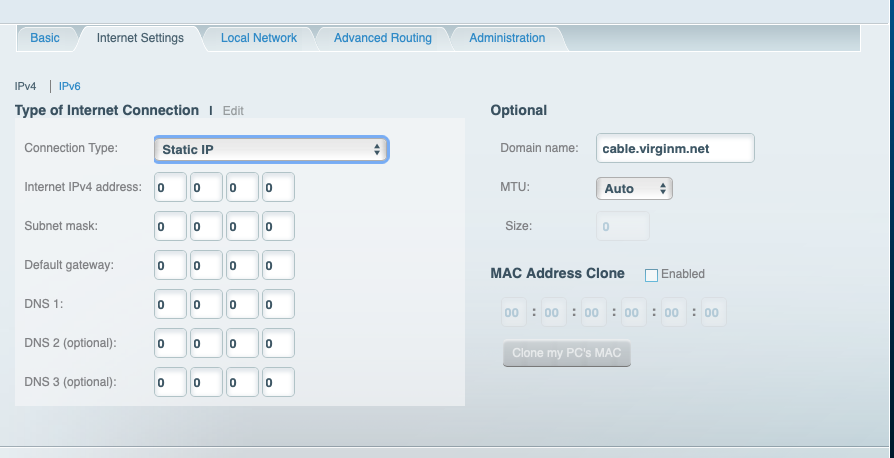- Virgin Media Community
- Forum Archive
- Superhub and Velop
- Subscribe to RSS Feed
- Mark Topic as New
- Mark Topic as Read
- Float this Topic for Current User
- Bookmark
- Subscribe
- Mute
- Printer Friendly Page
- Mark as New
- Bookmark this message
- Subscribe to this message
- Mute
- Subscribe to this message's RSS feed
- Highlight this message
- Print this message
- Flag for a moderator
on 02-10-2021 13:23
Hi all,
Up upgraded from Apple AirPort Time Capsule to Linksys Velop mesh network. The hub worked in Modem mode with Apple AirPort but it does not work in Modem mode with Linksys Velop.
So currently its in Router Mode with Wi-Fi off, are there any solution here?
Also the Linksys Velop is running really bad with 3 nodes, around 100mb on Wi-Fi connected devices when AirPort used to give me around 300ish.
This morning its actually terrible. The nodes are wired into the switch too.
I would appreciate your advise.
Thanks
Answered! Go to Answer
Accepted Solutions
- Mark as New
- Bookmark this message
- Subscribe to this message
- Mute
- Subscribe to this message's RSS feed
- Highlight this message
- Print this message
- Flag for a moderator
on 11-11-2021 12:12
with hub in router mode connect only the Velop by its WAN port to the hub login to the Velop check its got a IP and set to AUTO or DHCP then go to 192.168.100.1 change to modem mode if after 5min no connection power off the hub and Velop for 2mins then power on the hub wait 3min then turn on Velop.
If still nothing connect only a PC to the hub power off for 2mins then on and if needed unplug replug the Ethernet cable then connect and log in the Velop find the MAC clone option and enter your MAC of the PC that got internet then connect the Velop to the hub.
- Mark as New
- Bookmark this message
- Subscribe to this message
- Mute
- Subscribe to this message's RSS feed
- Highlight this message
- Print this message
- Flag for a moderator
on 02-10-2021 16:56
________________________________________
Set up your First Velop (in its settings) with the WAN port set to be in DHCP (& Nat) mode, it may be pre-set that way anyway. Then, disconnect all cables from your it and switch it off and unplug it. Unplug any other Velops.
Then, put the VM Hub into modem mode...
( https://www.virginmedia.com/help/virgin-media-hub-modem-mode )
... and wait for the base light to turn magenta/purple (on a Hub3 - but not on a Hub4!). Once it’s in modem mode, the VM hub “MUST” then be powered off.
Switch your router on and make sure it’s fully initialised (leave 5 min) and then put in the ethernet cable from its WAN port to the VM hub (any port will do).
NOW… power up the VM hub and wait 5-10 minutes for The Hub to initialise and and you should get a connection. Use the recommended App to connect any other Velop units to the first one. This order only needs to be done the first time you connect the router to the VM hub.
--------------------
John
--------------------
I do not work for VM. My services: HD TV on VIP (+ Sky Sports & Movies & BT sport), x3 V6 boxes (1 wired, 2 on WiFi) Hub5 in modem mode with Apple Airport Extreme Router +2 Airport Express's & TP-Link Archer C64 WAP. On Volt 350Mbps, Talk Anytime Phone, x2 Mobile SIM only iPhones.
- Mark as New
- Bookmark this message
- Subscribe to this message
- Mute
- Subscribe to this message's RSS feed
- Highlight this message
- Print this message
- Flag for a moderator
on 02-10-2021 20:25
Did you get it working?
Ive ran my Velop with both hub 3 and hub 4 no issues.
only issue I got now is the velop can’t handle the 1gig service I don’t think, tops out at 850
- Mark as New
- Bookmark this message
- Subscribe to this message
- Mute
- Subscribe to this message's RSS feed
- Highlight this message
- Print this message
- Flag for a moderator
on 03-10-2021 00:08
Hey pal - did you use johns guide? I will give it a go tomorrow. Over Wi-Fi when your near your node, what speed are you getting via Wi-Fi. Also what device ? Thank you.
- Mark as New
- Bookmark this message
- Subscribe to this message
- Mute
- Subscribe to this message's RSS feed
- Highlight this message
- Print this message
- Flag for a moderator
on 21-10-2021 10:35
Hey Jon and Virgin Media Admins,
Could you kindly help me? My Velop has worked fine with BT which I had previously. When I switch the Hub 4 into Modem Mode even with these steps below it simply does not work.
The Hub 4 sees connected devices, but it fails to give an internet connection. The Velop does not detected an internet connection either. I'm wondering if this is a faulty router?
In modem mode I don't get an net connection to my Mac either, its in automatic - dhcp. Is there anything else I can do? What about manually trying to force it in the attached?
Thanks,
- Mark as New
- Bookmark this message
- Subscribe to this message
- Mute
- Subscribe to this message's RSS feed
- Highlight this message
- Print this message
- Flag for a moderator
on 21-10-2021 10:36
- Mark as New
- Bookmark this message
- Subscribe to this message
- Mute
- Subscribe to this message's RSS feed
- Highlight this message
- Print this message
- Flag for a moderator
21-10-2021 20:03 - edited 21-10-2021 20:04
Can someone please help? I’m so lost don’t know what to do 😢
- Mark as New
- Bookmark this message
- Subscribe to this message
- Mute
- Subscribe to this message's RSS feed
- Highlight this message
- Print this message
- Flag for a moderator
on 21-10-2021 21:46
- Mark as New
- Bookmark this message
- Subscribe to this message
- Mute
- Subscribe to this message's RSS feed
- Highlight this message
- Print this message
- Flag for a moderator
on 22-10-2021 00:08
Thank you. It’s set to auto dhcp. The screenshot was for info about the static route I can take to force it?
- Mark as New
- Bookmark this message
- Subscribe to this message
- Mute
- Subscribe to this message's RSS feed
- Highlight this message
- Print this message
- Flag for a moderator
on 22-10-2021 10:41
I think the up/down arrow in the connection type should lead you to a DCHP option. Don't forget there are two DHCP options on a router one fro the WAN side and one for the LAN side. VM do not use static routes.
Tudor
There are 10 types of people: those who understand binary and those who don't and F people out of 10 who do not understand hexadecimal c1a2a285948293859940d9a49385a2
- Superhub 2 - Slow speeds in Forum Archive
- Quickstart Hub 5 - RNG-RSP CCAP Commanded Power Exceeds Value Corresponding Errors in Forum Archive
- Re: VM Hub 3 and Asus XT8 in Forum Archive
- red light on virgin media hub in Forum Archive
- Can I keep my current hub if I don't want fibre phone? Need clarity about VM email, please. in Forum Archive